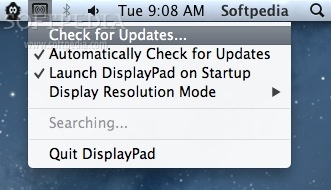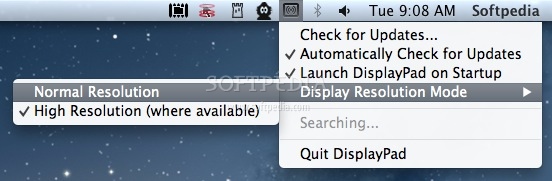Description
DisplayPad
DisplayPad is a really cool OS X app that lets you turn your iPad into a second display for your Mac. Imagine having more screen space right at your fingertips!
Extend Your Workspace
With DisplayPad, you can easily extend your desktop using a wireless display. This means you can take your extra screen with you wherever you go! It’s super handy for presentations or just to have more room for all those tabs and apps.
Smooth Performance
This app uses some seriously fine-tuned tech to make sure it runs smoothly. It’s one of the most responsive apps of its kind available on the App Store, which is pretty impressive!
Easy to Set Up
You’ll love how easy it is to get started with DisplayPad. Just download it from here, follow the simple steps, and you'll be ready to go in no time.
Perfect for Multitaskers
If you're someone who loves multitasking, this app is definitely for you! You can keep your chat open on one screen while working on important documents on the other.
Final Thoughts
In short, DisplayPad is a fantastic tool if you're looking to expand your workspace. Whether you're working from home or on the go, having that extra screen makes life a lot easier. So why not give it a try? You won't regret it!
Tags:
User Reviews for DisplayPad FOR MAC 1
-
for DisplayPad FOR MAC
DisplayPad FOR MAC enables seamless dual screen efficiency. The wireless display feature is a game changer. Highly recommended for productivity!