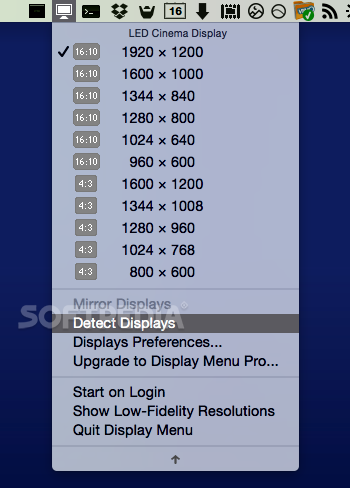Description
Display Menu
Display Menu is a handy tool created by Thorsten Karrer. It steps in for the built-in status bar display menu that Apple took out in Mac OS X Mountain Lion. With this app, you can quickly change your Mac's display resolution with just one click.
Easy Access to Your Display Settings
This app hangs out in your Mac’s menu bar and makes switching resolutions super fast and easy! Depending on how many displays you have set up, it lets you pick what works best for you without any hassle.
Instantly Change Resolutions
The Display Menu gives you quick access to your macOS Displays settings. You can choose from a list of recognized monitors and pick the resolution that fits your needs perfectly.
Perfect for Multi-Display Setups
If you're using multiple screens, Display Menu really shines! It allows you to switch between different resolutions and even mirrors displays on the fly. Whether you're working on a project or watching a movie, it's got you covered.
Organized Resolution Options
This app automatically sorts the resolutions for each display based on their aspect ratio. This means you'll find the right resolution faster than ever!
Tweak Refresh Rates Easily
You can also dive into HiDPI modes and adjust refresh rates without needing to know all about video settings. Just click, and you're good to go!
Simplifying Your Display Experience
The Display Menu app is perfect for anyone who wants an easier way to manage their screen settings right from their Mac's menu bar.
Tags:
User Reviews for Display Menu FOR MAC 0
No reviews found