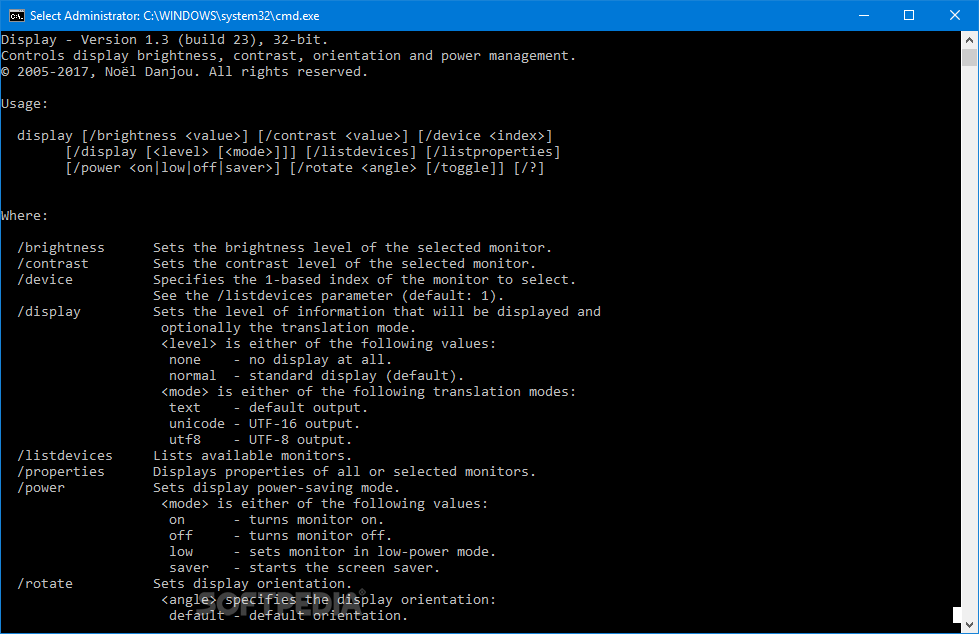Description
Display
Display is a handy little tool that’s been around for a while. Originally, screensavers were made to keep those old CRT monitors in good shape. Nowadays, we don't really need them for that anymore, but they still come in handy for public displays and presentations. That’s where Display shines!
The Ease of Use
One of the coolest things about Display is how easy it is to use. You won’t have to deal with complicated setups. This app runs right from the command line interface! So, you can just pop it onto a USB flash drive and take it wherever you go. Plus, no worries about messing up any registry entries.
User-Friendly Help Screen
When you fire up the tool, the first thing you’ll see is a helpful guide that lists all its functions along with explanations. It started as a simple utility to kick off screensavers but has grown into something much more versatile! Now it can handle a bunch of monitor tasks.
Multiple Functions at Your Fingertips
You can even use multiple commands at once! The tool gives you options to manage brightness, contrast, device settings, display properties, power options, rotation, and more. If you ever forget how something works, just pull up the help screen anytime—it’s super handy!
A Perfect Fit for Multi-Monitor Setups
If you're working with several monitors, this tool is especially useful. It helps run screensavers on large display monitors without cluttering your workspace by opening extra windows in the display area.
The Versatility of Display
Display might seem like a small tool at first glance, but it's packed with features! It allows you to manage various monitor settings such as power management and brightness adjustments effortlessly. Whether you're using one screen or many in your setup, this tool keeps everything running smoothly!
If you're looking for an easy way to control your monitors or run screensavers without hassle, check out Display here!
Tags:
User Reviews for Display 7
-
for Display
Display is a convenient tool for controlling monitor properties and running screensavers. Perfect for presentations or managing multiple monitors.
-
for Display
Display is a game-changer! Effortlessly manages monitor settings and runs screensavers with ease.
-
for Display
I love how simple it is to control my monitors. The command line interface is surprisingly user-friendly!
-
for Display
This tool has made managing multiple displays so much easier! Highly recommend for any setup.
-
for Display
Display is incredibly useful for presentations. No setup required, and it works perfectly every time!
-
for Display
A must-have app for anyone using multiple monitors. It handles everything smoothly and efficiently!
-
for Display
I’m impressed by how many features are packed into this small tool. A great addition to my tech toolkit!