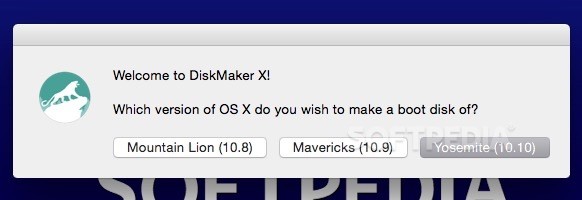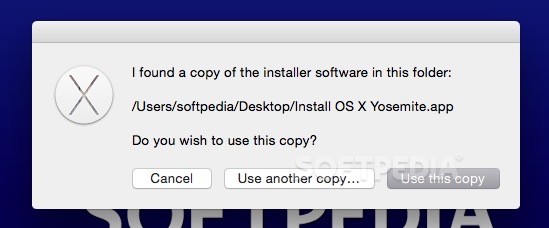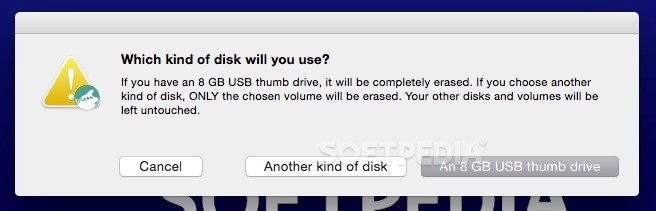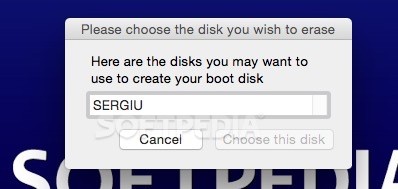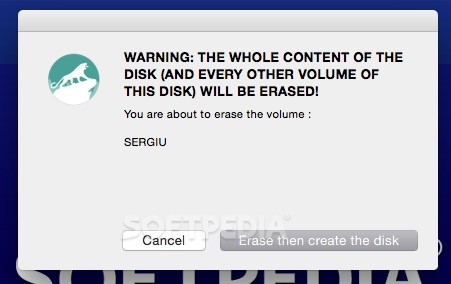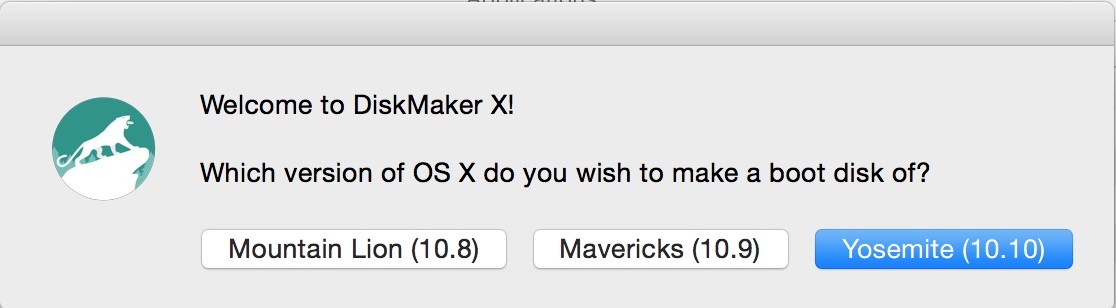Description
DiskMaker X
DiskMaker X is a super handy tool for macOS that helps you make a bootable drive from macOS installer packages. It works with the last three versions of macOS, from Mavericks (10.9) all the way to Catalina (10.15).
Create Bootable Drives Easily
When you open up DiskMaker X, it’s really simple to use. The user-friendly interface and built-in wizard guide you through everything. You just need to pick the version of macOS you want to create a boot disk for, and DiskMaker X can automatically find the install packages using Spotlight.
Selecting Your Installer Package
If it picks an install package that isn’t quite right, no worries! You can always browse your Mac’s hard disk to find the correct installer.
Backup Your Data First!
One important thing to keep in mind is that when you use DiskMaker X, it will erase everything on the thumb drive you’re using for your bootable disk. So, it's a good idea to back up any important data on another disk before starting this process.
Using Different Types of Disks
If you're planning to use a different kind of disk, don’t stress! DiskMaker X will only erase the volume you select and leave everything else untouched.
A Quick Solution for Mac Users
This tool is perfect for Mac users who need a quick and easy way to create bootable USB drives or disks that can help install or reinstall macOS on different Macs.
User-Friendly Design
You’ll love how clear and simple DiskMaker X's interface is! The instructions are straightforward enough for even those who aren’t tech-savvy.
If you're ready to get started with DiskMaker X, you'll see how easy it is to create your own bootable drives!
Tags:
User Reviews for DiskMaker X FOR MAC 1
-
for DiskMaker X FOR MAC
DiskMaker X for Mac is a straightforward tool for creating bootable drives from macOS installers. Its intuitive interface guides users effectively.