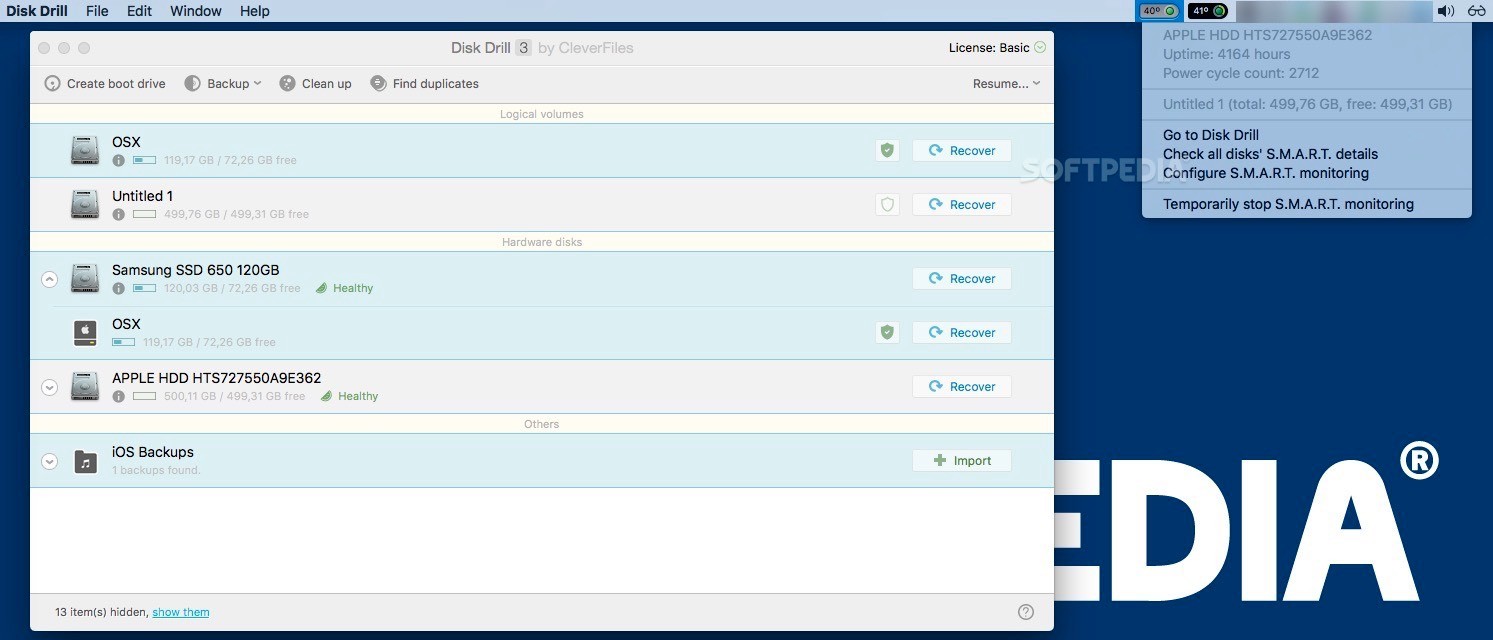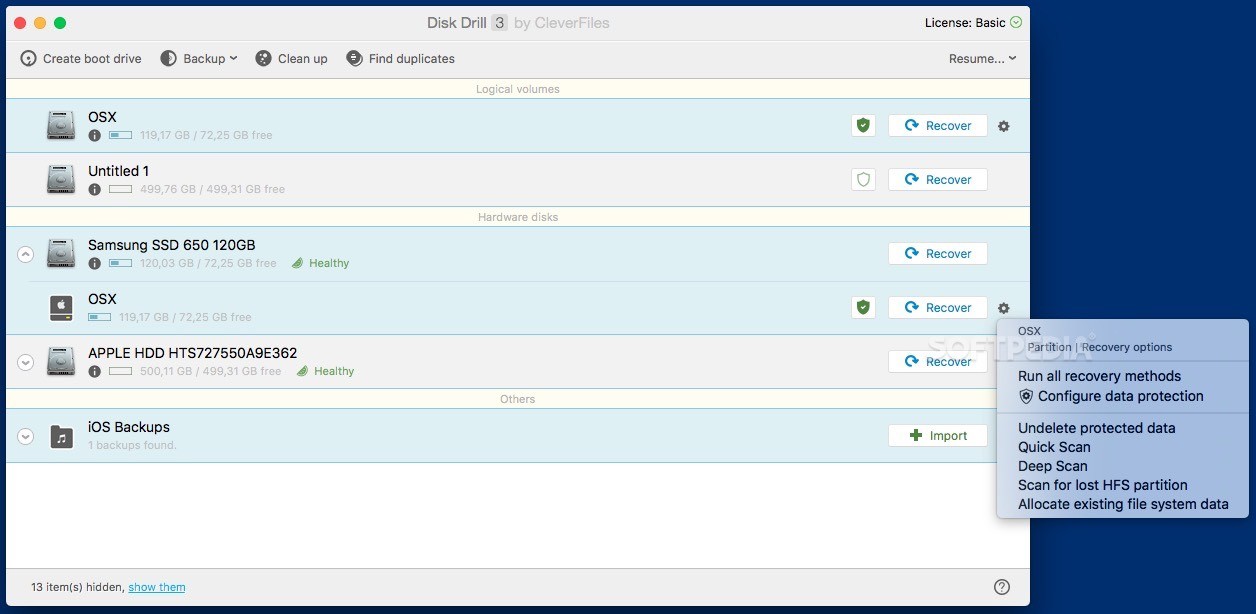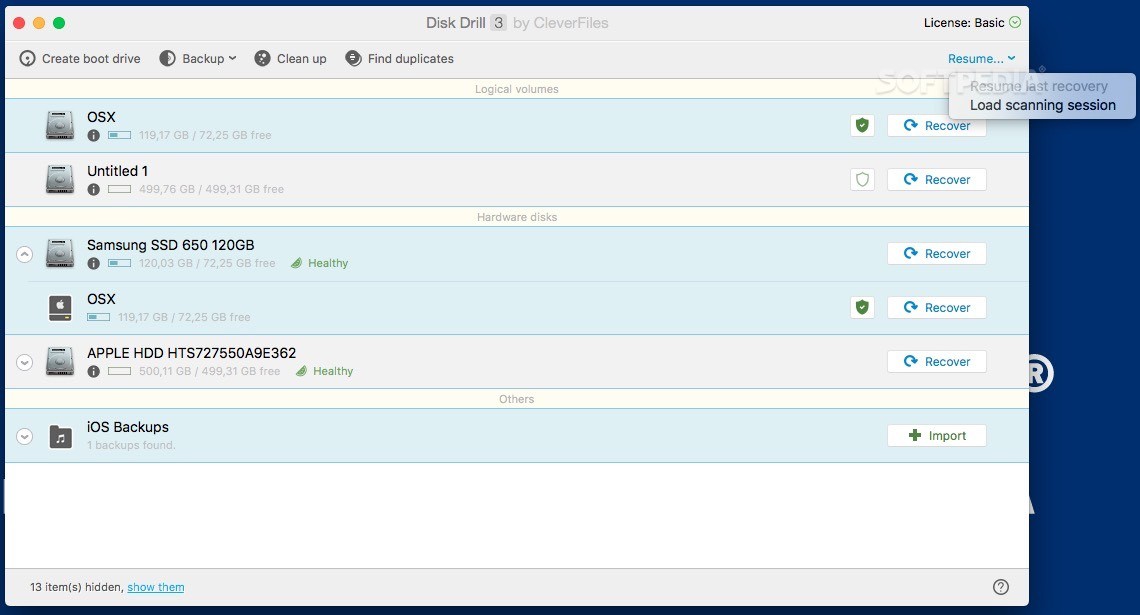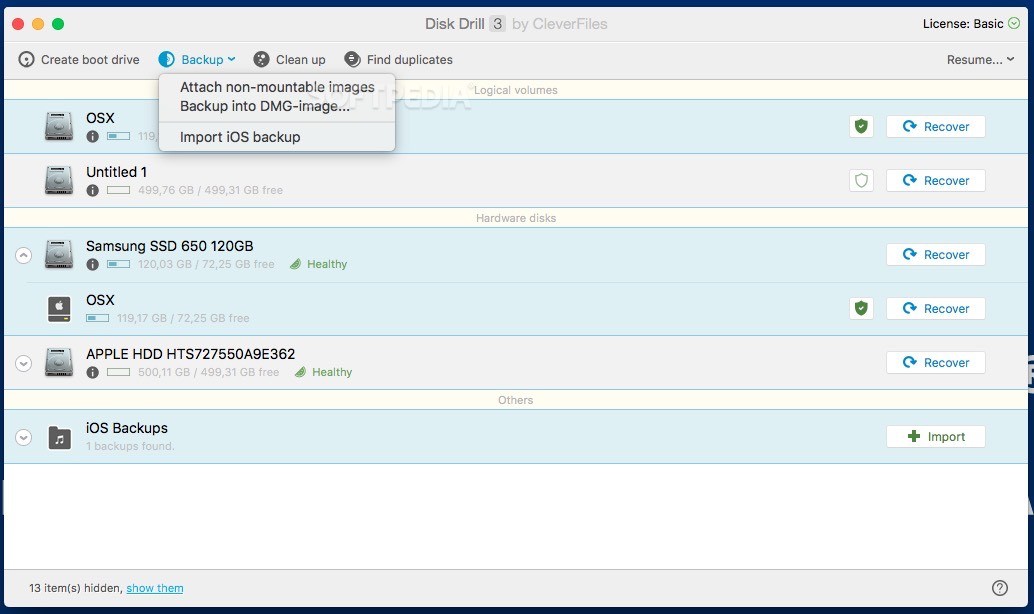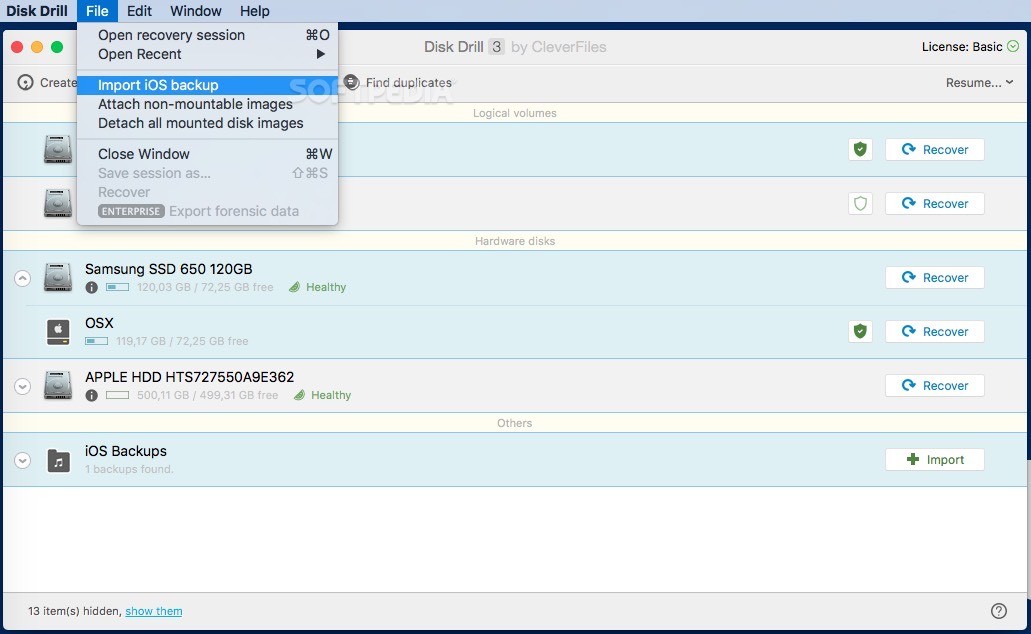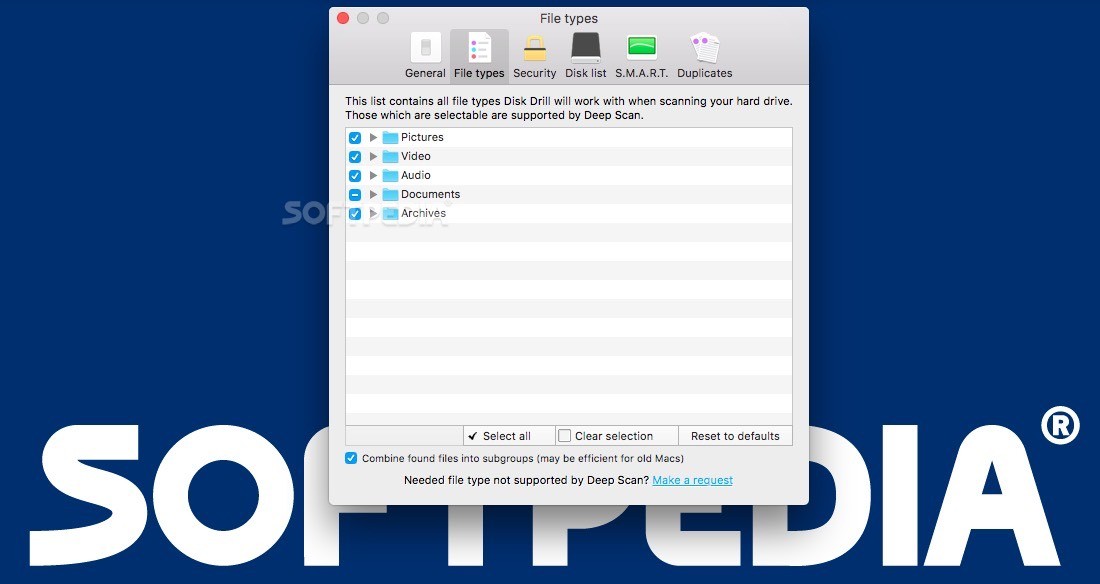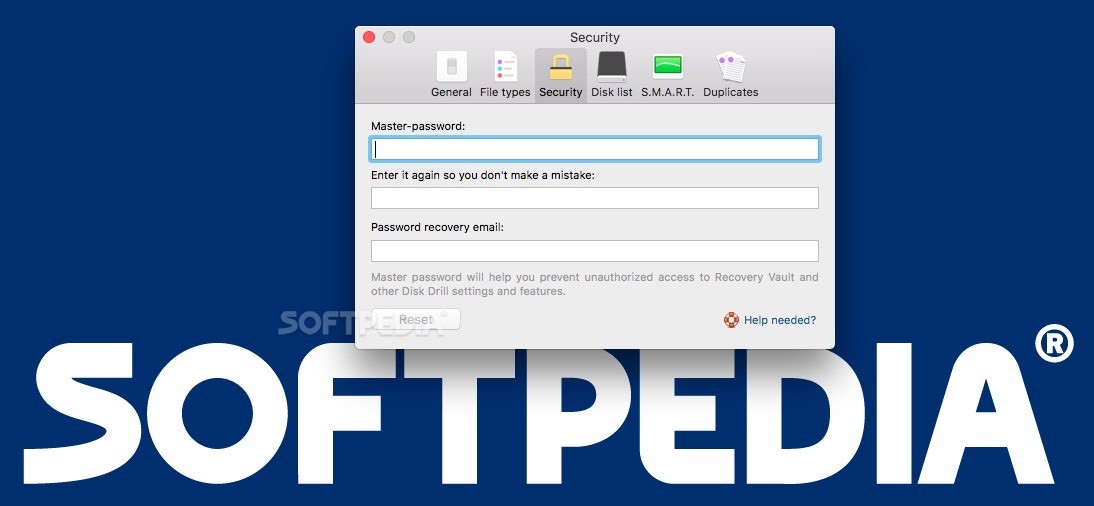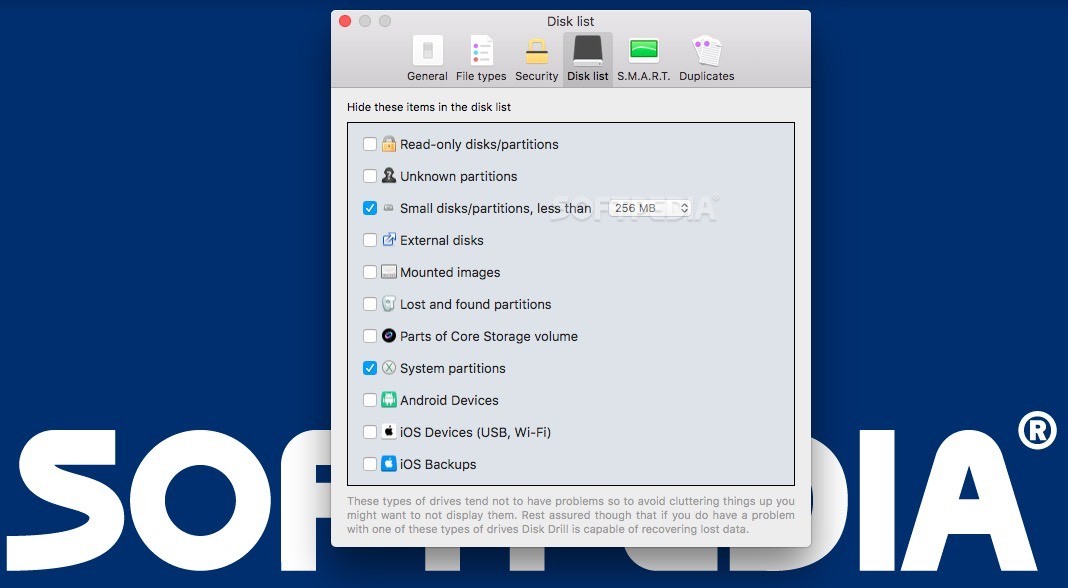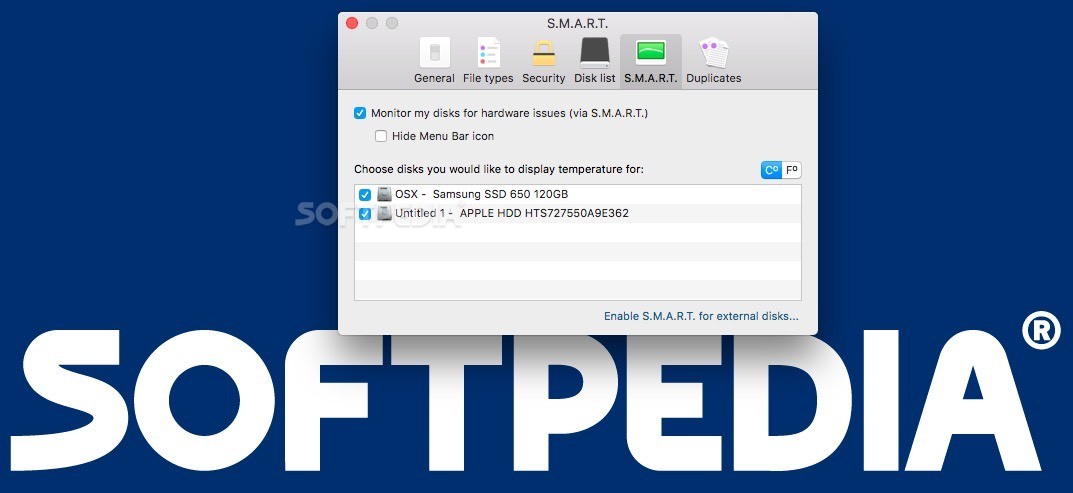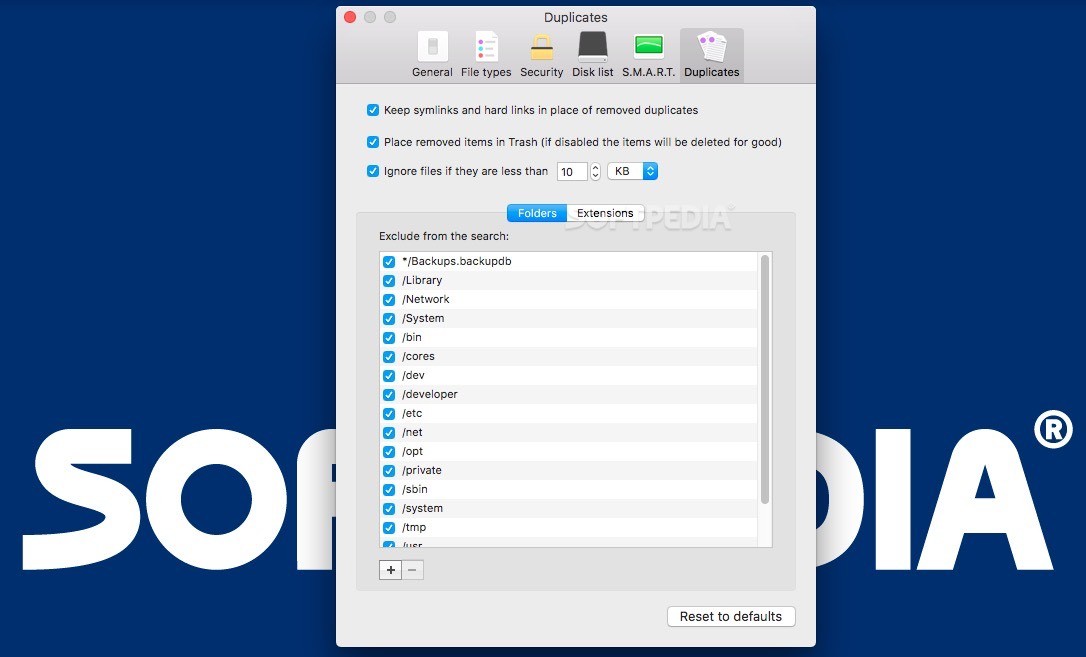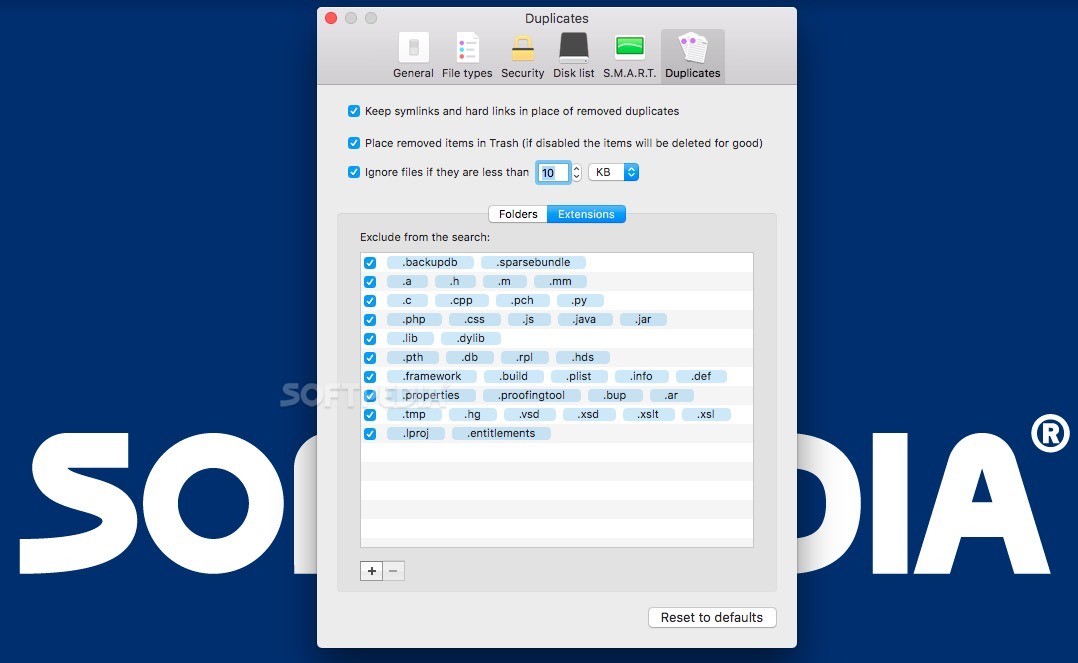Description
Disk Drill Pro
Disk Drill Pro is a super handy tool for Mac users. We all know how easy it is to accidentally delete files or face data loss from a disk crash. That’s why having a solid data recovery solution like Disk Drill Pro is essential!
What Can Disk Drill Pro Do?
This nifty macOS utility can create recovery vaults, scan drives, and help recover lost files. When you first open Disk Drill Pro, you get some cool options. You can set up data protection for your main drive, check out the scanning results by disks, turn on S.M.A.R.T. attributes tracking, or even launch the app in portable mode.
S.M.A.R.T. Monitoring Made Easy
You can easily keep an eye on your disk’s health through a neat status bar menu that shows you details like disk name, uptime, power cycle count, total space, and free space. Plus, Disk Drill Pro can monitor external drives too! Just make sure to install the third-party SAT Smart Driver for that.
Act Fast to Recover Your Data
If you ever find yourself needing to recover lost or corrupted data, remember: time is of the essence! It's best to scan your disk before it gets overwritten by new information; otherwise, your lost files might be gone forever.
Scan Options Galore
With Disk Drill Pro, you can choose between quick scans or deep scans and even find lost HFS partitions! The results are displayed in an organized way by file type, making it super easy to navigate through them. If you've enabled Recovery Vault and Guaranteed Recovery before losing any files, you're in luck because recovery will be much easier!
Main Features of Disk Drill Pro
This software shines in three main areas: backing up your disk to prevent data loss due to failure; monitoring S.M.A.R.T. attributes so you can spot potential issues; and scanning drives efficiently to recover any lost files quickly.
User-Friendly Interface
The interface is designed with users in mind—it's easy to use and doesn’t hog your system resources. Overall, we believe Disk Drill Pro deserves a place on your Mac if you're serious about keeping your data safe!
User Reviews for Disk Drill Pro FOR MAC 7
-
for Disk Drill Pro FOR MAC
Disk Drill Pro for Mac is a lifesaver for recovering lost data. The user-friendly interface and low resource usage make it a top choice.
-
for Disk Drill Pro FOR MAC
Disk Drill Pro saved my files after a sudden disk failure! The interface is user-friendly, and it works like a charm.
-
for Disk Drill Pro FOR MAC
I was amazed at how easily I could recover my lost files with Disk Drill Pro. Highly recommend this app!
-
for Disk Drill Pro FOR MAC
This app is a lifesaver! Disk Drill Pro helped me recover important documents effortlessly. Five stars!
-
for Disk Drill Pro FOR MAC
Excellent data recovery tool! Disk Drill Pro's deep scan feature found files I thought were gone for good.
-
for Disk Drill Pro FOR MAC
I love the Recovery Vault feature in Disk Drill Pro. It gives me peace of mind knowing my data is protected.
-
for Disk Drill Pro FOR MAC
Disk Drill Pro is an outstanding app for recovering lost data. It's efficient and easy to use—definitely five stars!