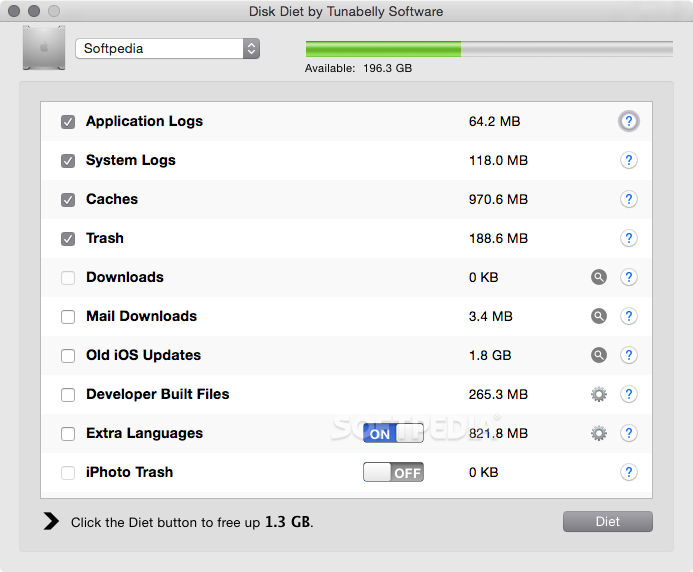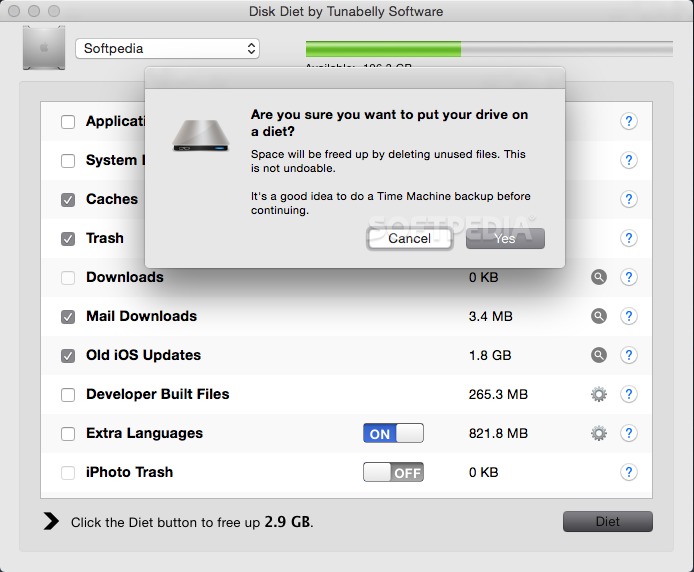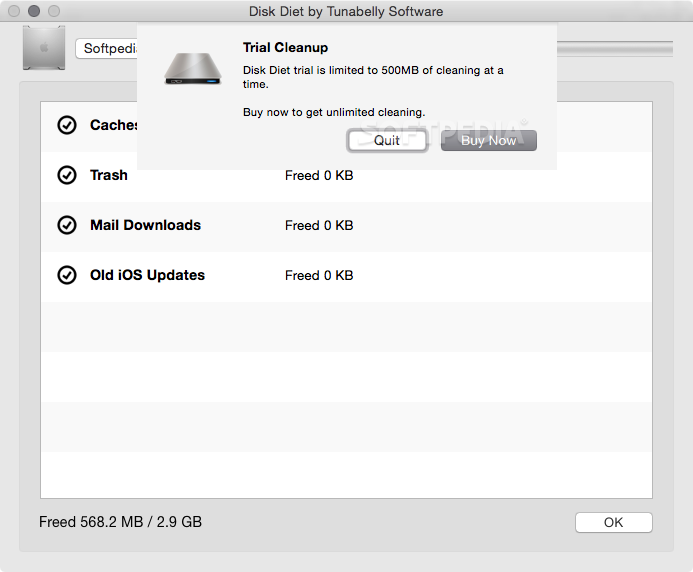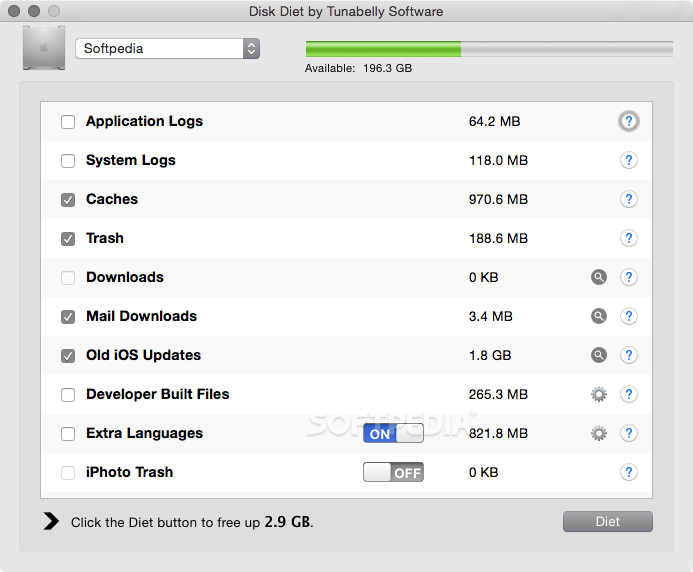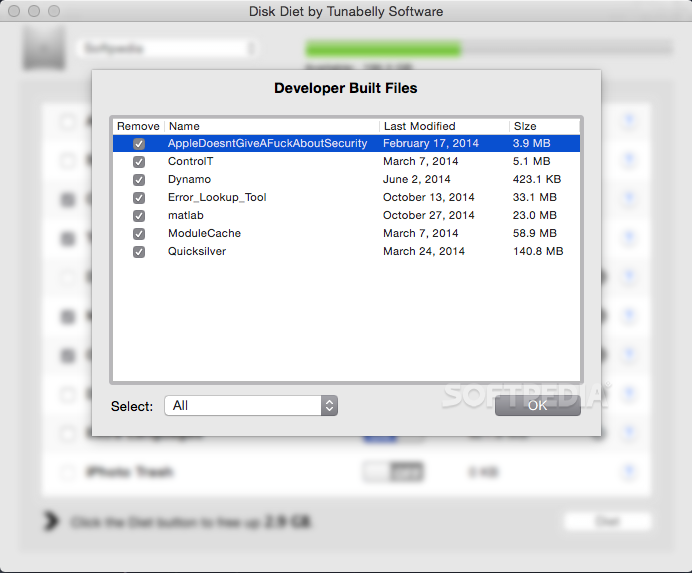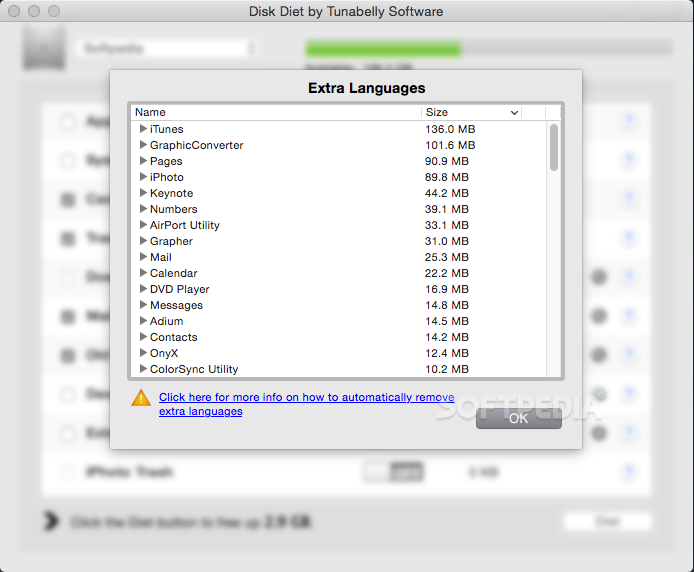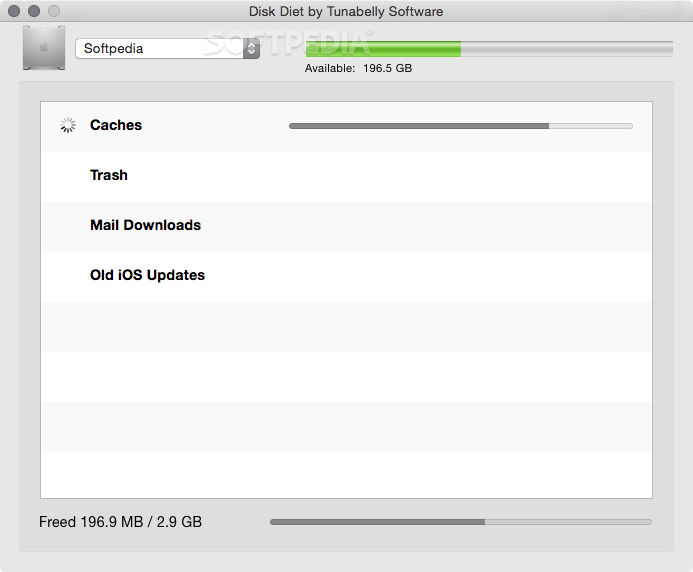Description
Disk Diet
When you realize that your disc drive is running low on space, the first thing you probably do is empty the trash and check for files you no longer need. Disk Diet is a handy little app that makes this process easier.
Easy-to-Use Interface
Disk Diet features a simple interface that's super user-friendly. Right at the top, there's a drop-down menu where you can choose which drive to analyze. It’s all about making things straightforward!
Check Your Disk Space
On the right side of the menu, you'll see a nice graph showing how much free space is left on your chosen disk. This gives you a clear view of what you're working with.
Scanning Your Drive
The app will ask for permission to scan your drive, so just open it through a Finder window to get started. Once it scans, it organizes junk files into different groups, making it easy to decide what to delete.
Find and Remove Unnecessary Files
Disk Diet can spot extra language files, cache files, or log files—those pesky items taking up space! You can even choose specific folders to clean up like temporary folders, Trash, iPhoto trash, Downloads folder, or Mail Downloads folder.
Developer Built Files
If you're dealing with Developer Built Files, Disk Diet lets you see their names, sizes, and last modified dates in another window. You can check off what you want to delete easily!
Backup Your Data First!
The developers suggest using Time Machine to backup your important data before hitting that “Diet” button. It’s always smart to have a backup just in case!
Gain Back Some Space
This tool offers simple ways to find and delete unneeded files so you can gain back some precious space on your drive. But remember: double-check those boxes before deleting anything and always keep backups of important stuff! Want to give it a try? Check out Disk Diet here!
Tags:
User Reviews for Disk Diet FOR MAC 1
-
for Disk Diet FOR MAC
Disk Diet for Mac offers a straightforward interface for analyzing and deleting unnecessary files. Remember to backup your data before using.