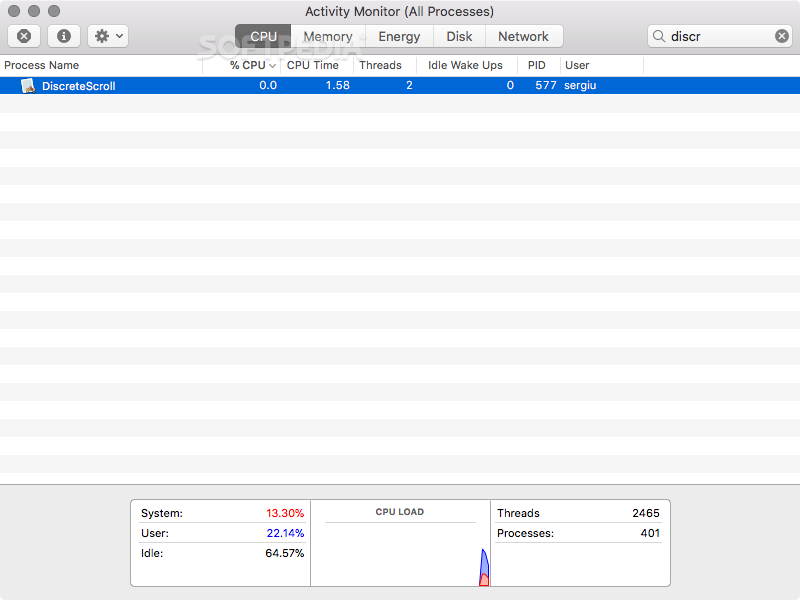Description
DiscreteScroll
DiscreteScroll is a lifesaver for Mac users who have been struggling with their non-Apple mice. You know how it goes - when you try to scroll slowly, your mouse just zips through the content like it's in a race. Instead of scrolling line by line, macOS decides to speed things up way too much!
Why Is Scrolling So Weird?
This scrolling issue has been around since OS X 10.9, and many folks with non-Apple mice have been complaining about it for ages. It's frustrating! Imagine trying to read something or check out a webpage, and your scroll wheel just won't cooperate.
A Simple Fix: DiscreteScroll
But don’t worry! There’s a neat solution called DiscreteScroll. This open-source app runs quietly in the background and helps fix that annoying acceleration problem by sending a simple event tap to keep your scrolling nice and smooth.
Different Scrolling Options
You can grab DiscreteScroll from the download area. There are three versions of the app available, letting you scroll one, two, or even three lines at a time with each tick of your mouse's wheel. If you're feeling adventurous and have some coding skills, you can even tweak the source code to customize it further!
Runs in the Background
The best part? DiscreteScroll doesn’t hog your screen space. It stays hidden in the background and starts working as soon as you launch it. To check if it's running, just open the Activity Monitor app on your Mac and look for it there.
No Impact on Trackpad Use
If you’re wondering about how this affects your Mac's trackpad - don't worry! It won't change how that works since trackpads don't have that crazy acceleration issue.
A Few Suggestions for Improvement
Overall, DiscreteScroll does exactly what it promises: getting rid of that pesky scroll acceleration behavior. However, adding a little menu bar item or preference pane would make things easier. It could let users automatically launch the app at login or disable it when they want to take a break from it.
Add It to Your Login Items
If you're all set and want DiscreteScroll to start up every time you log in, simply add it to your Login Items list in System Preferences under Users & Groups.
User Reviews for DiscreteScroll FOR MAC 7
-
for DiscreteScroll FOR MAC
DiscreteScroll for Mac efficiently solves the mouse scrolling issue on non-Apple mice, ensuring smooth and precise scrolling experience.
-
for DiscreteScroll FOR MAC
DiscreteScroll has completely transformed my scrolling experience on my Mac! No more frustrating acceleration issues. Highly recommend!
-
for DiscreteScroll FOR MAC
Finally, a solution for non-Apple mice! DiscreteScroll works flawlessly and makes scrolling smooth and predictable.
-
for DiscreteScroll FOR MAC
I’ve been struggling with scroll acceleration for ages. DiscreteScroll fixed it instantly! This app is a game changer!
-
for DiscreteScroll FOR MAC
Best app ever for Mac users with non-Apple mice! It eliminates annoying scroll issues and works seamlessly in the background.
-
for DiscreteScroll FOR MAC
DiscreteScroll delivers exactly what it promises. Scrolling is now so much more manageable. I couldn't be happier!
-
for DiscreteScroll FOR MAC
What a relief! DiscreteScroll resolved my mouse scrolling problems effortlessly. Highly effective and easy to use!