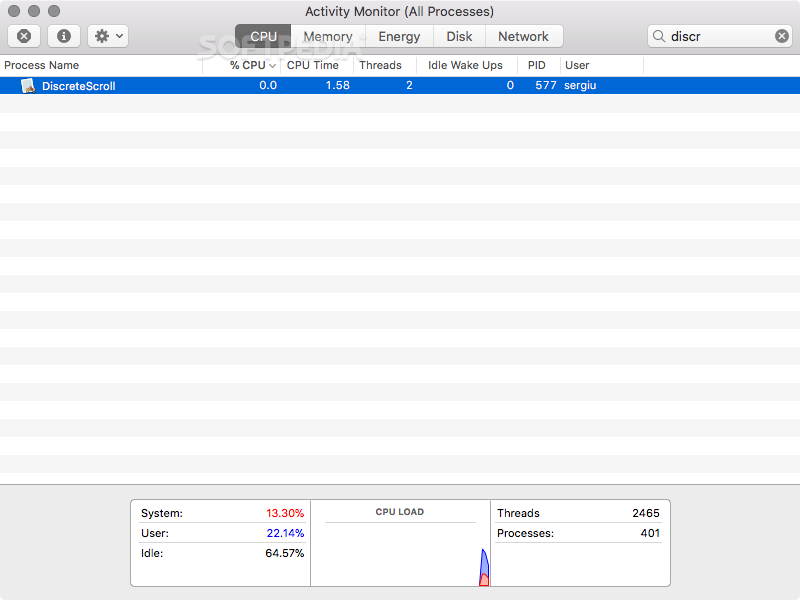Description
DiscreteScroll
DiscreteScroll is a lifesaver for Mac users who have been struggling with the scrolling issues of non-Apple mice. For a long time, these users noticed that when they tried to scroll slowly, their mouse would only move one line at a time. Instead of smooth scrolling, everything would zoom past due to the default settings in macOS that ramp up the scroll speed too quickly.
Why Does This Happen?
This problem has been around since OS X 10.9, and many folks with non-Apple mice have complained about it. It’s pretty frustrating when you just want to read something and your mouse decides to send you flying down the page!
The Solution: DiscreteScroll
Luckily, there’s now a solution! The open-source DiscreteScroll app runs quietly in the background and stops that crazy acceleration behavior from happening. It does this by sending out a simple event tap that keeps your scrolling nice and smooth.
Download Options
You can grab different builds of DiscreteScroll from the download area here. There are options for scrolling one, two, or even three lines with each tick of your scroll wheel. And if you're feeling adventurous, you can tweak the app's source code to make it scroll however many lines you need!
No More Annoying Scrolling
This app runs in the background without bothering you while you work. Once it’s launched, it automatically starts doing its job. You can check if it's working by looking in your Activity Monitor app.
No Changes to Trackpad Functionality
The best part? It doesn’t mess with how your Mac's trackpad works since that's not affected by this issue—it’s only for non-continuous scrolling devices like your mouse.
User-Friendly Features Needed!
DiscreteScroll really does work great! It gets rid of that annoying scroll acceleration feature. However, adding a little menu bar item or preference pane would make it easier for users to launch it on startup or turn it off when they don’t need it anymore.
Make It Start Automatically
If you want DiscreteScroll to start up every time your system loads, just add it to the Login Items list in the Users & Groups preferences section. Easy peasy!
User Reviews for DiscreteScroll FOR MAC 7
-
for DiscreteScroll FOR MAC
DiscreteScroll for Mac efficiently resolves scroll acceleration issues with non-Apple mice, providing customizable scrolling options. A helpful tool for Mac users.
-
for DiscreteScroll FOR MAC
DiscreteScroll has completely transformed my scrolling experience on my Mac! No more frustrating acceleration.
-
for DiscreteScroll FOR MAC
This app is a game-changer for non-Apple mouse users. Scrolling is now smooth and predictable. Highly recommend!
-
for DiscreteScroll FOR MAC
Finally, a solution to the annoying scroll acceleration issue! DiscreteScroll works perfectly in the background.
-
for DiscreteScroll FOR MAC
I love how easy it is to use DiscreteScroll. My mouse now scrolls exactly how I want it to. Five stars!
-
for DiscreteScroll FOR MAC
DiscreteScroll is fantastic! It fixed my scrolling problems instantly, making my workflow so much smoother.
-
for DiscreteScroll FOR MAC
This app does exactly what it promises. Scrolling feels natural again with no weird acceleration behavior!