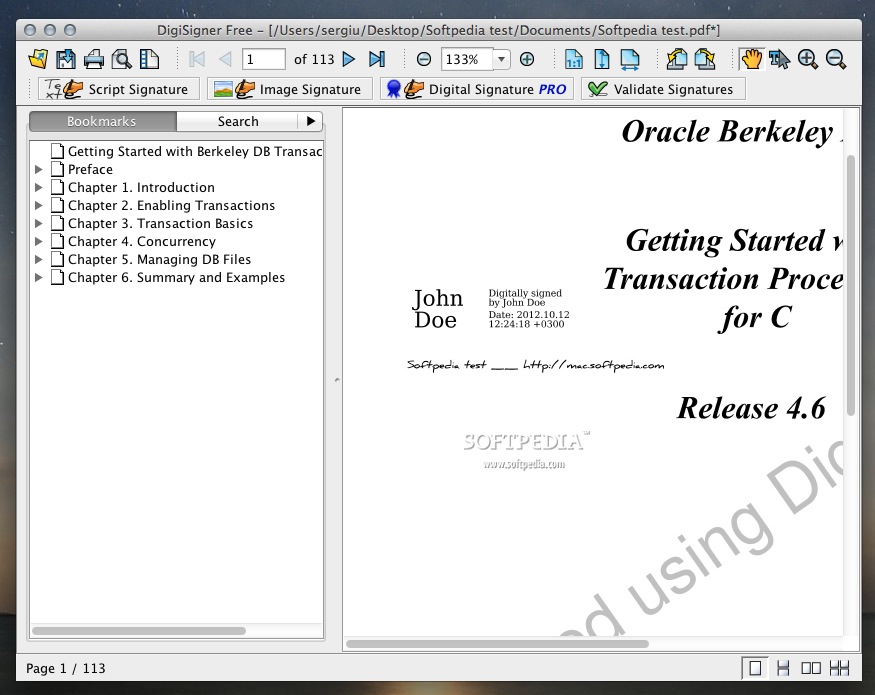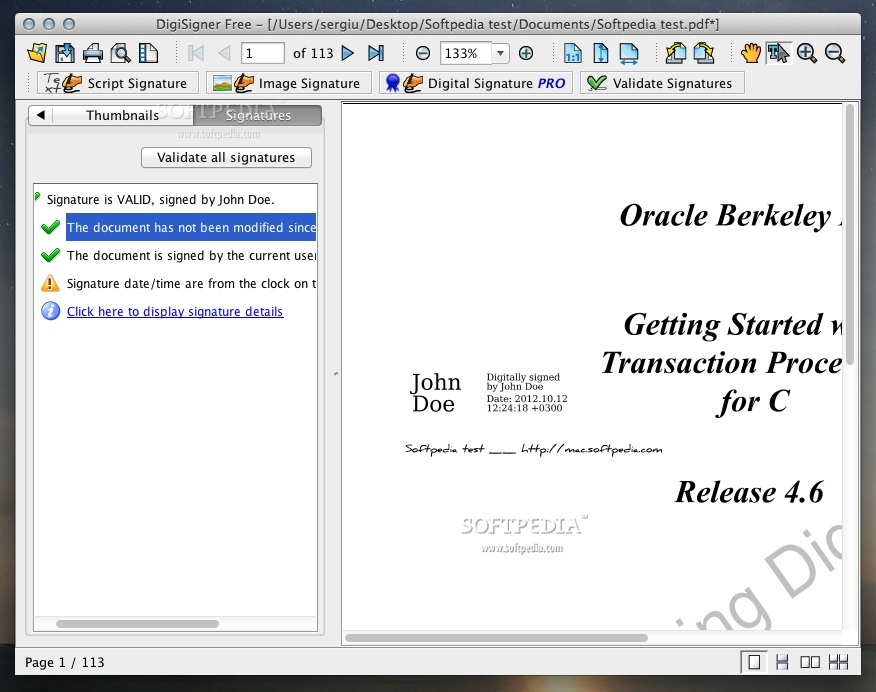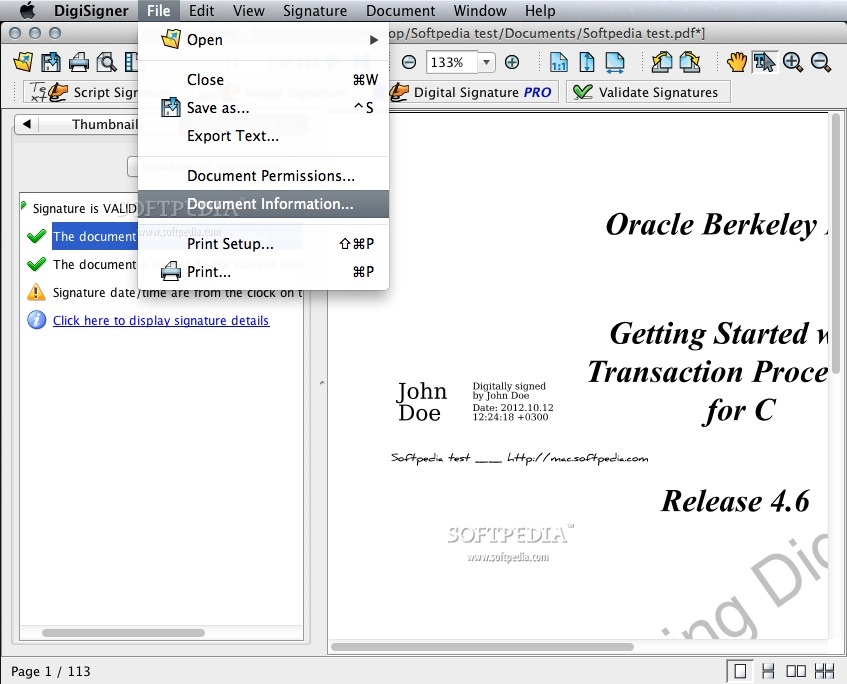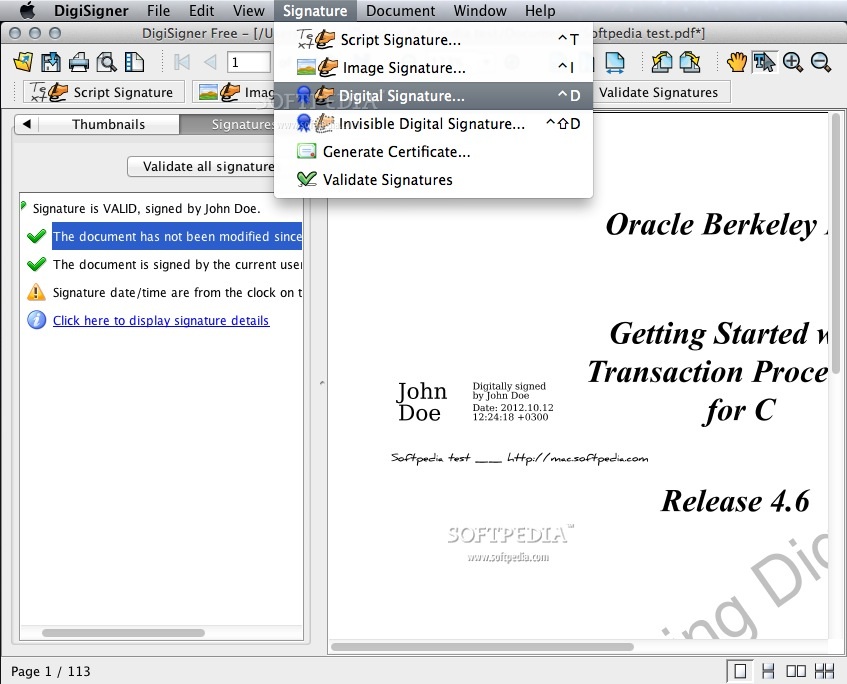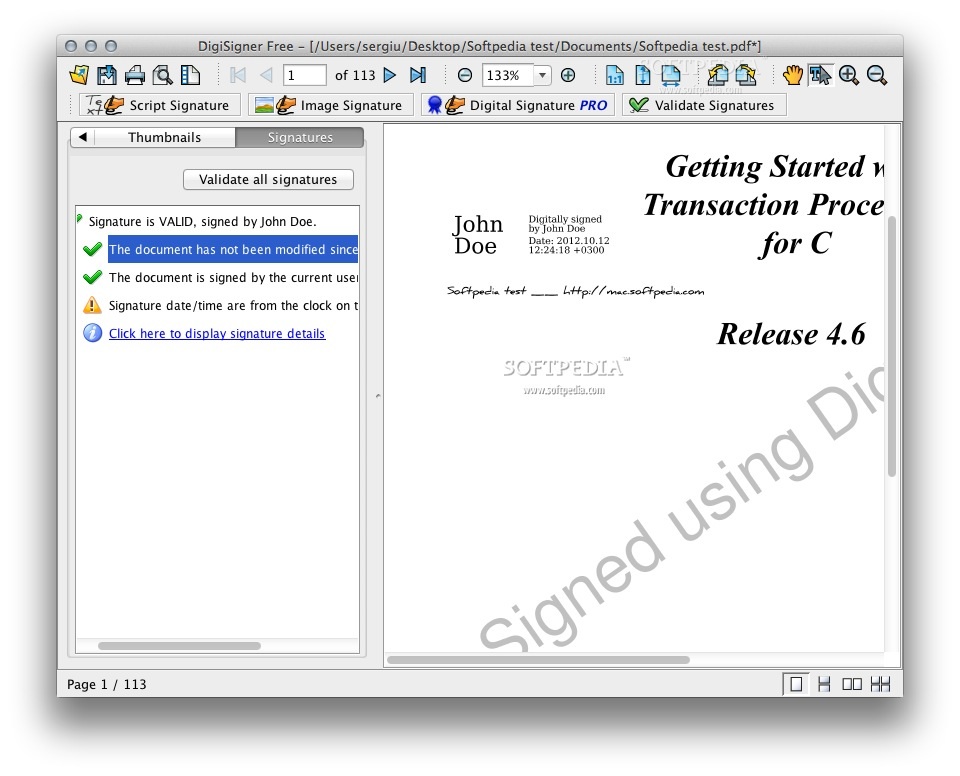Description
DigiSigner
DigiSigner is a handy little tool that makes it super easy to digitally sign your PDF documents and check signatures. If you’ve ever needed to sign a document without printing it out, this software is just what you need!
What Can You Do with DigiSigner?
With DigiSigner, you can quickly sign your PDF files. It's perfect for viewing and signing important stuff like PDF invoices or business contracts. Just think of all the time you'll save!
Easy to Use Interface
The interface is straightforward, so you won’t need any special training to get started. Whether you're at home or in the office, signing documents has never been easier. Just open the app, upload your PDF, and follow a few simple steps.
Verify Signatures Effortlessly
DigiSigner isn’t just about signing; it also helps you verify signatures on documents. This means you can be sure that the person who signed it really did! This feature adds an extra layer of trust when dealing with important papers.
Why Choose DigiSigner?
If you're looking for a small yet powerful tool for all your PDF signing needs, look no further than DigiSigner. It’s compact but packs a punch when it comes to functionality. Plus, it's completely free to use! So why not give it a shot?
Download DigiSigner Now!
This software is perfect for anyone who deals with PDFs regularly. Whether you're running a business or just need something for personal use, DigiSigner fits the bill.
Tags:
User Reviews for DigiSigner FOR MAC 1
-
for DigiSigner FOR MAC
DigiSigner FOR MAC provides a simple solution to digitally sign PDFs effortlessly. Perfect for managing business documents efficiently.