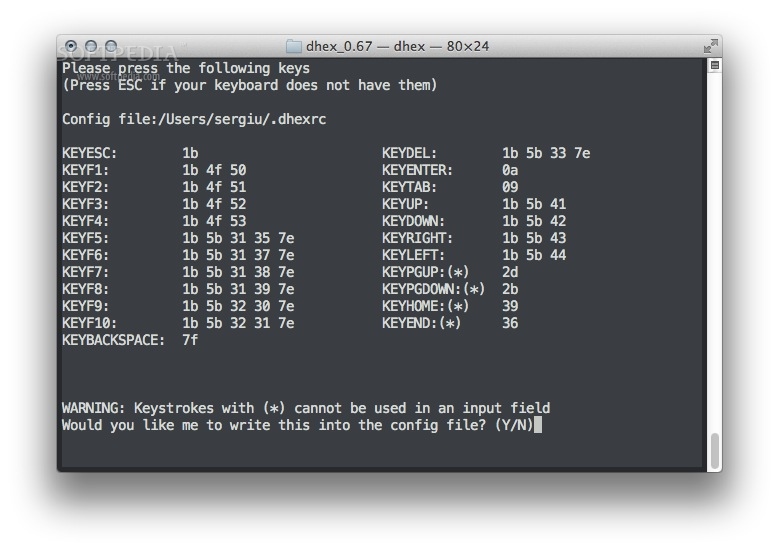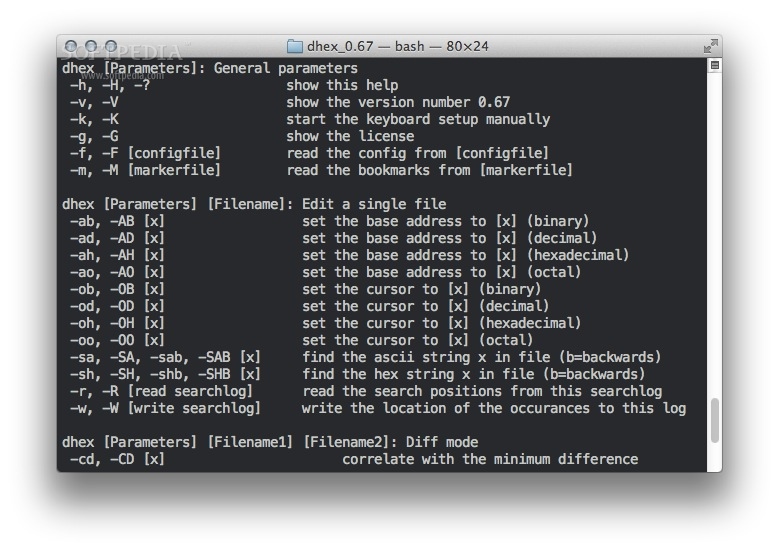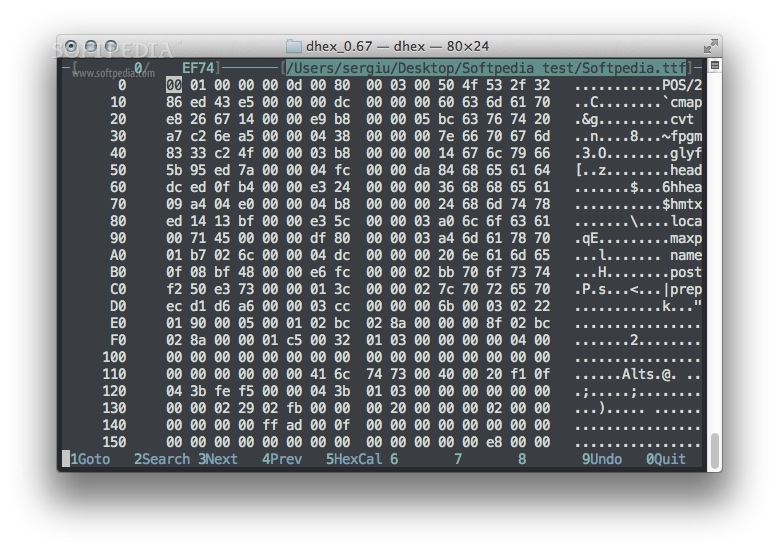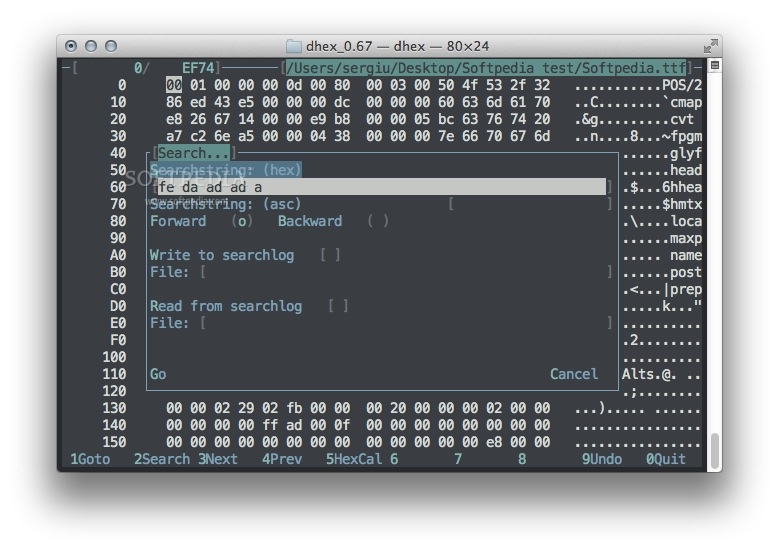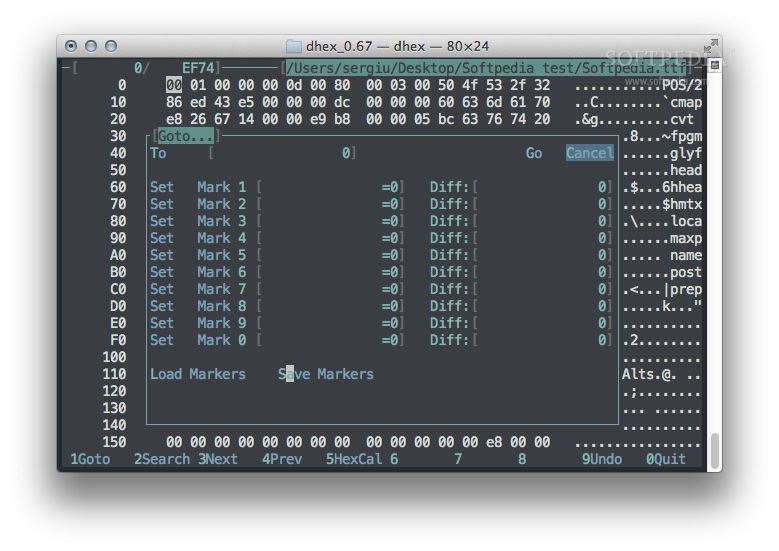Description
dhex
dhex is a cool open-source hex editor that runs in the terminal. It’s built using ncurses, which makes it super handy for editing files. One of the standout features of dhex is its diff mode. This lets you quickly compare any two files side by side, making it easy to spot differences!
Colorful and Customizable
dhex really stands out with its colorful interface! It uses lots of colors to make things pop, but don’t worry if you’re working on an older screen—it's highly themeable too! So, it can totally run on monochrome displays without any issues.
Installing and Running dhex
If you're ready to get started with dhex, here’s how to install and run it:
- First, unarchive the downloaded file.
- Open a Terminal window.
- Navigate to the folder where you have dhex.
- Run these commands one after the other:
make
sudo make install
dhexThis will get everything set up so you can start using dhex. If you're curious about downloading or checking out more details, feel free to visit this page!
Tags:
User Reviews for DHEX FOR MAC 1
-
for DHEX FOR MAC
DHEX FOR MAC is a power-packed hex editor with a user-friendly diff mode, making file comparison a breeze. Highly recommended!