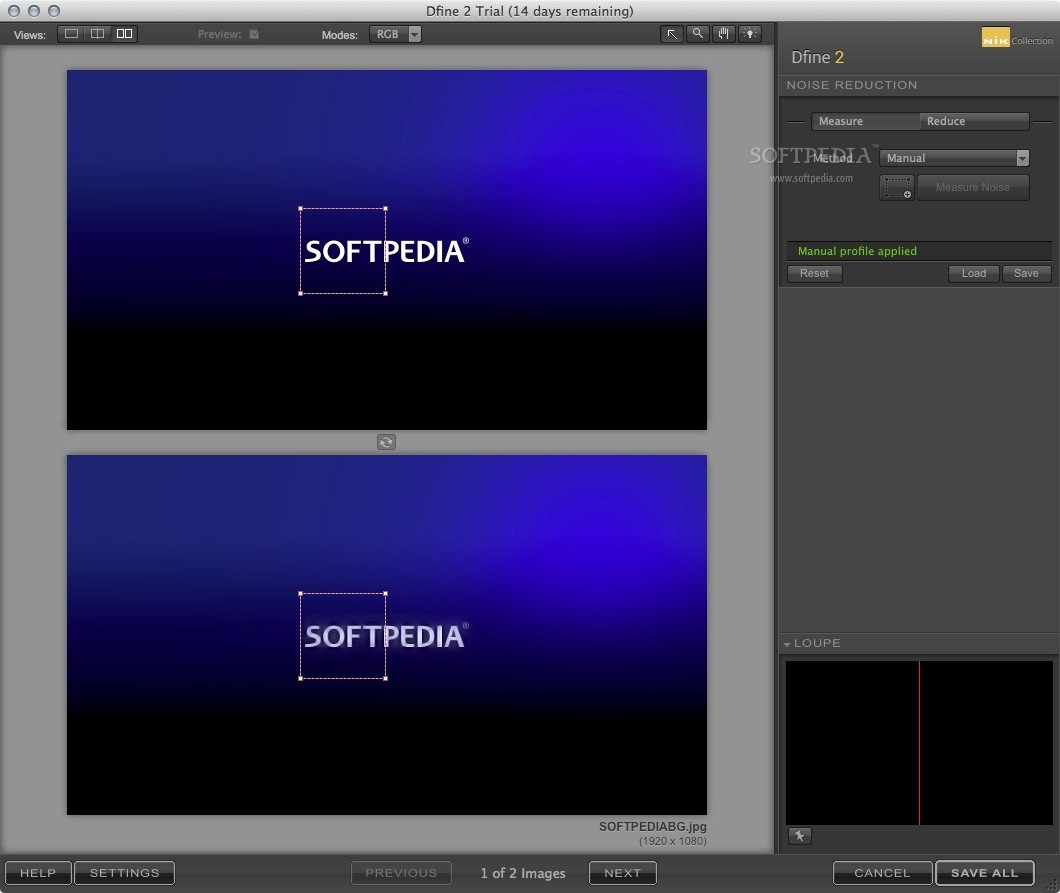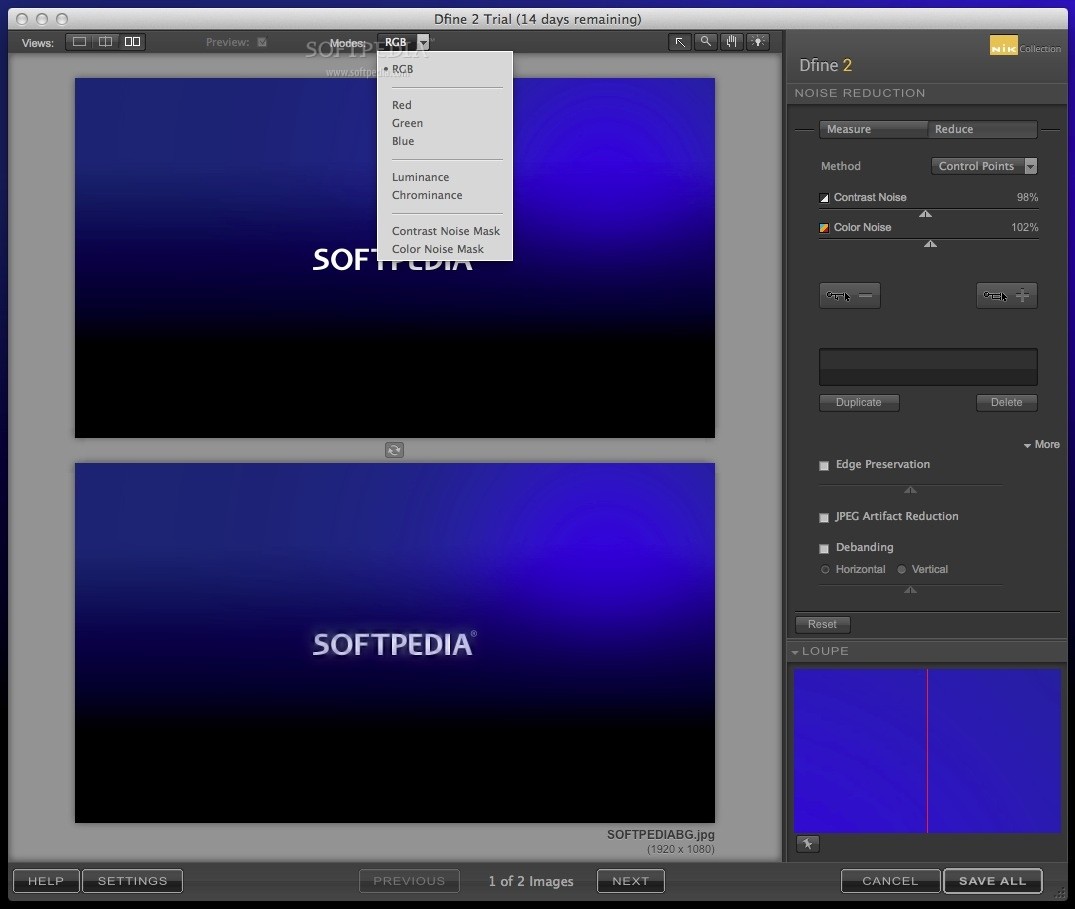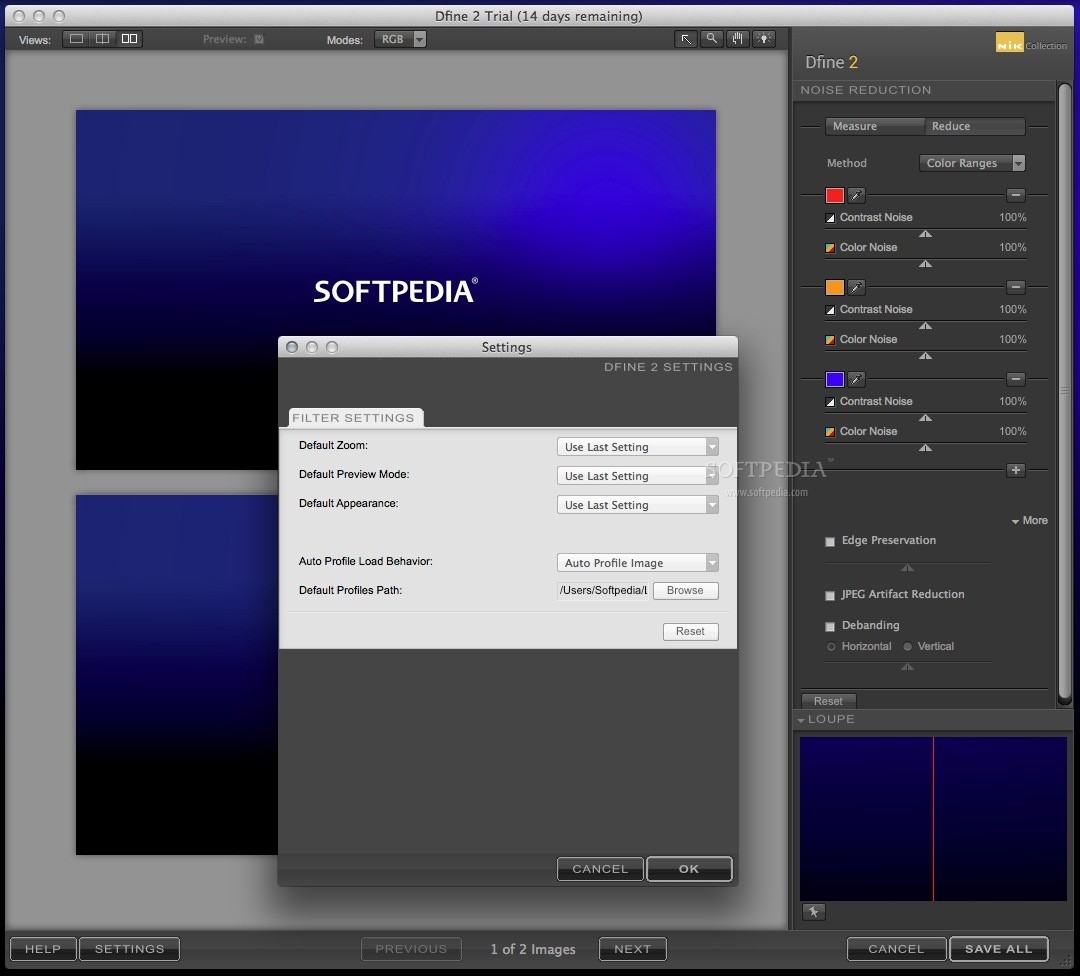Description
Dfine
Dfine is a super handy Mac app that helps you cut down on noise in your images without making you wrestle with tricky tools. It measures the noise level and creates custom profiles, letting you adjust things using control points or by tweaking color ranges. Pretty cool, right?
Part of the Google Nik Collection
The Dfine app isn't just floating around on its own; it's part of the Google Nik Collection. So, to use it, you'll need to download and install the whole kit and caboodle. This collection also includes easy-to-use installation and uninstallation tools alongside other image processing apps.
Getting Started with Dfine
Ready to dive in? First, head over to the Nik Collection folder in your Applications directory and fire up the Dfine app. You can quickly import your images by simply dragging and dropping them onto the Dfine Dock icon. Easy peasy!
User-Friendly Interface
The interface is clean and straightforward. You'll see a big window where you can preview both your original image and what it looks like after you make adjustments. All your editing tools are neatly tucked away in a panel on the right side of the main window.
Measuring Noise Levels
As soon as you start, Dfine lets you measure noise levels, automatically generating a profile that only tweaks those noisy bits. This way, you keep more of your original image intact! If you're feeling adventurous, you can also manually apply filters by setting up multiple control points.
Real-Time Previews
Dfine gives you plenty of control over your images without overwhelming you with complex options. Most adjustments are as simple as sliding bars back and forth! Plus, you can preview results in real-time—side by side or through a loupe window—so you can easily decide if your edits look good enough to save (just remember that it replaces the original images).
Tags:
User Reviews for Dfine FOR MAC 1
-
for Dfine FOR MAC
Dfine FOR MAC simplifies noise reduction for images on Mac. Easily adjust noise levels using intuitive controls and preview in real time.