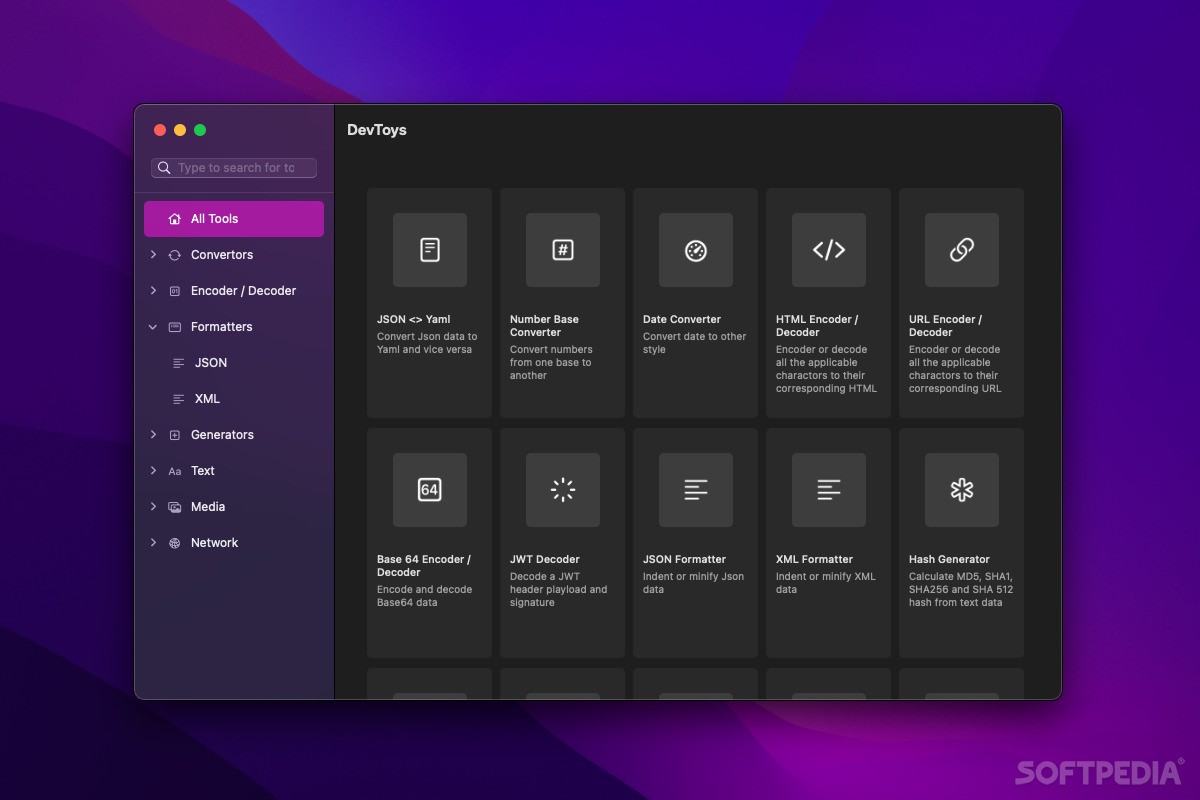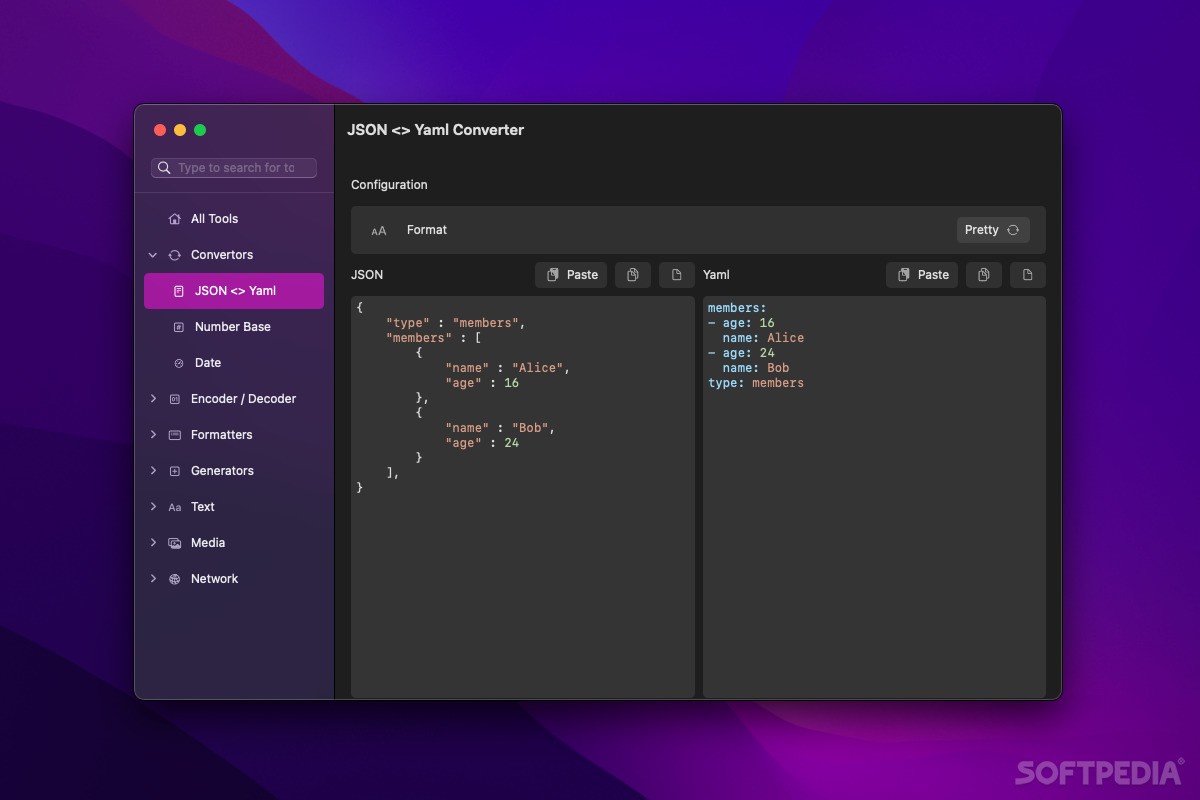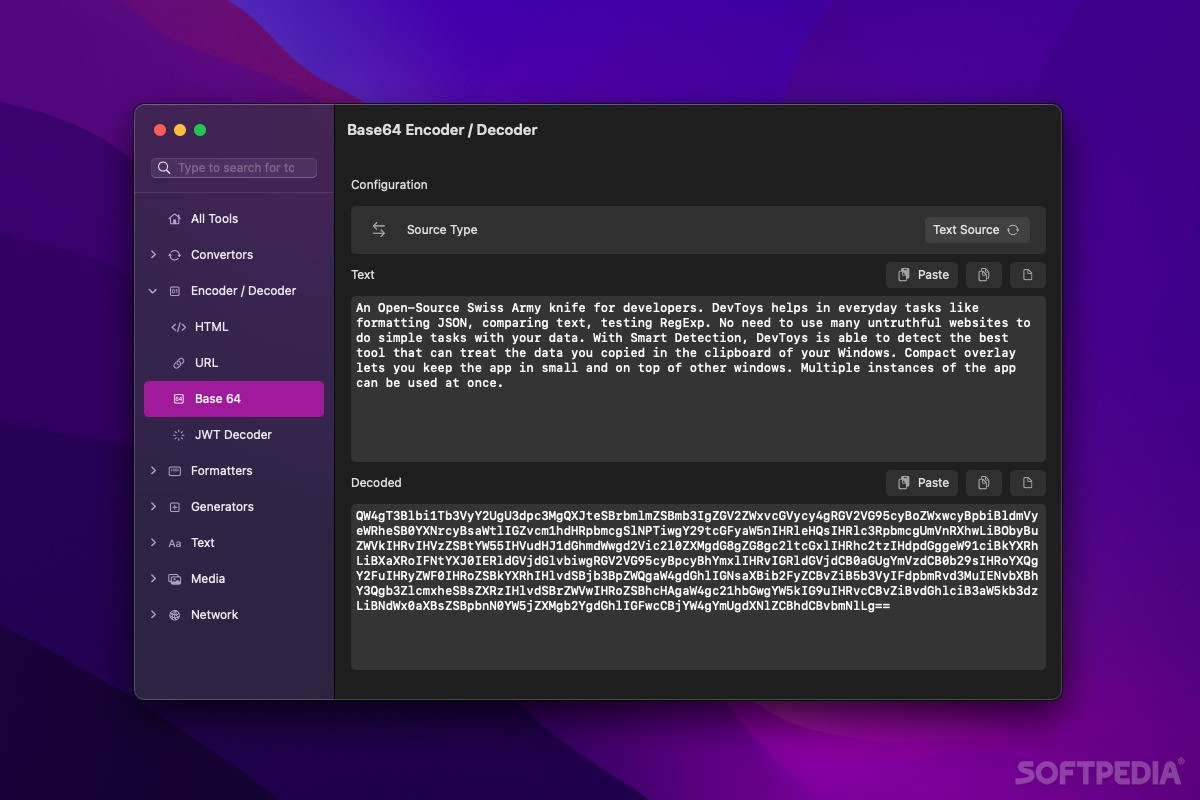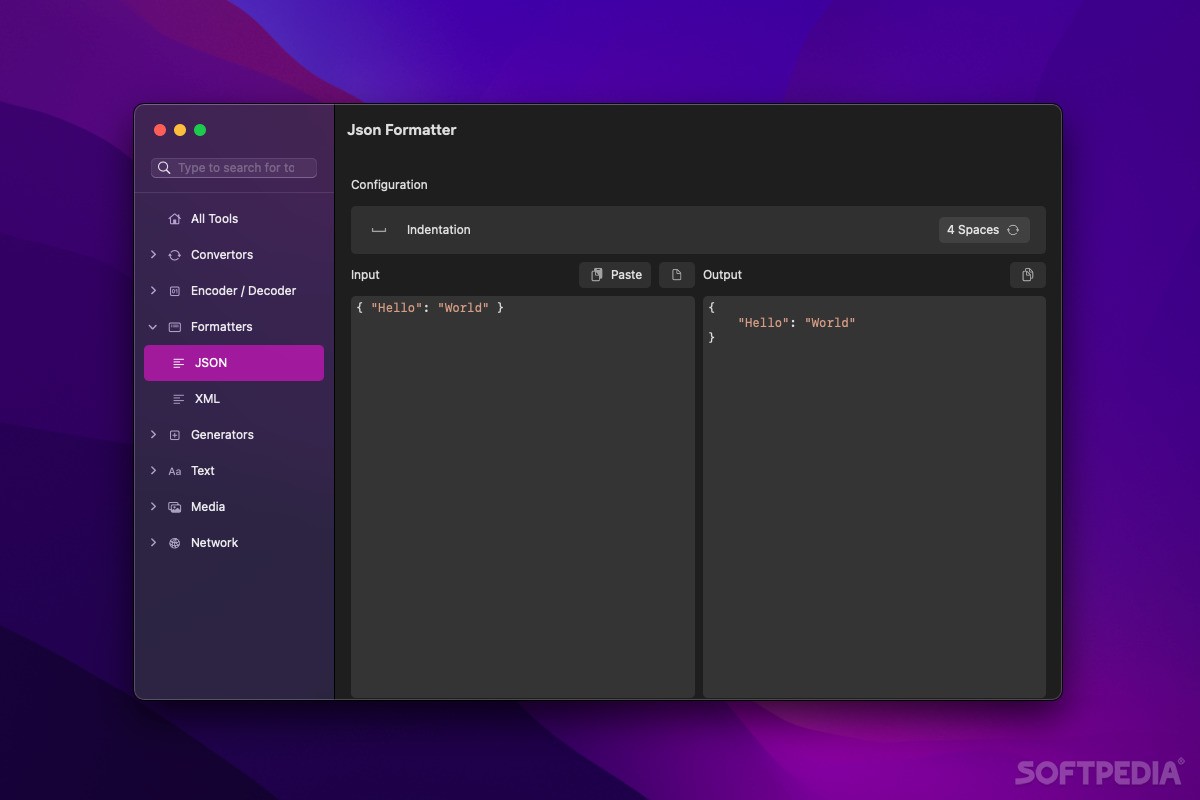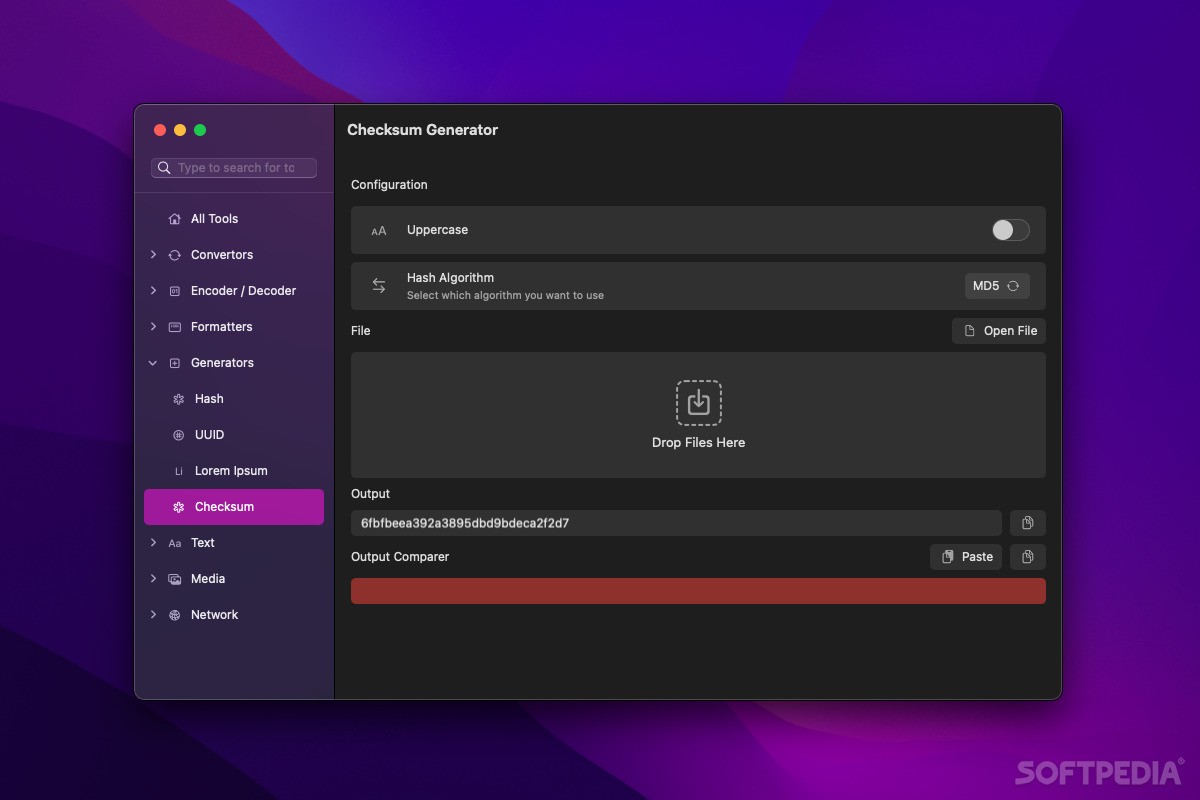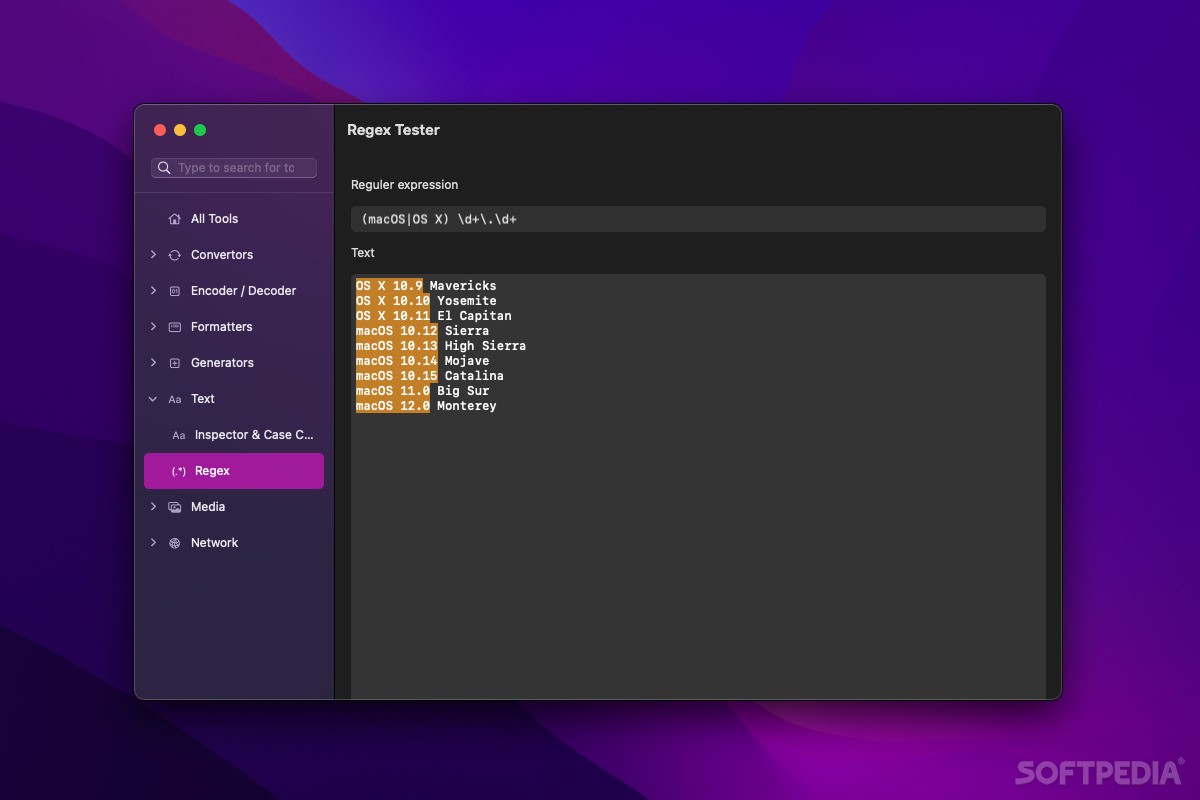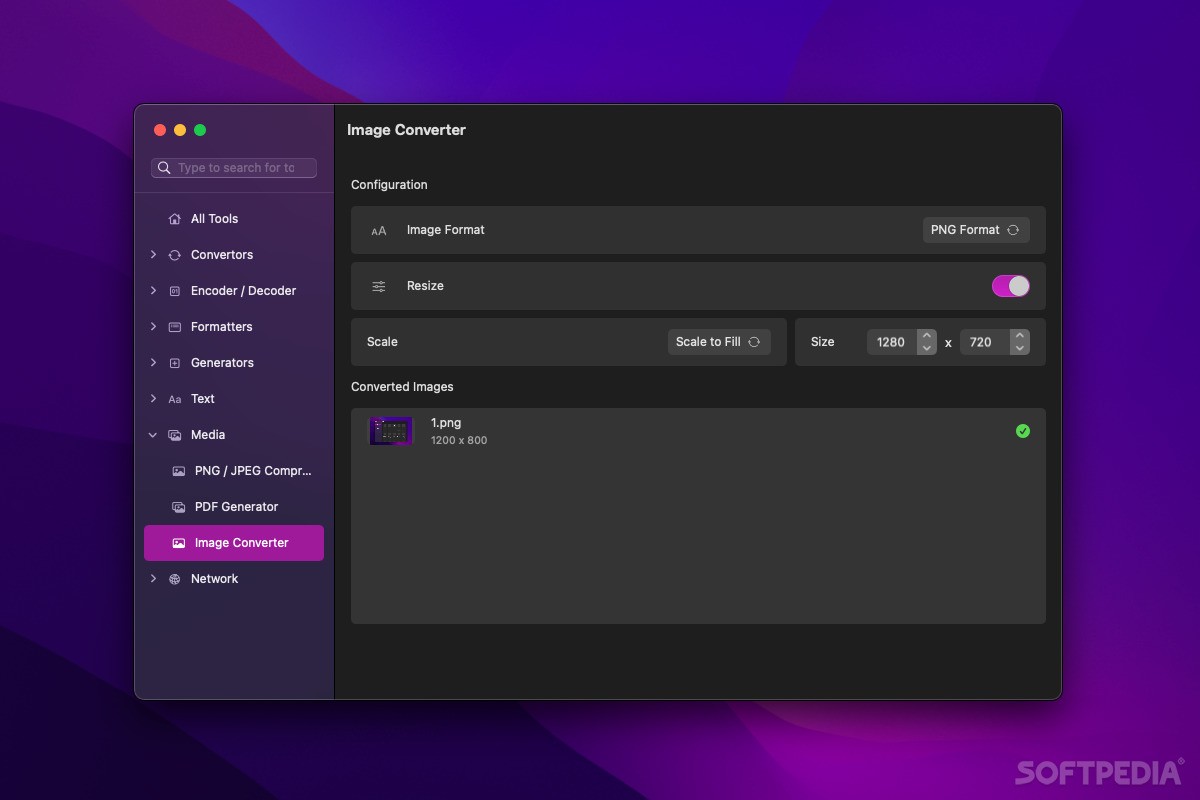Description
DevToys for Mac
DevToys for Mac is making waves since its launch, and it's super handy for developers out there. This app popped up after the Windows version became a hit just a few months ago. Even though it's an independent project, you'll find that it packs most of the same features as its Windows counterpart.
Why Use DevToys?
This app is all about making your daily tasks easier. Instead of juggling multiple web tools or single-use apps, you get everything right in one native desktop application. It's always ready to help you out when you need it!
Different but Similar
It's important to know that the macOS and Windows versions don't share any code and are built by different teams. But guess what? They're planning to team up for future updates! So we can expect some cool stuff down the road.
Main Differences to Note
The biggest differences are pretty straightforward: The Mac version needs an Internet connection for some tools, while the Windows version works offline. Also, they don't have the exact same features, and their user interfaces look a bit different.
User-Friendly Design
The design of DevToys for Mac is simple and clean! You'll see all available tools listed on the dashboard. Everything opens in one window, and if you're looking for something specific, there's a handy search feature to help you find it fast!
What Each Version Offers
The Windows version has this cool Smart Detection feature that highlights tools based on what's in your clipboard—unfortunately, that's not available on macOS yet. However, the Mac version does come with some online features that aren't found in the Windows one!
A Bright Future Ahead
While there's still some work needed to make DevToys for Mac match up with its Windows sibling completely, it's starting off strong! The app is built using Swift, which means it runs fast and light. Plus, adding more features in the future should be pretty easy! So if you're looking to simplify your development workflow and want to check out this tool, don't wait—download DevToys for Mac now!
Tags:
User Reviews for DevToys For Mac 7
-
for DevToys For Mac
DevToys FOR MAC offers a convenient set of tools for developers. While different from the Windows version, it's a promising start.
-
for DevToys For Mac
DevToys for Mac is a game changer! It consolidates all my development tools in one place, making tasks so much easier.
-
for DevToys For Mac
Absolutely love DevToys! The interface is user-friendly, and having everything I need in one app saves me a ton of time.
-
for DevToys For Mac
This app is fantastic! It's lightweight and fast, perfect for developers who want quick access to various tools without hassle.
-
for DevToys For Mac
DevToys has simplified my workflow significantly. The search feature is a lifesaver, helping me find tools quickly!
-
for DevToys For Mac
I'm really impressed with DevToys for Mac. It offers great functionality and the design is sleek and intuitive!
-
for DevToys For Mac
A must-have for developers! DevToys combines essential tools beautifully and makes working on projects much more efficient.