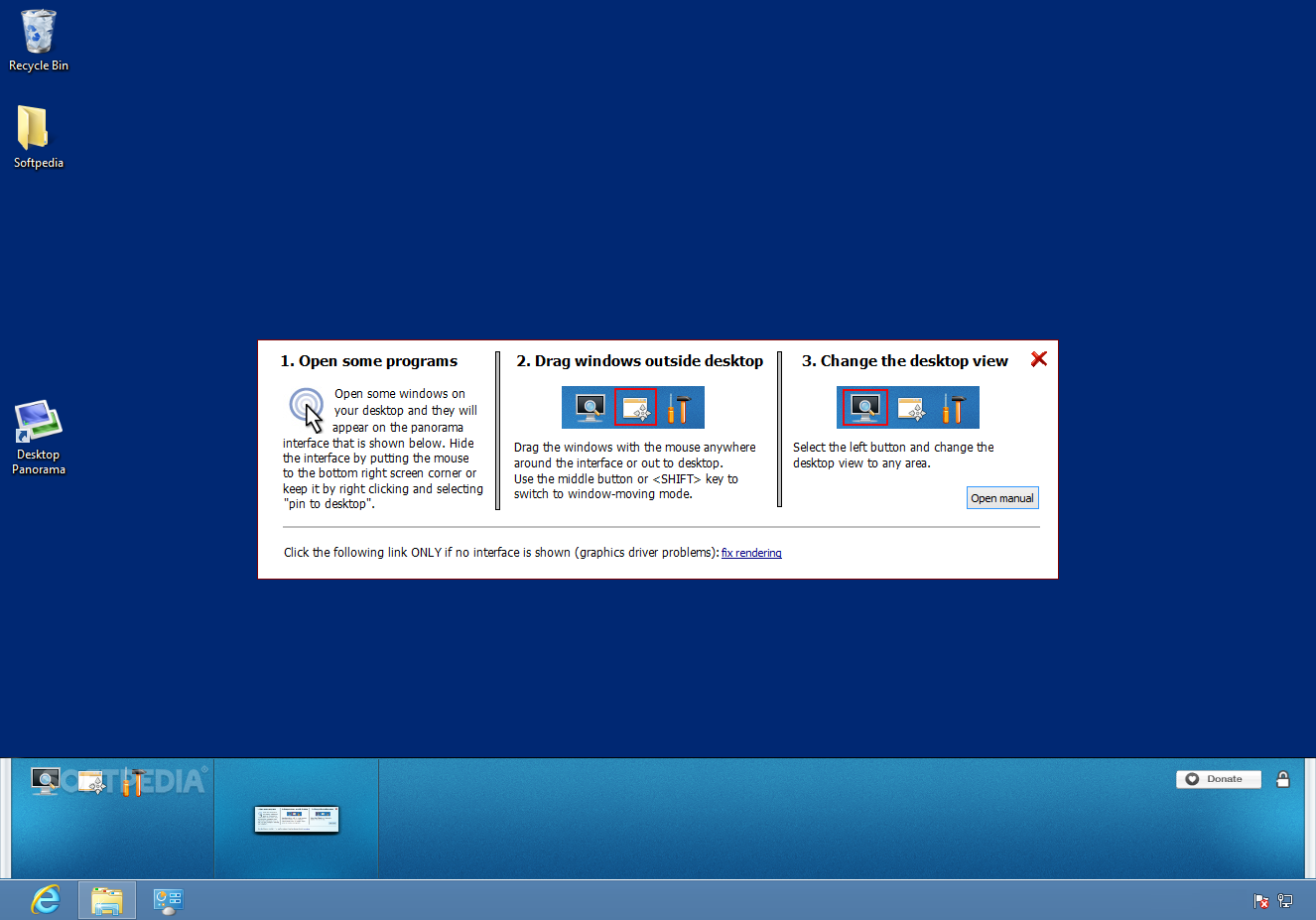Description
Desktop Panorama
Desktop Panorama is a super user-friendly software that helps you create different desktop setups and keep them organized right on your command ribbon. Imagine being able to open multiple windows or apps, save everything as a group, and then switch to a clean screen with just one click of your mouse. It’s like having your own little workspace magic!
Create Virtual Desktops Easily
With Desktop Panorama, you can quickly set up several virtual desktops. Each desktop can be accessed easily with a simple click. The software shows up as a ribbon at the bottom of your screen, featuring empty slots where you can pin your opened windows. This way, each slot holds a specific setup for whatever you're working on.
Organize Your Workspace
This app is perfect for anyone juggling lots of programs and keeping tons of windows open on their desktop. Desktop Panorama lets you arrange all those windows without closing them down. You could create one layout for photos, another for text editing, and yet another for media playback—all running at the same time! This means no more clutter while you work.
Customize Your Command Ribbon
The command ribbon is pretty handy too! You can place it at the top, bottom, or even in the center of your main screen—whatever works best for you. Plus, there are many layout options to customize things like shadows and transparency to make it look just how you want it.
Use Black/White Holes for Organization
The cool black/white holes are spots on the Desktop Panorama ribbon that show windows or thumbnails but don’t affect your panoramic view—they stay put! These ‘holes’ can hold sets of windows or program files too.
Your Reliable Workspace Helper
Desktop Panorama is truly a reliable tool that lets you create multiple virtual desktops to manage all those open windows seamlessly. To access any window setup, just click on its slot in the command ribbon! If you're ready to simplify your workspace and improve productivity, check out this link for more info!
Tags:
User Reviews for Desktop Panorama 7
-
for Desktop Panorama
Desktop Panorama creates multiple desktop configurations for easy window organization, enhancing productivity with quick access options. Highly recommended for multitasking.
-
for Desktop Panorama
Desktop Panorama has transformed my workflow! Organizing multiple applications is now a breeze.
-
for Desktop Panorama
This app is fantastic! I can quickly switch between different desktop setups, making multitasking easy.
-
for Desktop Panorama
Absolutely love Desktop Panorama! It's intuitive, customizable, and has drastically improved my productivity.
-
for Desktop Panorama
5 stars for Desktop Panorama! The ability to save window configurations is a game changer for my work.
-
for Desktop Panorama
What an amazing tool! Desktop Panorama keeps my workspace organized and efficient with just a click.
-
for Desktop Panorama
Highly recommend Desktop Panorama! It’s user-friendly and makes managing multiple windows so much easier.