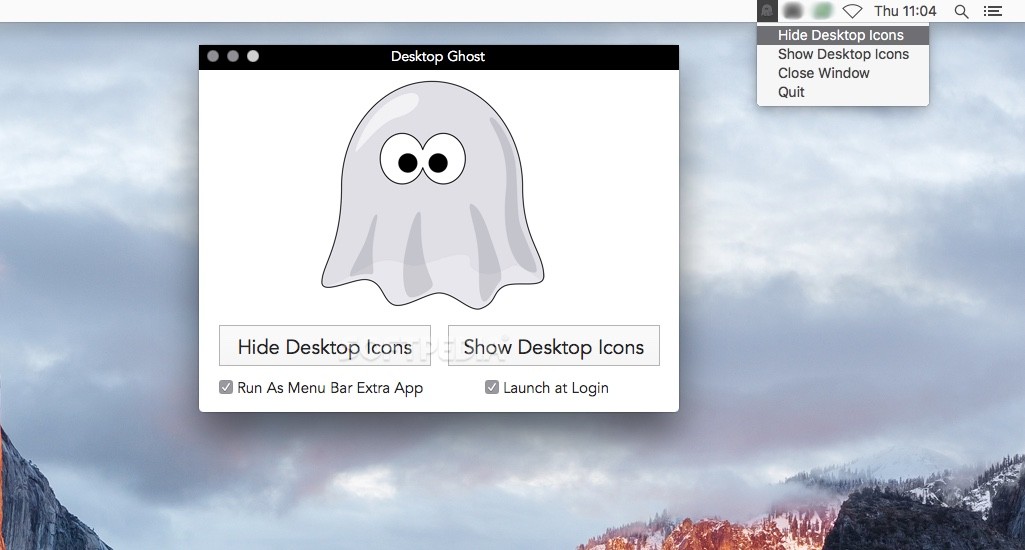Description
Desktop Ghost Pro
Desktop Ghost Pro is your go-to app whenever you want to take a screenshot or record a video of your desktop. You know how messy it can look with all those files and shortcuts scattered everywhere, right? Instead of moving them around manually, which is kind of a hassle, this app makes everything super easy.
Hide Your Desktop Icons Effortlessly
With Desktop Ghost Pro, you don’t have to worry about clutter. It makes all your desktop icons invisible for as long as you need. Plus, you can still add new files and folders without any trouble! How cool is that?
Easy Access When You Need It
The app starts off in your Dock, so it's easy to find. Just click on it to hide or show your desktop icons. If you'd rather keep it out of the way, you can send it to the menu bar. It’ll be there when you need it but won’t clutter up your screen!
Your Files Stay Safe
When you hit that 'Hide' button, everything on your desktop goes invisible until you're ready to see them again. And don’t worry—if you add new stuff while they're hidden, those will stay unaffected until you choose to hide them too.
No Access While Hidden
Just a heads-up: when your files are hidden, they’re completely inaccessible—even if you try finding them through Finder. This means no accidental clicking on messy stuff while you're focused on something important.
A Lightweight Solution
In short, Desktop Ghost Pro is a lightweight application that gets the job done without being annoying. It's super simple to set up and lets you control what’s visible on your Mac's desktop easily.
If you're ready to make your desktop look cleaner and more organized while keeping everything handy when needed, check out Desktop Ghost Pro. You won't regret it!
Tags:
User Reviews for Desktop Ghost Pro FOR MAC 1
-
for Desktop Ghost Pro FOR MAC
Desktop Ghost Pro FOR MAC allows you to hide desktop icons easily while maintaining accessibility to new files. Lightweight and user-friendly.