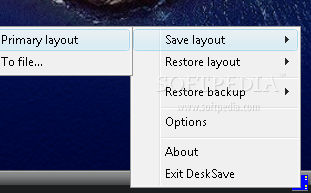Description
DeskSave
DeskSave is a handy little app for Windows that helps you keep your desktop icon layout just the way you like it. If your screen resolution changes or you reboot, no worries! It can quickly restore everything back to normal.
Easy Access and Quick Saves
Once you install and open DeskSave, it adds an icon to your Windows System Tray. This makes it super easy to access all its features. With just one click, you can save your current desktop layout!
Automatic Layout Saving
The best part? DeskSave automatically saves your current layout as “Primary.” This means if things get shuffled around, you can get back to this setup whenever you want. Plus, there are tools to save any other layouts you create.
Backup and Restore Features
This program has great backup options too! You can easily choose which layout to restore from a menu called “Backup archive.” So if you've got multiple setups, switching between them is a breeze.
Configuration Options Galore
The configuration screen is key here. DeskSave can automatically bring back your desktop setup every time your computer starts up or wakes up from standby. It even lets you know with confirmation windows when you're saving layouts—just to make sure nothing gets lost.
Customize Your Experience
You’ll find some cool settings like adjusting the icon size after restoration and choosing whether or not to get notifications when saving layouts. There’s also an auto-save feature that kicks in at logoff!
Portable and User-Friendly
No need to worry about installation clutter—DeskSave is fully portable! You can easily copy all the files onto a USB drive and take it with you wherever you go.
The Perfect Tool for Multi-Monitor Users
All in all, DeskSave works really well on any version of Windows without slowing down your computer. If you're someone who juggles multiple monitors and frequently changes resolutions, this tool is just what you need! For more info or to download DeskSave, check out SoftPas!
Tags:
User Reviews for DeskSave 7
-
for DeskSave
DeskSave is a must-have for Windows users who frequently change screen resolutions. It seamlessly saves and restores desktop layouts with ease.
-
for DeskSave
DeskSave is a game-changer! It effortlessly saves my desktop layout, especially when I switch resolutions. Highly recommend!
-
for DeskSave
Absolutely love DeskSave! It keeps my icons organized no matter how many times I reboot or change settings. A must-have!
-
for DeskSave
DeskSave makes managing my desktop so easy! The auto-save feature and quick restore options are fantastic. Five stars!
-
for DeskSave
This app is incredible! DeskSave saved me from the hassle of rearranging icons after every resolution change. So useful!
-
for DeskSave
DeskSave is simple yet effective. I love the backup features and how it runs smoothly on Windows without any lag.
-
for DeskSave
An essential tool for anyone with multiple monitors! DeskSave keeps everything in place, making it super convenient.