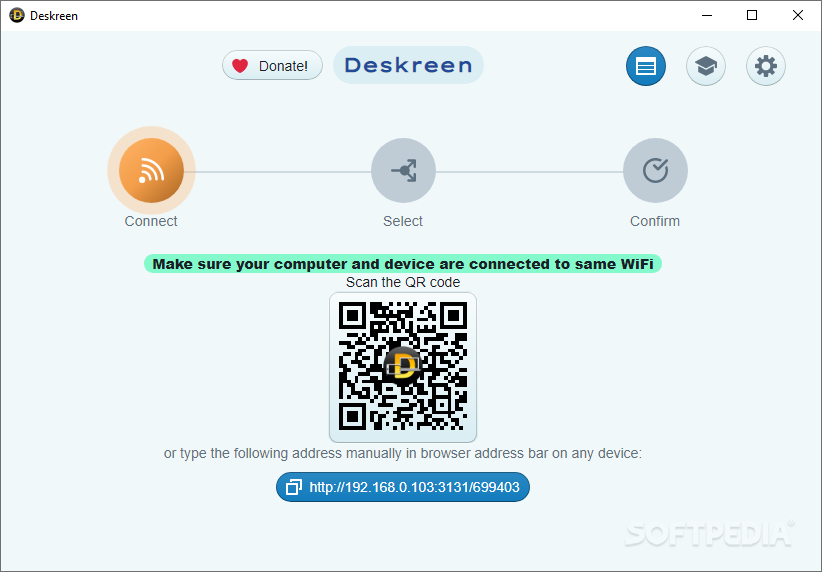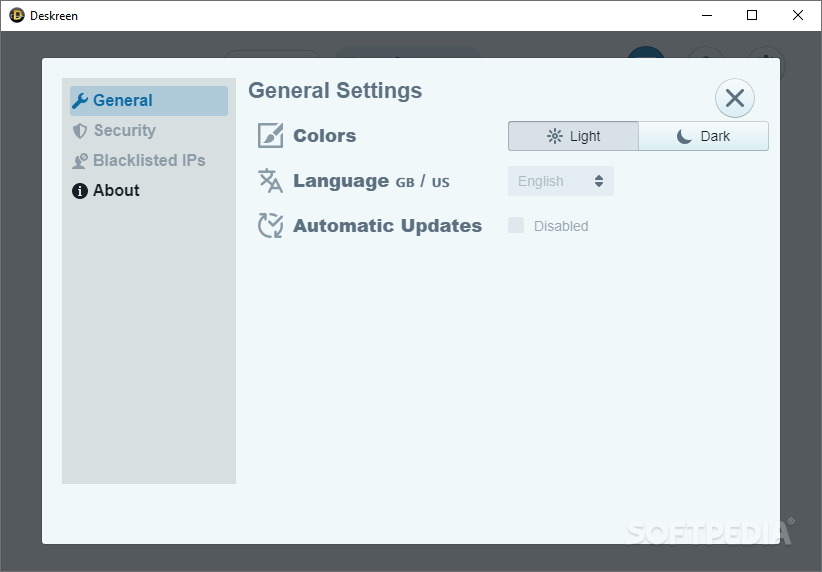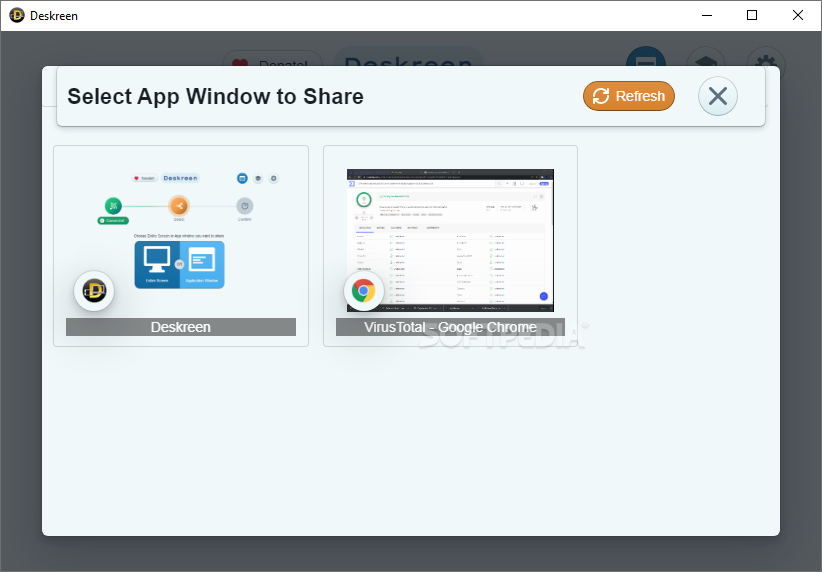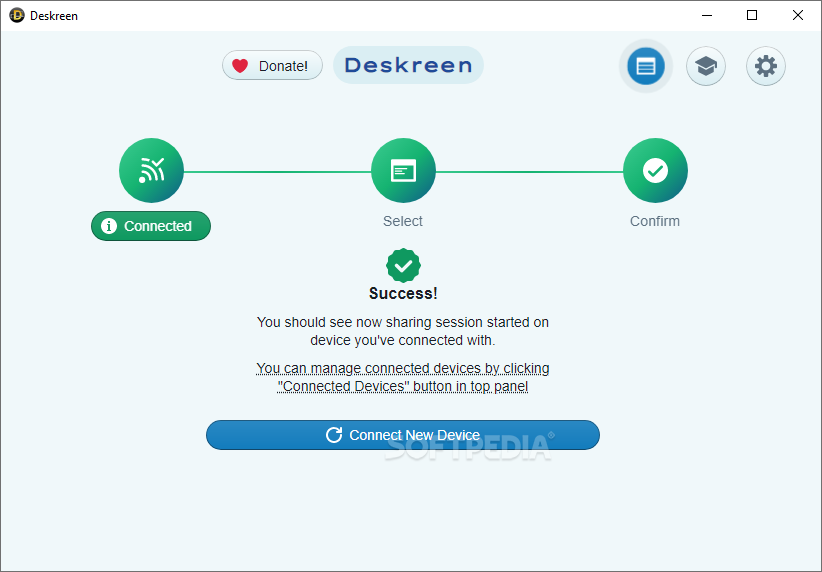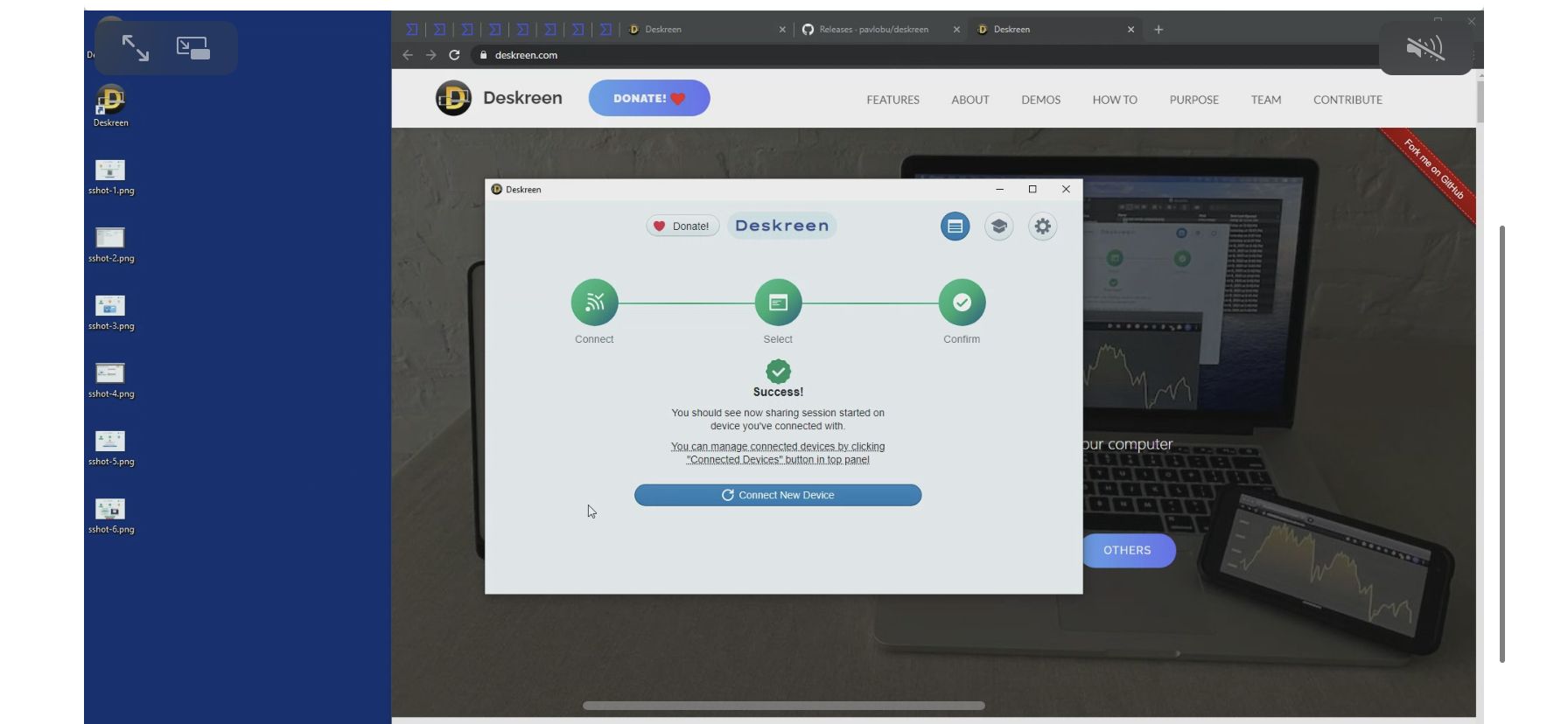Description
Deskreen
Deskreen is an awesome tool for screen sharing that a lot of folks might not think about, but it has so much potential! Whether you're using it for online training, webinars, tutorials, or just having an online meeting with your team, it's super handy.
Why Deskreen is User-Friendly
Even though screen sharing isn't new anymore and we've all heard the classic "Can you see my screen yet?" line, some people still find these apps tricky to use. That's where Deskreen shines! This app is lightweight and really easy to use. It lets you share your screen with others and even turn any device into a second screen for your computer.
Connect Any Device
You read that right—any device! If it has a browser, you can use it. So whether it's a smartphone (iPhone or Android), tablet, another computer, or even a Smart TV, you can extend your computer's display easily.
How It Works
The setup is super simple. First, install Deskreen on your computer. Then scan the QR code with your phone or tablet (or just type the address in any browser). This will open up a page on your device showing the connection status.
If the address matches on both devices, just click "Allow" in the main app on your computer. Next up: choose what part of your screen you want to share! You can either share your entire screen or just one application window. You'll see different preview boxes to help you pick what works best for you.
Finally, confirm everything by clicking the "Connected Info" button—that’s it!
Multiple Device Connections
One of the coolest things about Deskreen is that you can connect as many devices as you want! It's fully Wi-Fi compatible and even gives you great options for video quality control. From the Connected Devices Panel, disconnect any device with ease or switch up the quality while sharing. You can even set it to automatically change quality if you'd prefer not to mess with settings!
A Non-Intimidating Tool
Now, let's be real: Deskreen isn't exactly revolutionary—it won't blow your mind—but it's perfect for everyday users who may feel nervous about tech stuff. Sure, maybe there could be more options for quality and sharing features, but overall? It's a fantastic tool!
If you're interested in trying out Deskreen, you'll find it user-friendly and effective!
Tags:
User Reviews for Deskreen 1
-
for Deskreen
Deskreen is a user-friendly app that seamlessly turns any device into a secondary screen. It's perfect for online meetings and collaborations.