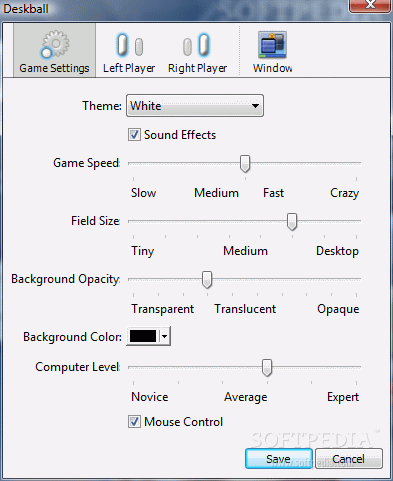Description
Deskball
Deskball is a fun little widget made for the Yahoo! Widget Engine. It lets you play a game of Ping Pong right on your desktop! It's perfect for when you need a break from work and want to unwind.
How Deskball Works
The app has a cool interface with a big frame right in the center of your screen. You can use your mouse or keyboard to play. It’s super easy to jump in and start having fun!
Customize Your Game
You can tweak how the game looks by using some functional keys on your keyboard. Want to change the display settings? No problem! You can also turn off sound effects, switch up the theme, pause, or even start a new game whenever you want.
Color Themes and Speed Settings
Deskball offers some neat color themes like white, black, orange, and something called "Dealio". Plus, you can adjust things like game speed, field size, background opacity, and color. Feeling adventurous? You can even set how tough the computer player is!
Playing with Friends
If you’re not in the mood for solo play, Deskball lets you disable mouse control and challenge a friend instead of battling an AI opponent. You can change the controls for both players too – just redefine those keys for up and down commands!
No Strain on Your System
The best part? Deskball is super light on your system resources. It doesn’t hog CPU or memory space at all! You'll find that it runs smoothly without making Yahoo! Widget Engine freeze or crash.
If you're looking for an easy way to relax during your workday, download Deskball today! It's a simple solution that brings some fun right to your desktop!
User Reviews for Deskball 1
-
for Deskball
Deskball provides a fun break from work with its Ping Pong game on the desktop. Easy to use interface and customizable settings.