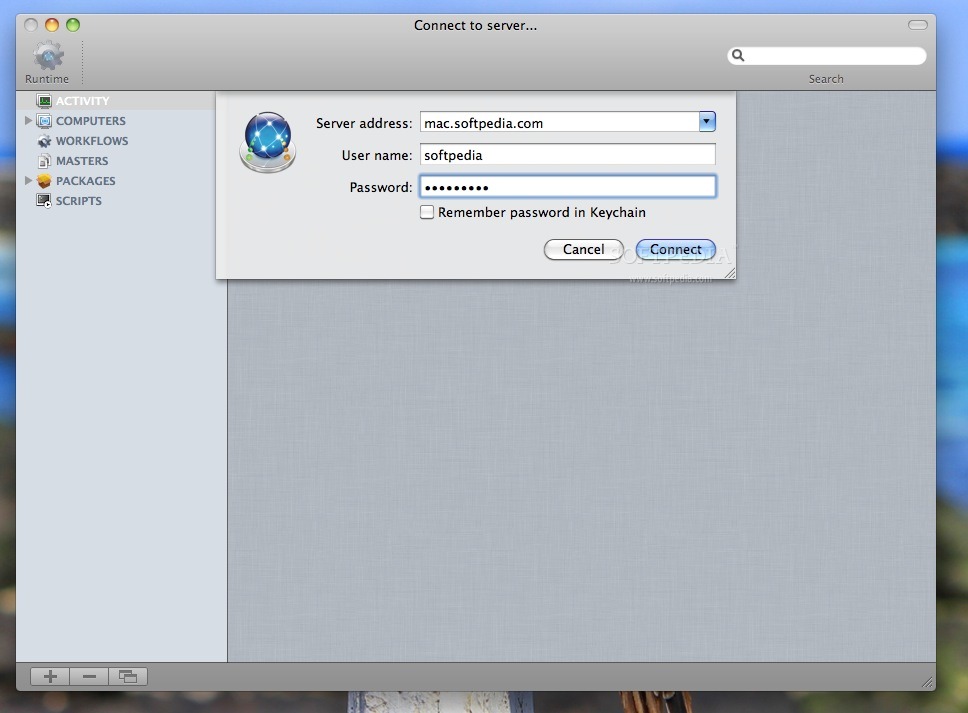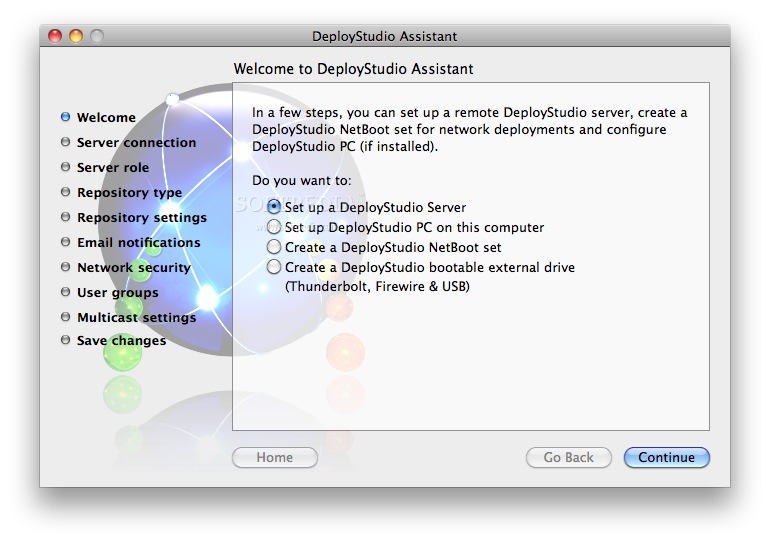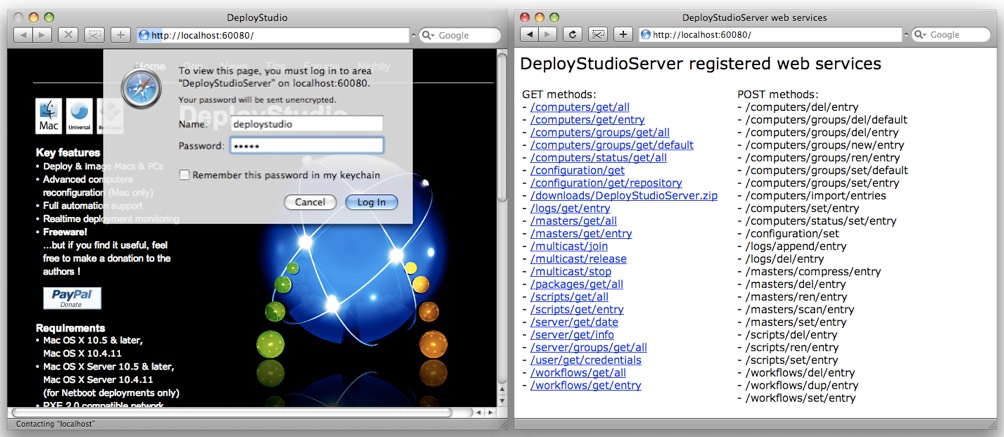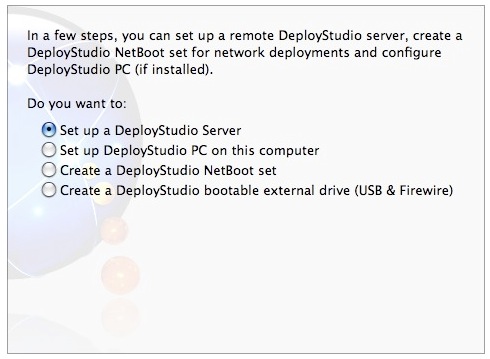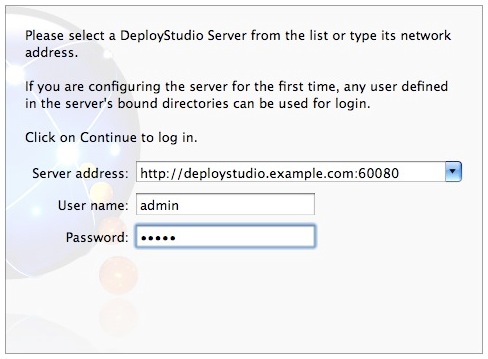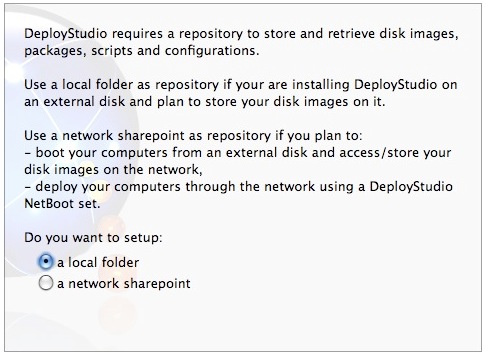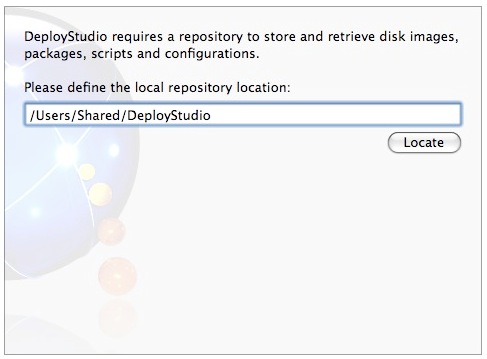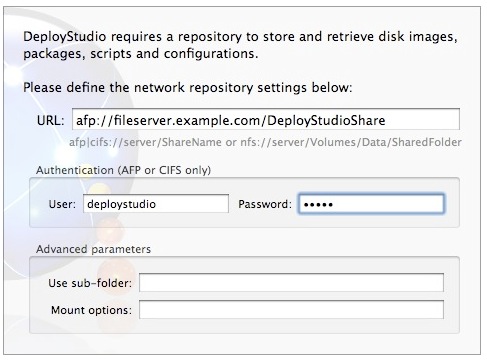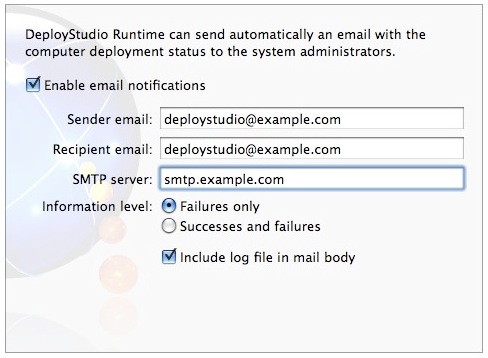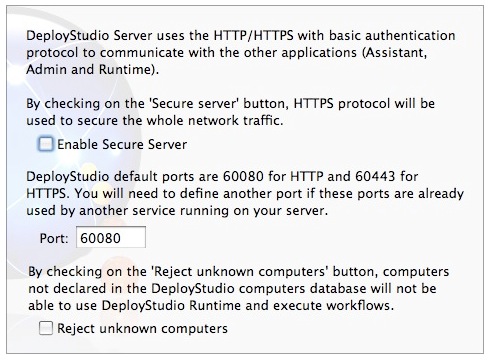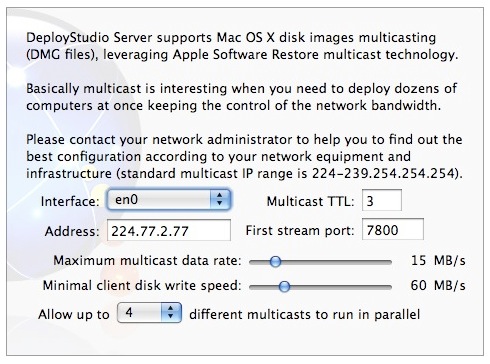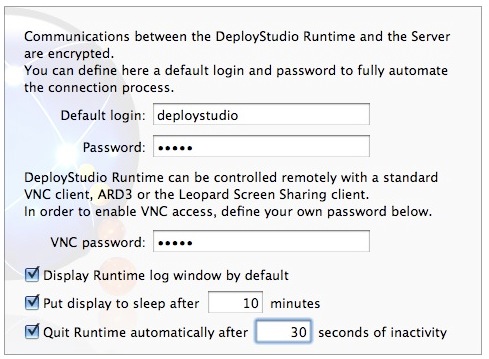Description
DeployStudio
DeployStudio is a super handy macOS app that's perfect for system admins who often need to reinstall and set up servers and workstations. If you're in IT, you know how tough the job can get these days with all the little requests from users. These requests can be about anything—like fixing third-party apps, changing system settings, dealing with incorrect access rights, or even removing pesky viruses.
The Challenges of System Administration
All these tasks can take up a lot of time, and let's be real: time is something that system administrators often struggle to find! But don’t worry—DeployStudio has got your back. It comes packed with features designed to make your life easier and help you spend less time troubleshooting or installing things.
Quick Installation and Reinstallation
With DeployStudio, you can install or reinstall a workstation or server in just minutes! It also helps you set up a workflow that automatically restores a disk image and configures the machine just like you planned. Talk about a time saver!
Create Custom Deployments
You’ll love how DeployStudio lets you create different deployment setups based on your office needs or what the end-users require. Plus, it’s really easy to install—it only takes a few minutes!
A Complete Package for Your Needs
This software package includes everything you need to save tons of time. One key feature is the DeployStudioServer repository. This is where all your disk images, packages, scripts, logs, and databases hang out—either on your local machine or on a network share.
User-Friendly Interface Components
The DeployStudioServer daemon connects this repository’s database to client apps like DeployStudio Admin and Runtime. The Admin app gives you access to workflows, computers, scripts, and disk image editing tools while the Runtime acts as the execution tool for deployment workflows.
Simplified Setup Process
And don't forget about the Assistant! It makes it super easy to install, restart, and configure the DeployStudioServer daemon—all with just a few clicks and keystrokes.
If you're ready to simplify your work as a system admin even more, check out DeployStudio here!
User Reviews for DeployStudio FOR MAC 7
-
for DeployStudio FOR MAC
DeployStudio FOR MAC is a lifesaver for system admins, streamlining workstation configurations efficiently. Its features enhance workflow and save time.
-
for DeployStudio FOR MAC
DeployStudio has transformed my workflow as a system administrator! Fast, efficient, and user-friendly!
-
for DeployStudio FOR MAC
This app is a lifesaver! It drastically reduces the time spent on installations and configurations.
-
for DeployStudio FOR MAC
Absolutely love DeployStudio! It simplifies complex tasks and saves me so much time every day.
-
for DeployStudio FOR MAC
DeployStudio is an essential tool for any sysadmin. Quick deployments and easy to set up. Highly recommend!
-
for DeployStudio FOR MAC
Five stars for DeployStudio! It's incredibly efficient and makes managing workstations a breeze.
-
for DeployStudio FOR MAC
DeployStudio has made my life so much easier. Fast deployment and great features. Worth every penny!