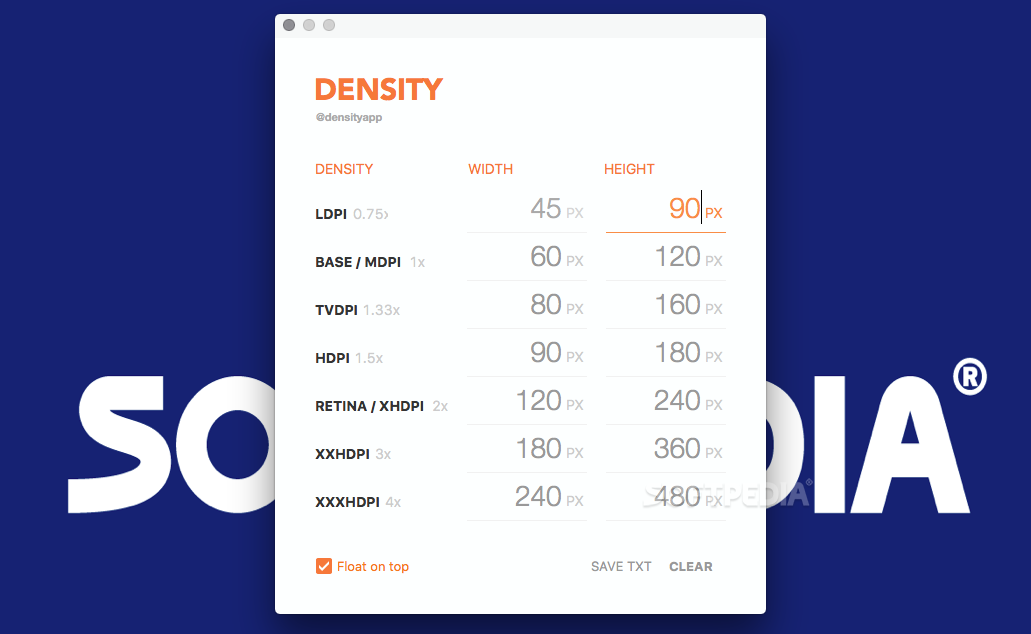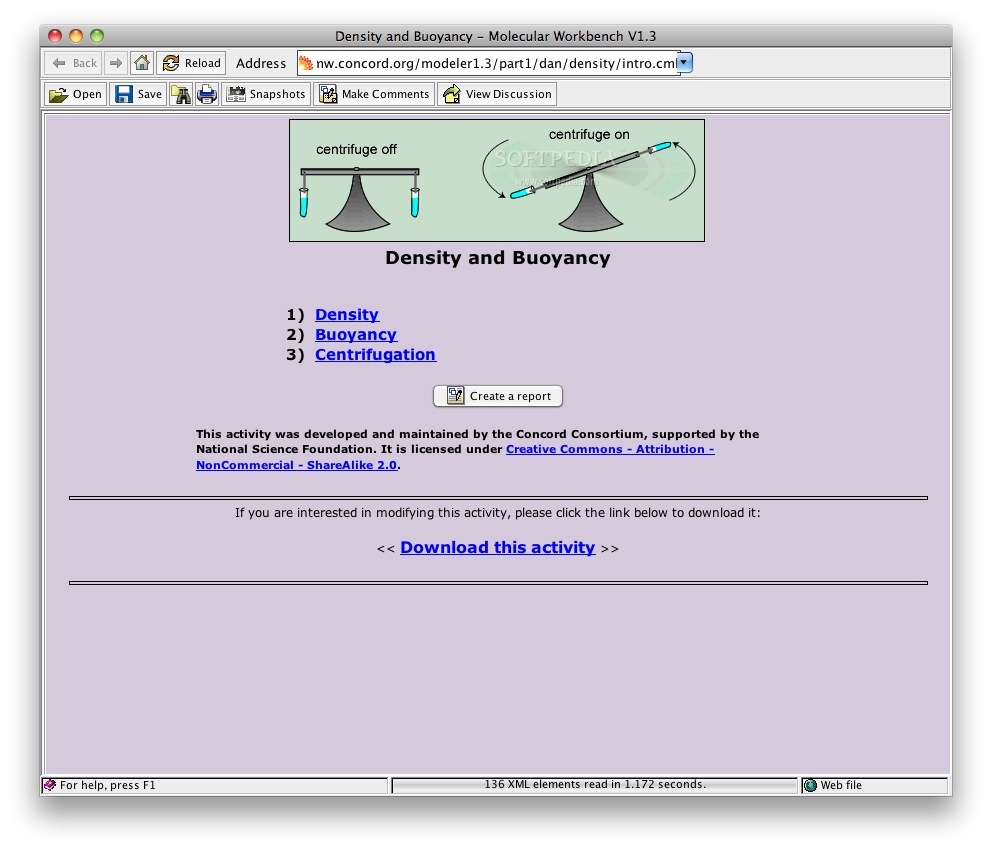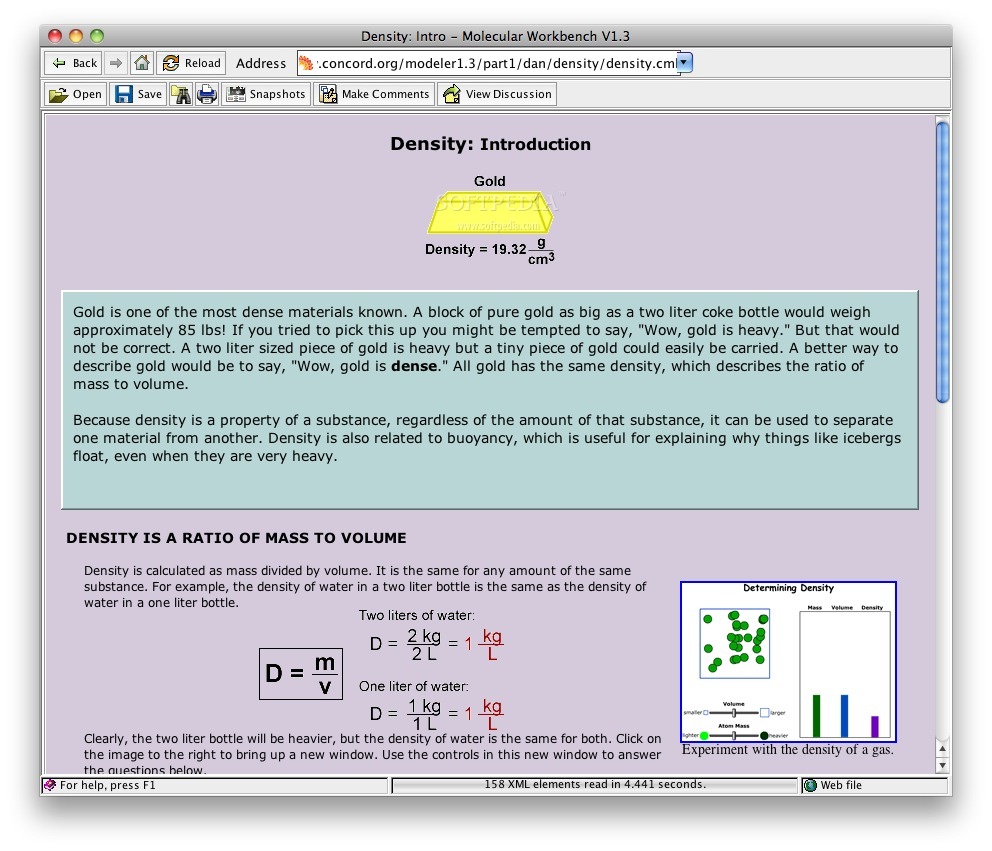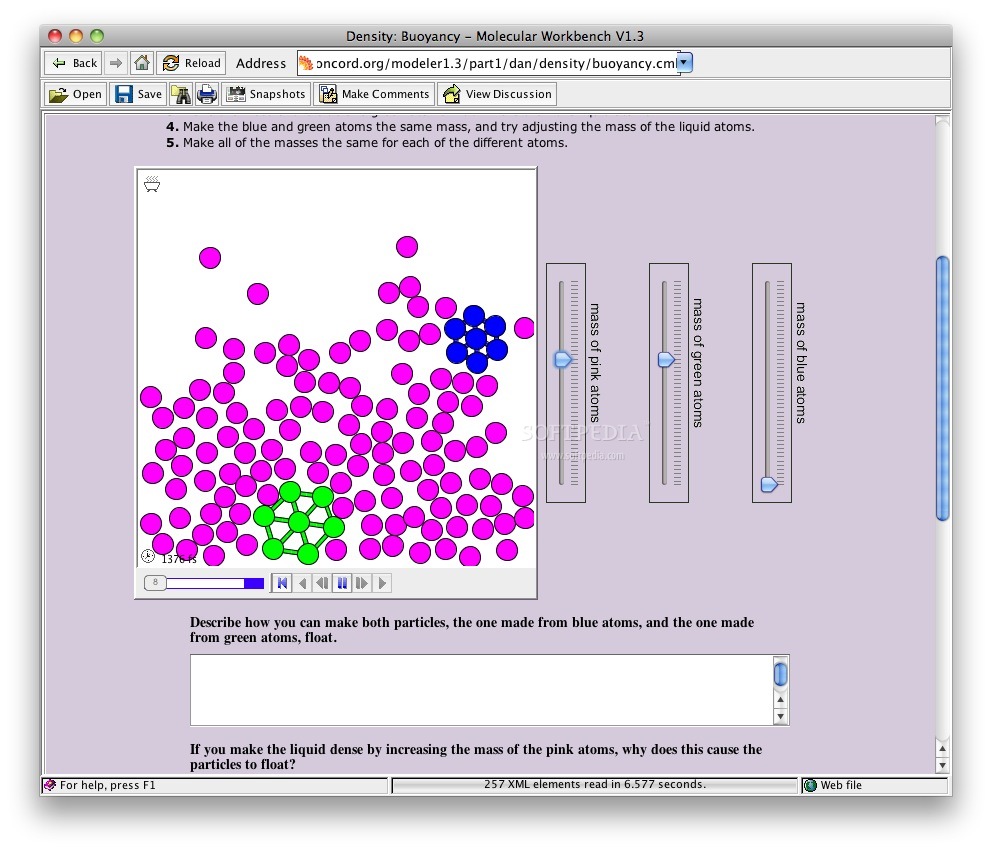Description
Density
Density is a handy app for your OS X that helps you figure out how your graphic content will look on different screens. When you're creating new images, it's super important to know how they'll appear on various devices. This minimalist tool makes it easy to check the dimensions of elements based on the screen's pixel density.
Understanding the User Interface
The user interface of the Density app is simple and straightforward. It shows everything in one window with three main columns: density type, width, and height. Across the rows, you'll find all sorts of screen pixel densities like LDPI, BASE/MDPI, TVDPI, HDPI, Retina/XHDPI, XXHDPI, and XXXHDPI.
How to Use Density
Getting started with Density is a breeze! Just enter the width and height for one of the standard screen models listed in the app. In no time at all, you'll see values for all other screen types pop up!
Quick Calculations
The cool part? Density calculates everything almost instantly! You can input any initial parameters for any supported screen type. Remember that each model's pixel density plays a big role in what results you get back.
Customization Options
You might notice that Density keeps things pretty simple when it comes to customization. You can't resize its window or change how it looks—there’s no option to switch up color themes or set keyboard shortcuts to bring up the panel faster.
Exporting Your Data
The good news is that you can keep the Density panel always visible on top of other windows if you want. Plus, it lets you export your findings into a text document! Just know that Density only creates RTF documents which include all those important height and width values for each screen type.
In Conclusion
If you're looking for an easy way to find out how graphic elements will size up across different screens based on their standard pixel densities, Density has got your back! It's super user-friendly and lets you export info for use in other apps too!
Tags:
User Reviews for Density FOR MAC 7
-
for Density FOR MAC
Density FOR MAC is a handy tool for graphic designers. It quickly calculates dimensions for different screen types based on pixel density.
-
for Density FOR MAC
Density is a fantastic app for graphic designers! It quickly calculates dimensions for different screen densities, making my workflow so much smoother. Highly recommend!
-
for Density FOR MAC
I love how easy Density is to use. Inputting values and getting instant results for various screen types saves me a lot of time. A must-have tool for anyone working with graphics!
-
for Density FOR MAC
Density has been a game-changer for my design projects. The interface is simple, and the calculations are lightning-fast. I can't imagine designing without it now!
-
for Density FOR MAC
This app is incredibly useful! Density allows me to get all the necessary dimensions quickly and efficiently. Perfect for ensuring my designs look great on all devices.
-
for Density FOR MAC
Density simplifies the process of determining graphic element sizes across different screens. It's user-friendly and efficient – exactly what I needed in my design toolkit.
-
for Density FOR MAC
The Density app is an essential resource for any designer. Its ability to instantly calculate dimensions based on pixel density makes it invaluable. Highly recommended!