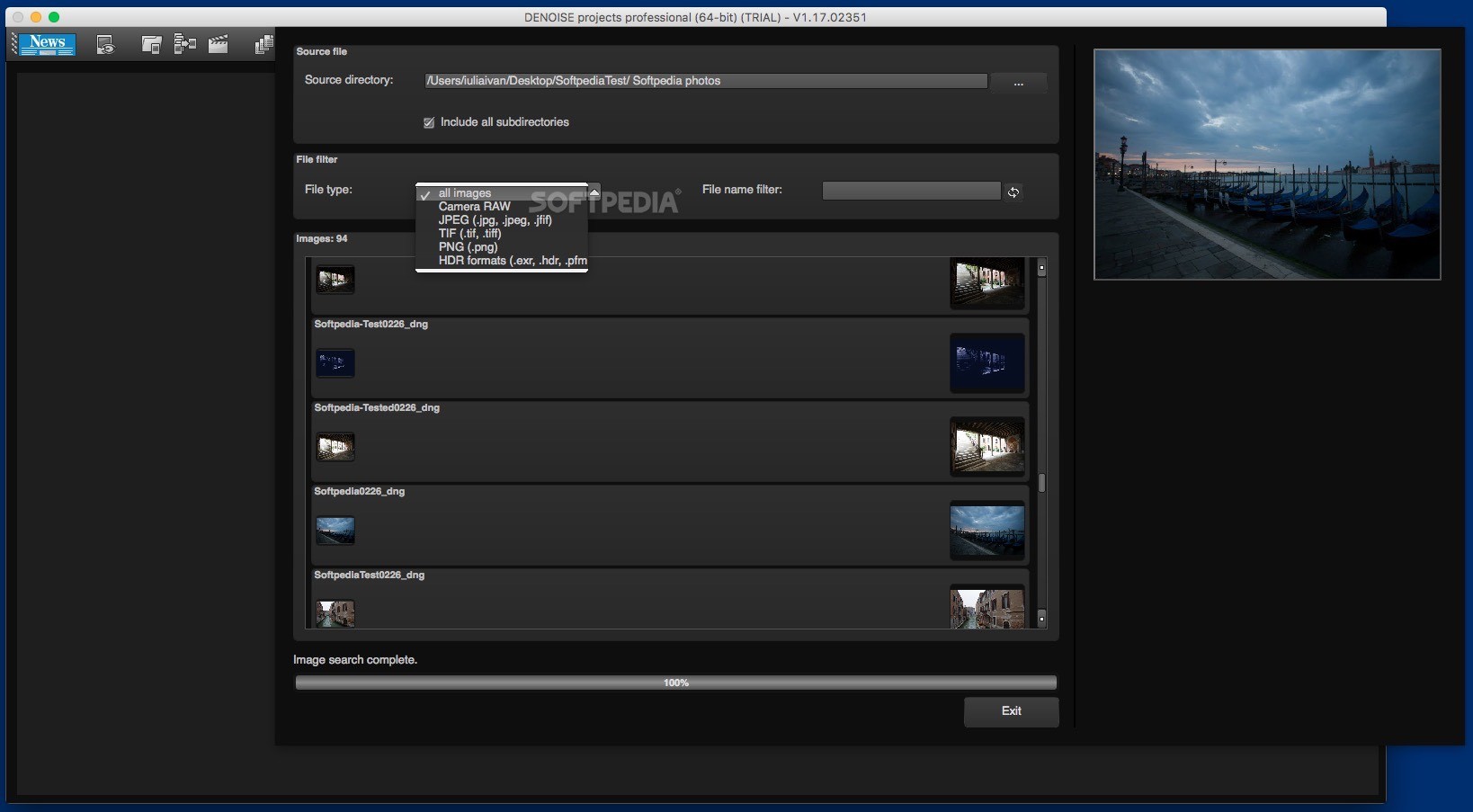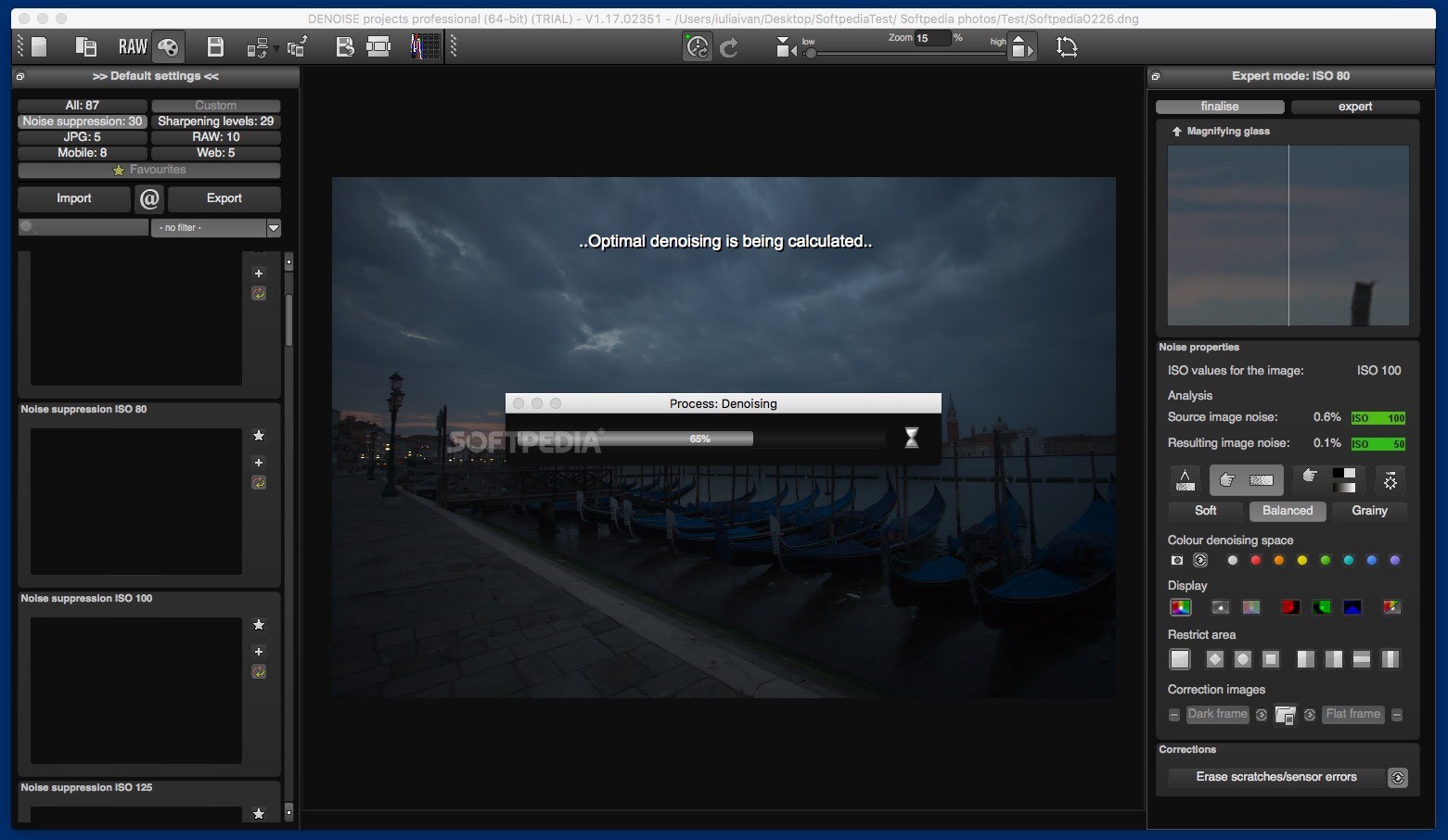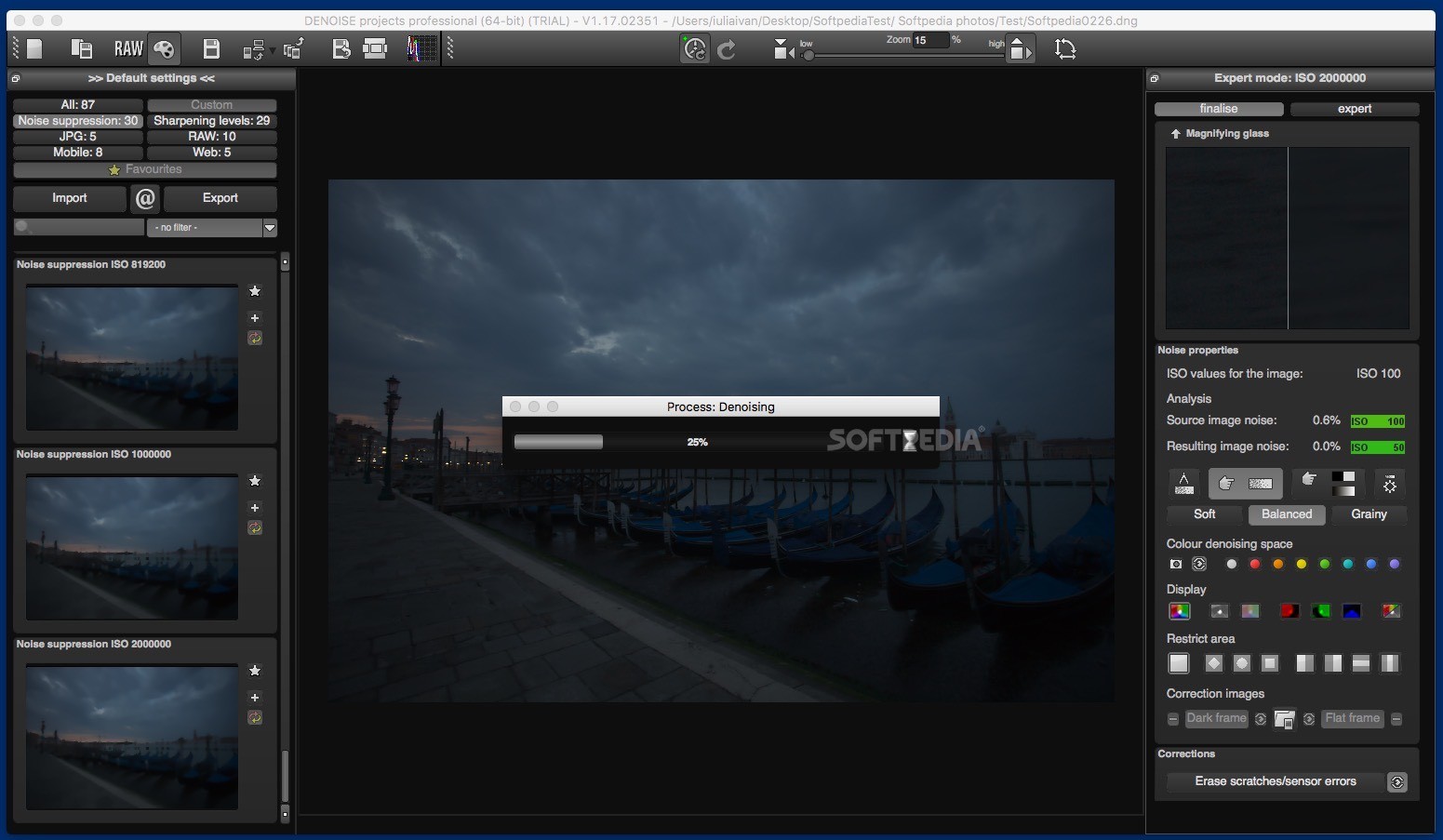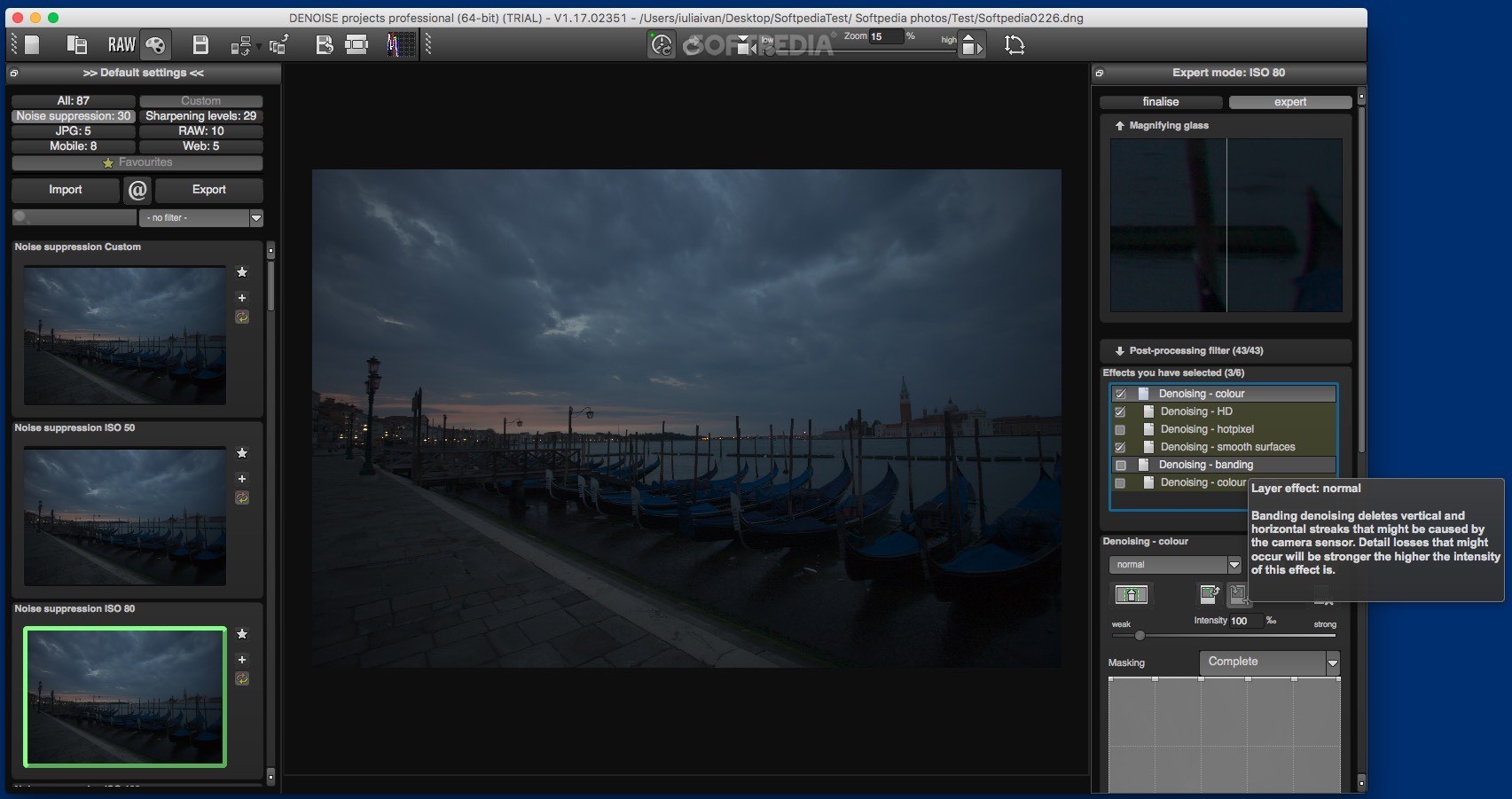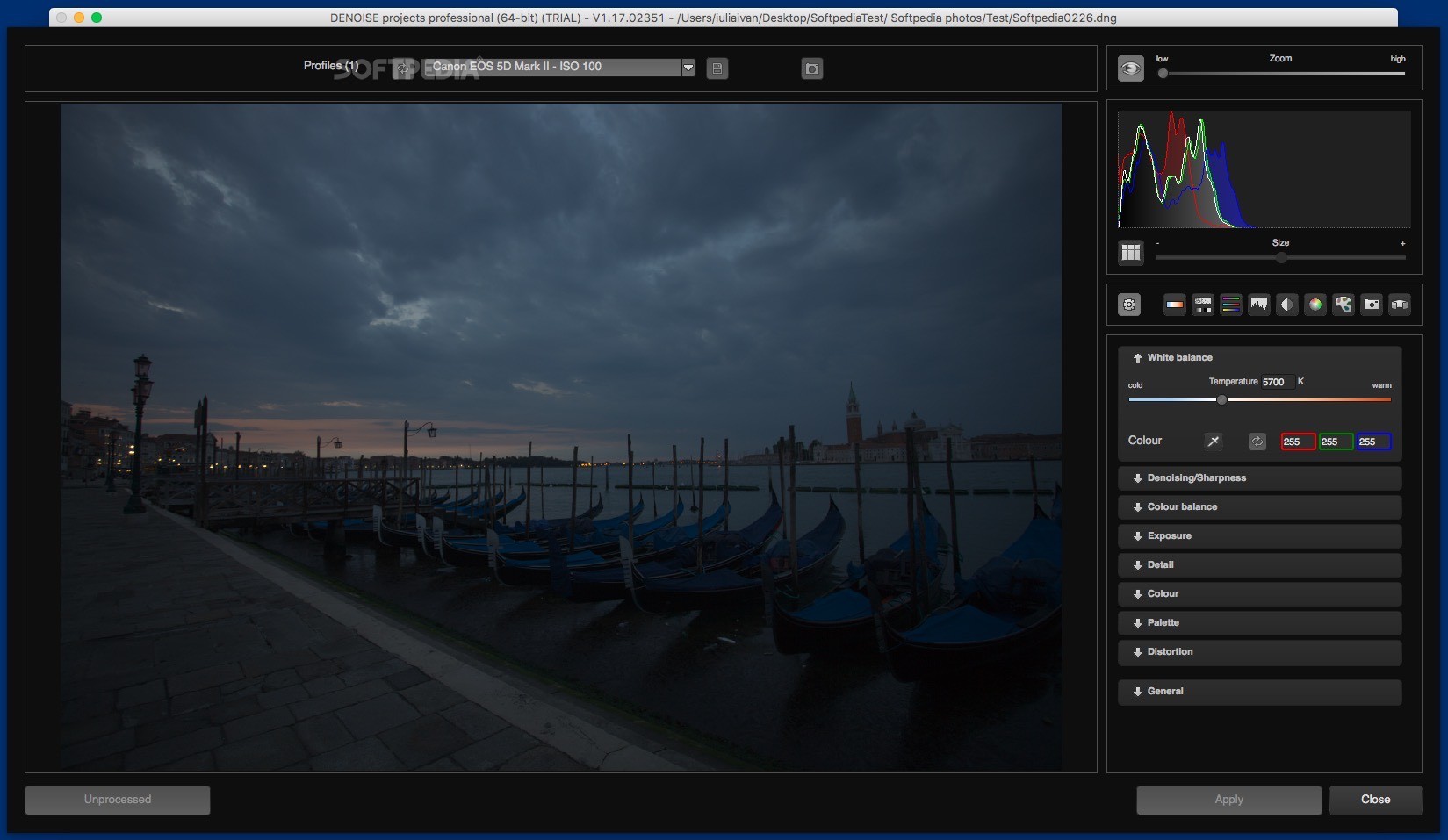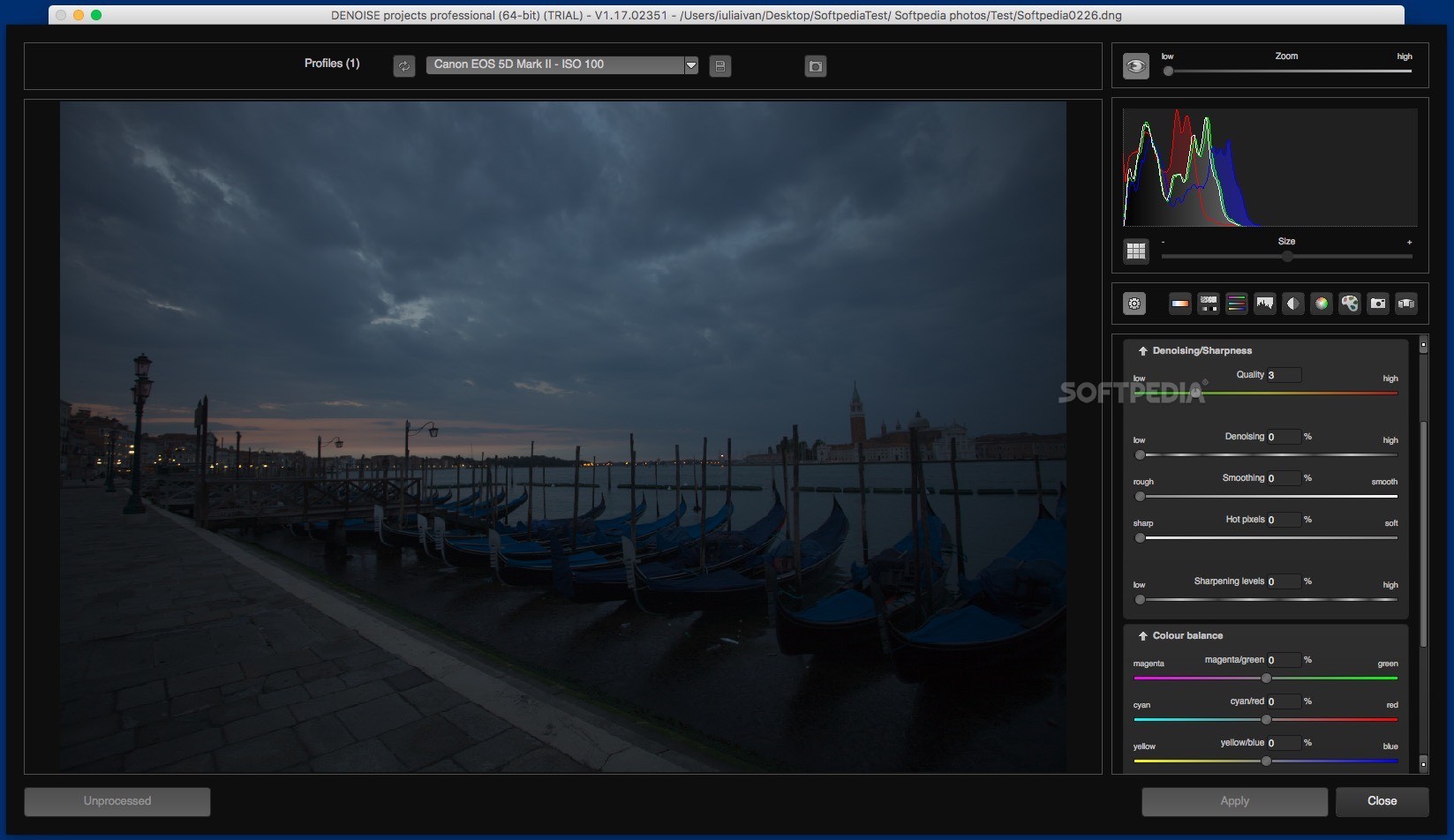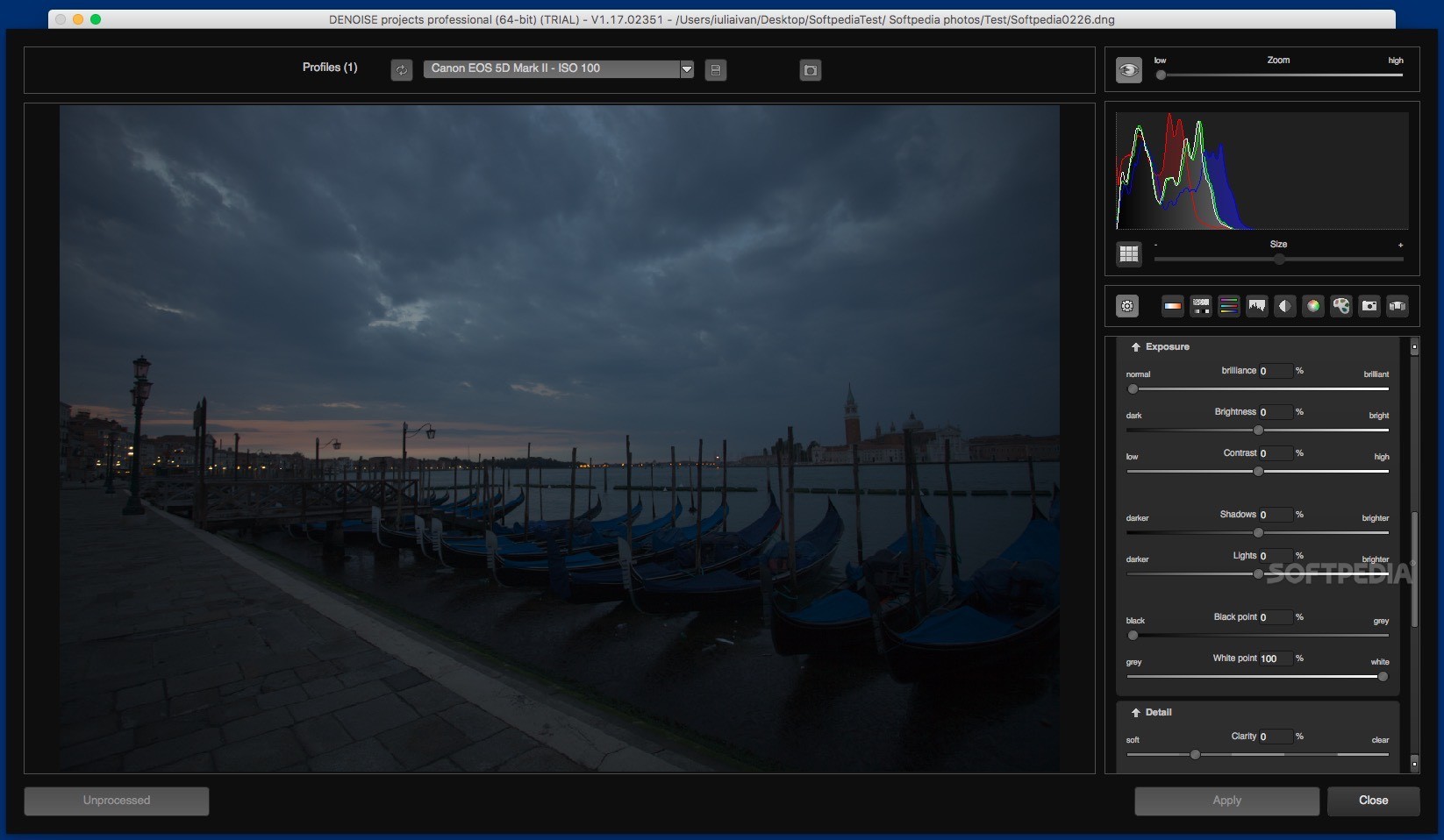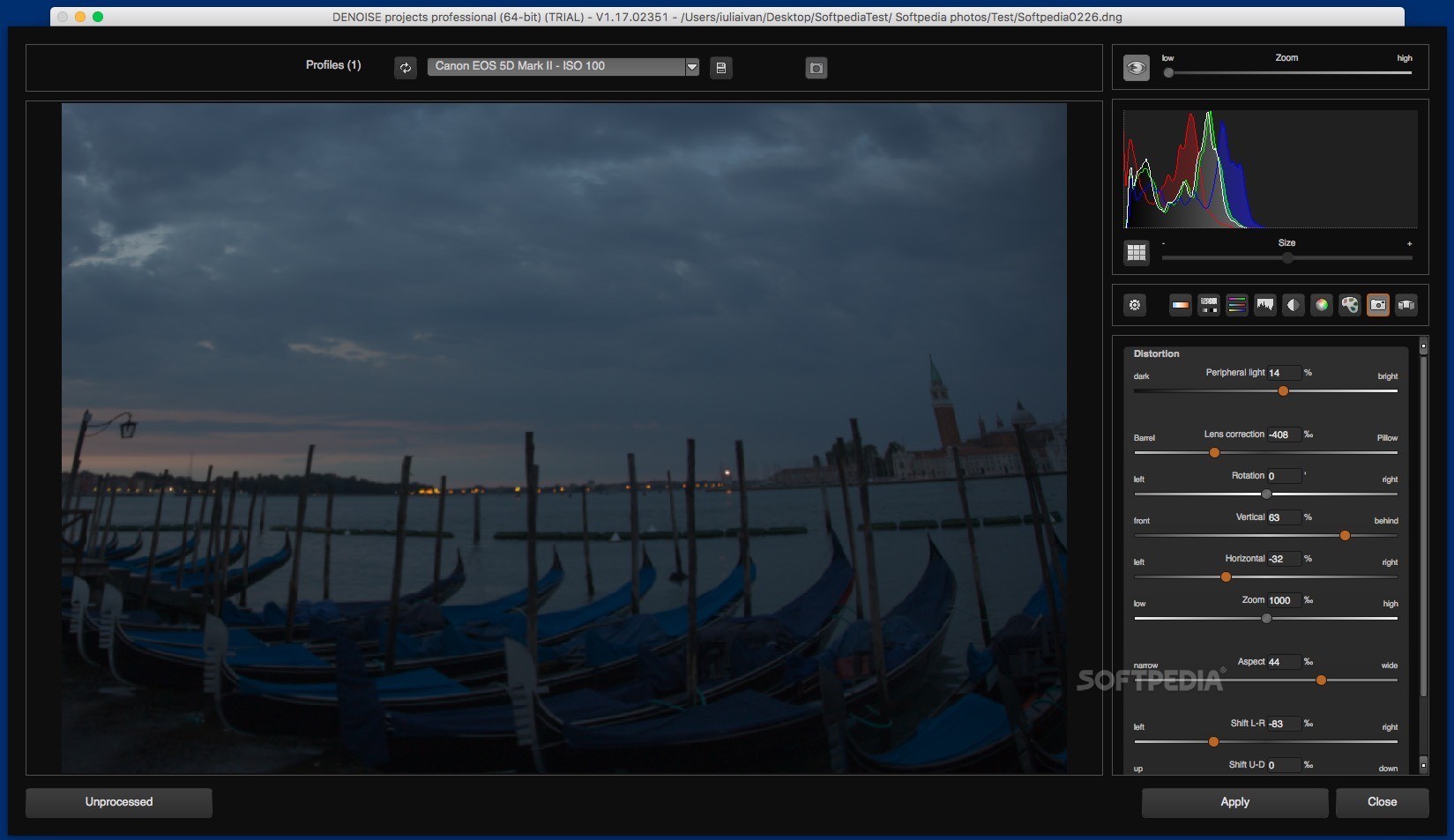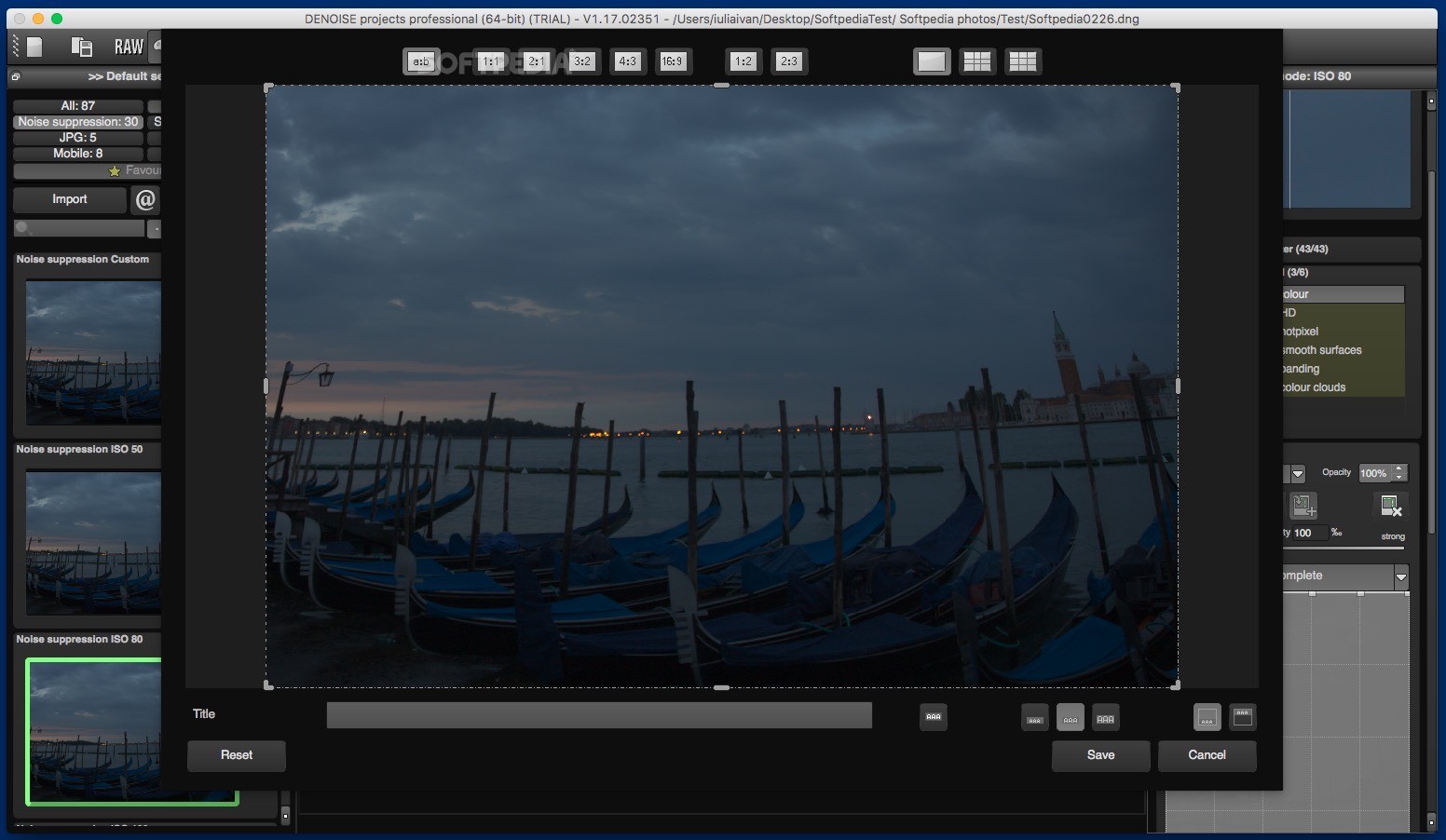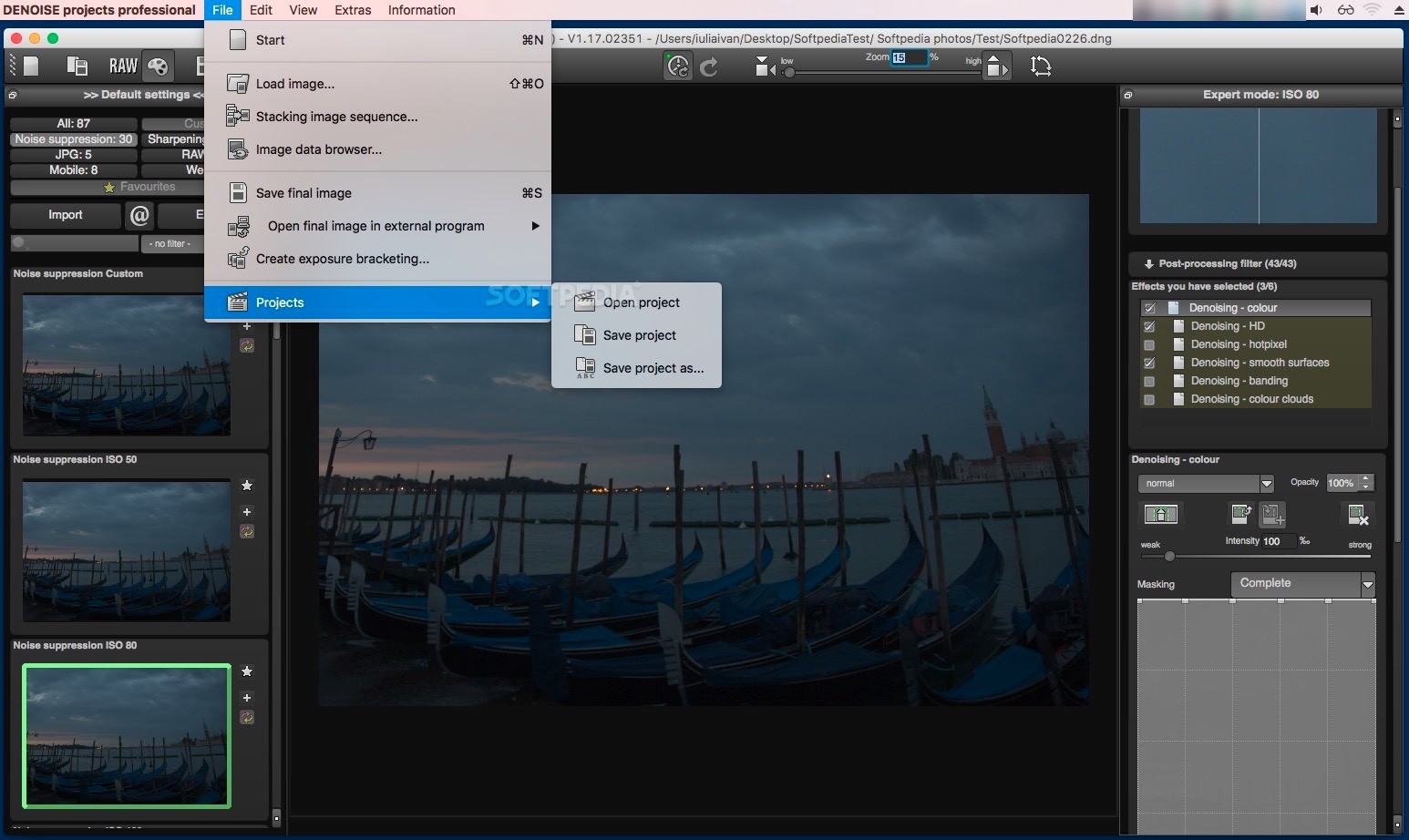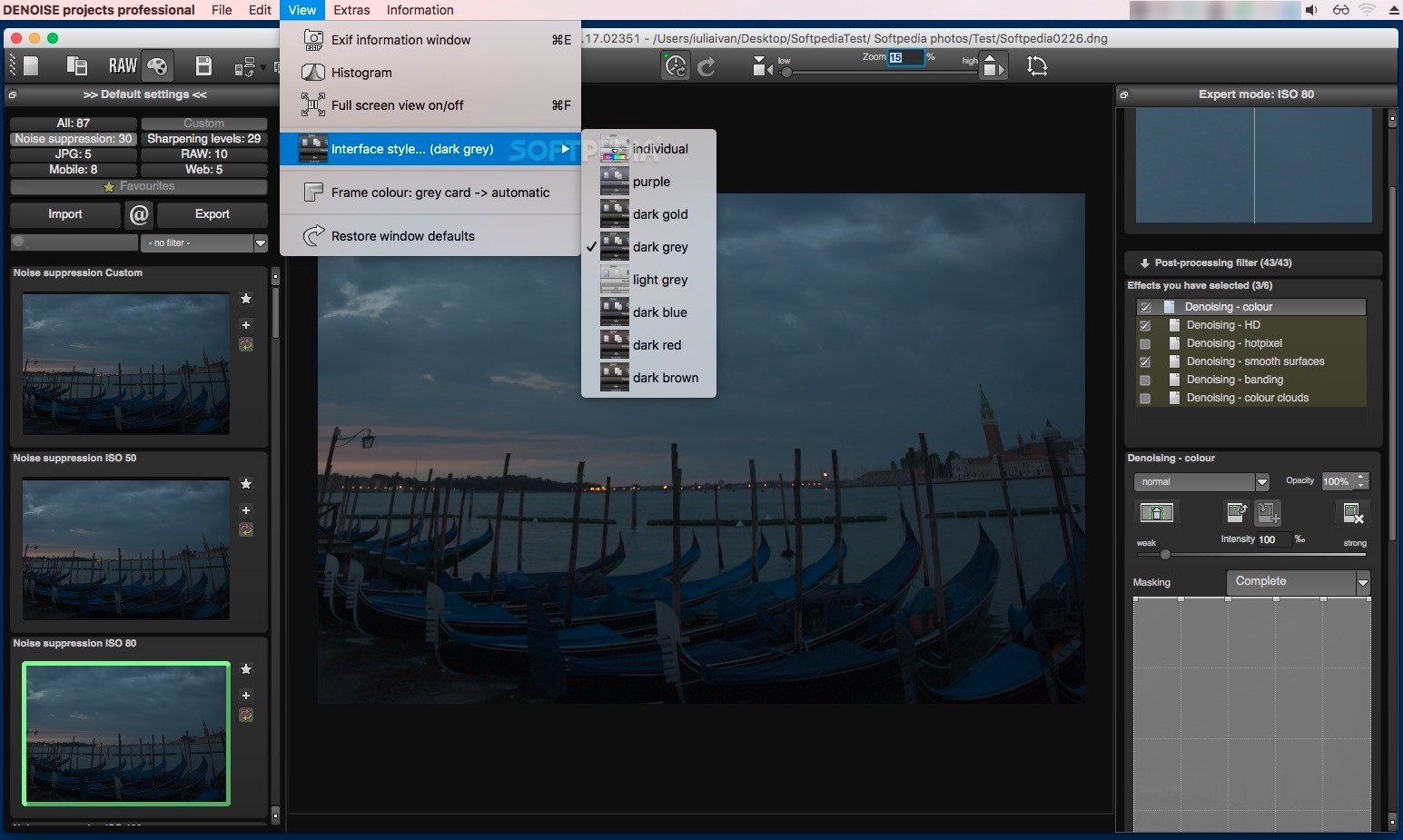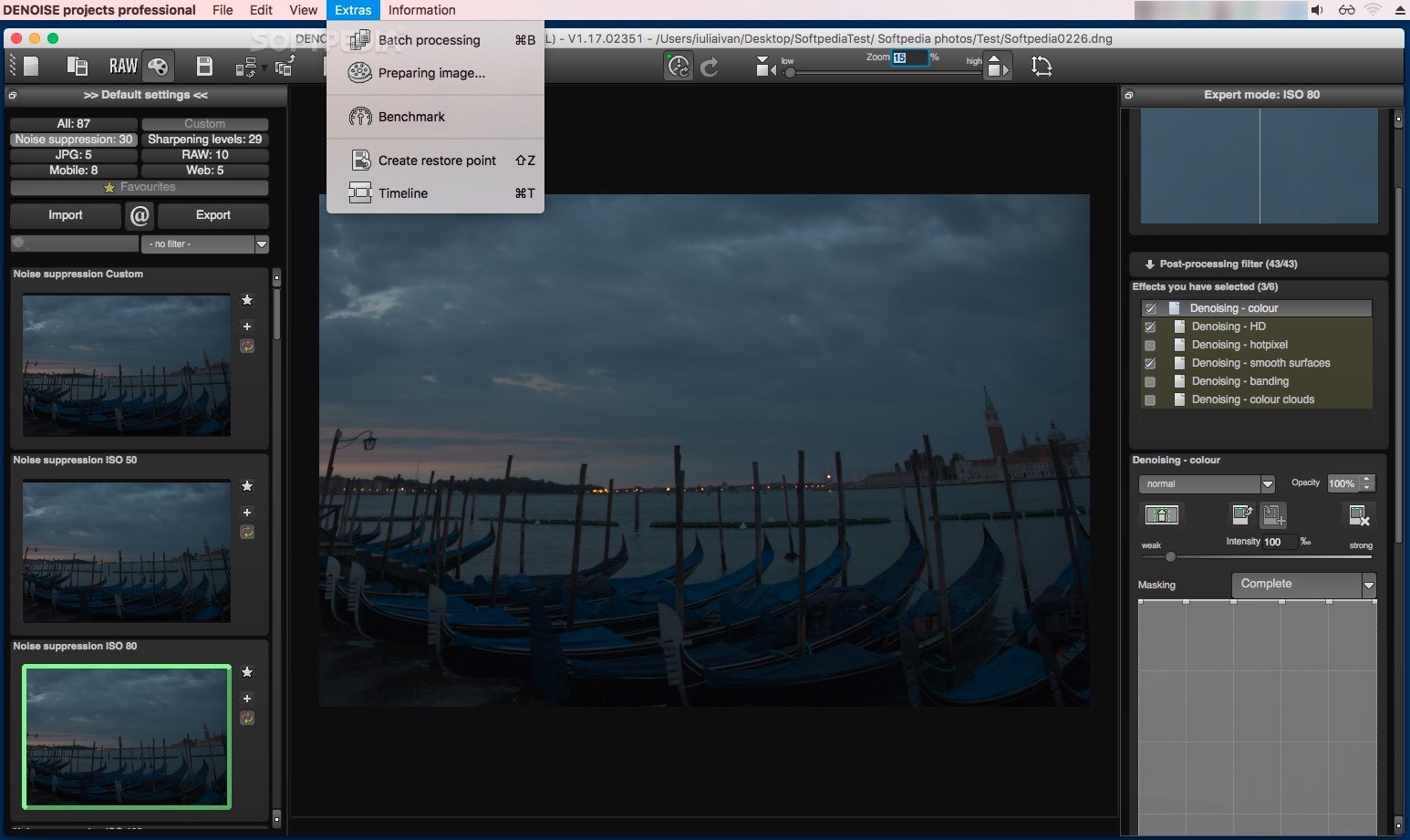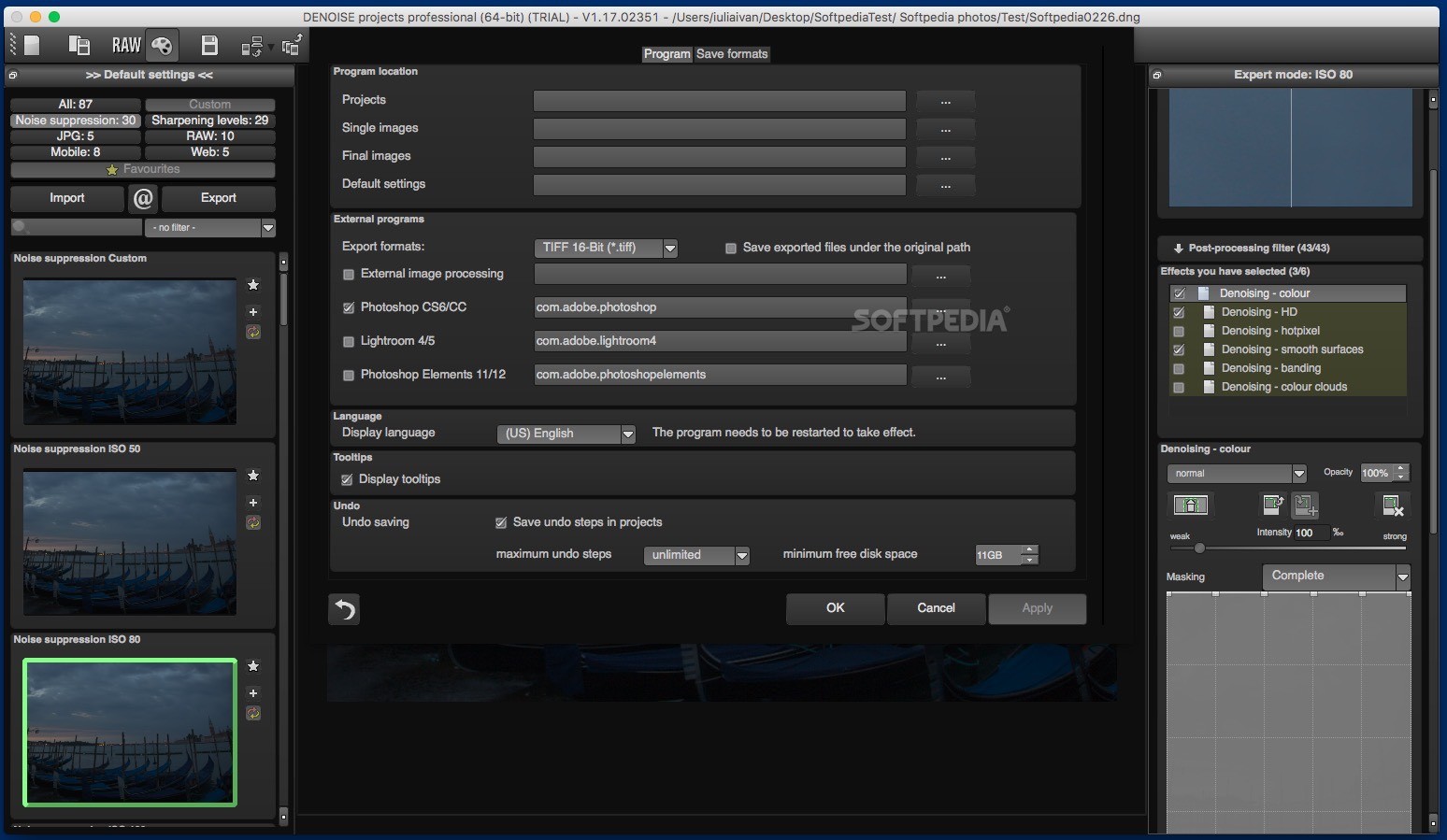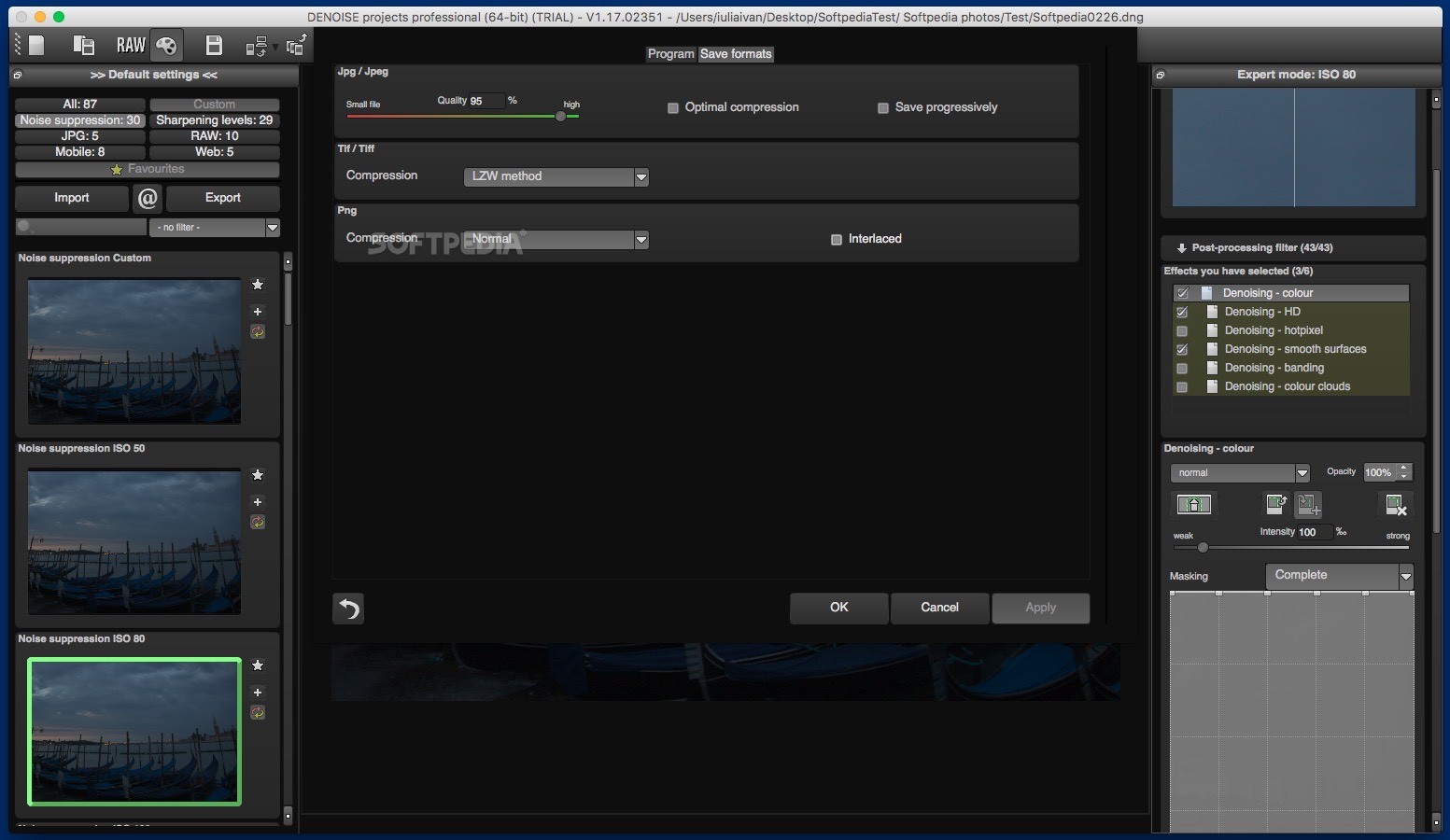Description
DENOISE Projects Professional
DENOISE Projects Professional is a handy tool that gives you a bunch of powerful features to fix up your photos, especially when the lighting wasn't great. So, if you have some shots that look cool but need a little help, this software has got your back!
Enhancing Photos with DENOISE
This app is perfect for making twilight or underwater photos pop. It tackles all sorts of image noise like luminance issues, color noise, banding, and even hot pixels. No more worries about those little imperfections ruining your pictures!
Getting Started with DENOISE Projects Professional
To kick things off with DENOISE Projects Professional, just point it to the folder where your photos are stored. The app will scan that folder for supported image types like RAW, JPEG, TIF, PNG, or HDR files. You can easily preview them as thumbnails before diving into editing.
Automatic & Custom Settings
The best part? It automatically figures out the ideal denoising setup for your images! But if you're feeling adventurous, you can check out the built-in profiles and apply any of them with just a click.
Advanced Features
DENOISE also comes with a RAW converter that lets you tweak white balance and manage denoising and sharpness adjustments. You can really fine-tune everything—like exposure levels, color brightness, or shadows—and even adjust the entire color palette!
Adjustments Made Easy
The tool includes features for lens correction as well! You can rotate or zoom in on your images and change their aspect ratio without breaking a sweat.
The Bottom Line
In short, DENOISE Projects Professional packs some serious image processing power to help tackle common noise issues. While it automatically suggests the best denoising profile for you, it also gives you full control through simple sliders for adjustments.
Adobe Photoshop Integration
An extra bonus? DENOISE Projects Professional works seamlessly as a plug-in for Adobe Photoshop! You can choose to use it as a standalone app or access its features right inside Adobe's trusted editor. Download DENOISE Projects Professional here!
Tags:
User Reviews for DENOISE projects professional FOR MAC 1
-
for DENOISE projects professional FOR MAC
DENOISE projects professional is a powerful tool for enhancing photos with various types of image noise. The automatic denoising configuration simplifies the process.