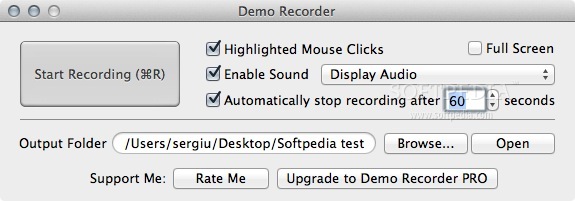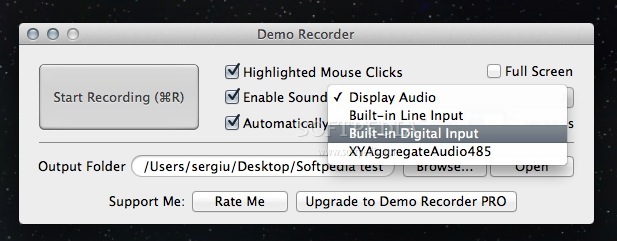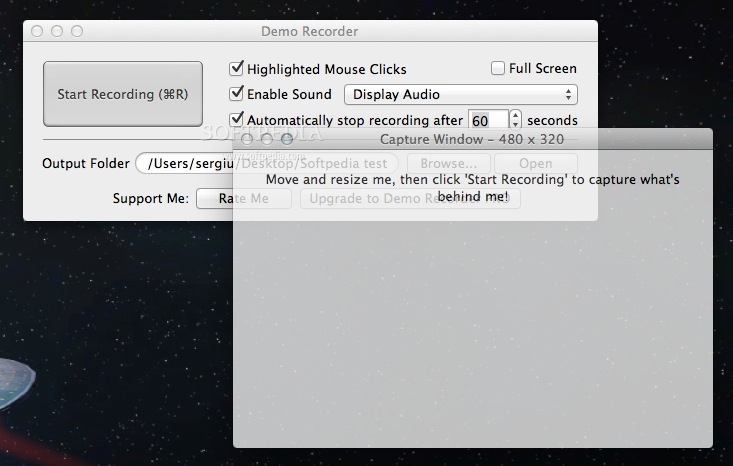Description
Demo Recorder Pro FOR MAC
Demo Recorder Pro is a simple and intuitive application designed to help you make screencasts, video tutorials, and video demonstrations of apps and games. With Demo Recorder Pro, you can easily create high-quality screencasts that showcase your skills or demonstrate the functionality of your applications.
Key Features:
- Create screencasts, video tutorials, and video demonstrations
- User-oriented interface with sound control
- Multiple video output formats
- Auto-stop recording feature
- Highlight mouse clicks
- Send videos to iTunes
- Customizable encoding profiles
- Convert videos to various formats
- Record audio from Mac's microphone
- Full-screen recording mode
Technical Specifications:
- Operating System: macOS
- Price: FREE
- Publisher: Hewbo
- Compatible Devices: iOS, Android, PSP, PS3, Xbox 360, Zune, Nokia, Sony Erricsson, Motorola, Samsung, LG
Demo Recorder Pro offers a comprehensive list of encoding profiles that can be customized to suit your needs. Whether you are recording a tutorial for an iOS app or showcasing gameplay on your Xbox 360, Demo Recorder Pro has you covered. The intuitive interface makes it easy to adjust settings and start recording with just a few clicks.
While Demo Recorder Pro excels in capturing video and audio from your screen and microphone, it may not record sound generated by the apps or games you are using. This limitation is important to note for users who require sound effects in their demonstrations.
The video quality produced by Demo Recorder Pro is impressive and satisfies the needs of most users. However, performance may vary depending on your Mac's system configuration and the complexity of the content being recorded.
Overall, Demo Recorder Pro is a lightweight and reliable screen recorder that promises to help you create professional-grade screencasts and video tutorials. Download your free copy today and unleash your creativity!
User Reviews for Demo Recorder Pro FOR MAC 7
-
for Demo Recorder Pro FOR MAC
Demo Recorder Pro FOR MAC offers a user-friendly interface and multiple output options. Great for making screencasts and tutorials.
-
for Demo Recorder Pro FOR MAC
Demo Recorder Pro is fantastic! It's user-friendly and delivers great video quality for my tutorials.
-
for Demo Recorder Pro FOR MAC
Absolutely love this app! The features are intuitive, and the recording quality is top-notch.
-
for Demo Recorder Pro FOR MAC
This app has made screencasting so easy! I can record my screen effortlessly and with great output.
-
for Demo Recorder Pro FOR MAC
5 stars for Demo Recorder Pro! The interface is simple, and it works perfectly for my game demos.
-
for Demo Recorder Pro FOR MAC
I’m impressed with Demo Recorder Pro. It’s lightweight, yet powerful enough for high-quality recordings!
-
for Demo Recorder Pro FOR MAC
Great app for creating video tutorials! It captures everything smoothly and offers great customization options.