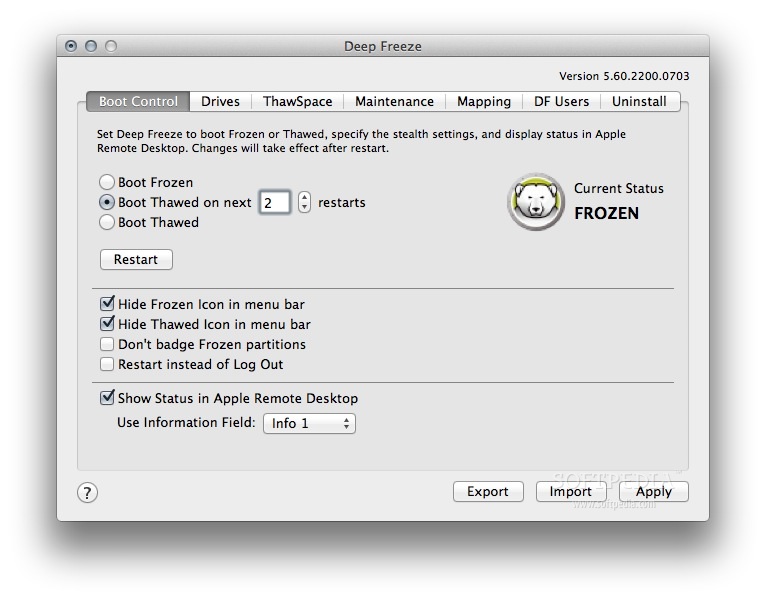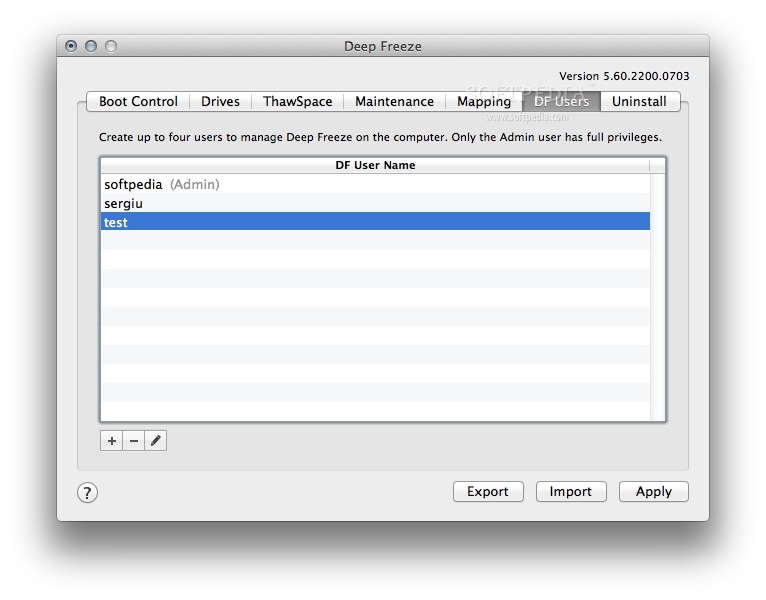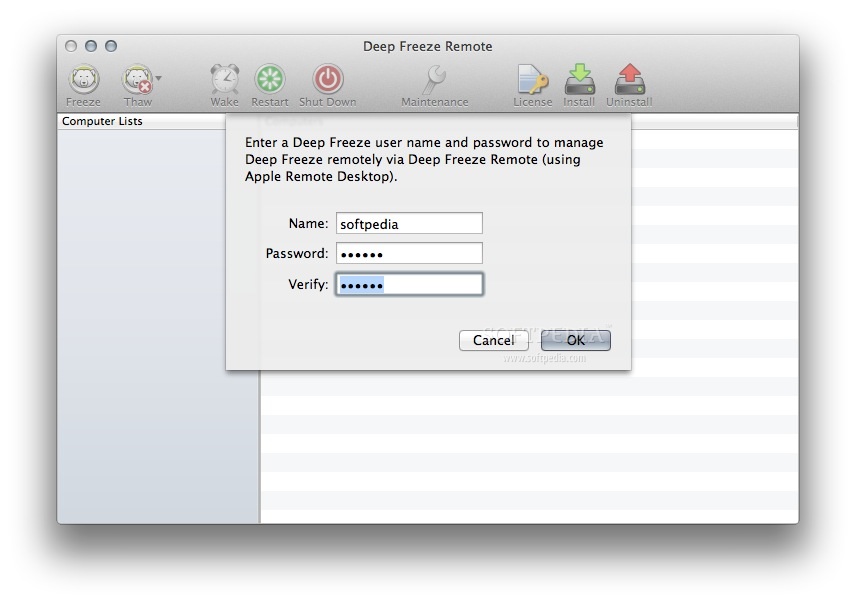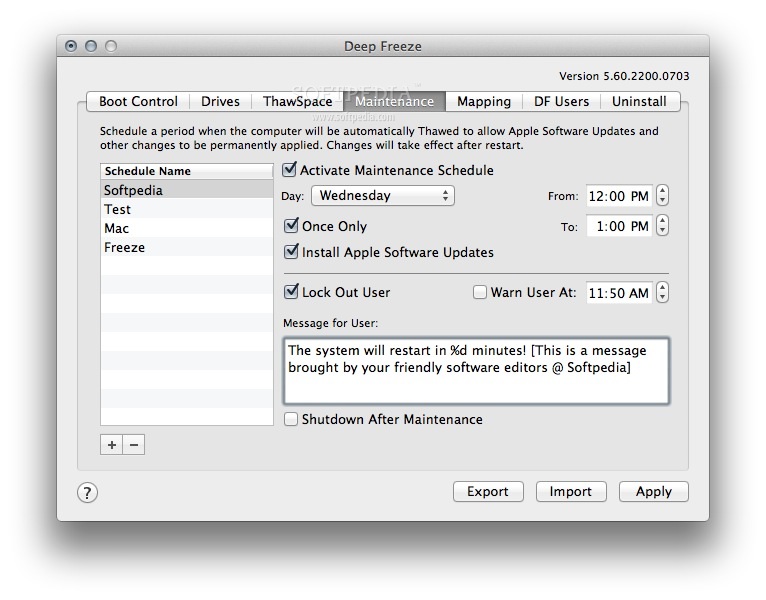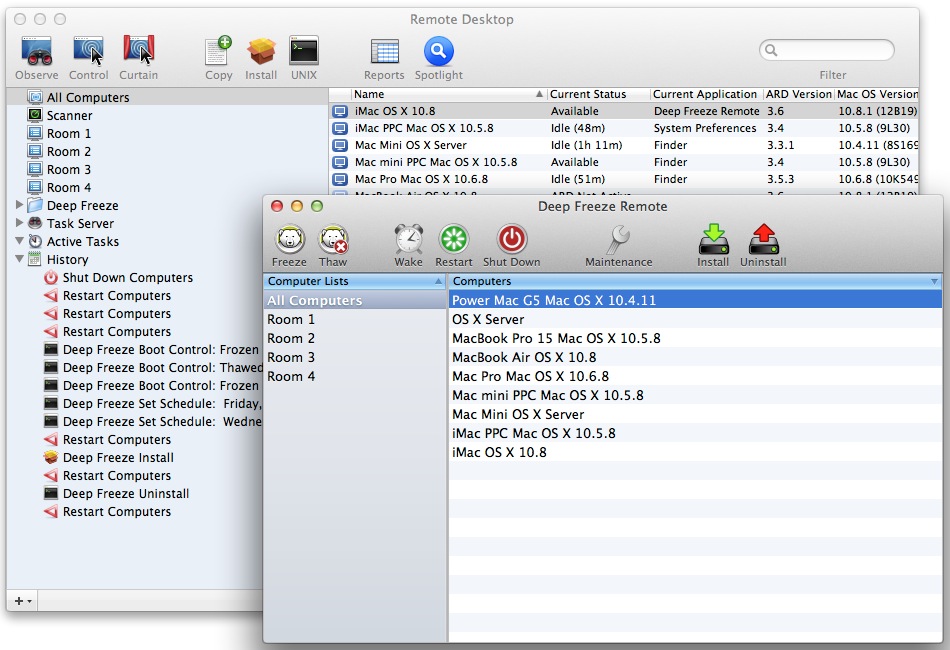Description
Deep Freeze
We've all been there—running into corrupted software, installing sketchy apps, or messing around in the Terminal and ending up needing to reinstall the whole operating system. If only there was an app that could just reset your Mac back to its original state! Well, guess what? Deep Freeze is here to save the day!
What is Deep Freeze?
Deep Freeze is a super handy macOS application designed for both system admins and everyday Mac users. It protects your core operating system and configuration files by restoring your Mac to its original setup every time you restart. How cool is that?
How Does It Work?
So here’s the deal: with Deep Freeze, you can make almost any change you want on your system—delete or modify important files—but once you restart your Mac, it goes right back to that “frozen” state it had when you first installed it. No more headaches!
Easy Installation
The installation process for Deep Freeze is a breeze! Just follow the instructions from the DMG image you download from their official website. You can test out the app for 30 days for free. After that, it’ll cost you $66 if you want to keep using it.
User-Friendly Interface
One of my favorite things about Deep Freeze is its easy-to-use interface. You can choose whether to boot in Frozen or Thawed mode with just a few clicks of your mouse. Plus, it's super simple to manage data by mapping application data for all accounts or just one user to an unprotected space called ThawSpace.
Remote Management
If you're managing multiple Macs on a network, you'll love this feature! With Apple Remote Desktop, you can configure and manage Deep Freeze across all those machines. This means accessing mapping features remotely on several Macs connected to the same network.
User Access Control
The cherry on top? You can protect your Mac without limiting users from accessing system files or resources. This makes life easier for everyone involved!
A Reliable Utility
In summary, Deep Freeze is a trustworthy and easy-to-use tool that will automatically reset your Mac whenever needed. System administrators will save tons of time troubleshooting issues while home users can explore new apps without the fear of damaging their operating system.
If you're ready to give it a try, check out this link.
User Reviews for Deep Freeze FOR MAC 7
-
for Deep Freeze FOR MAC
Deep Freeze FOR MAC is a lifesaver! It effortlessly restores my Mac to its original state with just a restart. Highly recommended for all users.
-
for Deep Freeze FOR MAC
Deep Freeze is a lifesaver! It keeps my Mac in perfect shape, allowing me to experiment without fear.
-
for Deep Freeze FOR MAC
I love Deep Freeze! It’s super easy to use and ensures my Mac stays exactly how I want it after every restart.
-
for Deep Freeze FOR MAC
This app is fantastic! No more worrying about corrupted files or bad apps. Highly recommend for any Mac user!
-
for Deep Freeze FOR MAC
Deep Freeze has changed the way I use my Mac. I can test anything and just reboot to restore settings!
-
for Deep Freeze FOR MAC
Absolutely amazing app! Deep Freeze allows me to play around with my system without any long-term consequences.
-
for Deep Freeze FOR MAC
Deep Freeze is essential for anyone who wants a stable Mac. Easy installation and intuitive interface make it great!