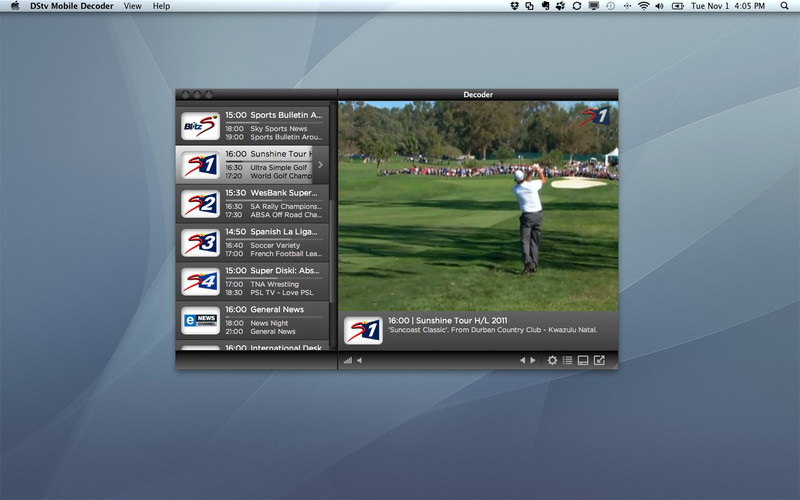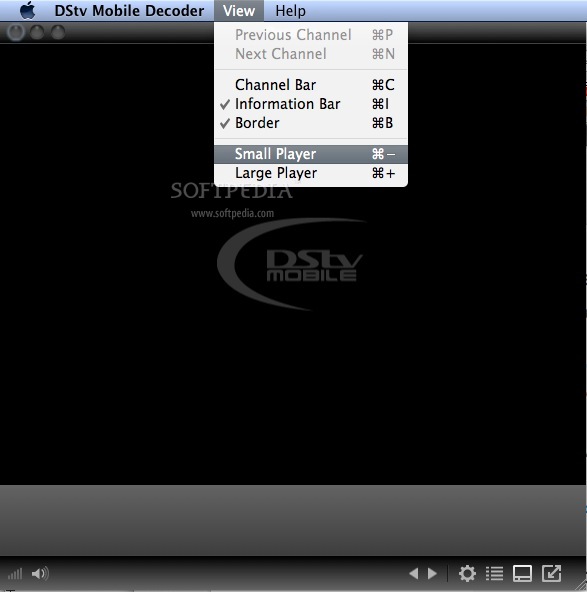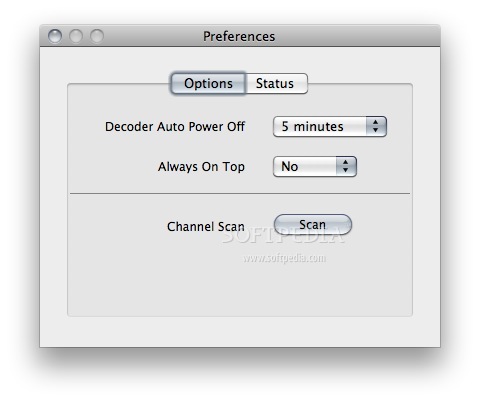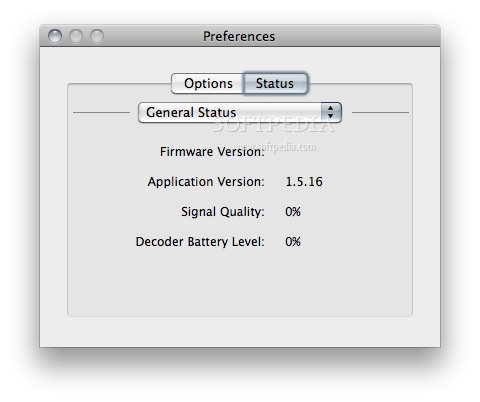Description
Decoder
Decoder is designed to help you enjoy DStv Mobile content right from your Mac's desktop. If you're a fan of watching shows on the go, this app makes it super easy!
DStv Mobile and DVB-H Technology
DStv Mobile uses DVB-H technology to stream live video to various mobile devices. This means you get a 320x240p resolution, which is pretty decent for mobile viewing. The signal is similar to what radios use, making it quite handy.
Getting Started with Decoder
To watch DStv Mobile content, you need to be in a DStv DVB-H coverage area. Plus, you'll need a Drifta mobile decoder. There are two types of Drifta decoders: Drifta Wi-Fi and Drifta USB. Don’t forget that you have to activate your decoder by reaching out to DStv customer service so it works properly.
Connecting Your Drifta Decoder
Once you have your Drifta decoder ready, just connect it to your computer. After that, launch the Decoder application on your Mac. The app will recognize the device and update the firmware if needed. It's really straightforward!
Browsing TV Stations
If everything is set up correctly, you'll see a list of available TV stations pop up on your screen. From there, you can easily pick what you want to watch and enjoy the broadcast.
The Bottom Line on Decoder
In short, Decoder is an awesome application if you're in the DStv DVB-H coverage area. Just make sure you've got an active Drifta decoder and you're all set to watch DStv Mobile TV stations on your Mac!
Tags:
User Reviews for Decoder FOR MAC 1
-
for Decoder FOR MAC
Decoder FOR MAC is a must-have for DStv Mobile users with a Drifta decoder. Conveniently watch TV stations on your Mac.