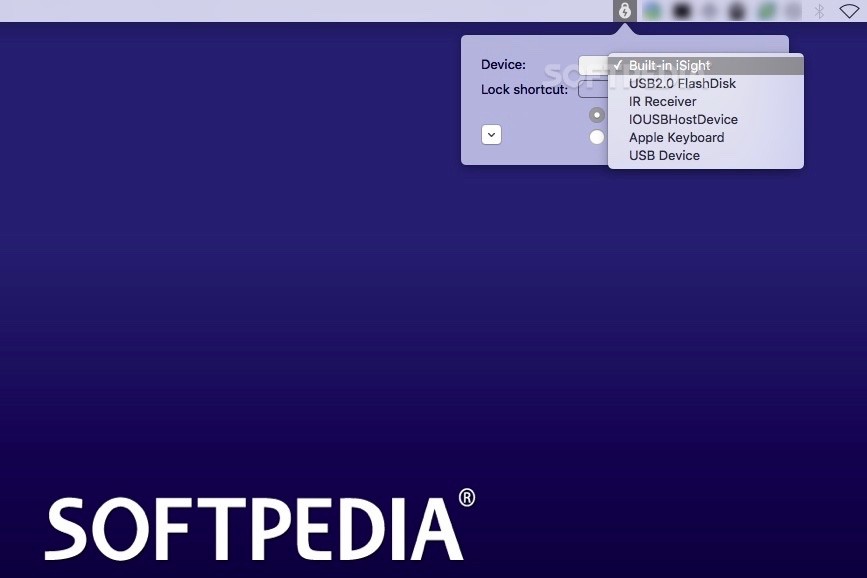Description
Deadbolt
Deadbolt is a handy tool that makes sure your Mac's screen isn't left wide open for anyone to see when you step away. It helps you keep your stuff private without needing to think about it constantly.
How Deadbolt Works
This utility hangs out quietly in your status bar. You can set it up easily using a simple drop-down menu. You can choose from options like Built-in iSight, IR Receiver, IOUSBHostDevice, Apple Keyboard, USB device, or USB 2.0 FlashDisk.
Detecting Devices
One cool feature of Deadbolt is its ability to detect devices connected to your Mac. For example, if you disconnect your iPhone, the app can automatically lock your screen! This means if you're used to taking your phone with you, you'll always know that your screen is locked too.
No Documentation? No Problem!
Now, it's worth mentioning that Deadbolt doesn't come with documentation. Sometimes it's not clear how to use certain features like using the Built-in iSight as a trigger. But don't worry; once you get the hang of it, it's pretty straightforward!
Screensaver Option
You also have the option to activate a screensaver instead of just locking the screen. If you go this route, be sure to check the "Require password immediately after sleep or screen saver begins" option in the Security and Privacy section of System Preferences. This way, everything stays private!
Hotkey Feature
If locking your screen without any fuss is what you're after, Deadbolt has got you covered with a hotkey! The default keyboard combo is Control + Option + Command + L, but feel free to change it however you'd like.
The Ease of Hot Corners
You can also lock your screen by setting up hot corners in System Preferences. But remember, the main goal of Deadbolt is to help you set rules so that even if you forget about locking up manually, it'll still get done automatically!
If you're interested in downloading Deadbolt, check out SoftPas for more info!
Tags:
User Reviews for Deadbolt FOR MAC 1
-
for Deadbolt FOR MAC
Deadbolt for Mac is a convenient utility sitting in the status bar. It provides seamless screen lock options based on customized triggers.