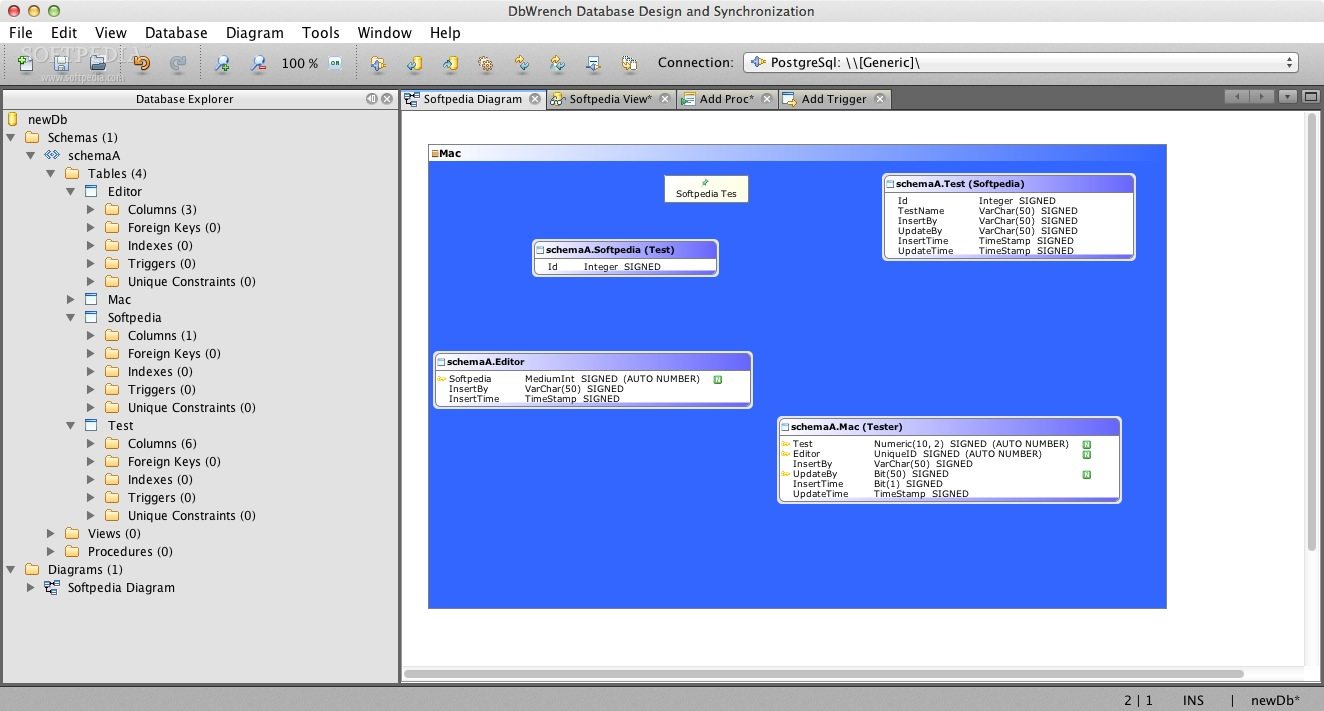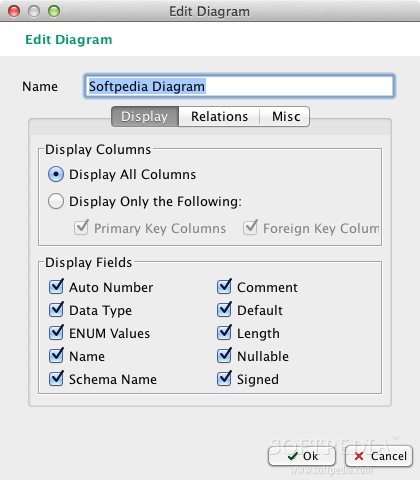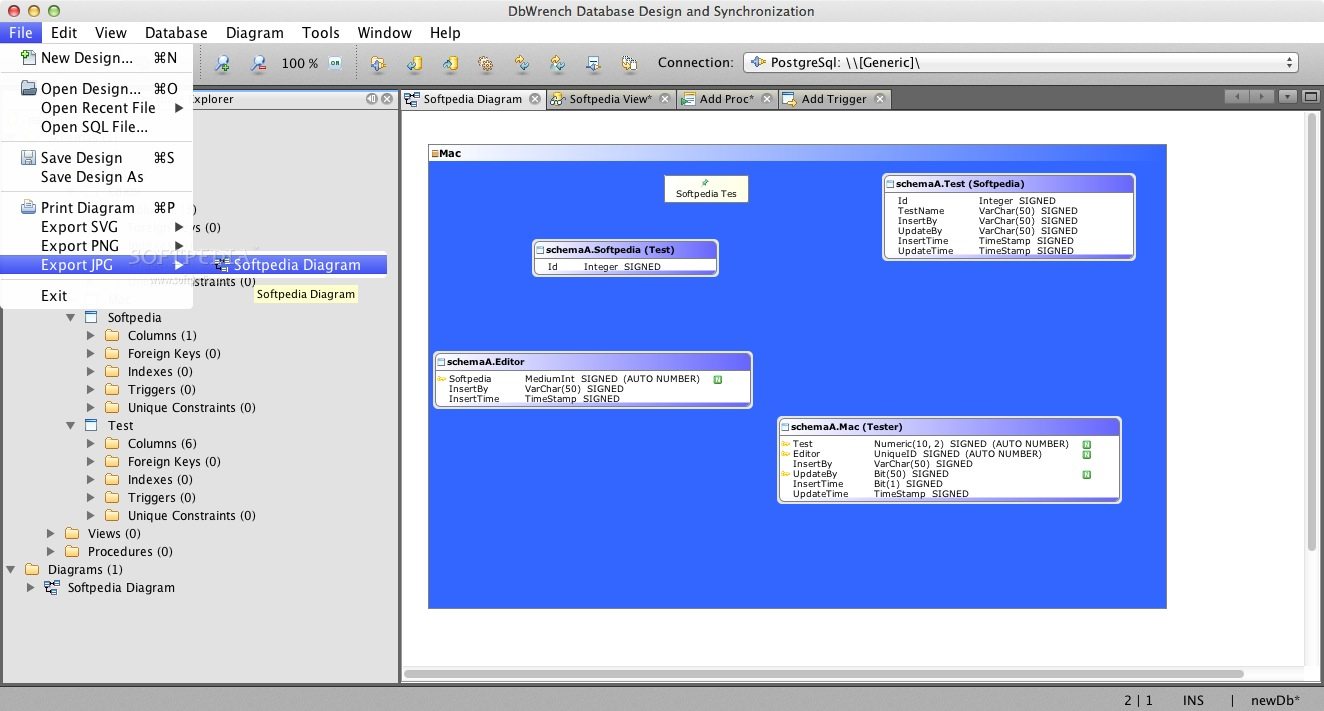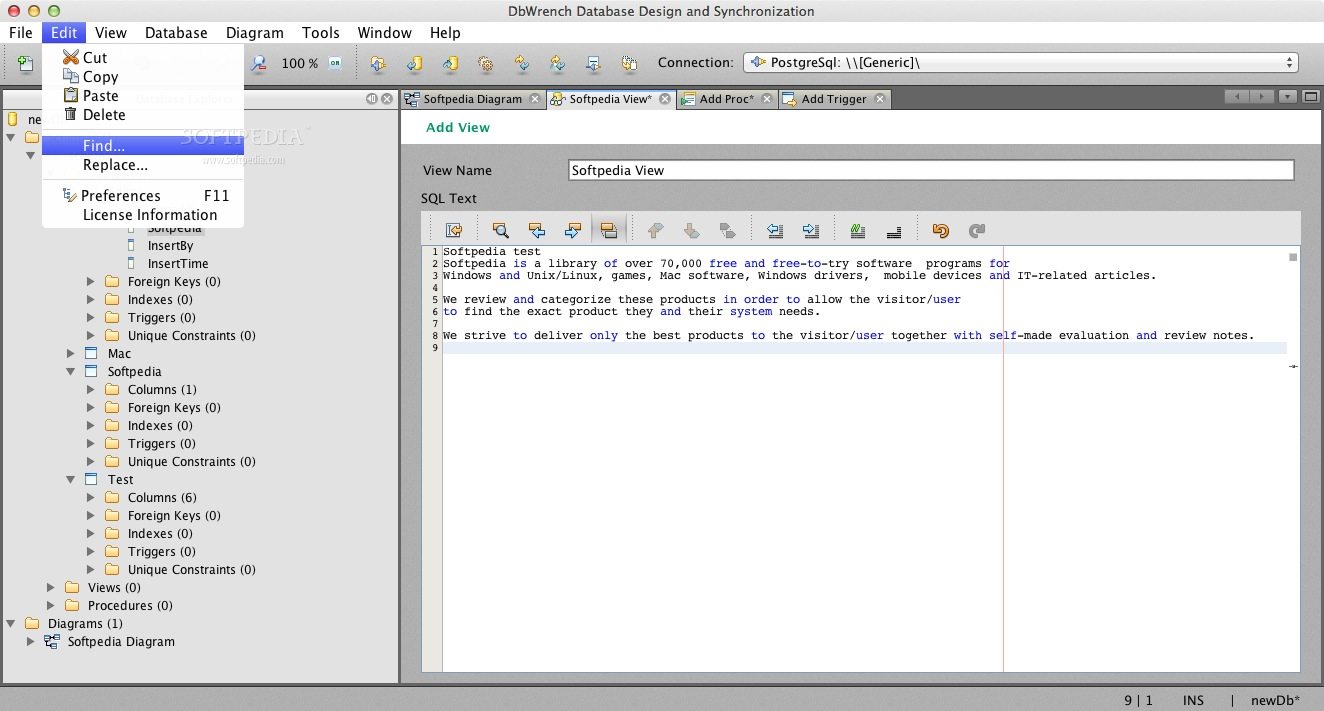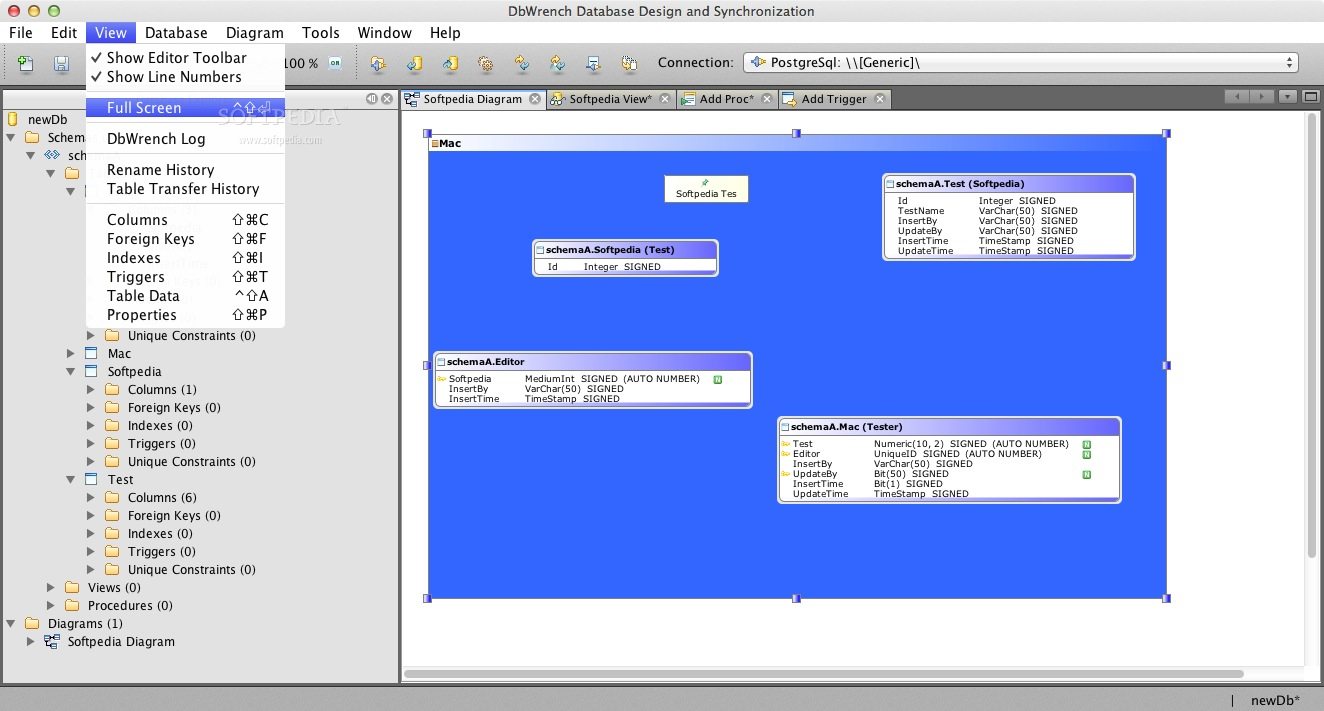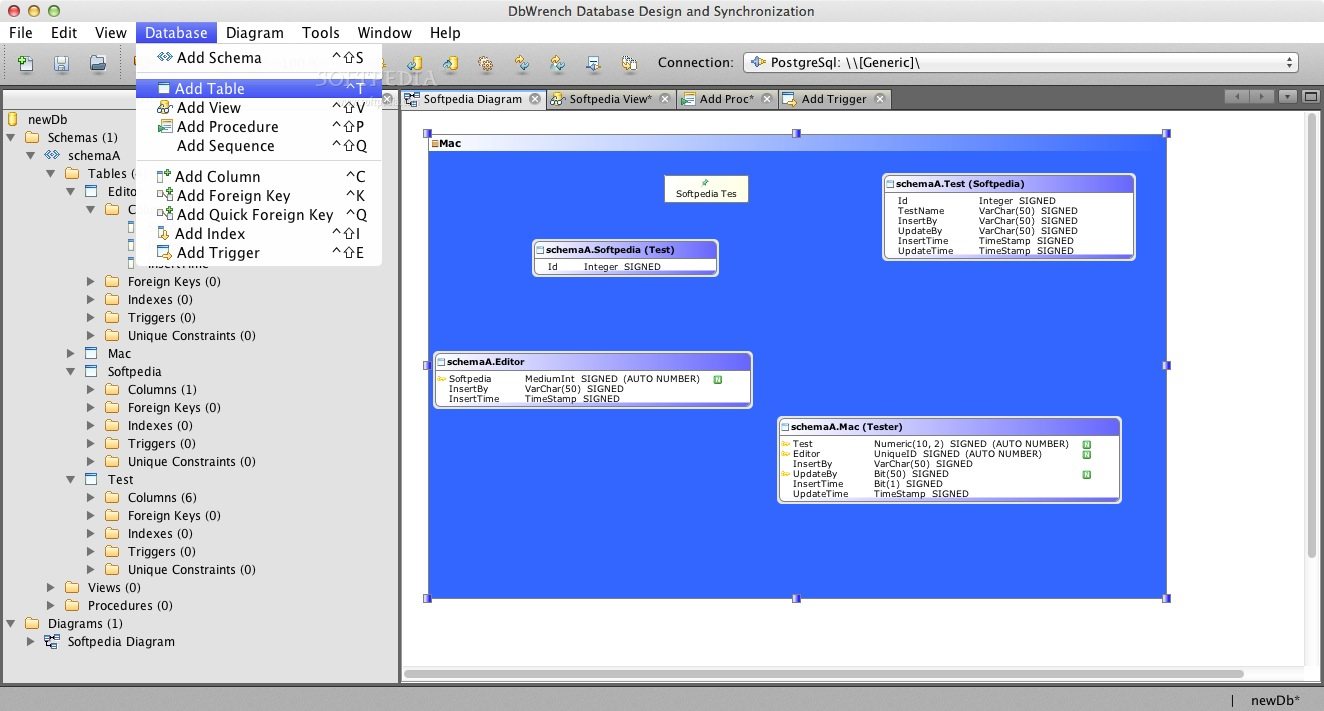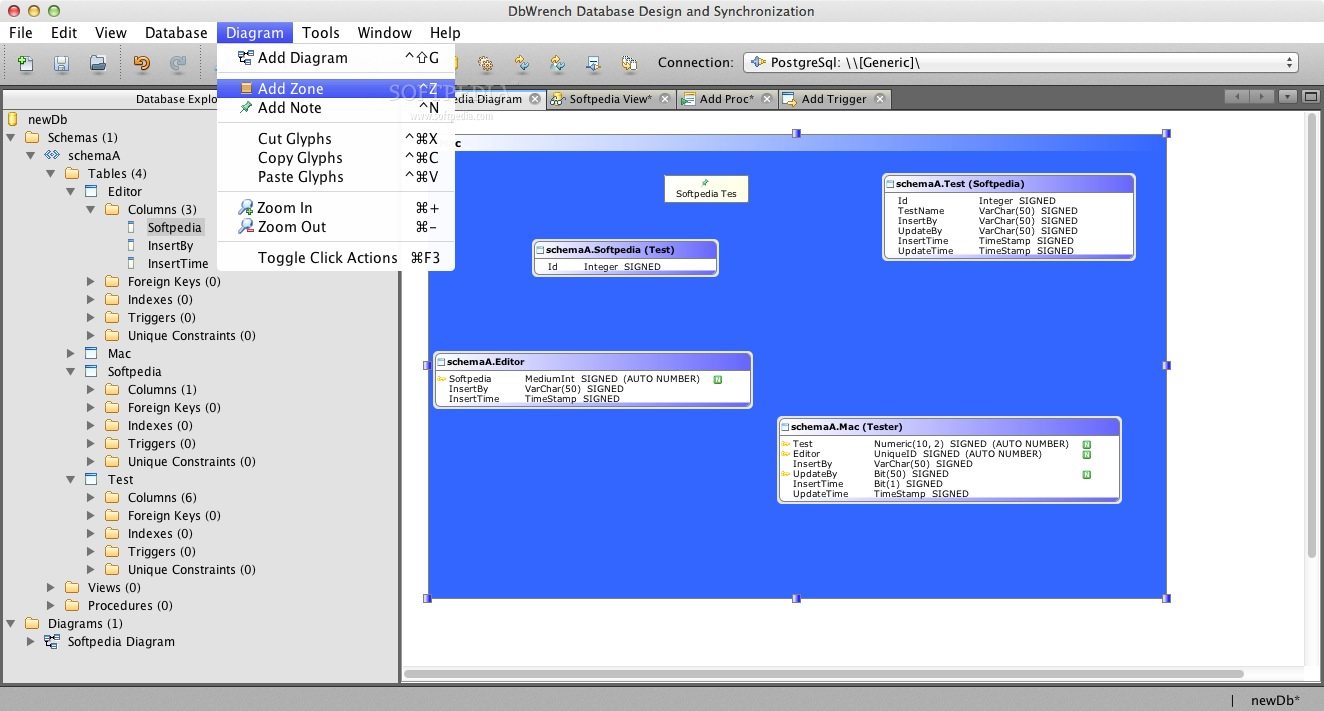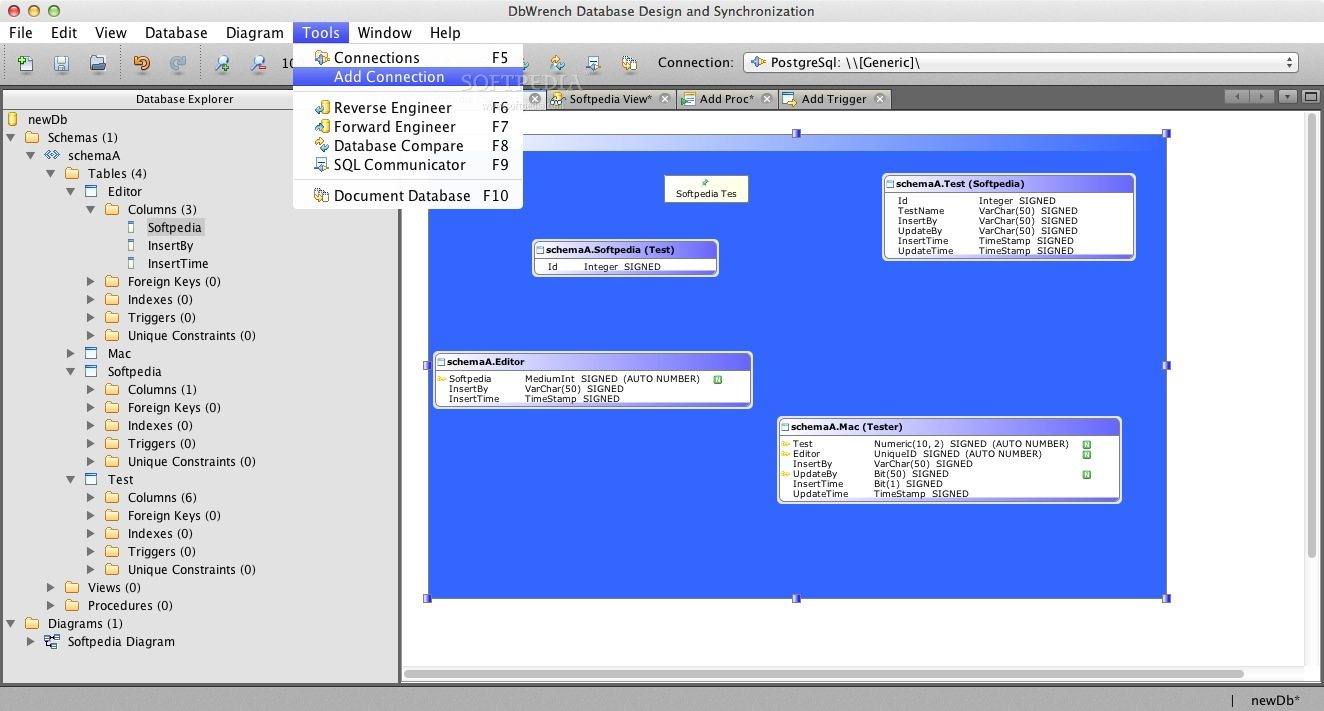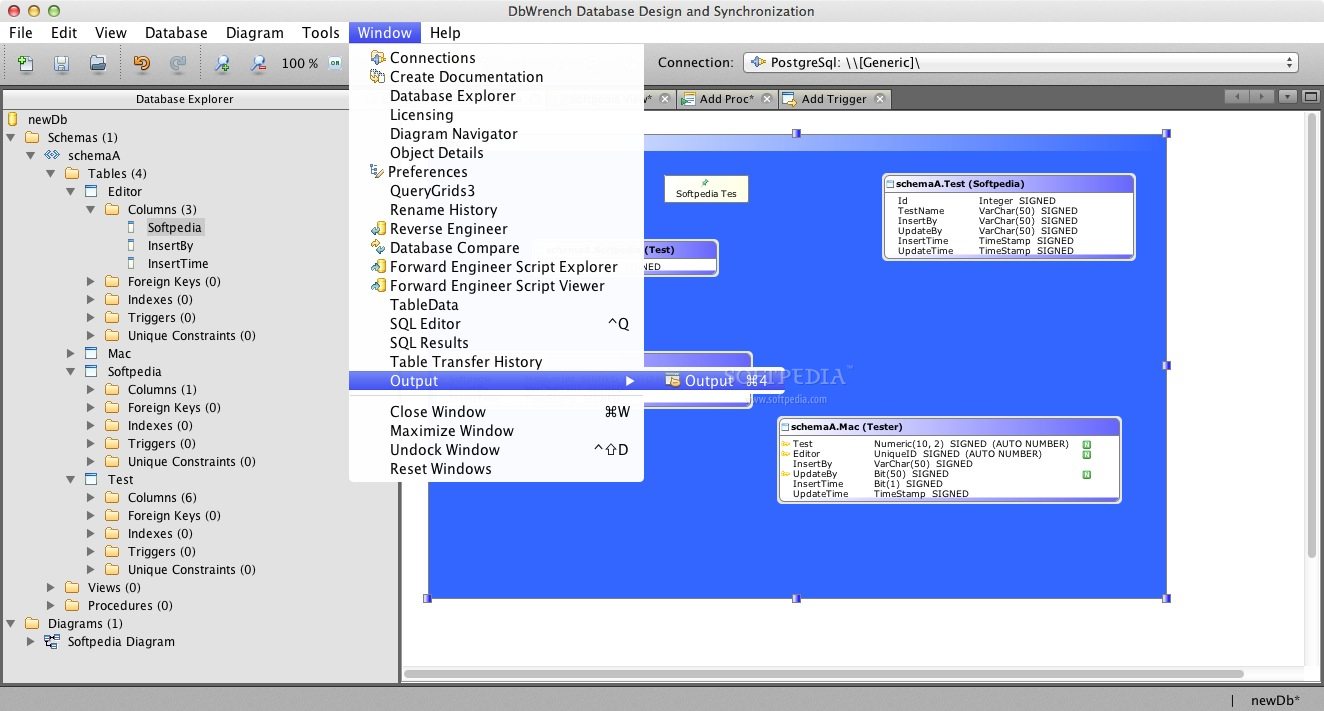Description
DbWrench
DbWrench is a super handy tool that lets you create and tweak your databases without any hassle. Since it's built on Java, it works on different platforms, making it really versatile.
Easy Database Design
With DbWrench’s main window, you can use lots of cool features like layout algorithms and ER diagrams. Plus, you can add ER annotations to help visually edit your designs. This means you can work directly in the diagram instead of digging through tree nodes or fiddling with property sheets.
Flexible Notations & Export Options
You have the option to use different ER notation styles like Bachman, Information Engineering, and Barker. And when you're done designing, you can export your diagrams as Scalable Vector Graphics (SVG) files!
Navigating Large Diagrams
The Navigator window is another great feature that makes handling big diagrams a breeze. It helps you find what you're looking for quickly so you can focus on building your database.
Reverse Engineering Made Simple
If you're working with existing databases, DbWrench lets you reverse engineer them easily. Just choose the database and hit the Reverse Engineer button—it's that simple!
No More Hand Coding SQL DDL
This tool also takes care of generating SQL DDL for applying changes to your server without needing to write any SQL code by hand. How cool is that?
Compare Databases with Ease
The Database Compare feature lets you quickly see differences between your design and what's on the server. If changes are made directly on the server, DbWrench can even help sync those back into your design!
Built-in SQL Editor Features
The SQL editor has some neat tools like syntax highlighting and code completion to help you write better queries faster. You can even create shortcuts for common commands or entity names! Plus, there are column templates to make adding standard columns super easy.
Generate Documentation Effortlessly
Finally, DbWrench helps generate HTML documentation for your database design and ensures naming conventions are followed through its Auto Naming feature.
If you're ready to give it a try, check out DbWrench now!
User Reviews for DbWrench FOR MAC 7
-
for DbWrench FOR MAC
DbWrench FOR MAC is a powerful tool for database design. Its intuitive interface and various features make database management a breeze.
-
for DbWrench FOR MAC
DbWrench has transformed my database design process! The ER diagrams are intuitive, and the reverse engineering feature is a lifesaver.
-
for DbWrench FOR MAC
Absolutely love DbWrench! The visual editing tools make database management straightforward and fun. Highly recommend!
-
for DbWrench FOR MAC
DbWrench is an outstanding app for database design. The ability to compare designs effortlessly saves me so much time!
-
for DbWrench FOR MAC
I've tried many database tools, but DbWrench stands out with its user-friendly interface and robust features. Five stars!
-
for DbWrench FOR MAC
DbWrench has everything I need for efficient database management. Its built-in SQL editor is particularly helpful!
-
for DbWrench FOR MAC
I can't recommend DbWrench enough! It simplifies complex designs and helps maintain organization in my projects.