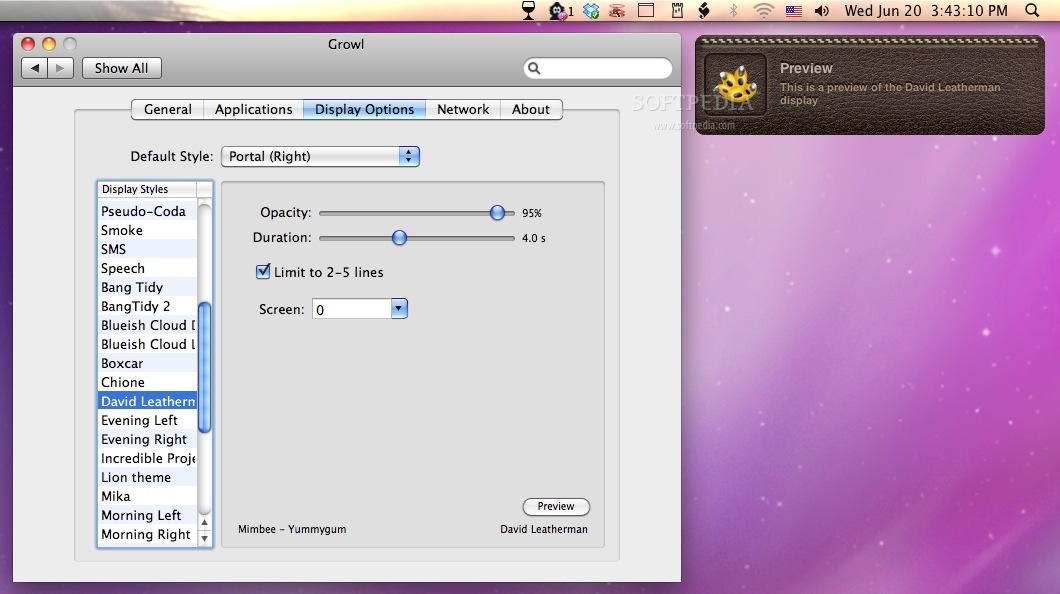Description
David Leatherman Style
David Leatherman Style is a really cool Growl theme that adds a classy, leather-like vibe to your notifications. If you want to make your alerts look stylish and sharp, this is the way to go!
How to Install David Leatherman Style
Installing the David Leatherman Style is super easy! First, you need to download the file. Once you have it, just double-click on the .growlStyle file inside the downloaded folder. After that, head over to System Preferences > Growl > Display Options.
Customize Your Notifications!
In Display Options, set David Leatherman Style as your default notification style. This will give all your alerts that sweet leather effect! It’s a fun way to add some personality to your notifications.
Why Choose This Theme?
If you're looking for a unique touch for your notifications, this theme definitely stands out. It’s perfect for anyone who wants their alerts to look polished and professional.
Download David Leatherman Style!
This theme isn’t just about looks; it also enhances how you interact with your alerts every day. So why wait? Give it a try and see how it transforms your notification experience!
Tags:
User Reviews for David Leatherman Style FOR MAC 1
-
for David Leatherman Style FOR MAC
David Leatherman Style For Mac is a sleek and elegant Growl theme. Easy installation process and adds a touch of leather-like sophistication.