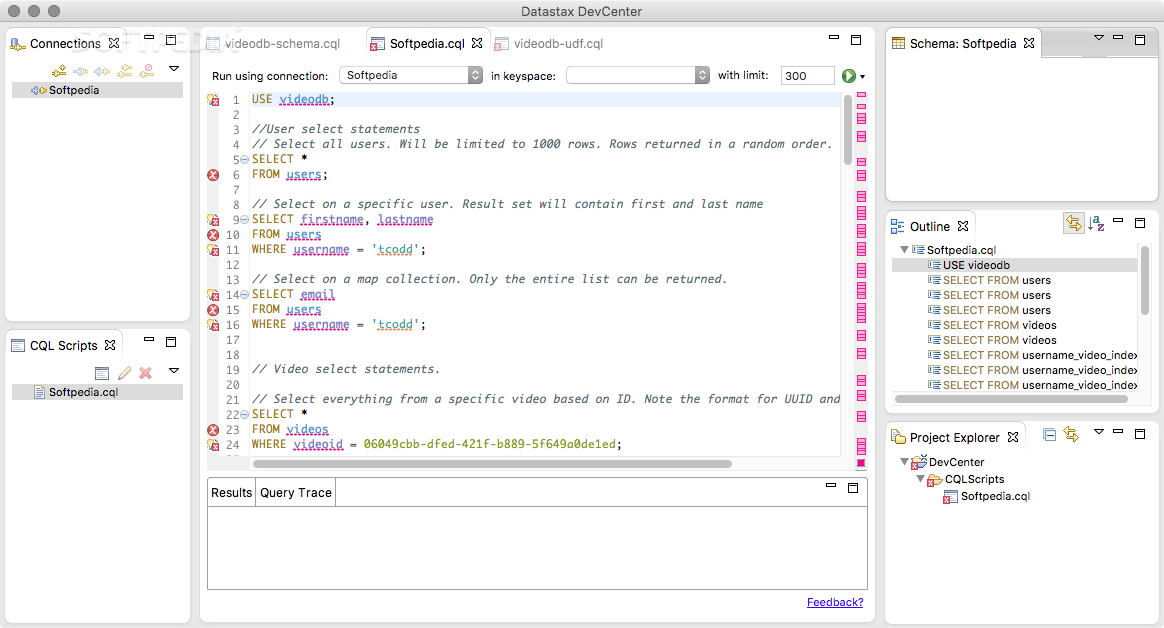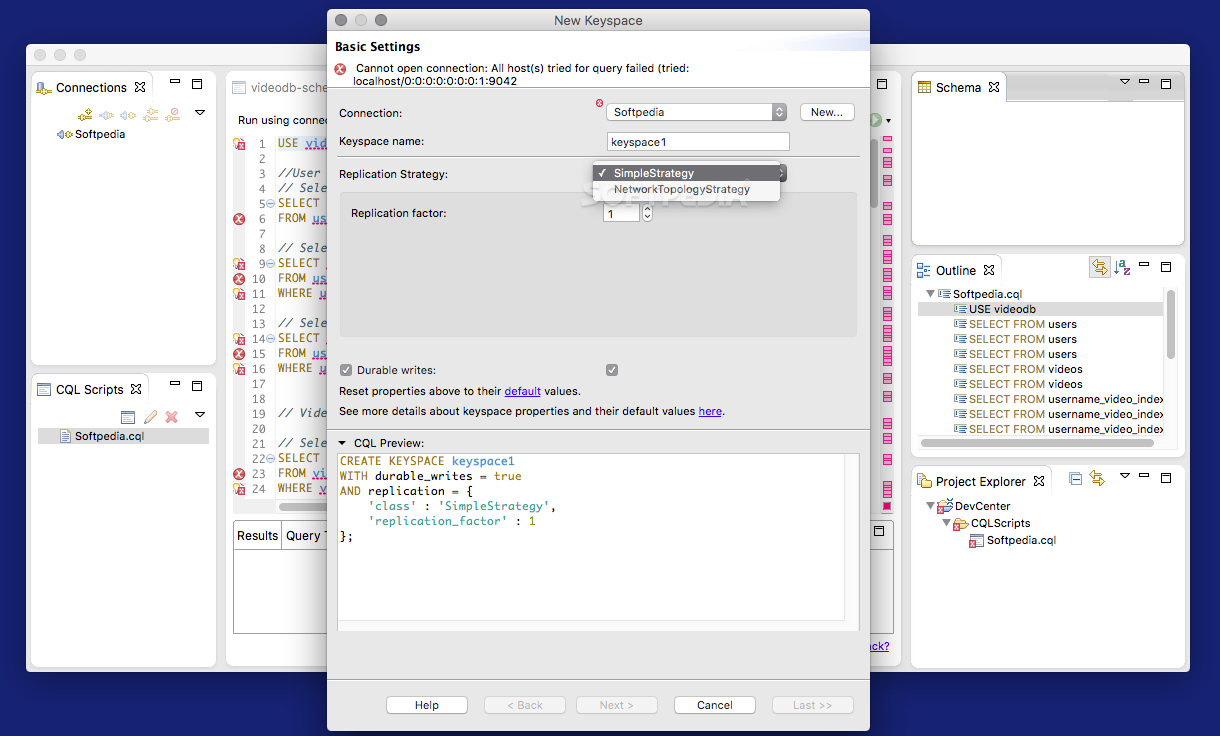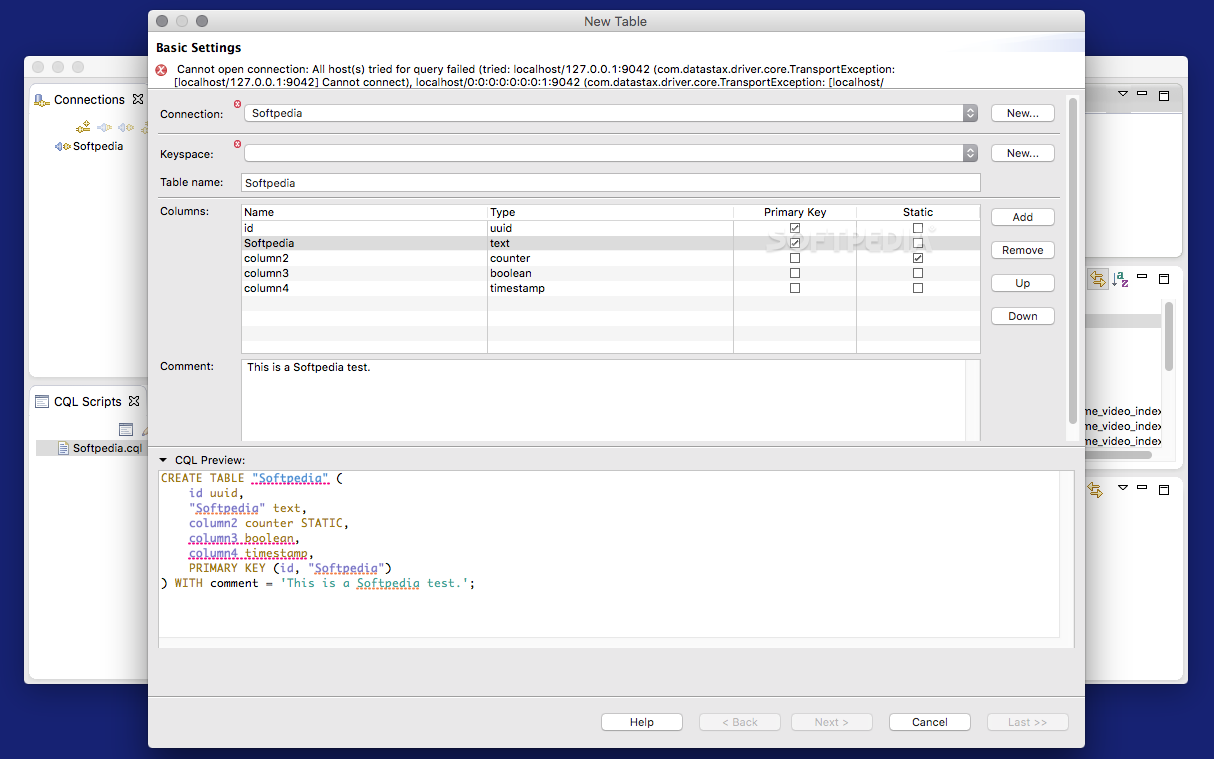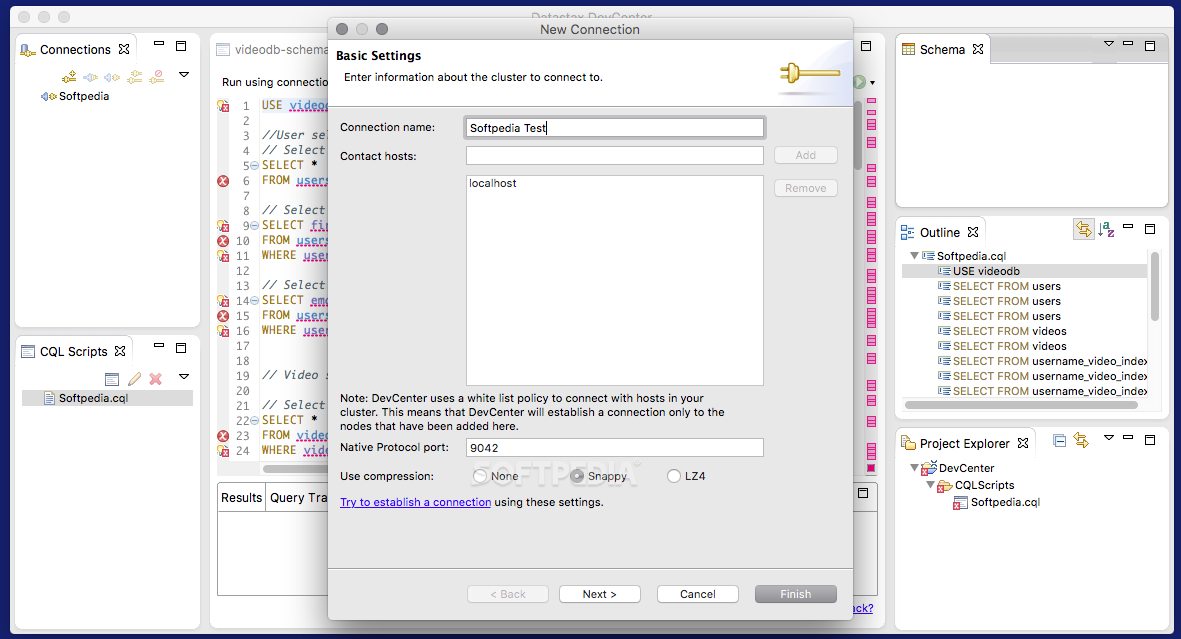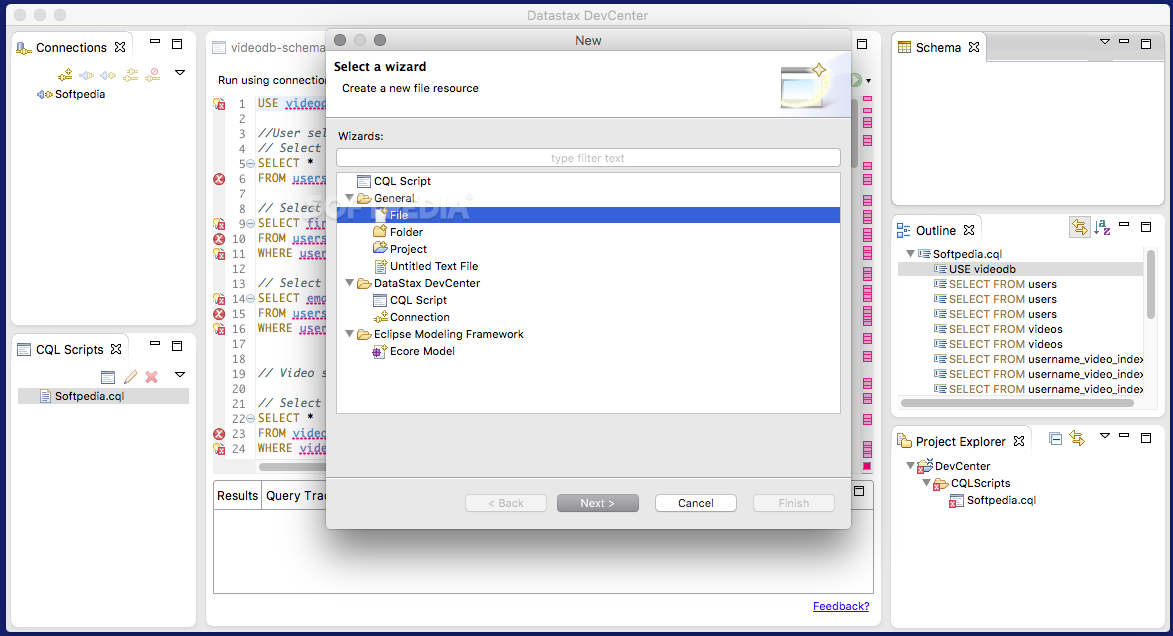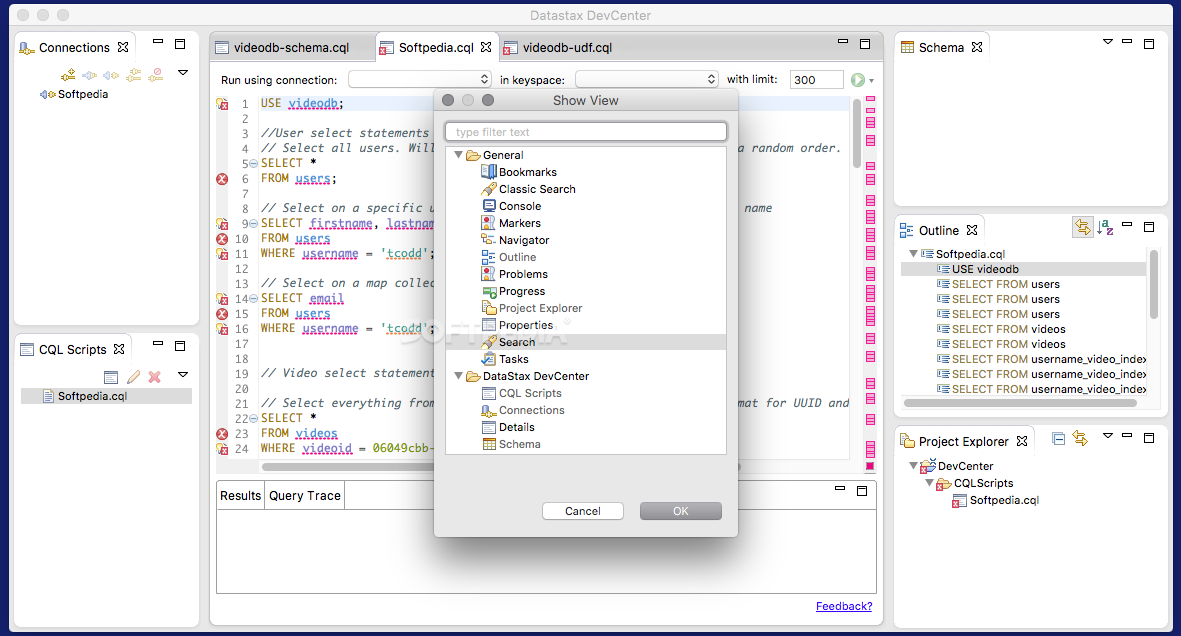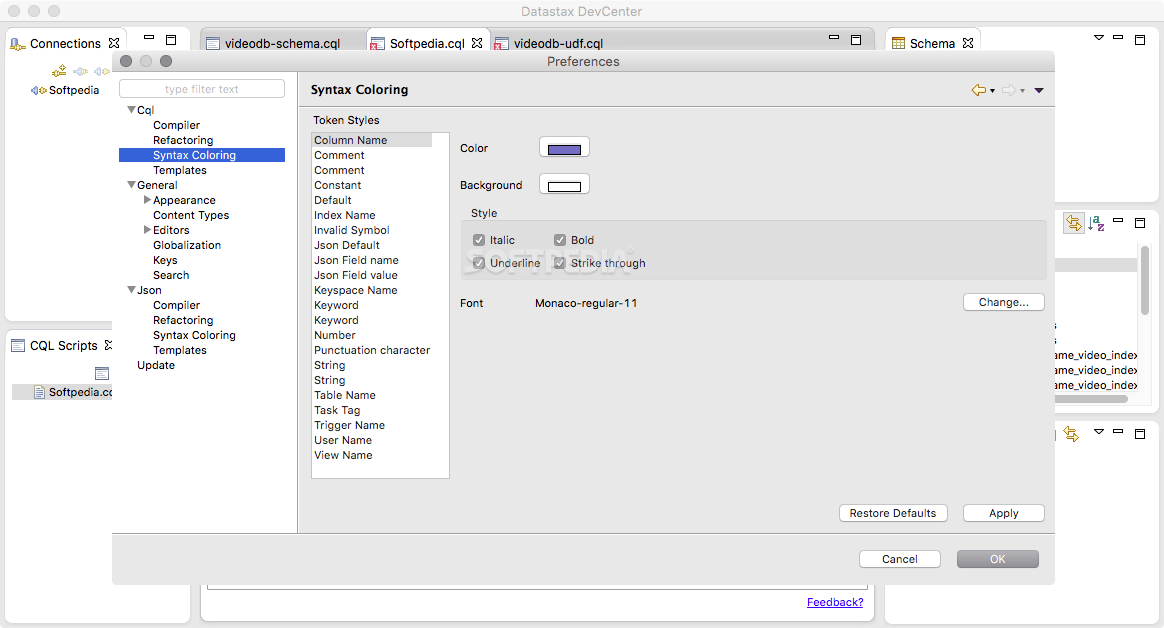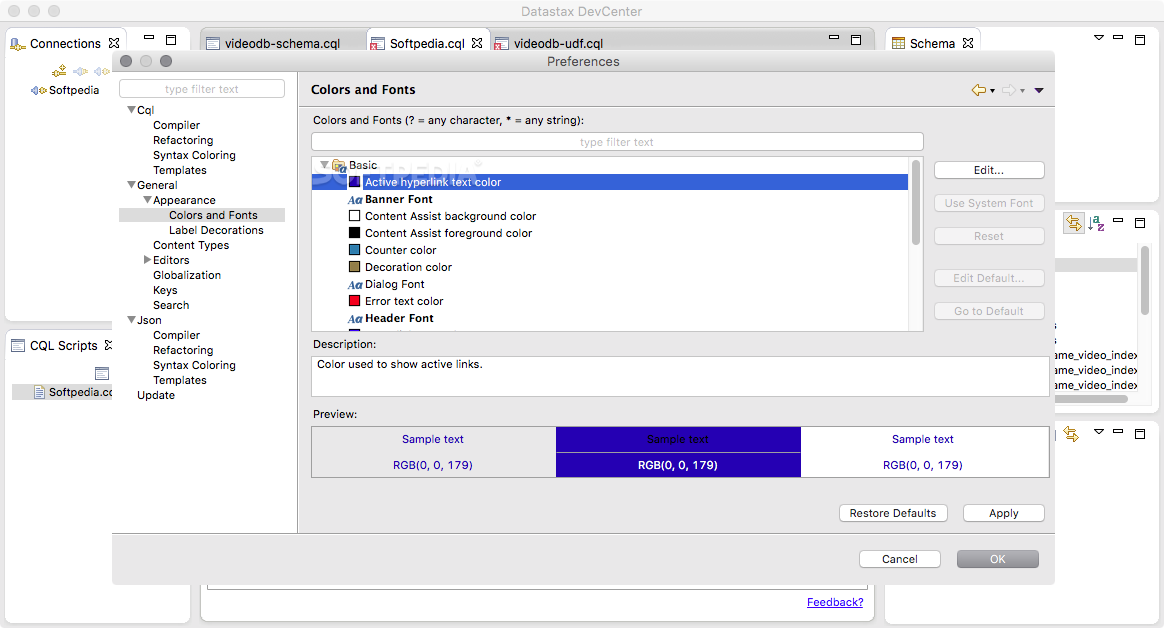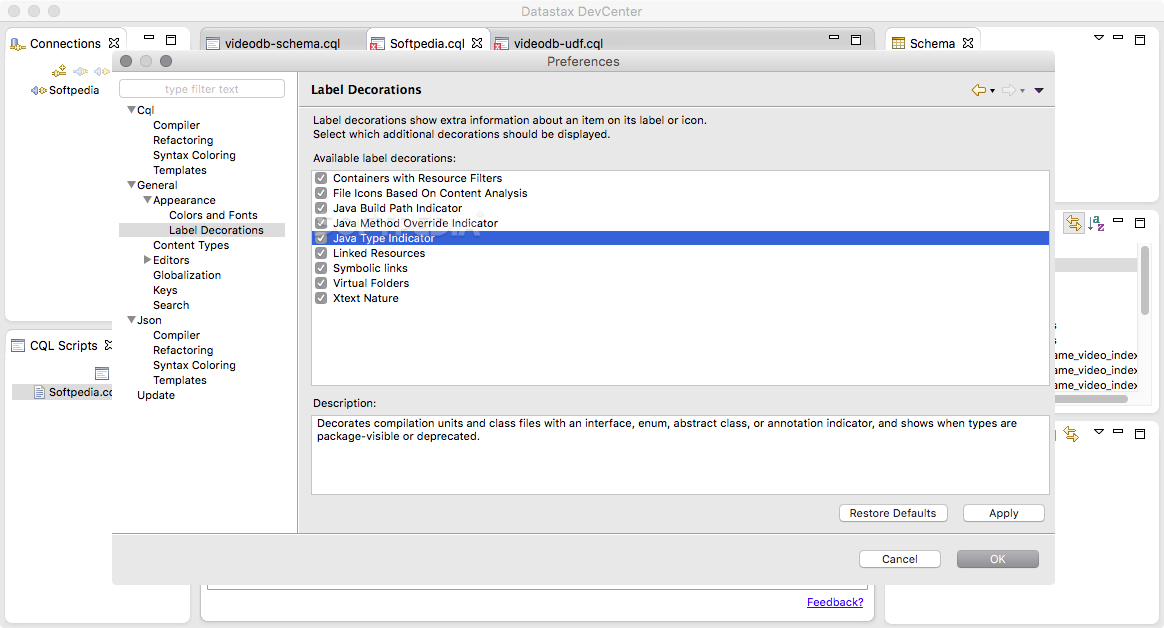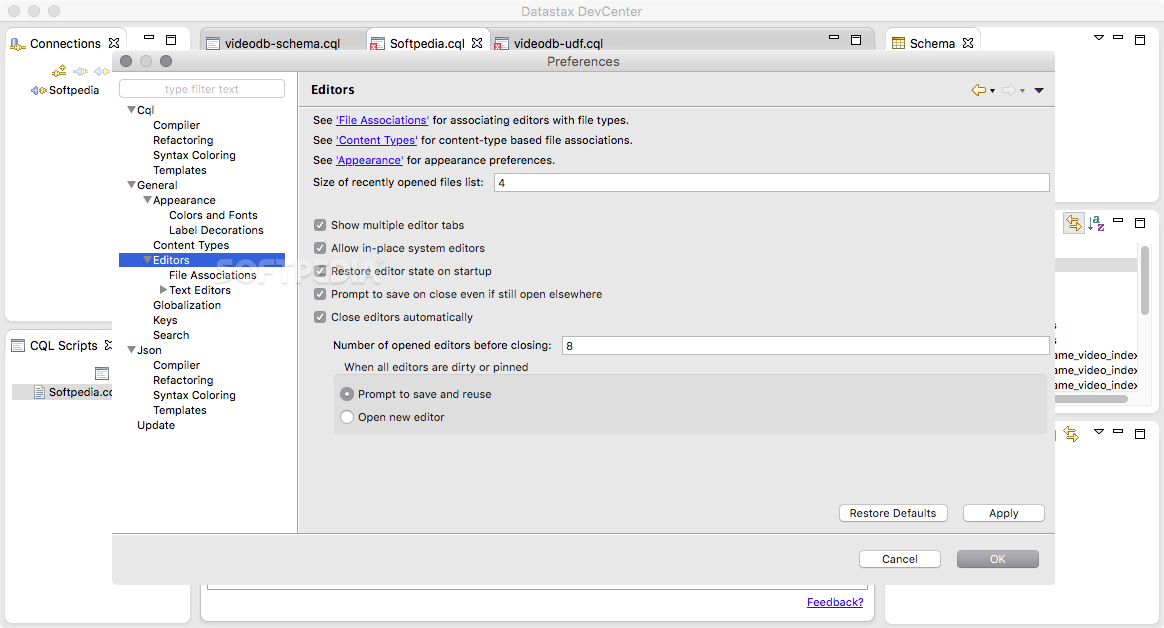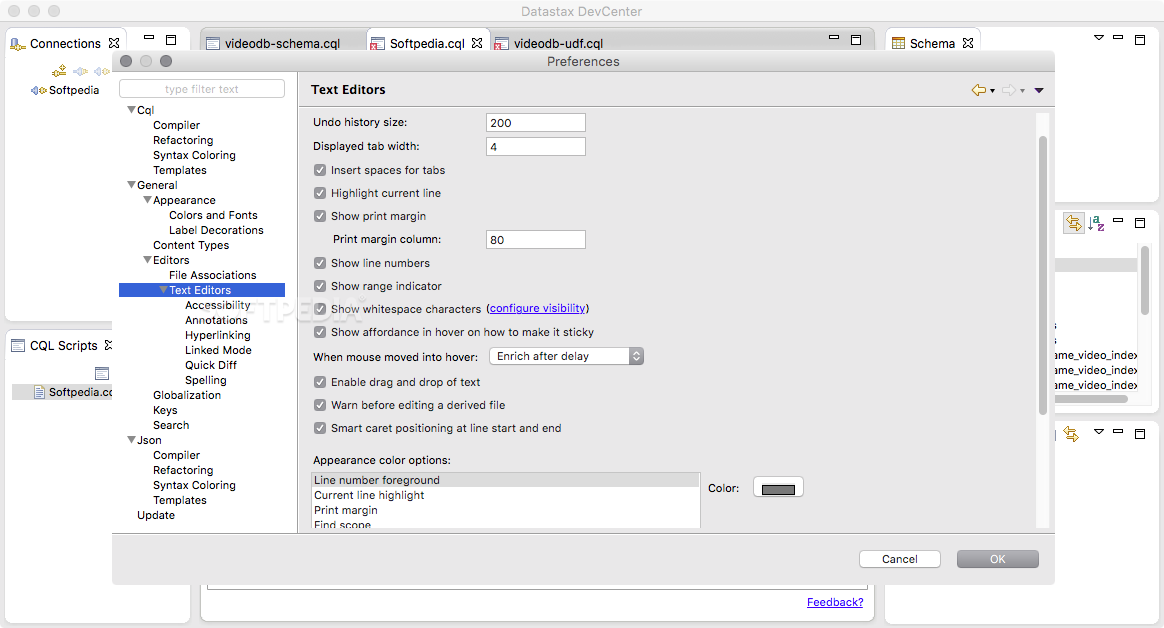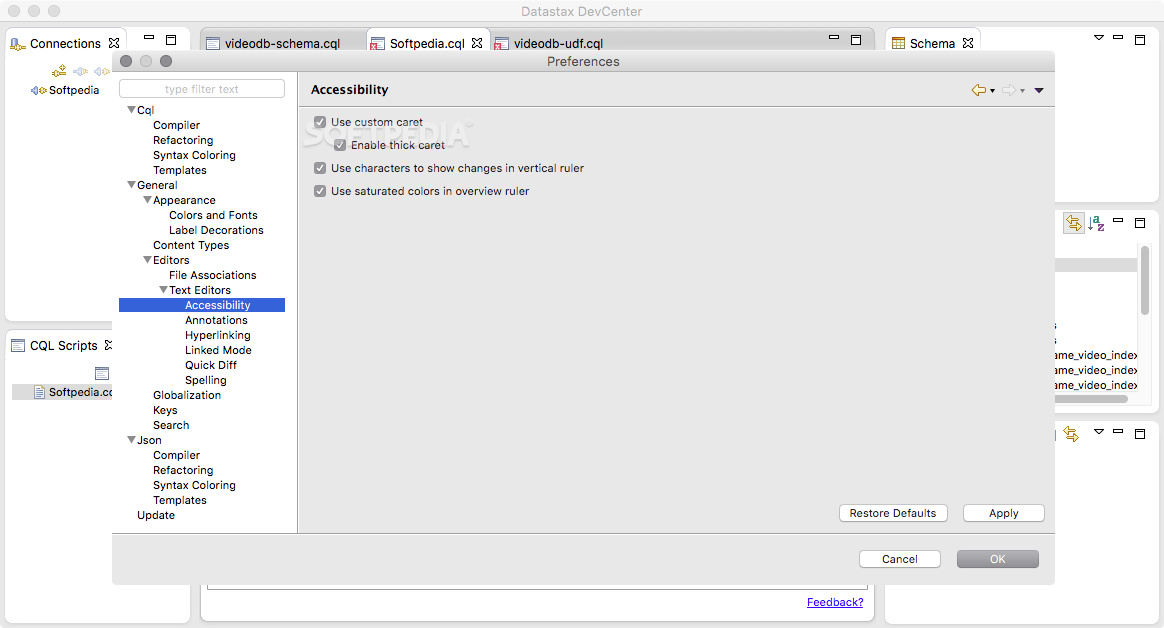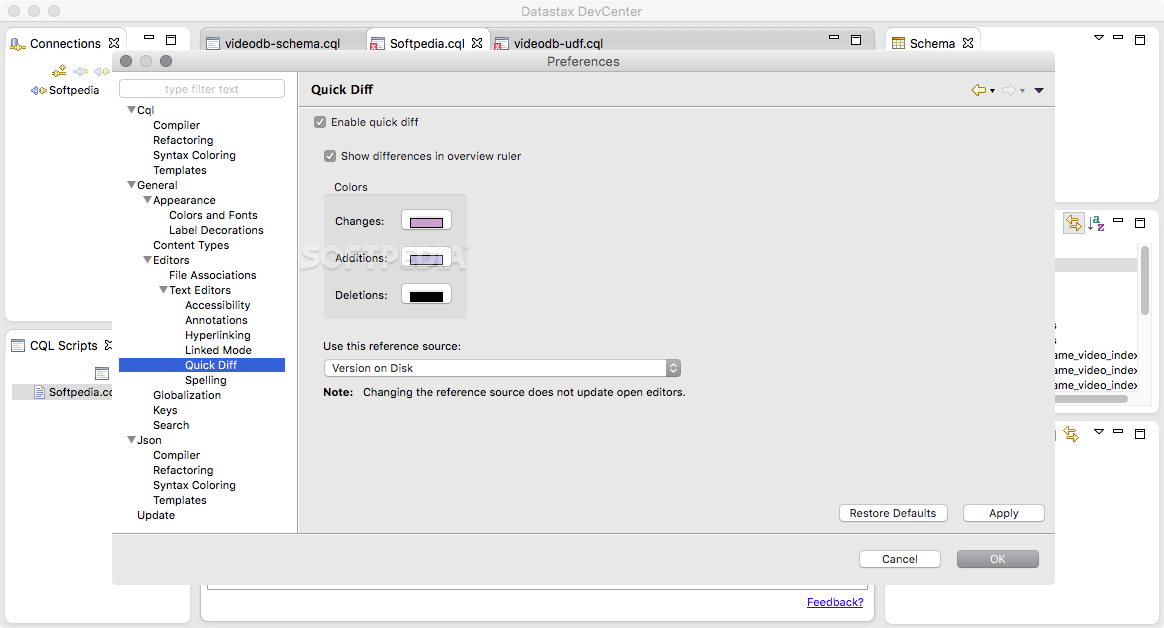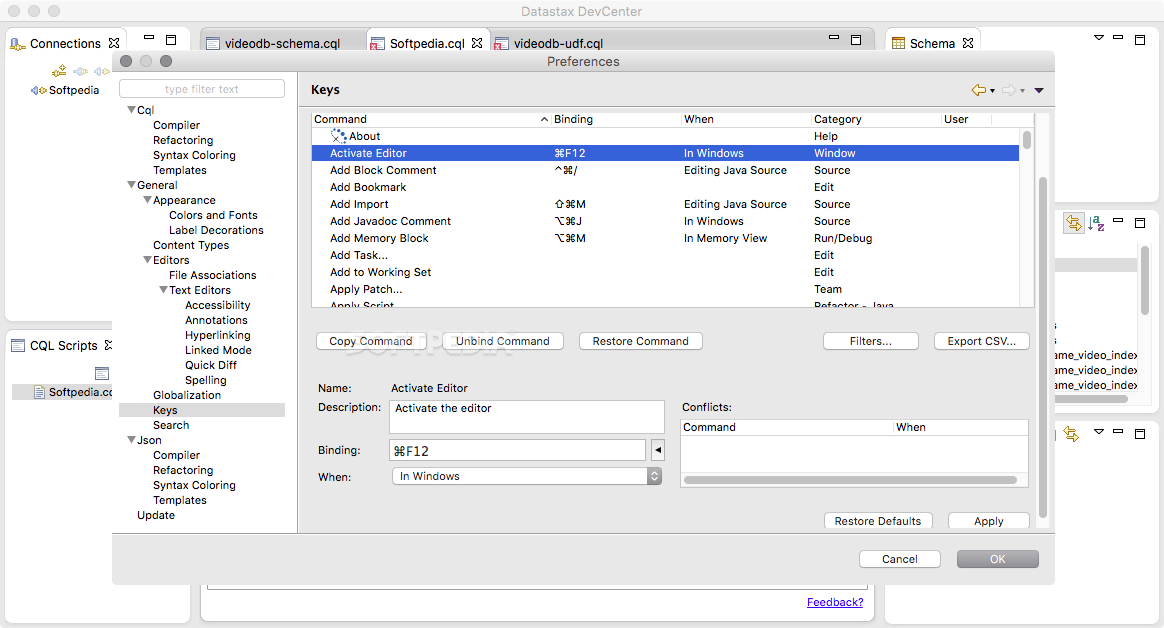Description
DataStax DevCenter
DataStax DevCenter is a cool app that makes life easier for Apache Cassandra and DataStax Enterprise developers or admins. It helps you run CQL queries and commands smoothly. You get this neat visual explorer that lets you explore and interact with your database items, plus wizards that help speed things up during management tasks.
Customization Options
One of the best parts about DataStax DevCenter is how customizable it is! You can arrange the different panels just how you like them—enable or disable them, and even move them around to fit your workflow.
User-Friendly Interface
The app's interface is super user-friendly. Every user can tweak the layout to their liking since there are almost no limits on how you can set up the panels and tools. It’s all about making it work for you!
Tabbed Editors for Multiple Instances
You can also use tabbed editors to juggle multiple database instances at once, which is great for comparing results without losing your train of thought.
Visual Explorer Features
The visual explorer in DataStax DevCenter lets you easily navigate through database clusters, keyspaces, and objects. It feels like having a map while you're exploring a new territory!
Wizards for Code Generation
If you're looking to speed up your query generation process, the wizards are a lifesaver! They generate code snippets automatically so you don’t have to start from scratch every time.
Sophisticated Query Management
You can save and sort your query results, plus DataStax DevCenter keeps track of each one. This helps provide diagnostic info so you can tune them for better performance down the line.
JSON Support with Extra Tools
This app also shines when working with JSON data. You get syntax highlighting, auto-corrections, code assistance, and smart validations—making it easier than ever to work with recent versions of Apache Cassandra.
A Great Tool Overall!
DataStax DevCenter is truly a powerful visual query tool for Apache Cassandra and DataStax Enterprise users. It's intuitive, loaded with tools, and offers a fully customizable interface that makes working with databases much more enjoyable. Ready to give it a try? Check out this link for download!
Tags:
User Reviews for DataStax DevCenter FOR MAC 7
-
for DataStax DevCenter FOR MAC
DataStax DevCenter FOR MAC is a versatile tool, offering intuitive CQL query execution and management operations. Its customizable interface enhances user experience.
-
for DataStax DevCenter FOR MAC
DataStax DevCenter has transformed the way I interact with Cassandra! The interface is so intuitive and customizable.
-
for DataStax DevCenter FOR MAC
I love using DataStax DevCenter! The visual explorer and wizards make managing databases a breeze. Highly recommended!
-
for DataStax DevCenter FOR MAC
This app is fantastic for anyone working with Apache Cassandra. The tabbed editors are a game changer for multitasking!
-
for DataStax DevCenter FOR MAC
DataStax DevCenter is an essential tool for developers. The code assistance and smart validations save me so much time!
-
for DataStax DevCenter FOR MAC
Absolutely love DataStax DevCenter! It's user-friendly, feature-rich, and allows me to personalize my workspace perfectly.
-
for DataStax DevCenter FOR MAC
DataStax DevCenter has everything I need for efficient database management. The performance tracking features are impressive!