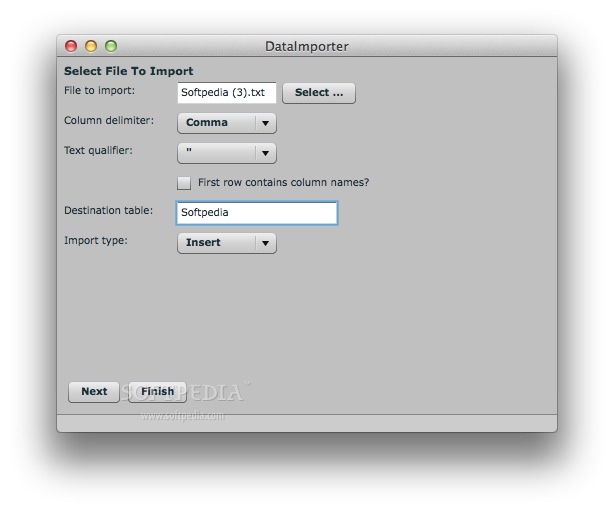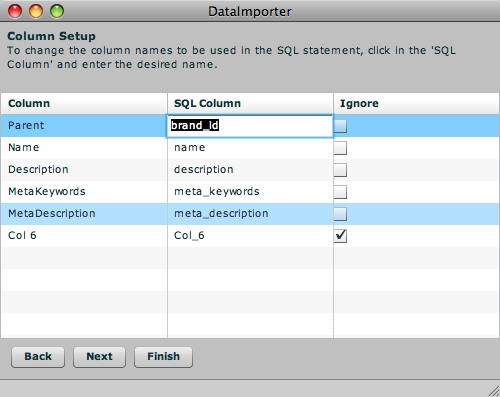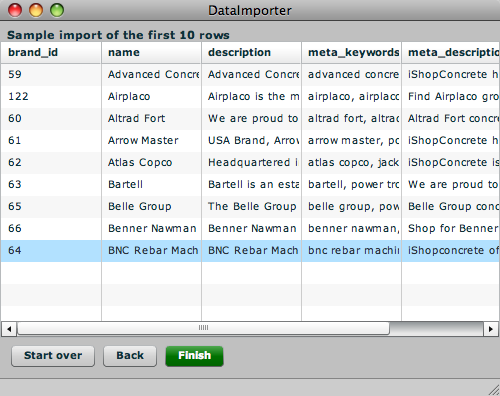Description
DataImporter
DataImporter is a really handy tool that helps you convert CSV and tab-delimited text files. It’s super useful for importing or updating SQL statements, making your life a bit easier when handling data!
How to Use DataImporter
Using DataImporter is a breeze! First, just select the TXT or CSV files you want to work with. After that, you’ll set some import options. You can choose how to handle the column headers and decide on string delimiting. It’s all pretty straightforward!
Compatible Across Different Platforms
This awesome tool is built using Adobe AIR, so it works on various operating systems like Mac OS X, Windows, and even Linux! No matter what computer you’re using, you can still take advantage of DataImporter.
Why Choose DataImporter?
If you're dealing with lots of data, this tool can save you a ton of time. Instead of manual entry or complicated scripts, DataImporter lets you quickly convert your files with just a few clicks. Plus, it’s reliable and efficient!
Final Thoughts
Overall, if you're looking for an easy way to manage your data imports and updates, give DataImporter a shot! It’s user-friendly and perfect for anyone who needs to deal with CSV or text files regularly.
Tags:
User Reviews for DataImporter FOR MAC 1
-
for DataImporter FOR MAC
DataImporter FOR MAC is a versatile tool for converting CSV and text files to SQL statements. Easy to use with various import options.