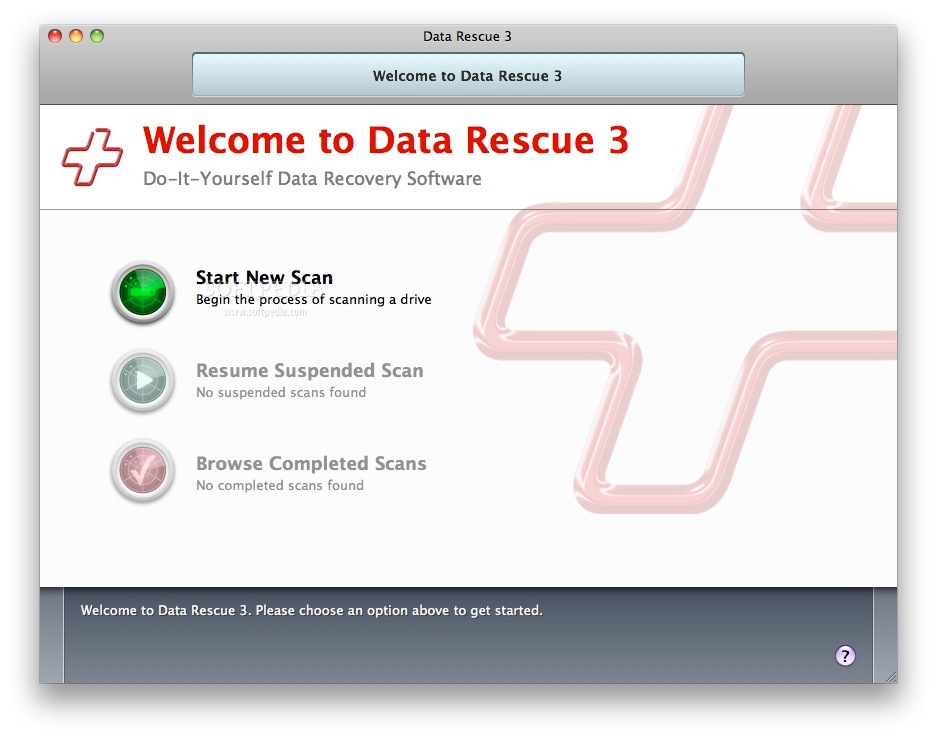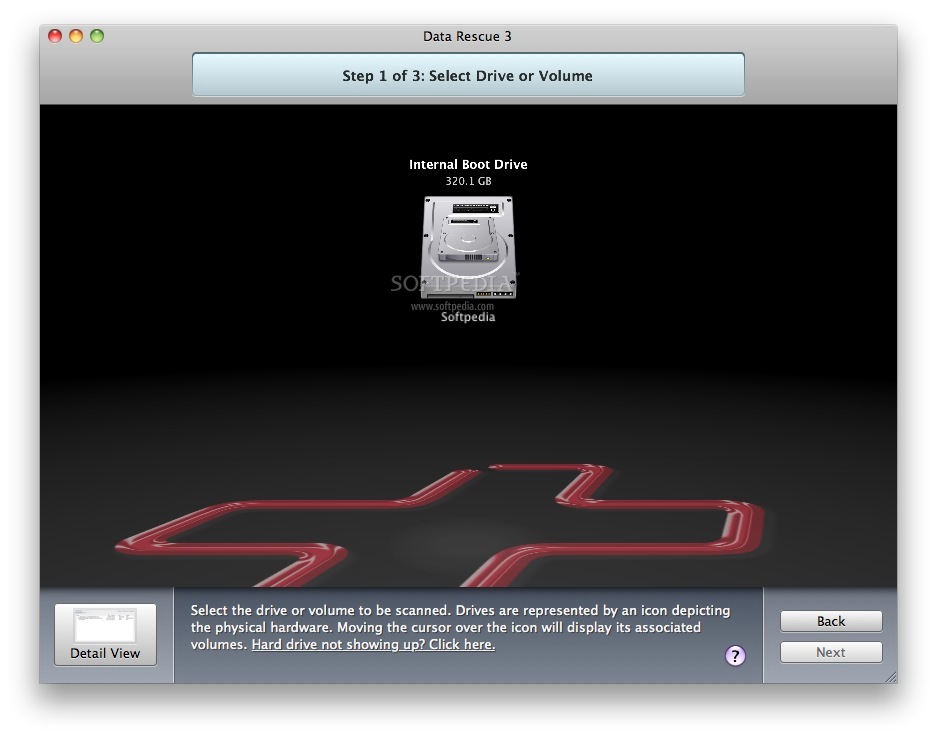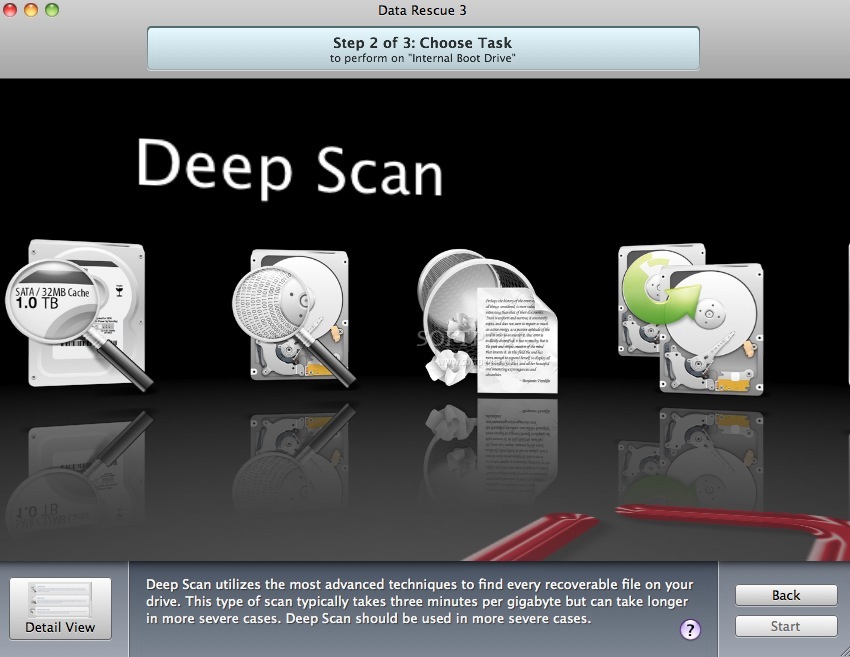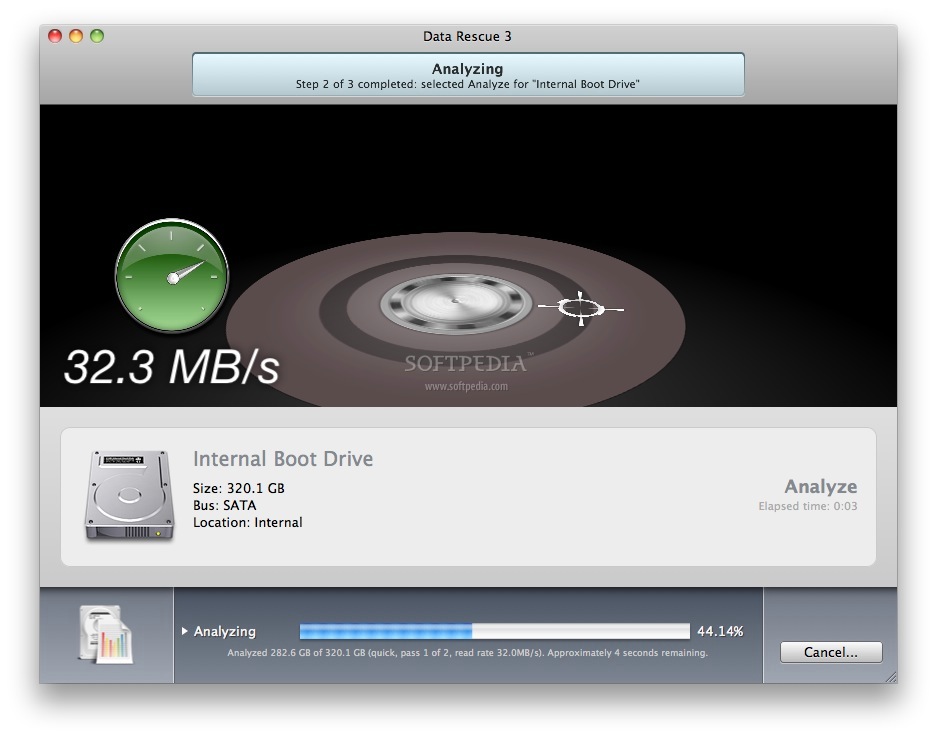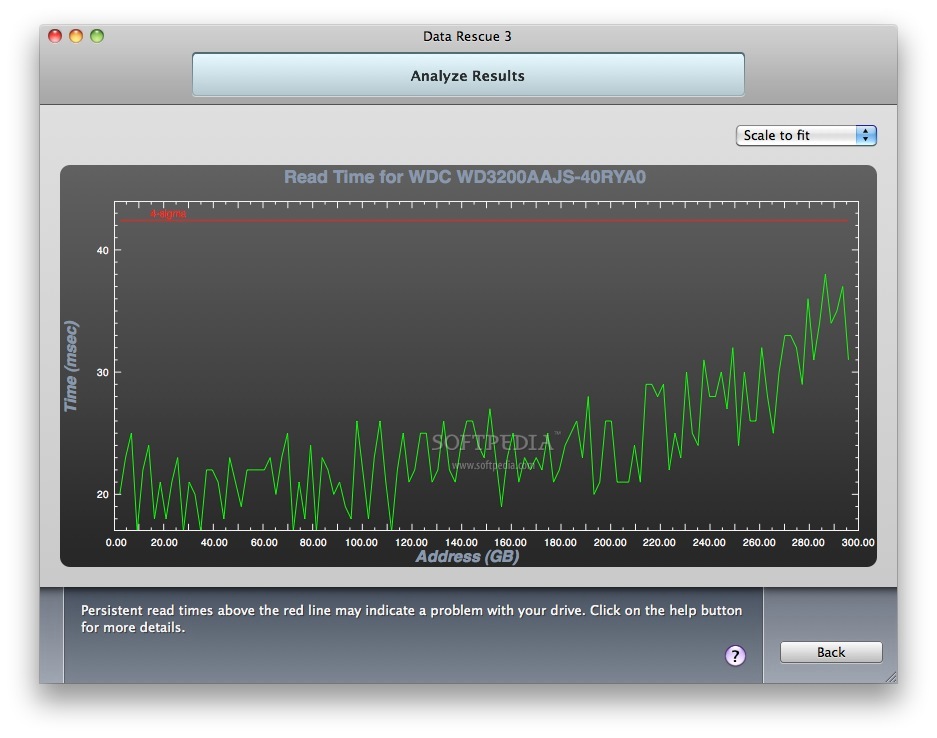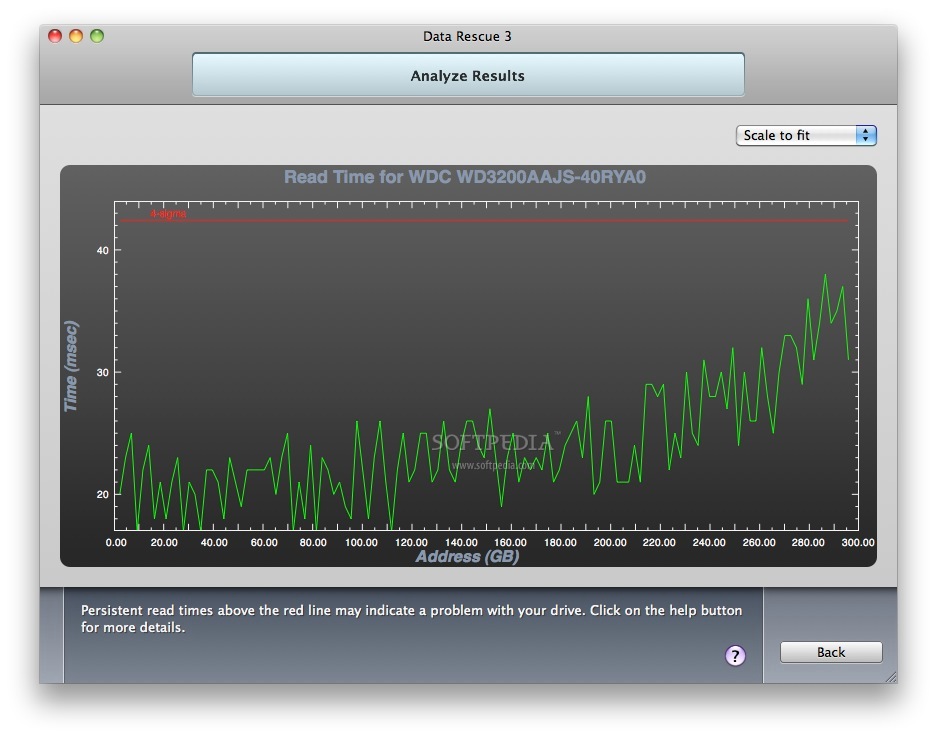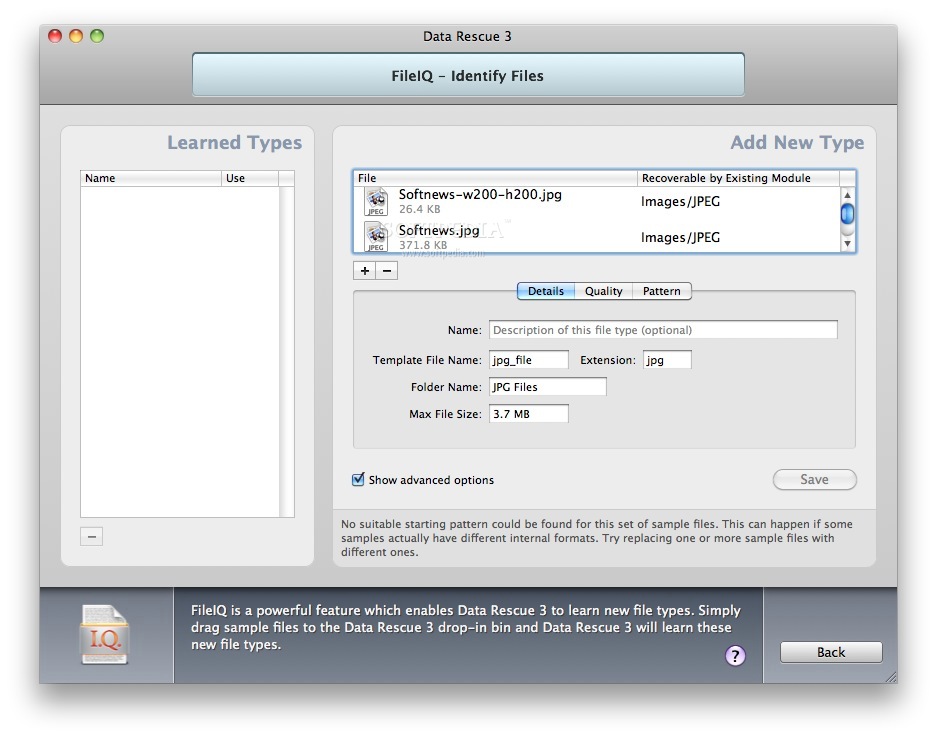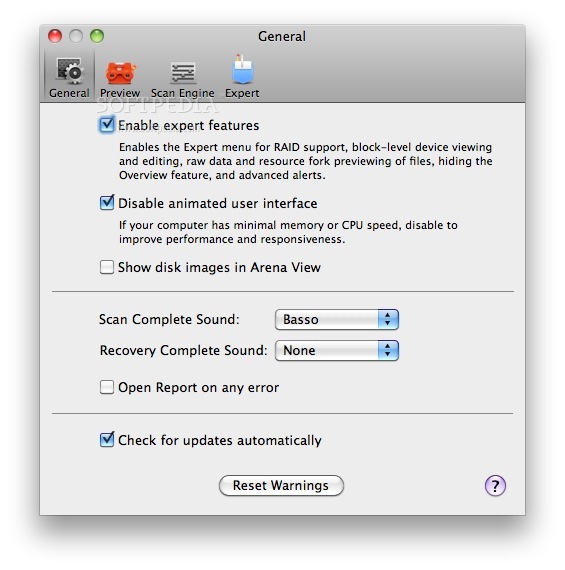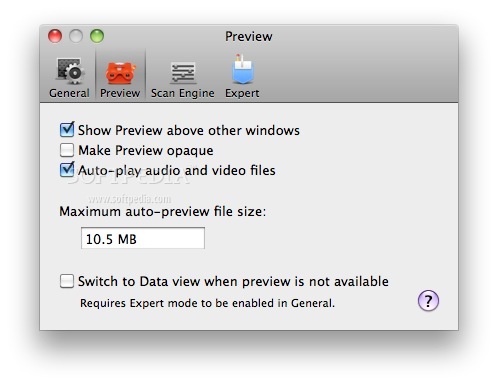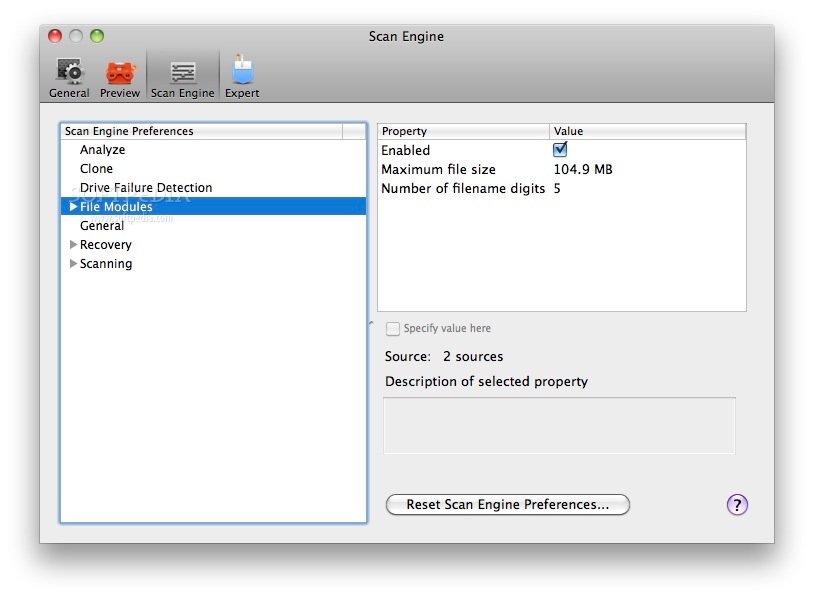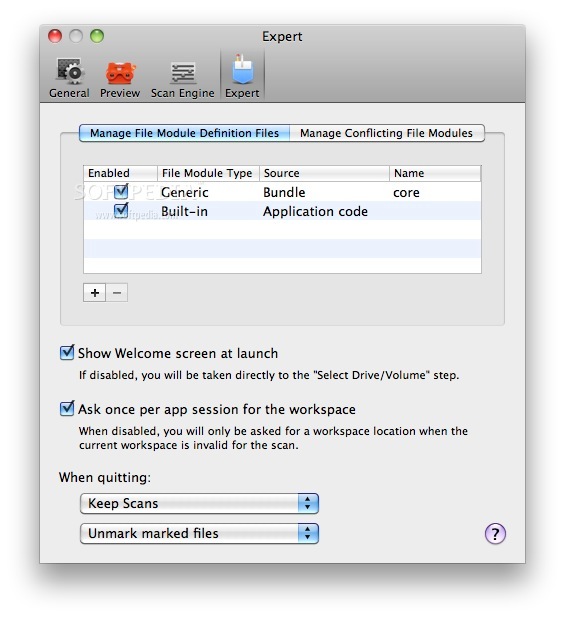Description
Data Rescue
Data Rescue is a super handy app for macOS that makes recovering deleted files from your hard disk or even a crashed drive easy peasy. You can do it all with just a few clicks!
Easy File Recovery
Now, keep in mind that Data Rescue isn’t about fixing damaged disks. Instead, it scans them to find those lost files you thought were gone for good. One important thing to note: you’ll need another internal or external hard drive, removable media device, or even a network drive to save the stuff you recover.
Speedy Scans with 64-bit Technology
This software takes advantage of 64-bit technology, which means it performs disk scans and recovery tasks at high speeds. So, you won’t be waiting around forever!
Starting Your Scan
When you're ready to recover your files, just hop into Data Rescue’s main window. From there, you can start or resume scanning your drives. You get to choose which drive you want to work on and pick different tasks based on what you need.
Quick Scan Option
A great place to start is the Quick Scan task. This feature quickly scans and reads directory information—even if your hard drive doesn’t want to mount! Just remember that you can only run a Quick Scan on one volume at a time.
Tackling Bad Blocks
If there are any bad blocks slowing things down during the scan, don’t worry! The process can speed back up once those tricky sectors are bypassed.
Advanced Scanning Techniques
The cool thing about Data Rescue is its advanced scanning techniques that help find every piece of recoverable file hiding on your hard drive. The Deep Scan works in two steps: first, it finds existing directory structures; then it scans the entire hard disk for file patterns that help rebuild raw data for any recognized files.
Recovering Deleted Files
If you've accidentally erased some important files, no stress! Use the Deleted Files Scan feature to search for recently deleted items and get them back. Plus, there’s an option to make an exact copy of your drive which increases the chances of recovering lost files.
If you're ready to give it a try, check out Data Rescue here!
User Reviews for Data Rescue FOR MAC 7
-
for Data Rescue FOR MAC
Data Rescue for Mac is a user-friendly tool for recovering deleted files. Its Quick Scan and Deep Scan features ensure efficient data recovery.
-
for Data Rescue FOR MAC
Data Rescue is a lifesaver! I managed to recover important files quickly and easily. Highly recommend!
-
for Data Rescue FOR MAC
Fantastic app! It helped me retrieve my lost data with minimal effort. The scanning speed is impressive!
-
for Data Rescue FOR MAC
I was amazed at how well Data Rescue worked. It found files I thought were gone forever. 5 stars for sure!
-
for Data Rescue FOR MAC
This app is incredible! Recovering deleted files has never been easier. User-friendly and efficient.
-
for Data Rescue FOR MAC
Data Rescue exceeded my expectations! Fast scans and effective recovery made this a great investment.
-
for Data Rescue FOR MAC
I'm so grateful for Data Rescue! It recovered all my important documents without any hassle. Highly recommended!