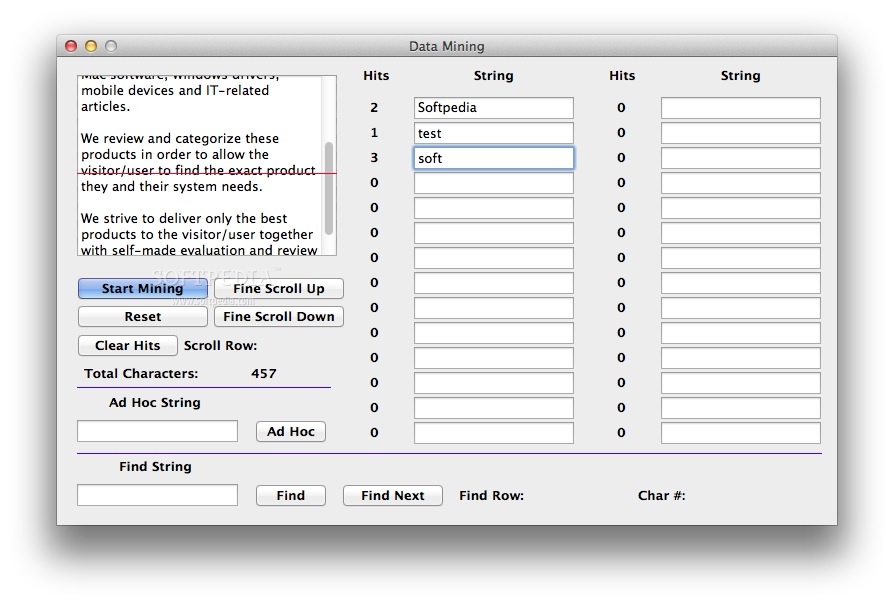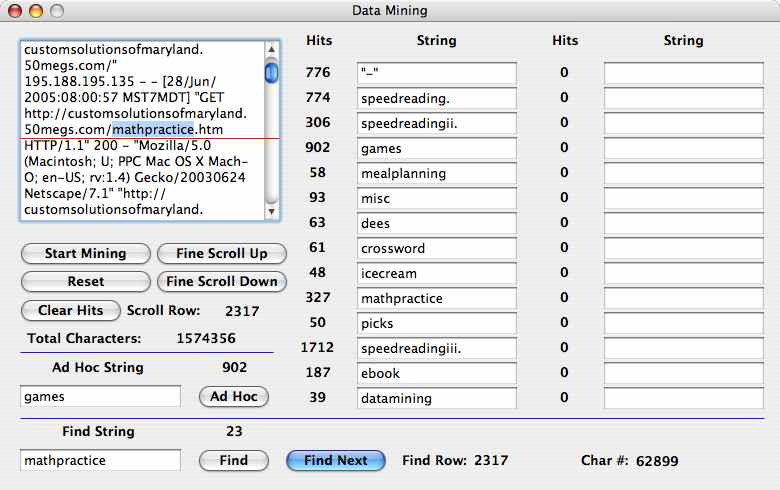Description
Data Mining
Data Mining is a super user-friendly app for Mac OS X that helps you find how many times certain words or phrases show up in a big block of text. It's perfect for anyone who needs to keep track of information without sifting through piles of data manually.
How to Use Data Mining
Getting started with Data Mining is really simple! You can either paste the text you want to check right into the app or load a text file. Once that's done, just type in up to 28 different strings you want to search for, and the app will count how many times each one appears.
Your Search Strings are Saved!
No need to worry about losing your work! The cool thing about Data Mining is that it automatically saves your search strings. This means when you open the app next time, all your previous searches will be right there waiting for you. There's also an Ad Hoc search string option if you need something quick but don't want it saved.
Easily Navigate Your Results
This app makes it easy to find what you're looking for. When you run a search, the text will scroll automatically right to where that word shows up! Plus, there's a handy Find/Find Again feature so you can quickly jump between occurrences of your search terms.
Get Started Today!
If this sounds like something you'd find useful, why not give it a shot? You can download Data Mining here. It's free and really easy to use!
Tags:
User Reviews for Data Mining FOR MAC 1
-
for Data Mining FOR MAC
Data Mining FOR MAC is a straightforward tool for analyzing text. It efficiently counts string occurrences and provides useful search functions.