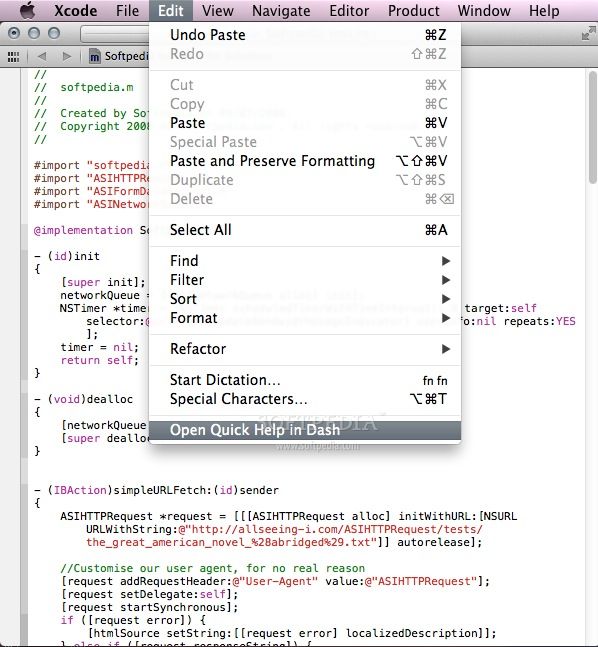Description
Dash Plugin for Xcode FOR MAC
The Dash Plugin for Xcode enables you to use Dash instead of Xcode's own documentation viewer to view the documentation for the selected symbol when using option-click (or the equivalent keyboard shortcut).
If you want to use Xcode's built-in documentation popover again, you can temporarily disable the Dash integration using the "Open Quick Help in Dash" item in the "Edit" menu.
Features:
- Seamless integration with Xcode
- View documentation with Dash
- Option to switch back to Xcode's documentation popover
- Easy installation and uninstallation process
Technical Specifications:
- Price: FREE
- Publisher: Ole Zorn
- File Format: ZIP
- Compatibility: MAC
How to Install:
Simply build the Xcode project and restart Xcode. The plugin will automatically be installed in ~/Library/Application Support/Developer/Shared/Xcode/Plug-ins. To uninstall Dash Plugin for Xcode, just remove the plugin from the installation folder and restart Xcode.
Download the Dash Plugin for Xcode today and enhance your development workflow with seamless documentation viewing!
Tags:
User Reviews for Dash Plugin for Xcode FOR MAC 7
-
for Dash Plugin for Xcode FOR MAC
The Dash Plugin for Xcode is a game-changer! Seamless integration with Dash for smooth documentation viewing. A must-have for developers.
-
for Dash Plugin for Xcode FOR MAC
The Dash Plugin for Xcode is a game changer! It makes accessing documentation so much faster and easier.
-
for Dash Plugin for Xcode FOR MAC
Absolutely love this plugin! Switching to Dash for documentation viewing has improved my coding workflow immensely.
-
for Dash Plugin for Xcode FOR MAC
This plugin is fantastic! I can quickly find the information I need without interrupting my flow in Xcode.
-
for Dash Plugin for Xcode FOR MAC
Dash integration with Xcode is seamless. It’s intuitive and saves me a ton of time while coding. Highly recommend!
-
for Dash Plugin for Xcode FOR MAC
I can't imagine using Xcode without this plugin now. Dash's documentation is way more user-friendly!
-
for Dash Plugin for Xcode FOR MAC
The Dash Plugin enhances my development experience significantly. Quick access to docs is a must-have!