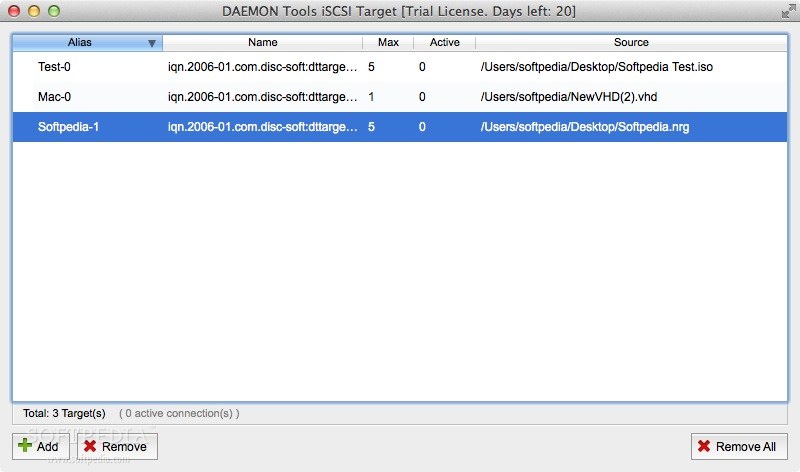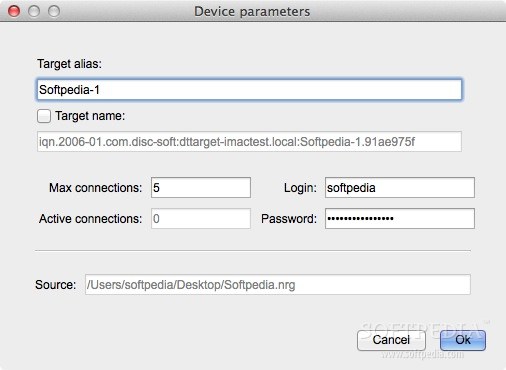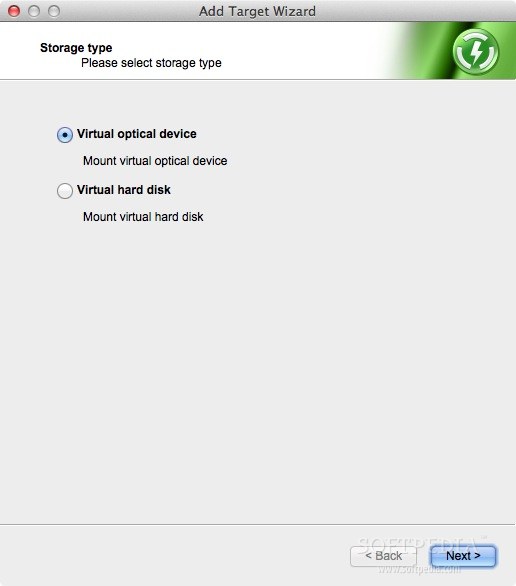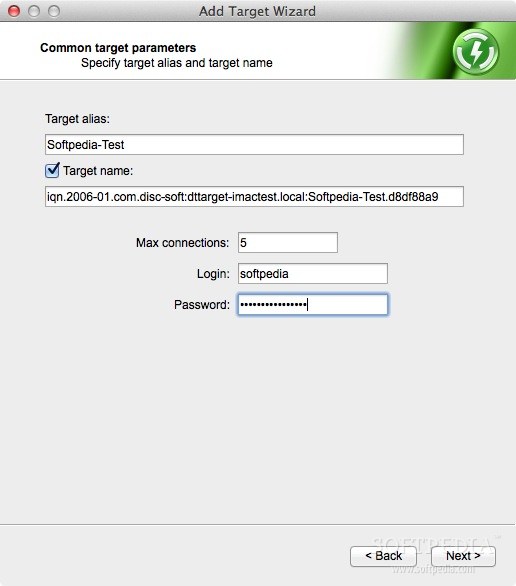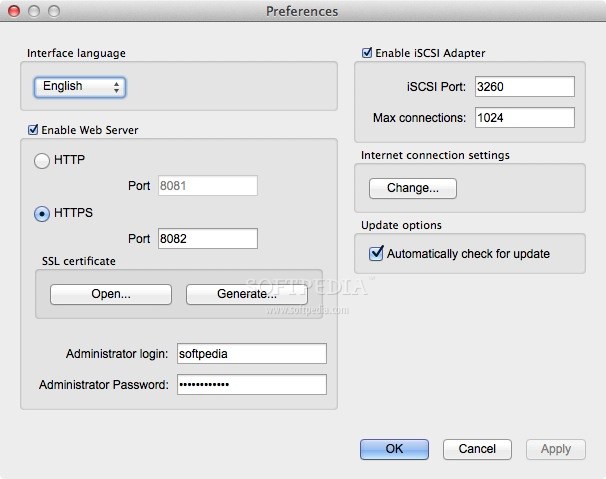Description
DAEMON Tools iSCSI Target
DAEMON Tools iSCSI Target is a simple and clean solution that gives you the tools you need to share virtual or physical optical devices and virtual hard disks with multiple clients. It’s really handy!
User-Friendly Interface
With DAEMON Tools iSCSI Target, creating a network storage for your home or business using the iSCSI protocol is a breeze. This means you can boost your Mac's capabilities and turn it into a full-on server for storing disk images.
Create Multiple iSCSI Targets
You can easily create up to 16 iSCSI targets right from the main window of DAEMON Tools iSCSI Target. Use any of these as a virtual image, physical drive, or virtual hard disk. The bottom toolbar lets you add or remove targets with just a click of your mouse!
Managing Your Targets
The context menu is super helpful too! You can quickly add or remove selected iSCSI targets, refresh your list, and check device parameters without any hassle.
Device Parameters Window
If you want to get more detailed, just access the Device Parameters window. Here, you can name your target alias and target name, adjust how many connections are allowed, see active connections and source paths, and even change login details like usernames and passwords.
Connecting to Your Targets
To connect to an iSCSI target, you'll need an app that works with it—like DAEMON Tools Lite. This way, you can work with the physical or virtual device as if it’s directly connected to your system!
Web Interface Management
The web interface makes managing all your existing iSCSI targets super easy. You can stop the iSCSI Adapter, add new targets, or remove ones you don’t need anymore.
Customizing Preferences
You also have options in the Preferences window to change interface language settings, enable or disable the iSCSI Adapter, tweak internet connection settings, manage SSL certificates for security purposes, and more!
Administrator Settings
If you're feeling fancy, set up an administrator account along with a password. You can even let DAEMON Tools iSCSI Target check for updates automatically and use proxy servers if needed!
Tags:
User Reviews for DAEMON Tools iSCSI Target FOR MAC 1
-
for DAEMON Tools iSCSI Target FOR MAC
DAEMON Tools iSCSI Target FOR MAC provides a user-oriented interface with inbuilt sharing features. Easily create up to 16 iSCSI targets for storage solutions.