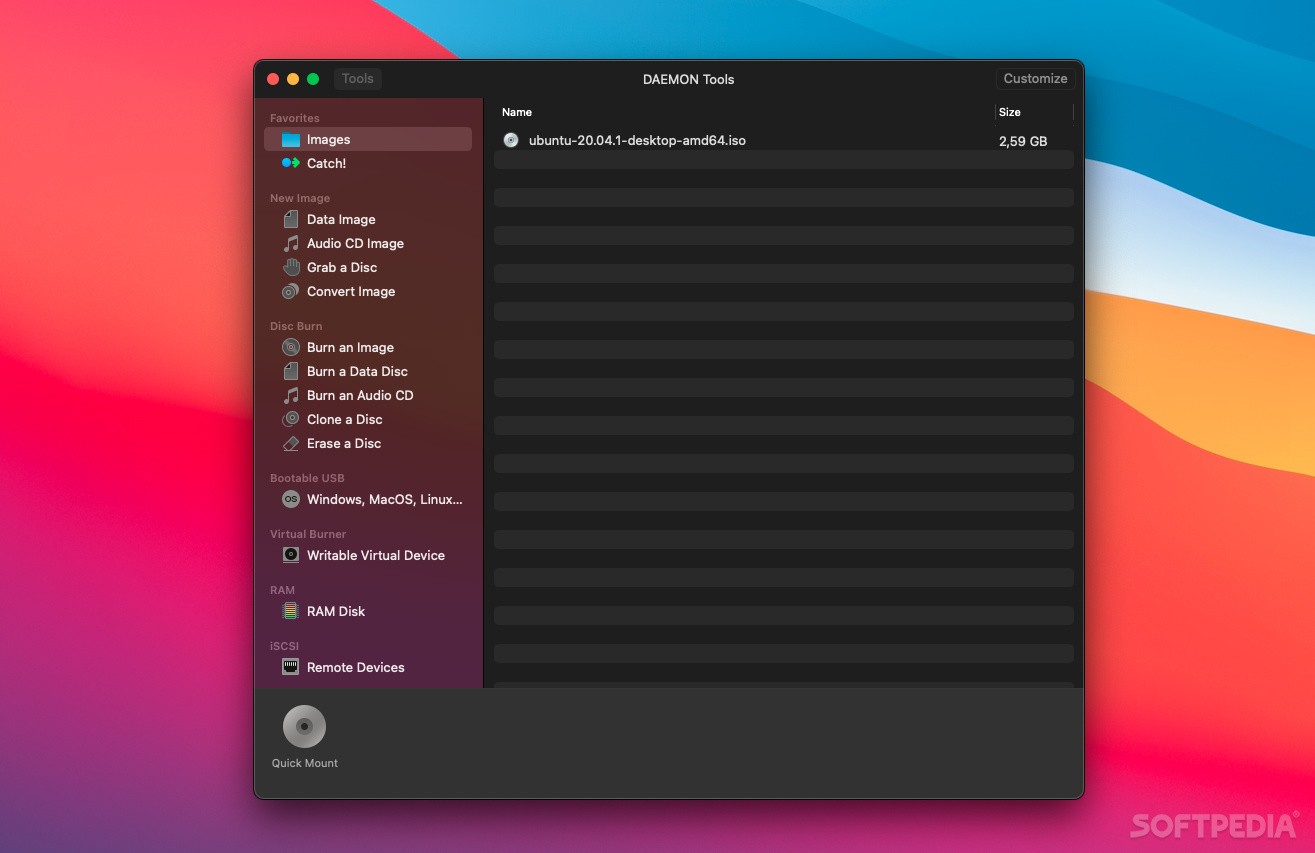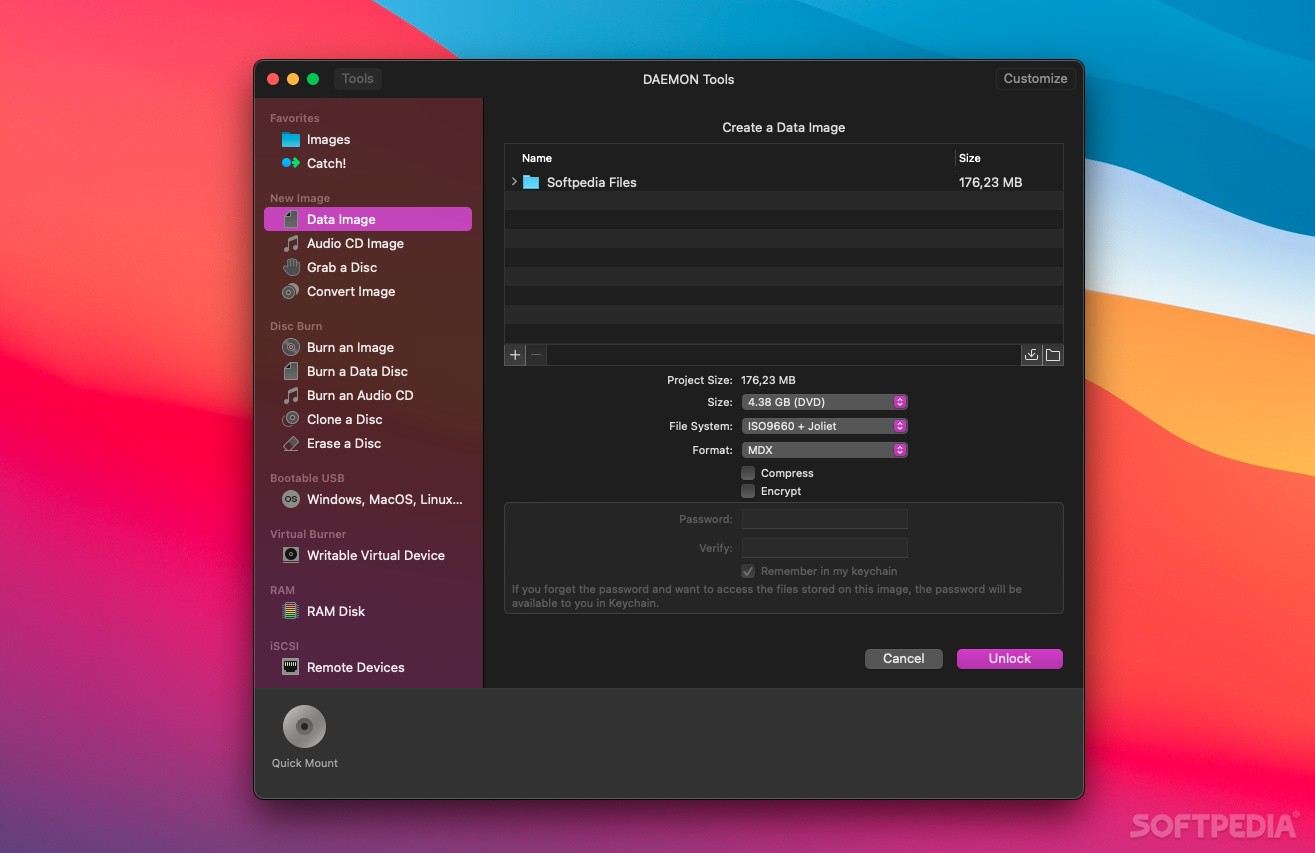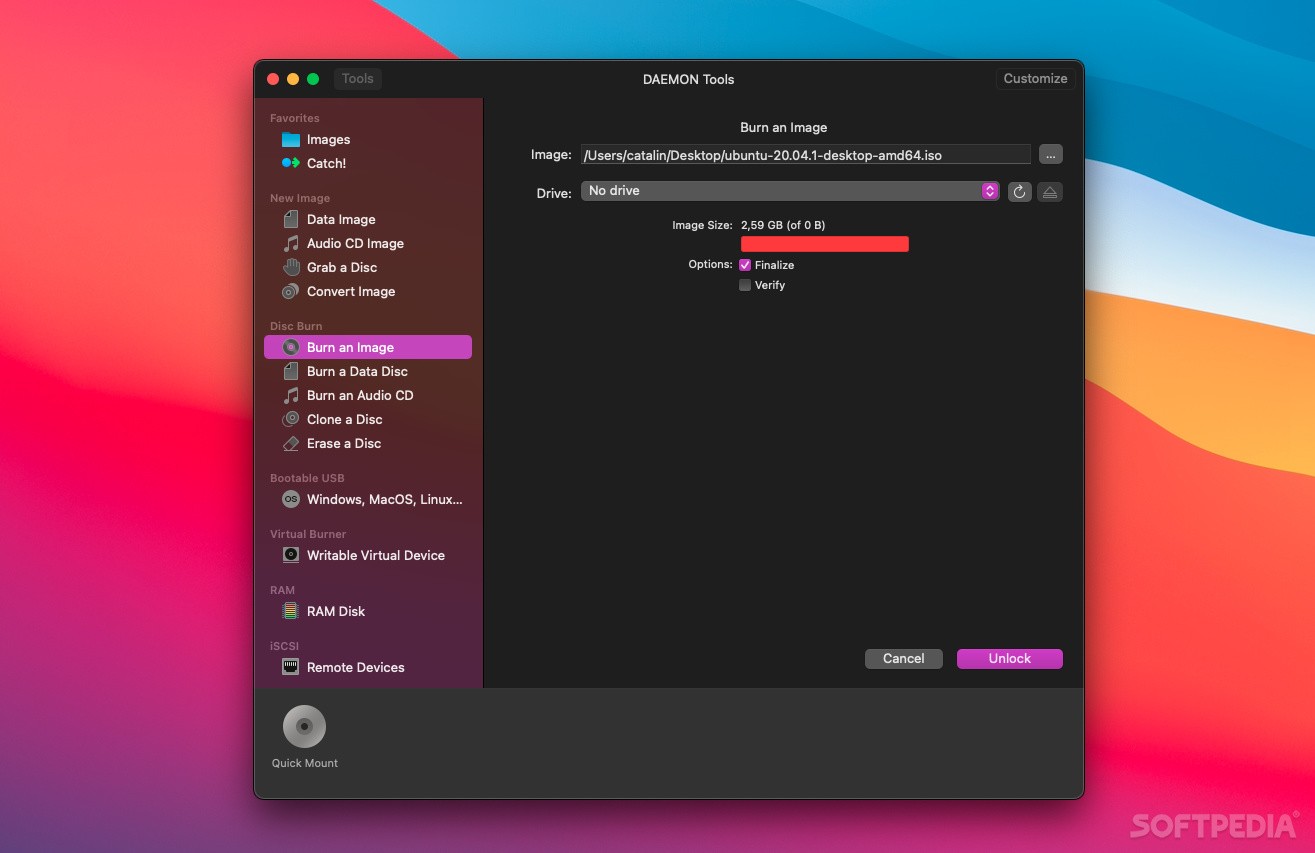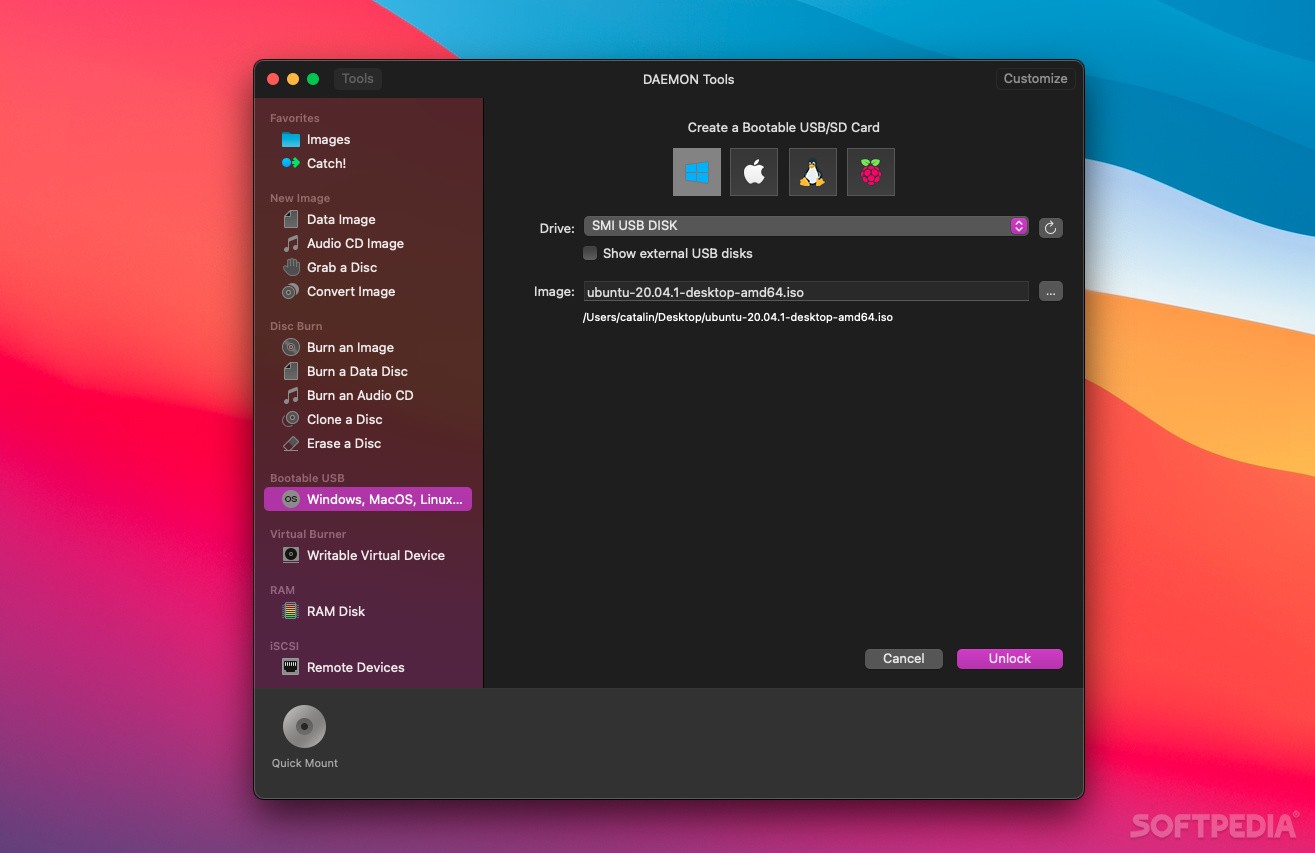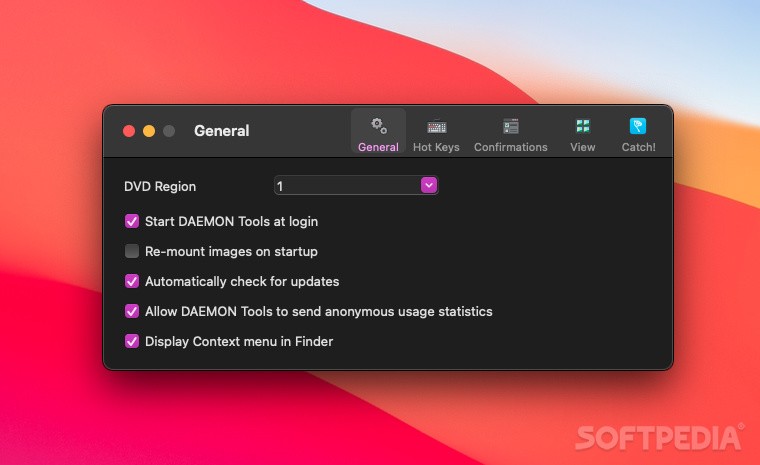Description
DAEMON Tools
DAEMON Tools is a handy little macOS app that helps you mount CD, DVD, or HDD disc images right on your Apple computer. You can keep it in your Dock or status bar for easy access, and if you’re into shortcuts, you can set up global hotkeys to quickly mount and unmount discs.
User-Friendly Interface
The app features a simple status bar menu along with a clean main window where all your imported disk images are listed. This makes it super easy to find what you need—no need for a complicated setup!
Customize Your Experience
You can really make DAEMON Tools fit your style by tweaking the Preferences window. Want to change the default DVD region? Or maybe you want it to automatically re-mount images when you start up? You can even turn off those pesky confirmation messages or set up hotkeys for functions you use often.
Mounting Various Disc Formats
This app supports a bunch of different disc formats like B5T, B6T, BWT, CCD, CDI, BIN, CUE, APE, FLAC, ISO, ISZ, MDS, MDF, MDX, NRG, PDI, DMG, and VHD. You can start the mounting process right from the main window or simply drag and drop your images onto the Dock icon.
Access Remote Devices Easily
If that’s not enough—DAEMON Tools also lets you connect to remote devices using the iSCSI protocol. Once mounted, these images show up in Finder just like regular discs so you can browse their content without any fuss.
A Must-Have Tool!
Add DAEMON Tools to your software collection! It's great at mounting popular disc formats and lets you explore their content through Finder. Plus with iSCSI support for remote device access,this app has got you covered!
Tags:
User Reviews for DAEMON Tools FOR MAC 1
-
for DAEMON Tools FOR MAC
DAEMON Tools FOR MAC is a user-friendly app that allows easy mounting of disc images. Customizable features and intuitive interface make it a must-have.