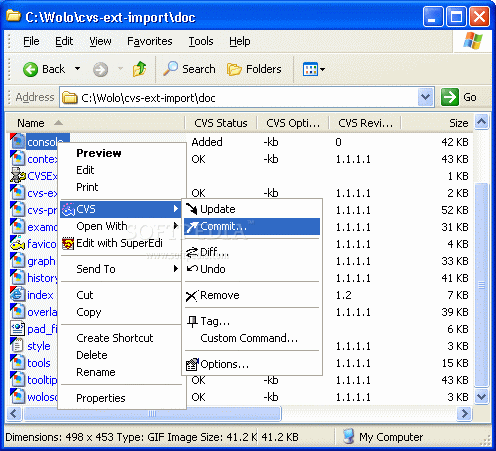Description
CVS Shell Extension
CVS Shell Extension is a handy tool that brings the CVS version control system right into Windows Explorer. Imagine having all your version control needs right at your fingertips! You don’t have to mess around with the command prompt or switch between different applications anymore.
Easy Access to Version Control
This extension lets you do a bunch of cool things directly from Windows Explorer:
- View columns for Status, Revision, Tag, Options, and Author.
- See overlay icons that show if files are modified.
- Use context menu items for actions like Update, Commit, Undo, Diff, Add, Remove, and custom commands.
- A property page that shows change history and version tree.
- You can even use an external Diff tool for visual file comparison!
What’s New in This Release?
The latest update brought some neat changes:
- Removed some menu items for just added files.
- Fixed the option to move existing tags.
- The Tag dialog now shows the current revision and sticky tag.
- The Compare button has been removed from the Tag dialog.
If you want to check it out or download it, head over to This page!
Tags:
User Reviews for CVS Shell Extension 7
-
for CVS Shell Extension
CVS Shell Extension brings seamless version control integration to Windows Explorer. No more hassle with command prompts. A game-changer!
-
for CVS Shell Extension
This app is a game changer! Integrating CVS directly into Windows Explorer makes version control so much easier.
-
for CVS Shell Extension
I love how this Shell Extension allows me to manage my files without leaving Windows Explorer. Highly recommend!
-
for CVS Shell Extension
Fantastic tool! The overlay icons and context menu options streamline my workflow. 5 stars all the way!
-
for CVS Shell Extension
This app simplifies CVS management beautifully. The change history and version tree features are incredibly useful.
-
for CVS Shell Extension
Absolutely love this extension! It integrates seamlessly and makes version control a breeze in Windows Explorer.
-
for CVS Shell Extension
A must-have for anyone using CVS! The easy access to commands directly from Explorer saves so much time.