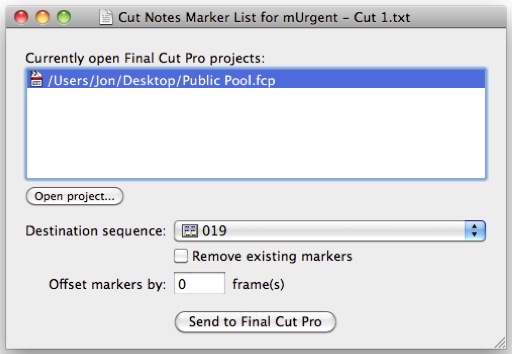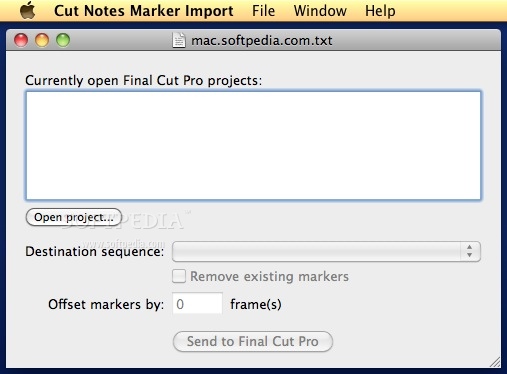Description
Marker Import
Marker Import is a super handy and free utility for macOS. It’s made to help you grab those Cut Notes or notes from Kollaborate and easily import them into your editing system. How cool is that?
Easy to Use
If you’re tired of complicated software, you’ll love how simple Marker Import is. You just open the app, select your notes, and voilà! They’re ready to go in your editing software.
Features You’ll Love
This tool isn’t just easy; it has some great features too! It supports multiple note formats, so whether you’re working on a video project or anything else, you can get all your notes in one place without any fuss.
Save Time
Let’s be real: time is precious. With Marker Import, you can save loads of it because it streamlines your workflow. Instead of copying and pasting notes manually, let this tool do the heavy lifting for you!
Download Now!
If you're ready to make your life easier, download Marker Import today! It’s free and perfect for anyone looking to simplify their editing process.
Who Can Benefit?
This tool is great for editors, content creators, or anyone who uses Cut Notes or Kollaborate. If you're juggling multiple projects and need a way to keep your notes organized, this is definitely worth checking out!
Your New Favorite Tool
User Reviews for Cut Notes Marker Import FOR MAC 1
-
for Cut Notes Marker Import FOR MAC
Cut Notes Marker Import FOR MAC is a lifesaver for editors, simplifying the note import process seamlessly. Highly recommended for efficiency.