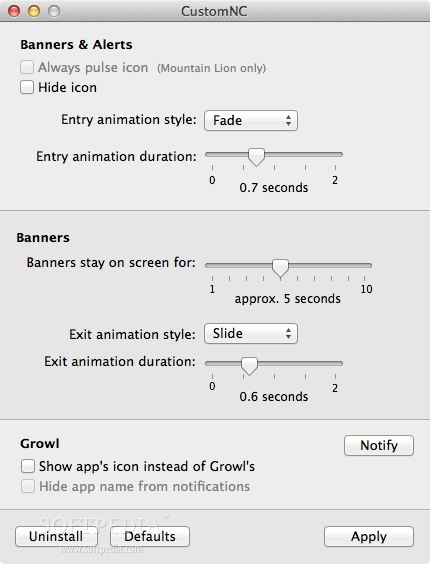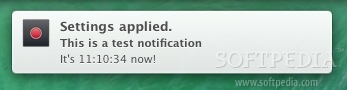Description
CustomNC
CustomNC is a free, super handy app for Mac OS X that lets you jazz up the banners and alerts from your Notification Center. This feature has been around since Mountain Lion, but let’s be real—customizing it hasn’t been easy!
Why Use CustomNC?
The main reason for this app is pretty simple: the built-in settings for personalizing those notifications are really limited. Plus, there’s no option to change how long those banners stick around on your screen. Annoying, right?
Getting Started with CustomNC
To make CustomNC work, you’ll need to have either SIMBL or EasySIMBL installed on your Mac. If you go with EasySIMBL, just click the “Use SIMBL” option in the top left corner to get everything rolling.
Customize Your Notifications
This app is all about customization! You can hide the app icon from notifications and even switch up the entry and exit animations between styles like Drop, Fade or Slide, and Fade or Raise. The cool part? You can set how long these animations last—from a quick 0.1 seconds to a full 2 seconds!
Precision Control
You’ll love that you can control those animation times using easy sliders that let you set intervals with decimal precision. And if that wasn’t enough, you can also pick how long each banner stays visible—anywhere from 0.1 to 10 seconds.
Add Some Fun!
If you're a Mountain Lion user, there's an extra treat: you can make your app icon pulsate! Plus, if you've got Growl installed, CustomNC lets you show its icon instead of Growl's when notifications pop up.
The Bottom Line
In short, CustomNC is a lightweight and totally free tool for tweaking your Notification Center just how you like it. It works great and is super easy to set up (just remember the SIMBL or EasySIMBL requirement!). So why wait? Give it a try!
User Reviews for CustomNC FOR MAC 1
-
for CustomNC FOR MAC
CustomNC FOR MAC is a user-friendly app that allows delightful customization of Mac OS X Notification Center banners and alerts.