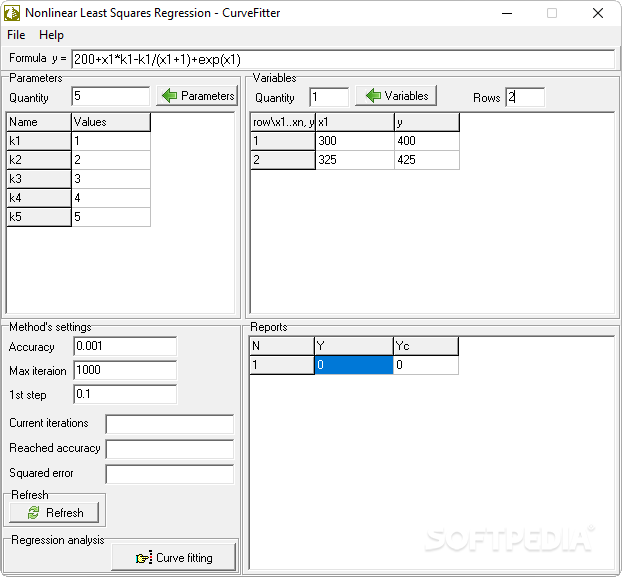Description
The complex nature of non-linear regressions and their particular characteristics and advantages don’t need to be overstated, and having the right tools to deal with them in a digital context can make a significant difference in terms of ergonomics.
Addressing the requirements of such undertakings, Curve Fitter, just as its name implies, was created specifically in order to provide users with a tool that can help them perform non-linear regression analysis, plot complex data, access scientific-grade calculator features, as well as perform unit conversions if required.
I wasn’t impressed by Curve Fitter’s design, but I didn’t let that bother me too much, as I feel that what it lacks in terms of aesthetics, it more than compensates in terms of functionality, albeit at the expense of user-friendliness.
Consequently, I enjoyed the fact that it allows for simple, direct data input and that it provides a no-fuss approach when it comes to setting the formulae, parameters, variables, and methods, as well as the data plotting process itself.
As I stated above, the application manages to provide reliable, consistent performance when it comes to data plotting and supports a wide range of user-defined equations, many parameters, as well as corresponding variables.
High-order polynomial and rational coefficients can also be plotted, thanks to the included 38-digit precision math emulator, and in case you’re rusty on your advanced mathematics and regression analysis, it comes with extensive documentation, that’s sure to help you remember the essentials.
Surprised by its plain design at first, I was then impressed by the amount of functionality that the app manages to pack in such a concise package, and I recommend it to those seeking a direct and efficient approach to regression analysis and complex data plotting.
User Reviews for CurveFitter For Windows 1
-
for CurveFitter For Windows
CurveFitter for Windows offers robust functionality for non-linear regression analysis and complex data plotting. Despite plain design, it excels in performance.