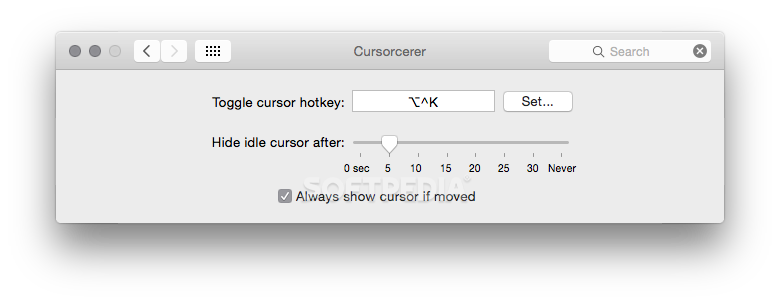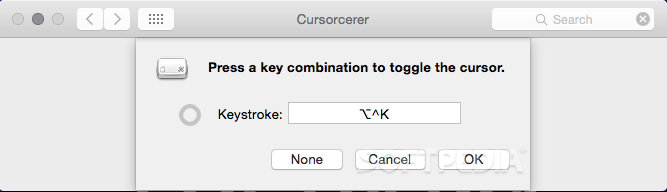Description
Cursorcerer FOR MAC
Are you tired of constantly seeing the cursor on your Mac screen when you're trying to focus on your work or enjoy your favorite content? Look no further than Cursorcerer - a handy tool developed by Doomlaser that allows you to hide the cursor with just a global hot-key. Say goodbye to distractions and immerse yourself in your tasks effortlessly.
Key Features:
- Hide the cursor at any time with a global hot-key
- Auto-hide an idle cursor and bring it back instantly upon movement
- Inspired by the control-scrollwheel zoom trick on OS X
Technical Specifications:
- File Format: ZIP
- Compatibility: Mac OS
- Version: 32-bit
- Developer: Doomlaser
Download Cursorcerer FOR MAC for FREE now and take control of your cursor visibility on your Mac!
Get rid of distractions and enhance your productivity with Cursorcerer. Download it now and experience seamless cursor management on your Mac.
Tags:
User Reviews for Cursorcerer FOR MAC 7
-
for Cursorcerer FOR MAC
Cursorcerer is a handy tool for seamless cursor management on Mac. The global hot-key feature is a game-changer.
-
for Cursorcerer FOR MAC
Cursorcerer is a game-changer! Hiding the cursor with a hot-key is super convenient, and it works flawlessly.
-
for Cursorcerer FOR MAC
Absolutely love Cursorcerer! The auto-hide feature is perfect for presentations. Highly recommend it!
-
for Cursorcerer FOR MAC
This app is fantastic! The ability to hide my cursor instantly has improved my workflow. Five stars!
-
for Cursorcerer FOR MAC
Cursorcerer is brilliant! I can finally focus on my work without the cursor getting in the way. So useful!
-
for Cursorcerer FOR MAC
What a nifty tool! Cursorcerer's hot-key feature makes it so easy to manage distractions while working.
-
for Cursorcerer FOR MAC
I can't believe how much I needed this app! Cursorcerer makes my screen time much cleaner and more enjoyable.