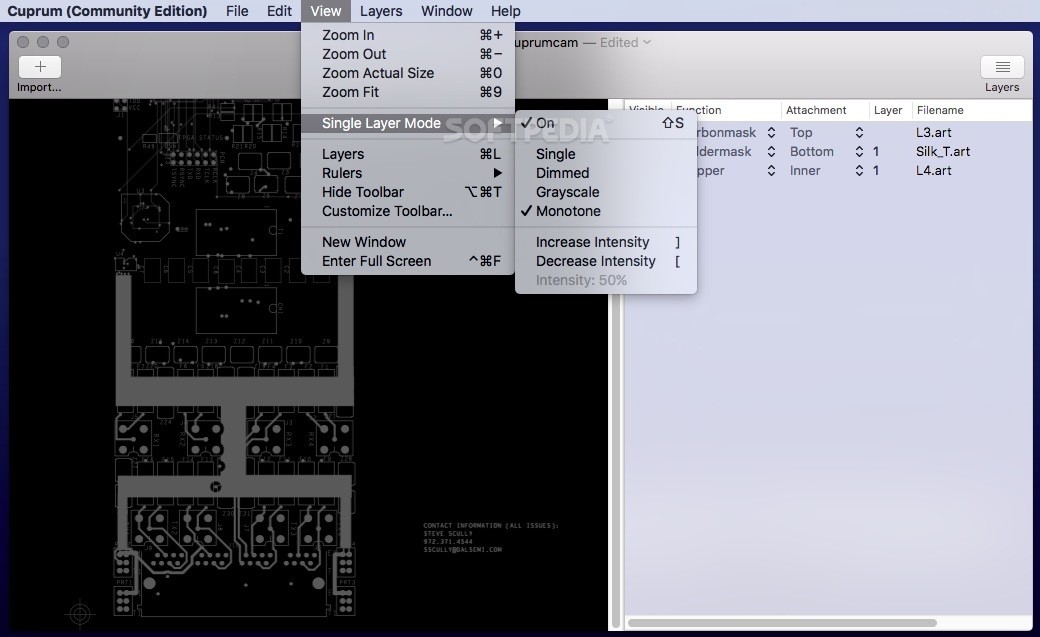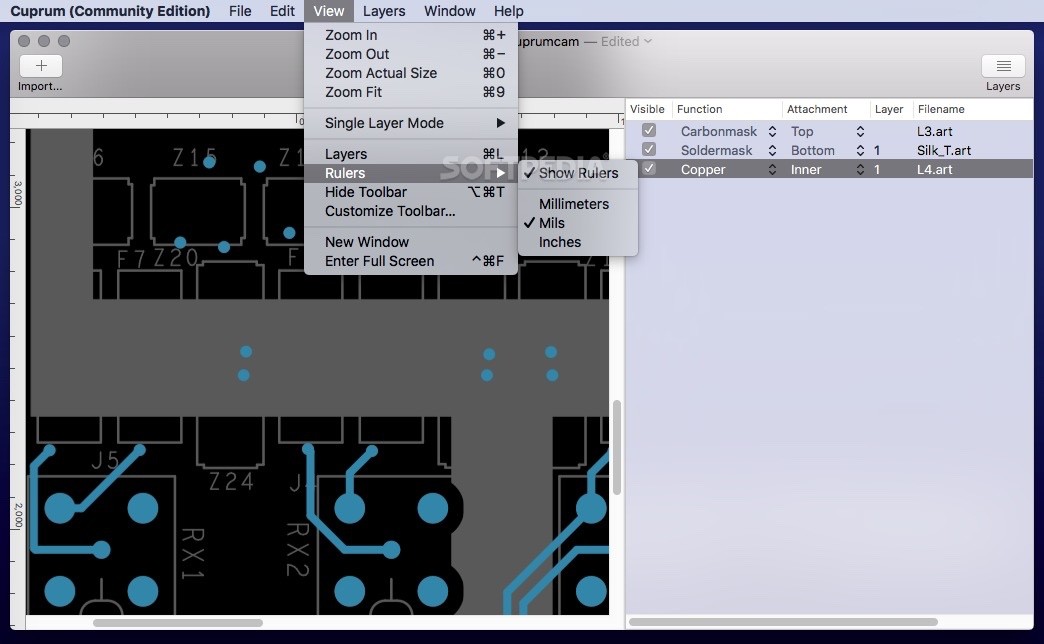Description
Cuprum
Cuprum is your go-to tool for viewing Gerber image files, which are super important when working with circuit board designs. If you're on a Mac, this app makes it easy to check out these files, even if they have multiple layers!
Easy to Use Interface
The Cuprum interface is straightforward. You work from a single window that shows your Gerber files clearly. There's a handy import button that helps you load those .art files quickly. Plus, you can easily switch the layers panel on and off whenever you need.
Manage Your Layers
In the Cuprum Layers section, you get to see all the loaded .art files at once. You can choose which ones to display in the main area or hide them if you'd like. It also lets you assign specific functions for each image file and decide how they should attach.
Layer Functions Supported
Cuprum supports a ton of layer functions! These include copper, soldermask, legend, goldmask, silvermask, tinmask, carbonmask, peel-off, viatenting, viafill, glue options like keep-out areas and paste settings. It even covers heatsink setups and different types of pads!
Zooming Made Simple
You can easily zoom in and out with Cuprum's built-in shortcuts. It also has side rulers that show measurements in millimeters, mils, and inches—whatever works best for you!
Saving and Printing Options
If you've set everything up just right, you can save your layout in Cuprum's unique file format or send it straight to your printer. And if printing isn’t what you're after? No problem! You can save your graphic as a PDF right to your drive using the Print panel options.
QuickLook Integration
A cool feature of Cuprum is its QuickLook plug-in! This lets you preview those Gerber files directly in Finder without having to open the app every time. Just remember—you'll need to restart your computer or relaunch Finder for this change to kick in.
If you're interested in downloading Cuprum, head over to SoftPas for more info!
User Reviews for Cuprum FOR MAC 1
-
for Cuprum FOR MAC
Cuprum FOR MAC offers seamless viewing of Gerber files on Mac, with user-friendly interface, layer management, and handy zooming features.