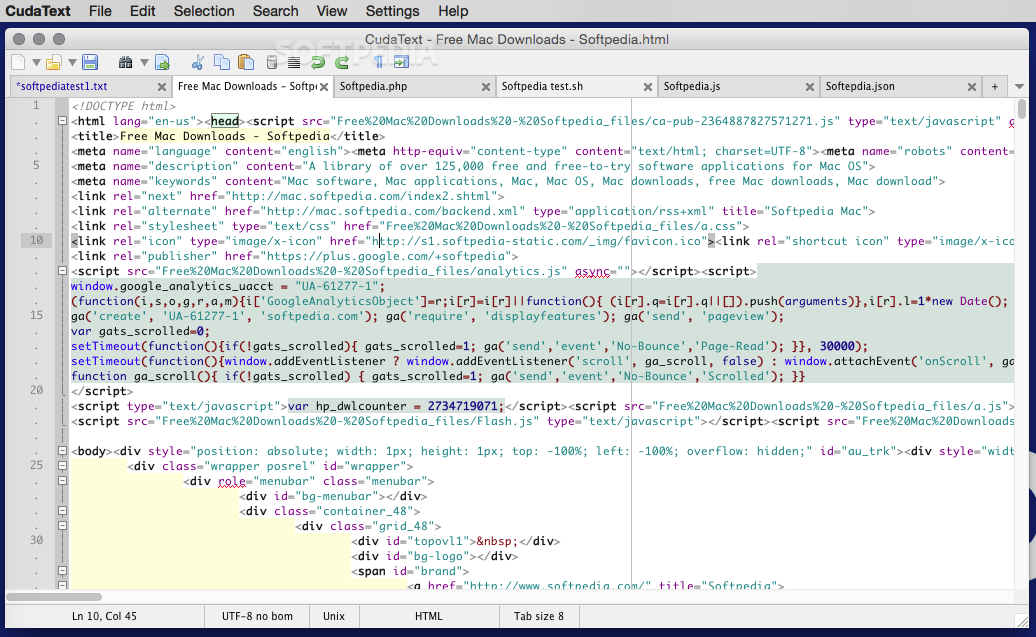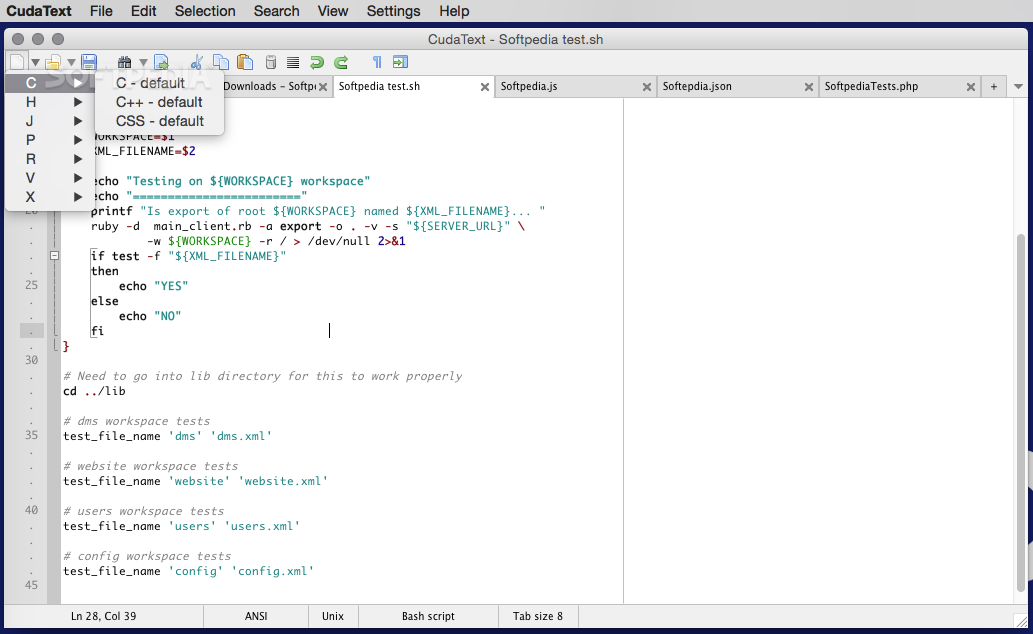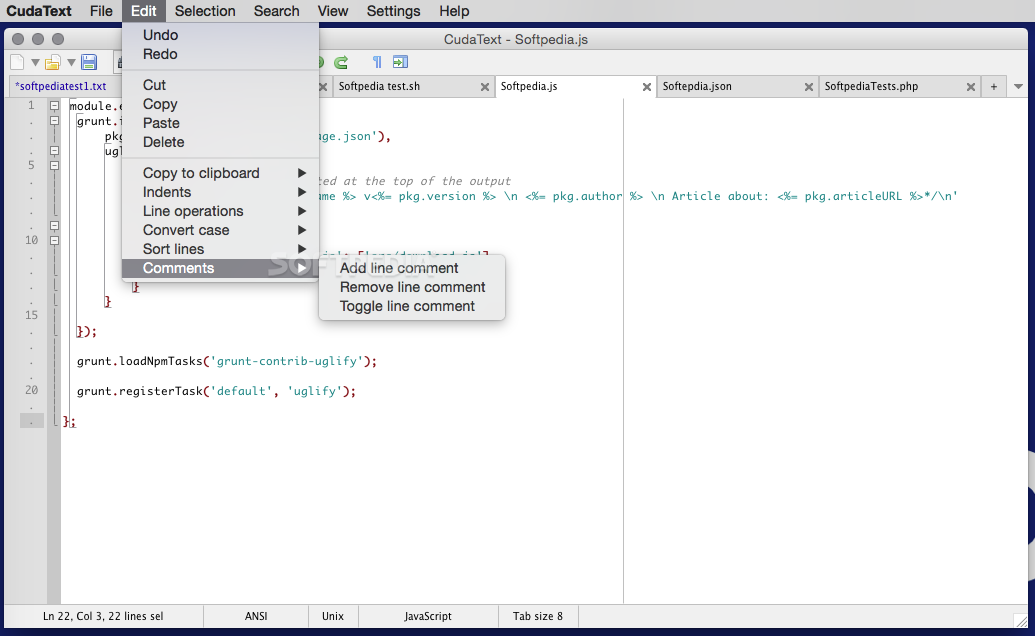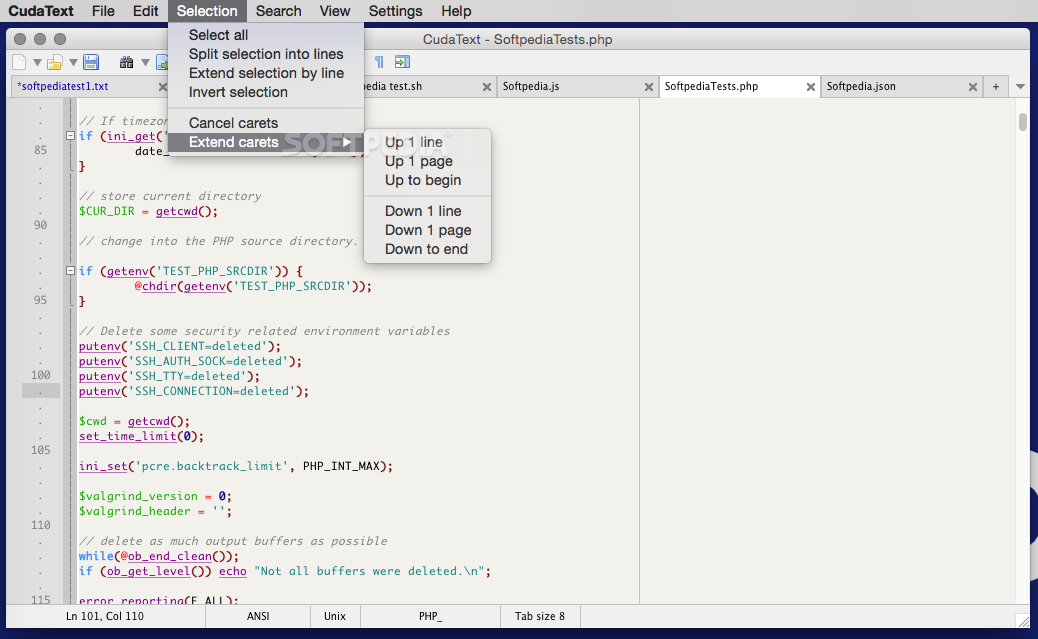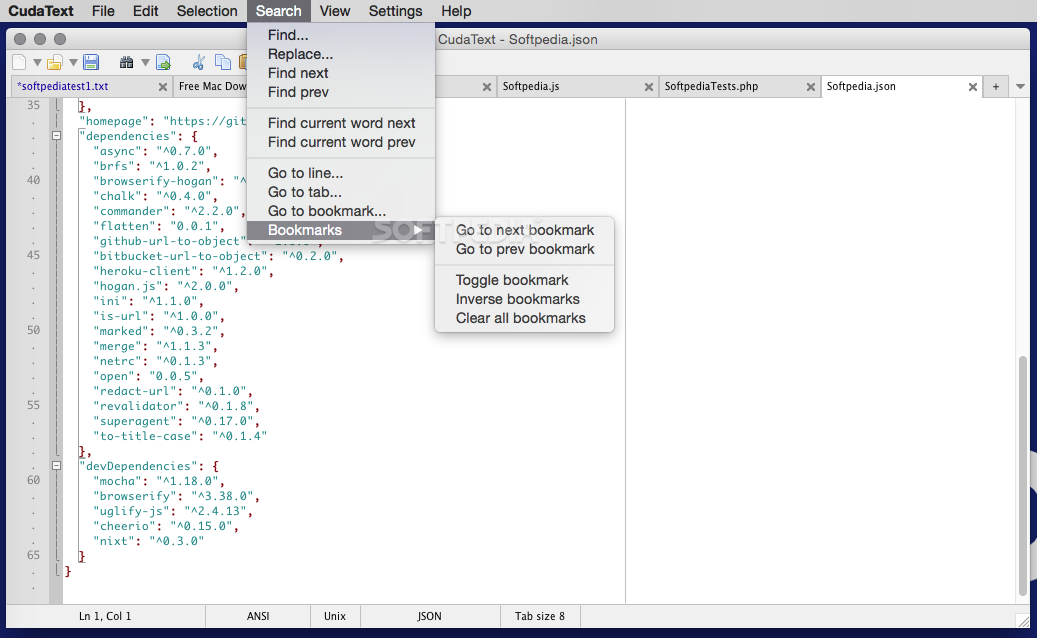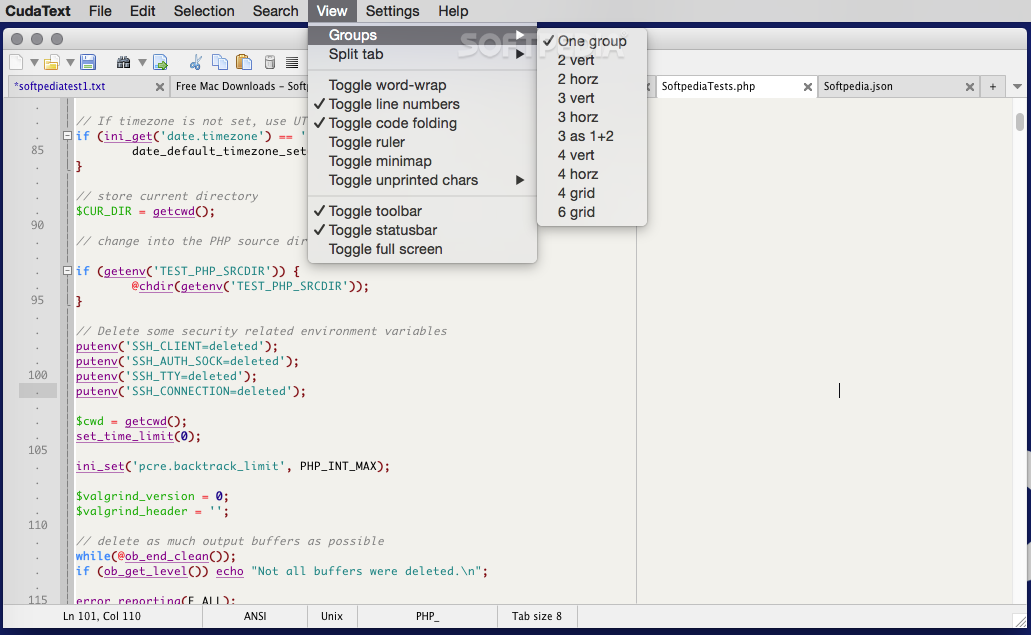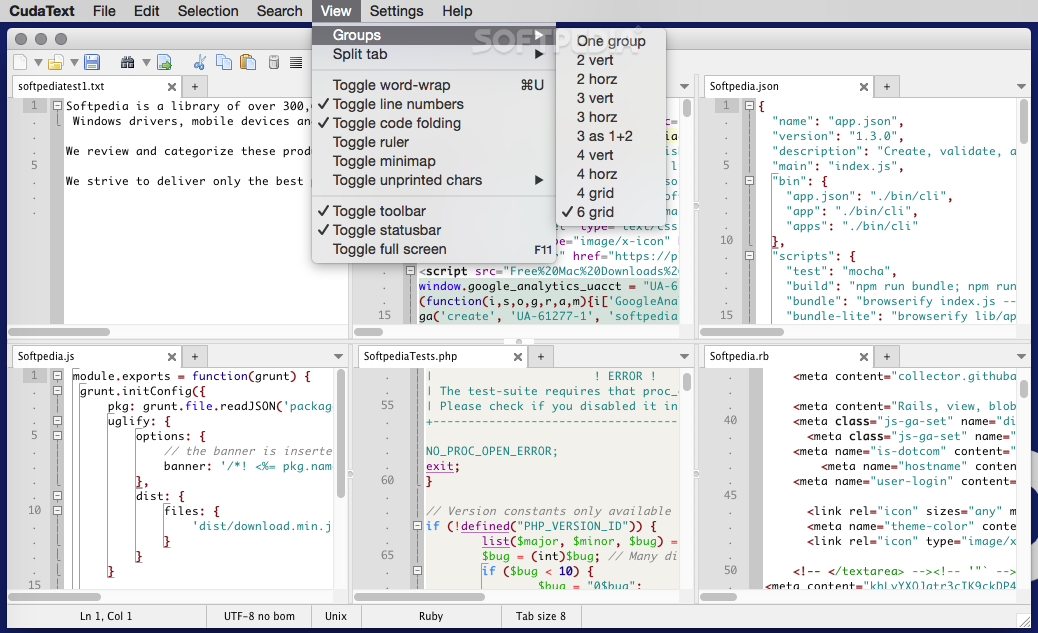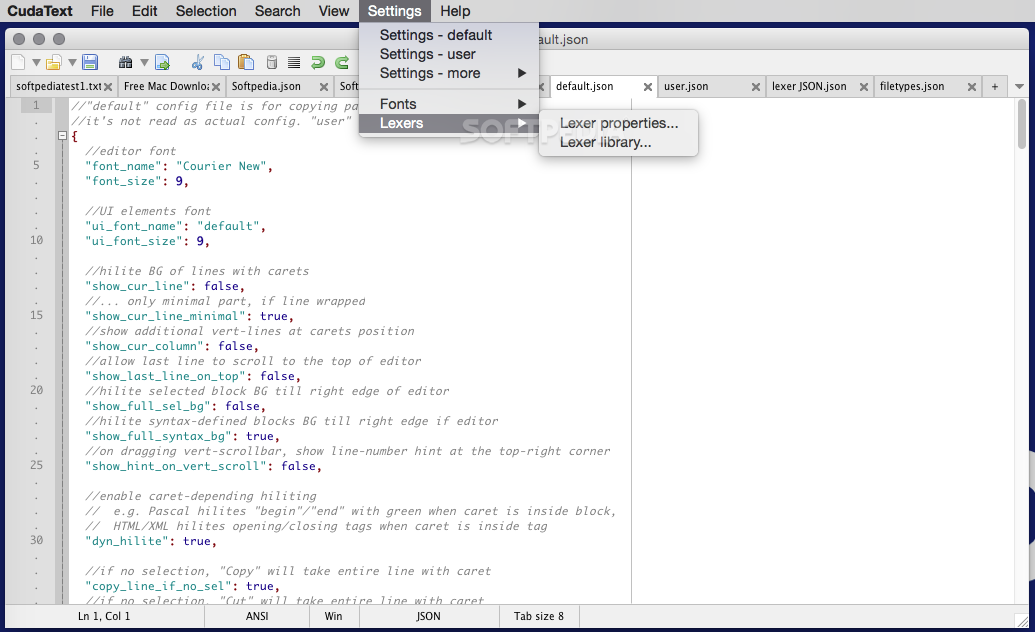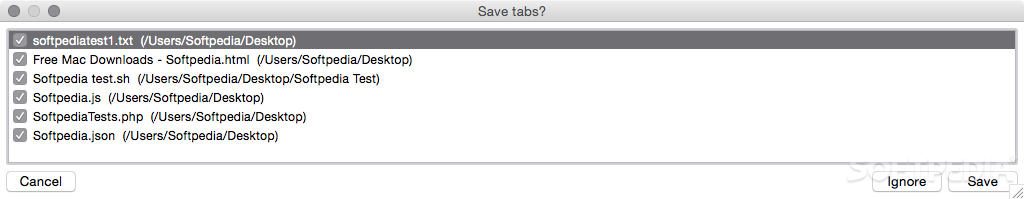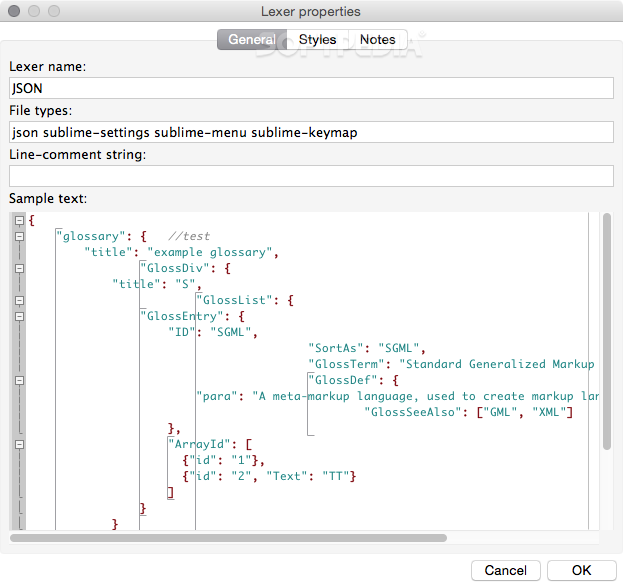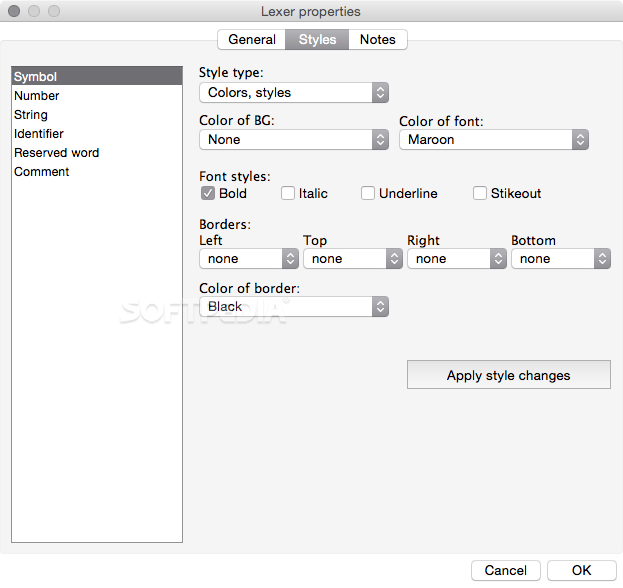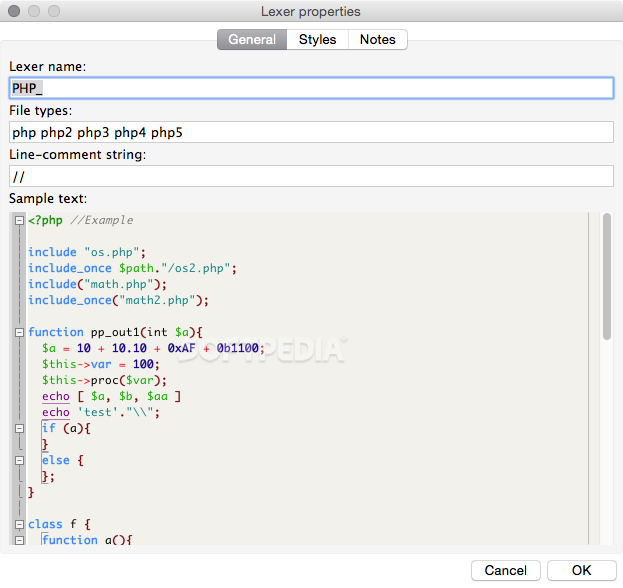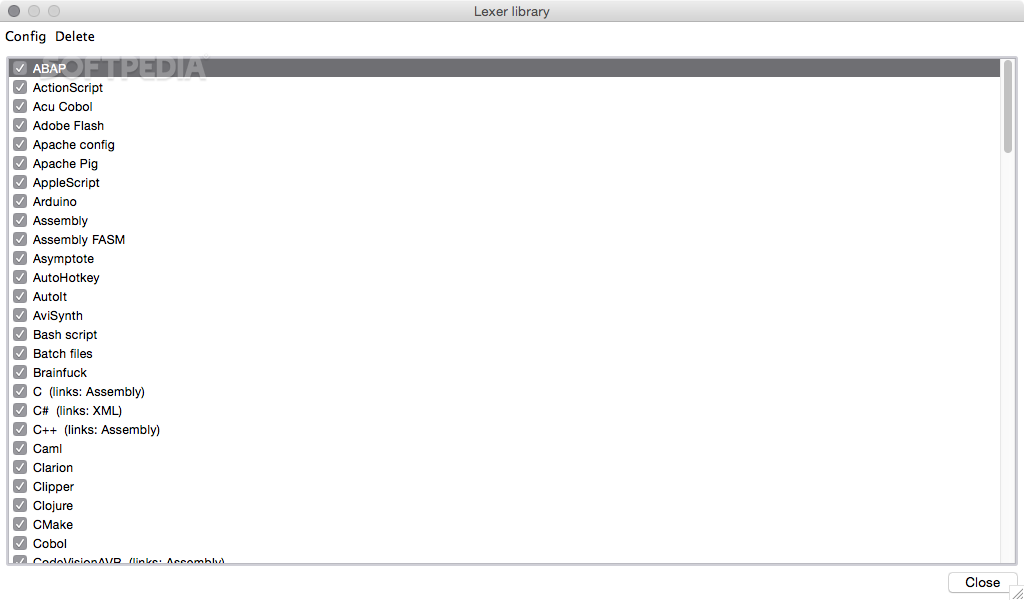Description
CudaText For Mac
CudaText is a text editor that comes with syntax highlight support for about 140 lexers developed for various programming languages such as C, C++, CSS, PHP, JavaScript, Python, and more. The tabbed user interface combined with the numerous viewing modes can help you optimize your working space by dealing with multiple documents simultaneously.
Key Features:
- Supports syntax highlighting for 140+ programming languages
- Tabbed user interface for efficient multitasking
- Customizable properties of lexers
- Open an unlimited number of documents
- Split window view mode for comparing parts of a document
- Predefined tab arrangement patterns for up to 6 documents
Additional Details:
- Drag and drop to open code files
- Customize style, color, fonts, or spacing
- Lexer Library window for supported languages
- Cannot move documents between different groups with drag and drop
- Excellent tool for working with multiple programming languages
Download CudaText for Mac for FREE and enhance your coding experience with its efficient features and customizable options. Don't miss out on the opportunity to work seamlessly across various programming languages while optimizing your working space efficiently.
Tags:
User Reviews for CudaText For Mac 7
-
for CudaText For Mac
CudaText for Mac enhances coding experience by supporting 140 lexers and customizable options. Great for multi-language projects, but lacks intuitive tab rearrangement.
-
for CudaText For Mac
CudaText is an amazing text editor! The syntax highlighting for multiple languages makes coding a breeze.
-
for CudaText For Mac
I absolutely love CudaText! The tabbed interface helps me manage my projects efficiently and effectively.
-
for CudaText For Mac
CudaText is a game changer for developers. The ability to customize lexers and viewing modes is fantastic!
-
for CudaText For Mac
This app has transformed my coding experience. Multiple document support and great syntax highlighting are key features!
-
for CudaText For Mac
I'm really impressed with CudaText. It's fast, customizable, and supports so many programming languages!
-
for CudaText For Mac
CudaText is hands down the best text editor I've used. The split view and tab management are superb!