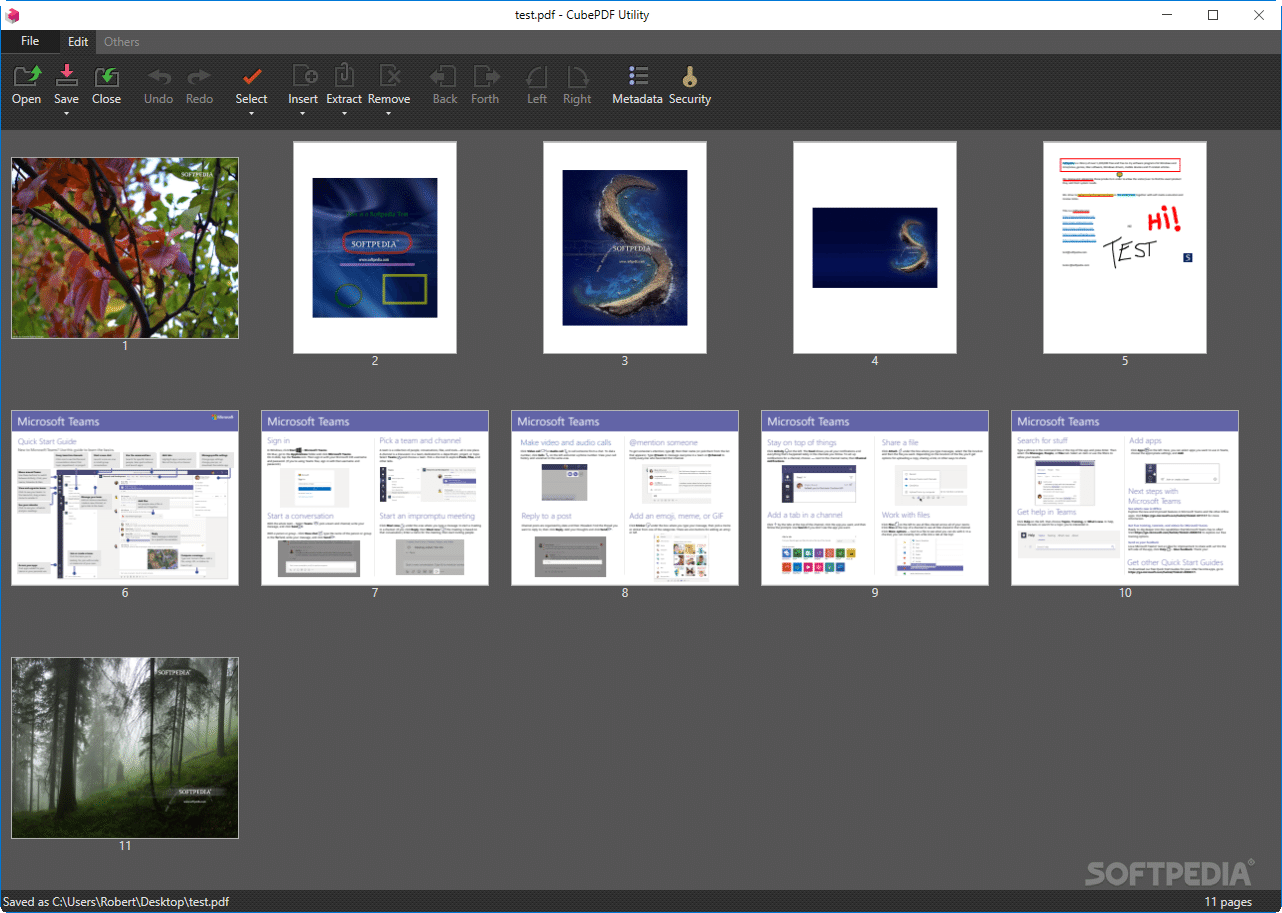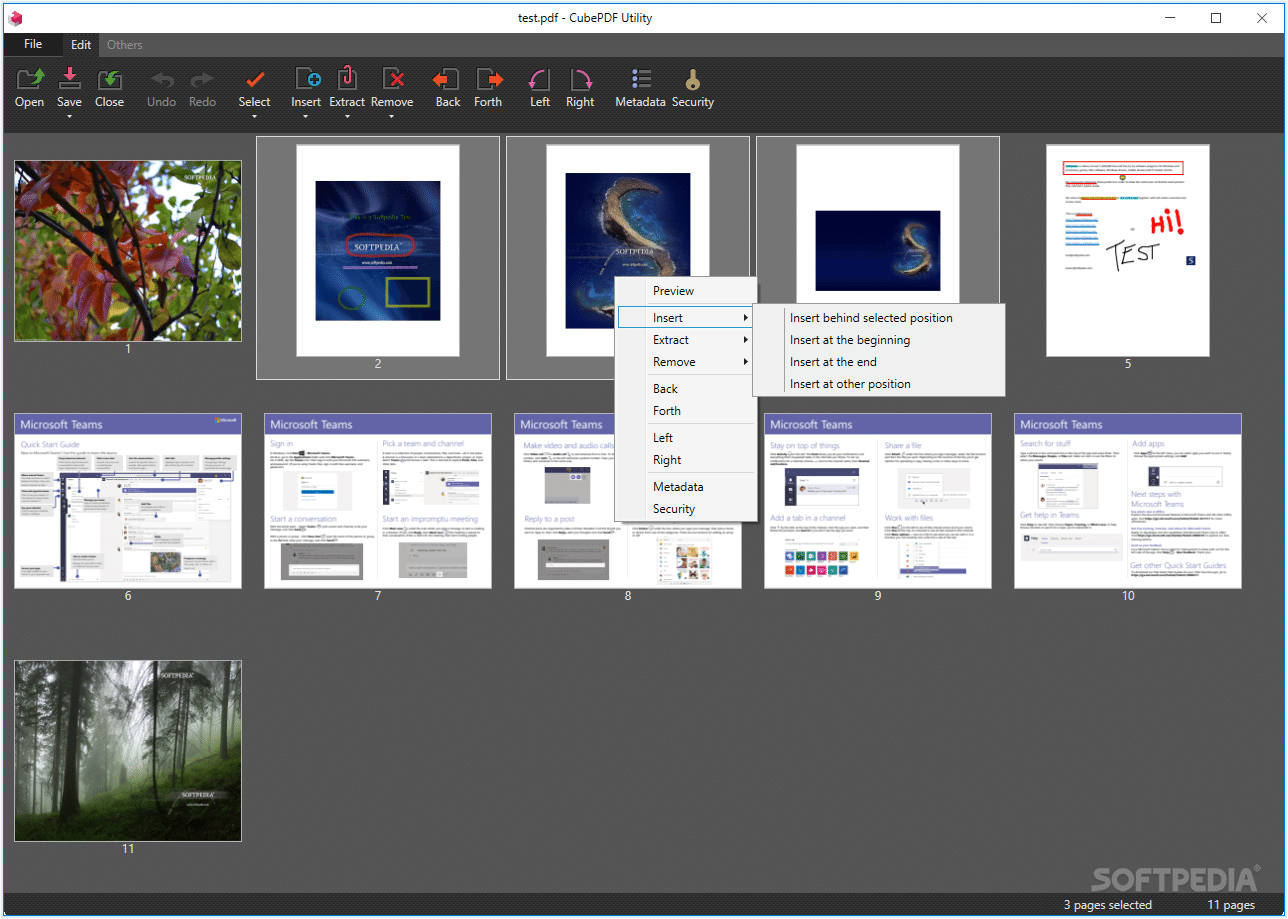Description
CubePDF Utility
CubePDF Utility is a super handy tool if you often juggle multiple documents or have to deal with lengthy PDFs. This software can help you manage all your documents more easily. Whether you're looking to merge two PDFs, split a big document into smaller parts, or tweak security settings and metadata, this utility is a must-have for your software toolkit.
Free and Easy to Use
The best part? CubePDF Utility is completely free! You can jump right in and start organizing your documents without spending a dime. First, just locate your PDFs. The program will recognize them in no time. You can add multiple files at once, and if you want to throw in some images too, that's totally doable.
Organize Your Documents Effortlessly
Once everything is set up on the interface, you'll have the freedom to arrange your PDF pages however you like. You’ll find additional options accessible through the context menu or the top bar of the interface. It’s super convenient! You'll be able to insert, extract, or remove specific pages from your documents with ease.
Merging and Splitting Made Simple
This means you can combine several documents into one or split sections into separate files if needed. And if there are any pages you don’t want anymore? Just remove them without any hassle!
Edit Metadata Like a Pro
If you're interested in tweaking metadata information, the Metadata menu has got you covered. You can change details like the document's title, author name, subject info, PDF version, and layout—all right from one spot.
Secure Your Documents Easily
If security is on your mind, CubePDF Utility offers various options through its Security menu. You can encrypt your PDF by adding a password and choose how you want to secure it. Plus, if needed, you can disable actions like printing or annotating directly from the same interface.
A Must-Have for PDF Workflows
CubePDF Utility packs in tons of useful features for managing PDFs smoothly. It's user-friendly and being free-to-use makes it even better! If you're ready to improve how you handle your PDFs—check it out here!
Tags:
User Reviews for CubePDF Utility 1
-
for CubePDF Utility
CubePDF Utility offers a functional toolset for managing PDFs efficiently. With options to merge, split, secure, and modify documents, it's a handy addition to any software collection.