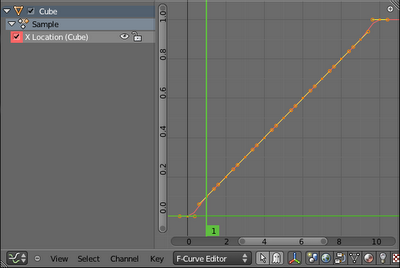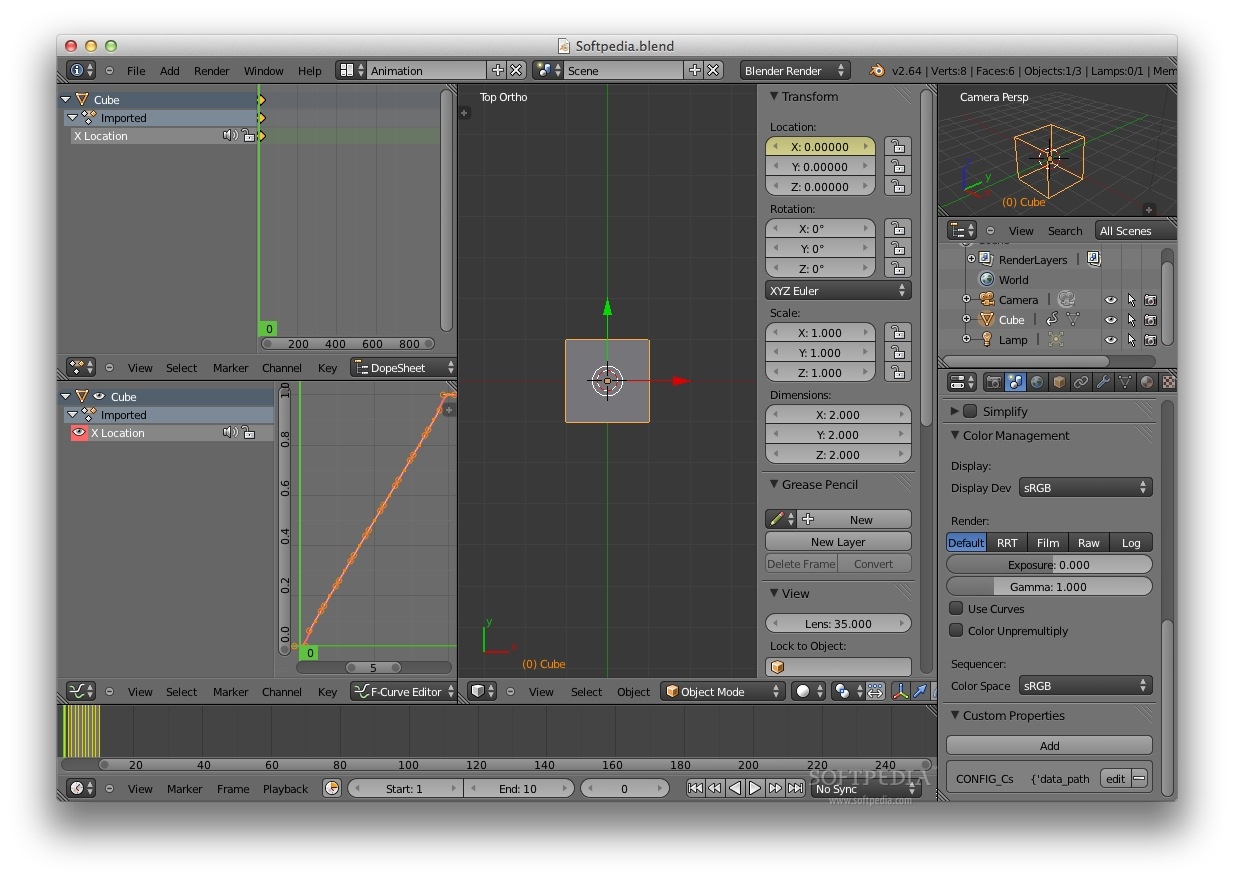Description
CSV F-Curve Importer
CSV F-Curve Importer is a cool open-source Python plugin made for Blender. It helps you import CSV files and create f-curves really easily. Imagine being able to bring in your data and watch it transform into beautiful animations!
Features of CSV F-Curve Importer
This handy tool can import and generate multiple f-curves all at once, no matter what Data Paths you're working with or the Action data involved. It's perfect for animators who want to streamline their workflow.
How to Install CSV F-Curve Importer
If you're excited to get started, here's how to set it up:
- First, download and unzip the plugin.
- Make sure to close Blender if it's already running.
- Next, copy the Python script into this folder: "%BlenderInstalledAddress%\Blender\%Version%\scripts\addons\" (just replace %BlenderInstalledAddress% with where you installed Blender and %Version% with your current version).
- Now, start up Blender again.
- From the top menu, click on "File -> User Preferences..." to open up the User Preferences window.
- Select "Import-Export" from the list on the left side.
- You’ll see a checkbox next to your script; make sure it’s checked!
- Finally, hit the "Save As Default" button so that you don’t have to repeat these steps next time.
This setup is super simple! With just a few steps, you'll be ready to dive into your projects with CSV F-Curve Importer. Have fun creating amazing animations!
Tags:
User Reviews for CSV F-Curve Importer FOR MAC 1
-
for CSV F-Curve Importer FOR MAC
CSV F-Curve Importer FOR MAC is a handy Blender plugin for importing CSV files to create f-curves easily.