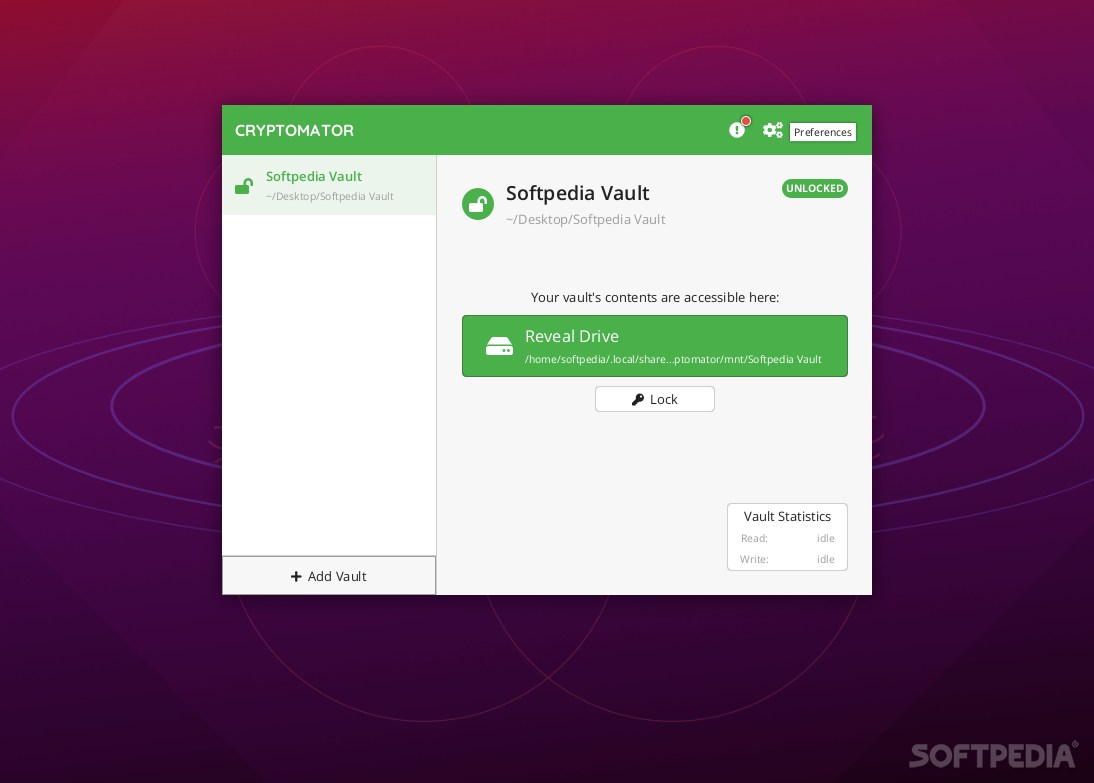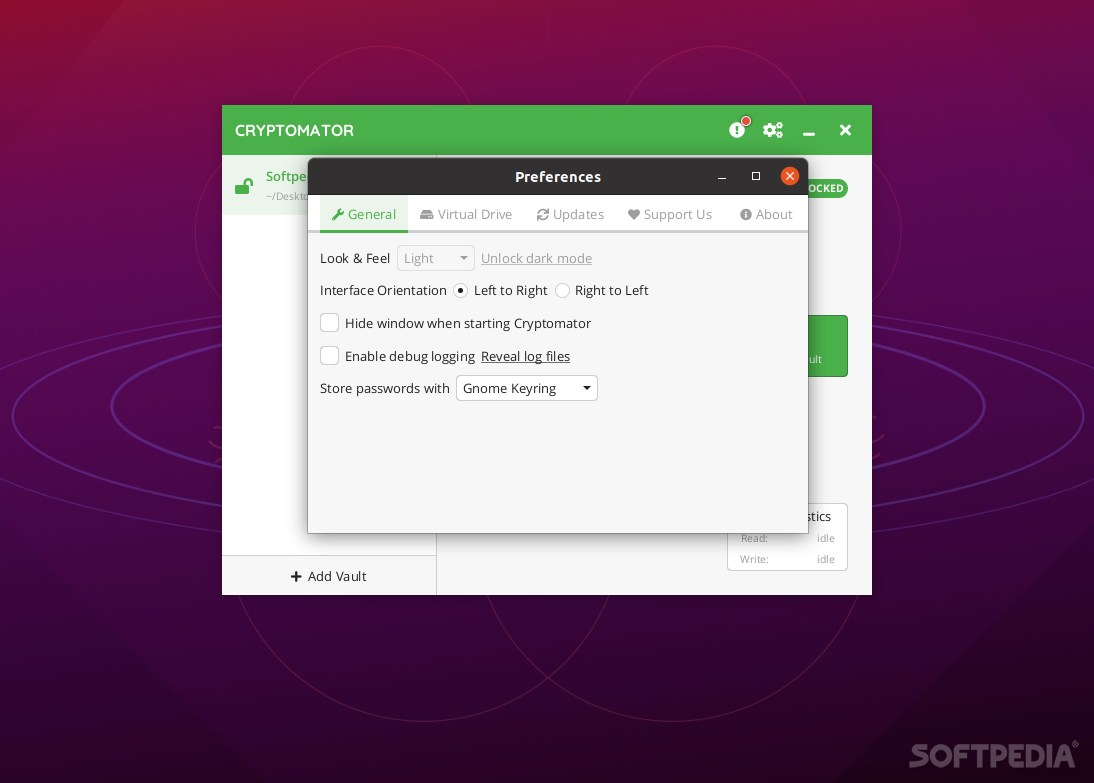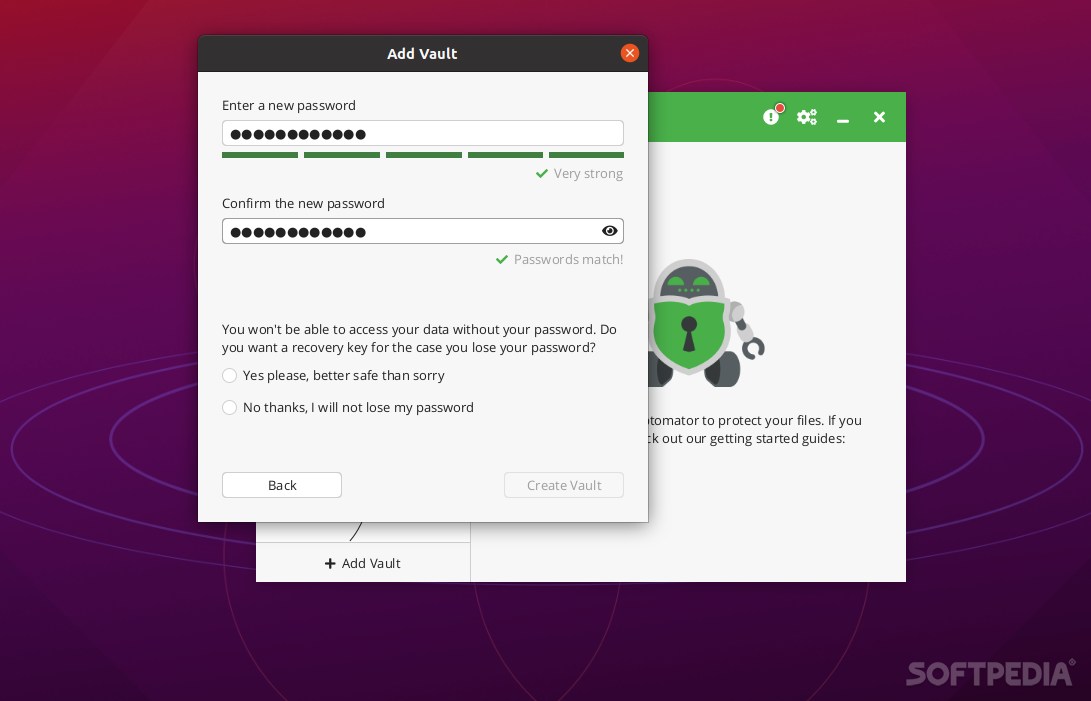Description
Cryptomator
Cryptomator is a handy tool for anyone who wants to keep their files safe in the cloud. These days, most of us use cloud services to store important data and documents. While the big companies usually do a great job at keeping our stuff secure, mistakes can happen.
Why You Might Need Extra Security
If you care a lot about privacy and security, adding an extra layer of protection to your cloud files might be just what you need. That’s where Cryptomator steps in!
What Does Cryptomator Do?
This app encrypts your files before you upload them to the cloud. But don’t worry; it also works if you just want to encrypt files on your computer or any external storage device. So whether it's for the cloud or local storage, it's got you covered.
Access from Any Device
One cool feature is that Cryptomator has clients for all major operating systems: Windows, macOS, Linux, iOS, and Android. This means you can access your encrypted files no matter what device you're using!
Top-Notch Security Audits
Crytomator has passed several independent security audits, proving it’s super safe to use. Plus, since it's open-source software, anyone can check out its source code if they're curious.
AES-256 Encryption Protocol
The app uses AES-256 encryption—this is the gold standard in data protection! It encrypts both your files and their names with a strong 256-bit key.
Installing Cryptomator on Linux
If you're on Linux, there are two easy ways to install Cryptomator: use the .AppImage file (just make it executable after downloading), or install it via Terminal from official PPA and AUR repositories.
Getting Started with Cryptomator
To kick things off with Cryptomator, all you have to do is set a password for your folder (called a Vault) and create a recovery key-phrase. That’s pretty much all there is to it!
User-Friendly Experience
The best part? It's super easy to use! Even if you've never used an encryption app before, you'll get the hang of it right away.
Download Cryptomator Now!
Tags:
User Reviews for Cryptomator FOR LINUX 7
-
for Cryptomator FOR LINUX
Cryptomator FOR LINUX provides top-notch encryption, making it ideal for privacy-concerned users. Easy setup and usability make it a must-have.
-
for Cryptomator FOR LINUX
Cryptomator is a game changer! It makes encrypting my files so simple and secure. Highly recommend!
-
for Cryptomator FOR LINUX
I love how easy Cryptomator is to use! My data feels so much safer with this app. Five stars for sure!
-
for Cryptomator FOR LINUX
Fantastic app! Cryptomator provides an extra layer of security that I didn’t know I needed. Very user-friendly!
-
for Cryptomator FOR LINUX
Cryptomator has exceeded my expectations! The encryption process is seamless, and it keeps my files safe.
-
for Cryptomator FOR LINUX
This app is essential for anyone serious about data privacy. Easy to set up and very effective. Love it!
-
for Cryptomator FOR LINUX
Cryptomator makes file encryption a breeze! I feel secure knowing my data is protected. Absolutely five stars!