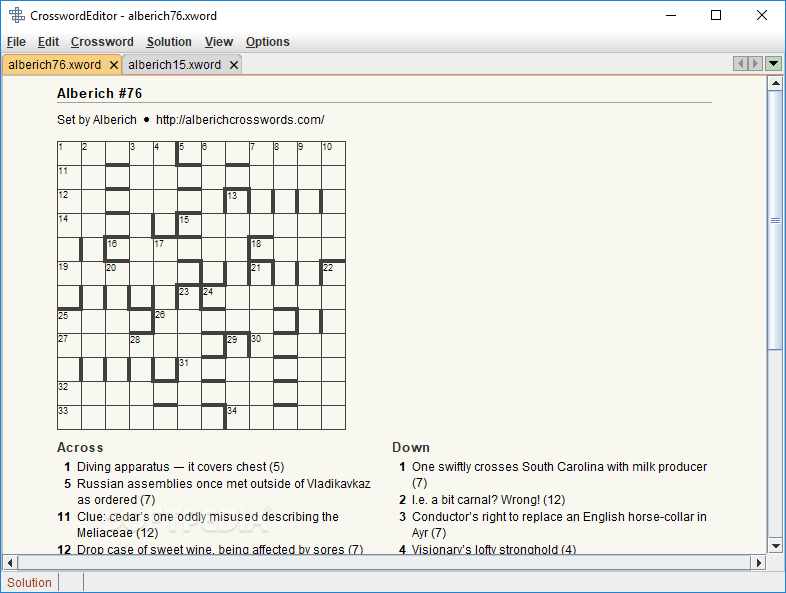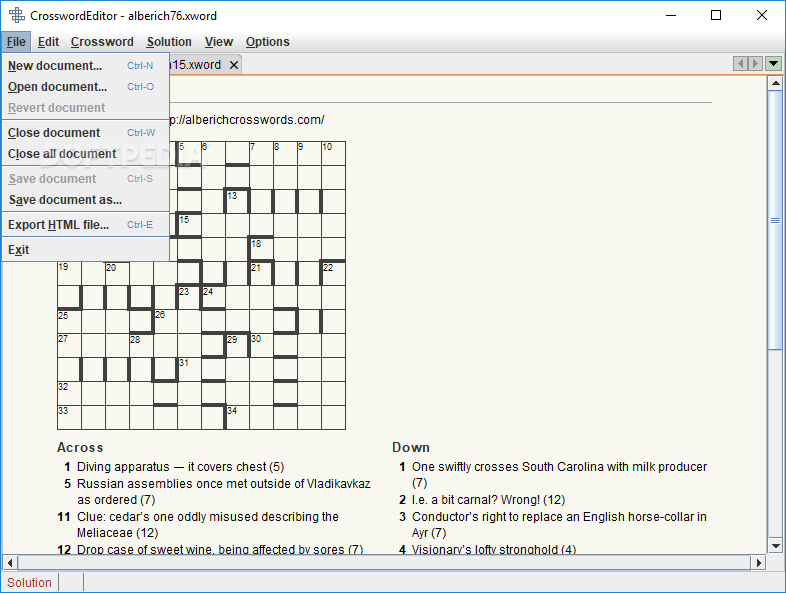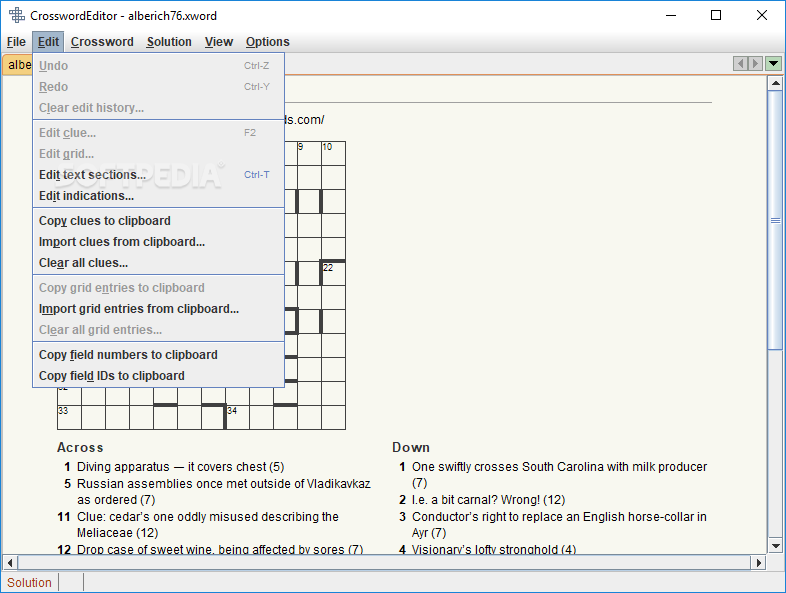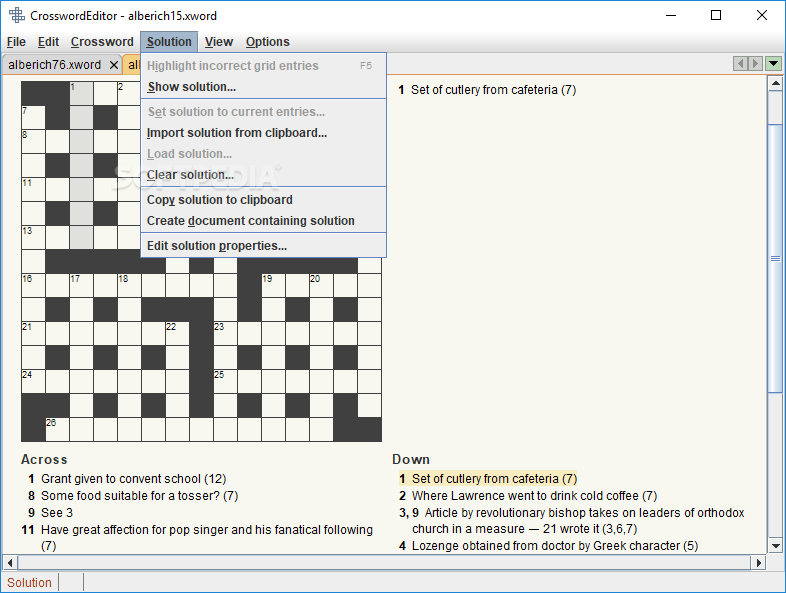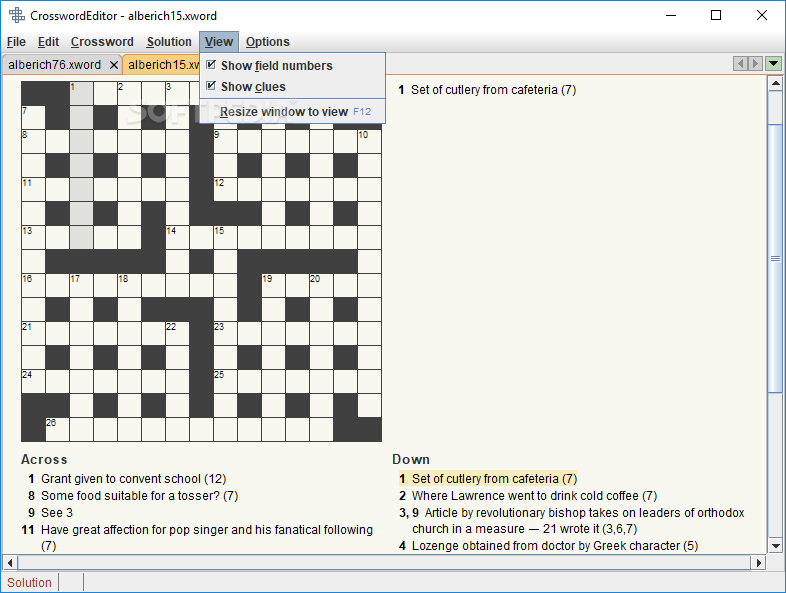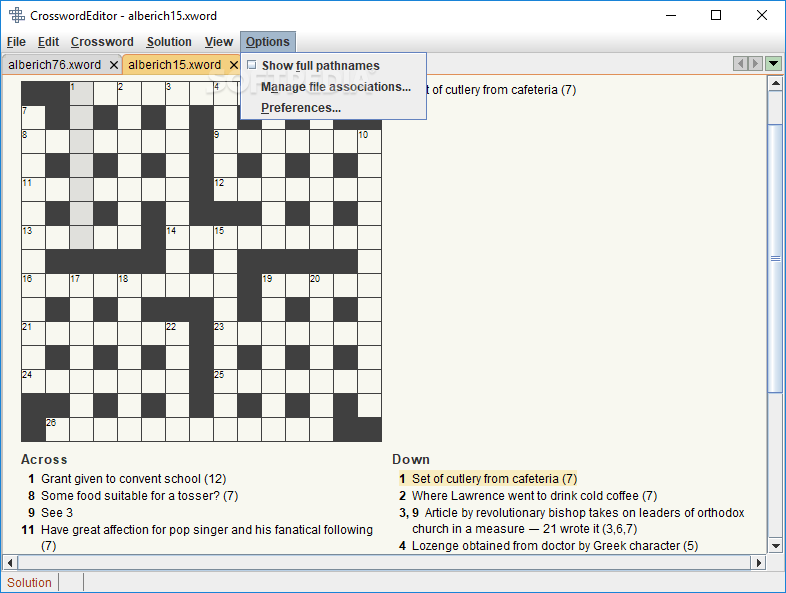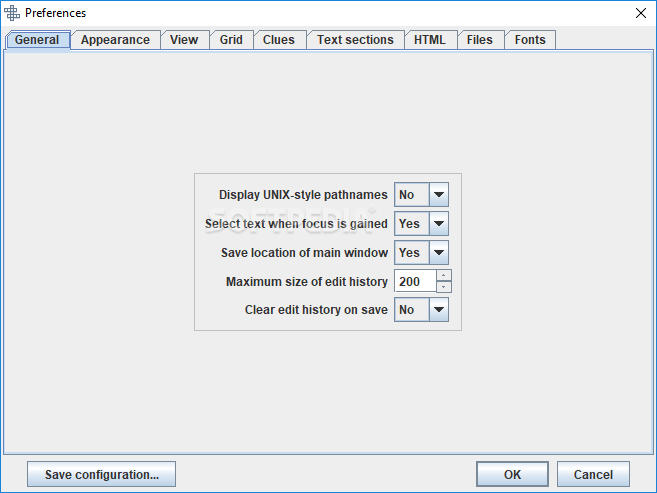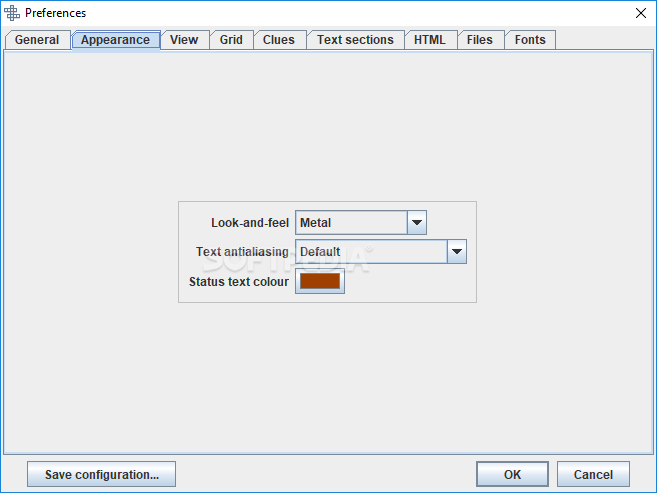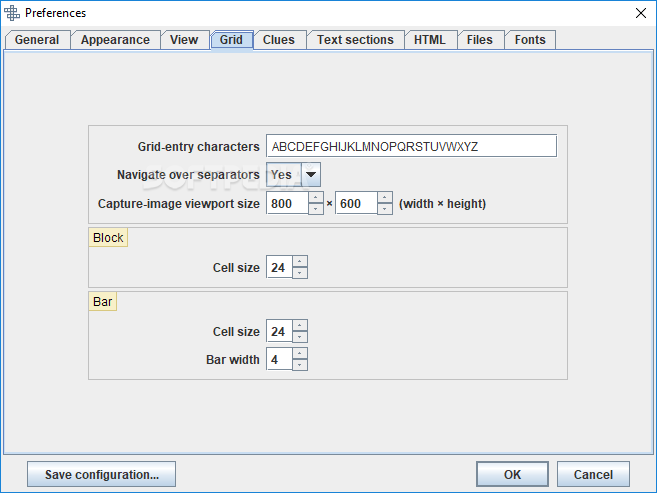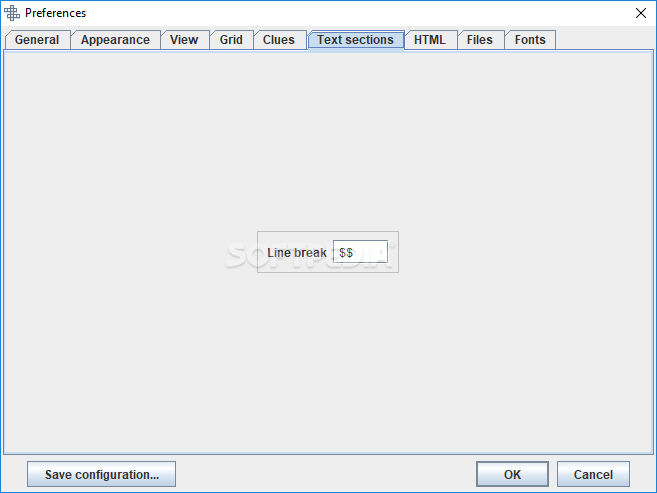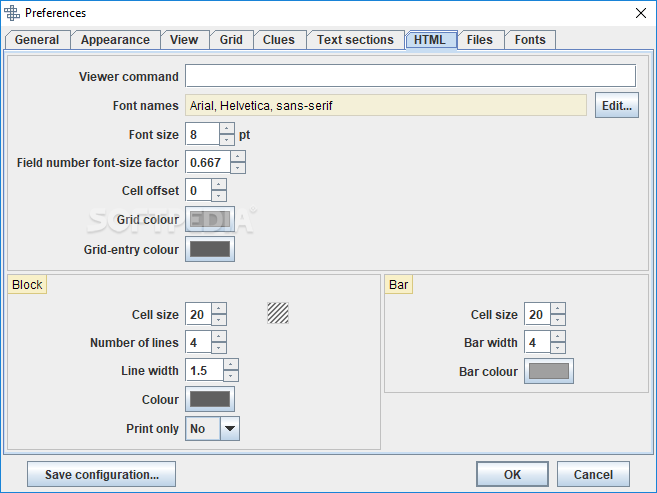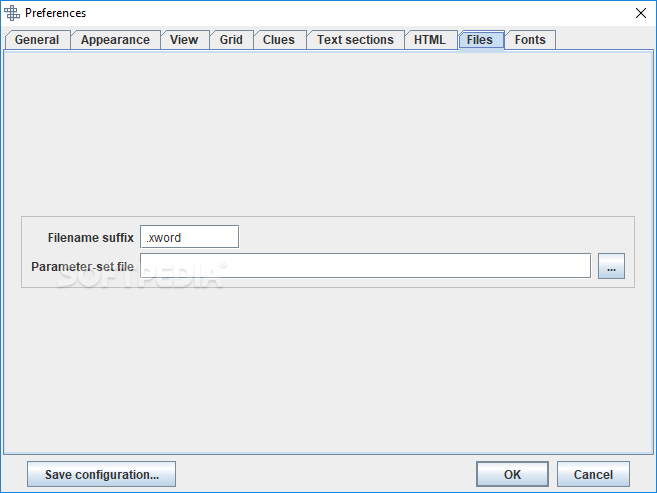Description
If you're a fan of crossword puzzles, you probably looked around for PC software that lets you enjoy them without too much hassle.
Nowadays there's a broad selection of apps that enable you to do that. One of them is Crossword editor.
Installing this application on your computer is (for the most part) no rocket science. After you launch the installer, you will notice that it asks you to set a bunch of destination paths for its various files.
However, if you're on Windows 10, leaving the default paths untouched might not work, as you'll (most likely) encounter an error during setup. Changing the default paths should let you proceed unless the newly chosen location is also under Windows' protection.
Once you launch the app, you'll notice that its interface is quite simple and should pose no threat even for novices or users who have no previous experience with similar software.
The main screen provides you with a large, central area where the puzzle is displayed along with its riddles and a top section where all the menus are available so that you can operate them easily, without looking around for too long.
Crossword editor is an all-in-one solution for crossword puzzle fans, for it allows you to create puzzles from scratch, edit existing ones or solve them, depending on your needs.
It is also possible to export your content to HTML format so that you can maybe print it and solve it physically. You can import solutions from your clipboard, show it (if available), set indications, copy clues to the clipboard and even import grid entries.
To wrap it up, if you want to create, edit and solve crossword puzzles directly on your computer, Crossword editor can help you do it. It can be easily deployed on your PC, comes with a minimalistic interface and requires Java Runtime Environment to be installed so that it can function as intended.
User Reviews for Crossword editor For Windows 1
-
for Crossword editor For Windows
Crossword editor for Windows is a user-friendly app for crossword enthusiasts. Easily create, edit, and solve puzzles with its simple interface.