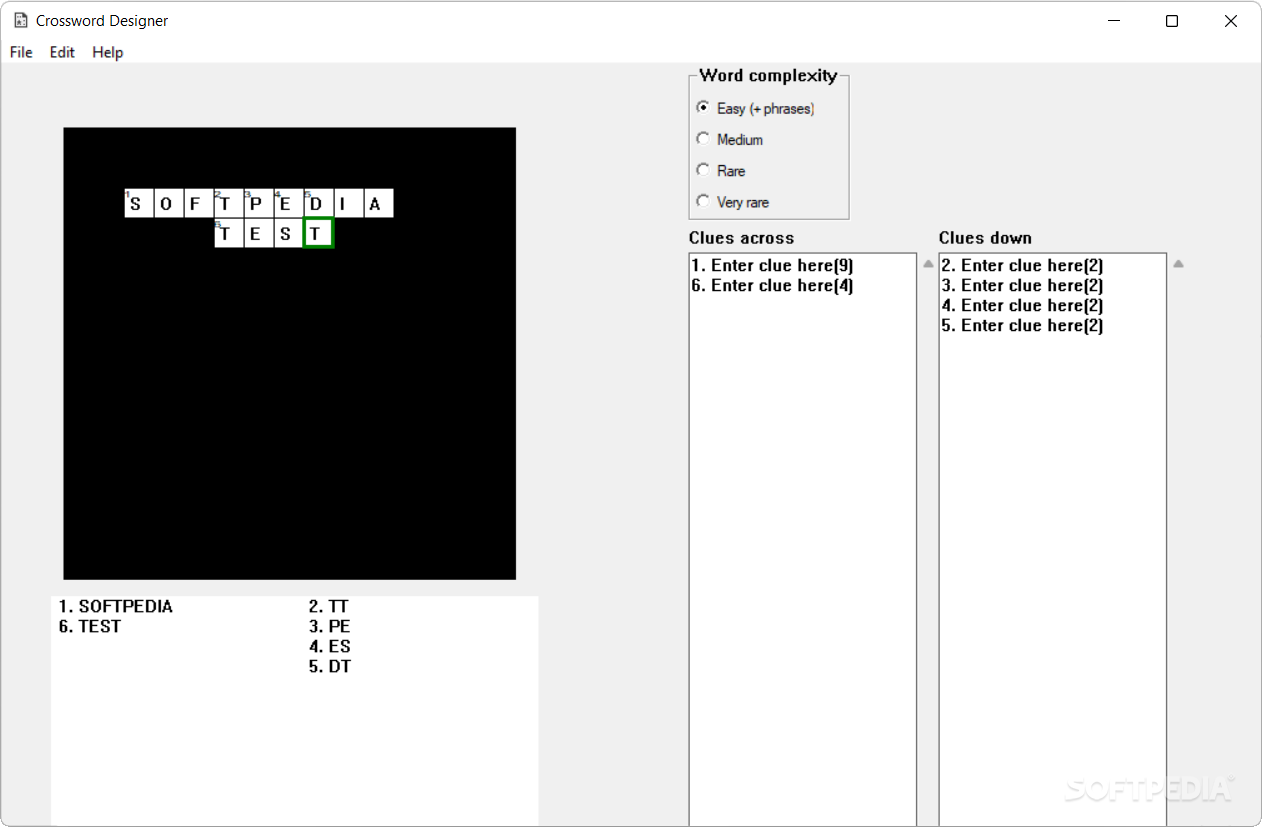Description
Solving crosswords can be a relaxing activity, but it can also help you exercise your brain and learn new words. However, if you've considered designing crossword puzzles, there are some applications that could help you with that.
One of them is Crossword Designer. It's a neat software solution that allows you to design crossword puzzles using multiple tools.
The application sports a really intuitive and lightweight graphical interface with multiple tools and features at hand. It doesn't have any customization options for the interface, but you really wouldn't need them since it has a really familiar layout with many sections at hand.
It's packed with instructions on how to use the application and the program is completely free of charge.
It allows you to set the size of your crossword, simply specify the width and height. You can even create asymmetrical crossword puzzles, they don't need to have a square shape. It allows you to type in the title of the crossword, the name of the author, editor, publisher, date and copyright information.
You will need to specify the clues for solving the puzzle, they're divided into two categories, clues across and down. It comes with a separate section in which you can use a word matcher and set a difficulty level for your crossword.
You can use an anagram finder and it comes with the option to copy the puzzle or solution grid to another program. When you're done, you can save the puzzle to your computer or export it in a HTML file. It would have been nice if it allowed you to print crossword puzzles or to check certain words in a dictionary.
Crossword Designer is a simple and straightforward application for creating crosswords on your computer, it has multiple tools like a word and anagram finder, and it allows you to export puzzles as HTML.
User Reviews for Crossword Designer FOR WINDOWS 1
-
for Crossword Designer FOR WINDOWS
Crossword Designer FOR WINDOWS is a user-friendly tool with multiple features to design crosswords. It's free, intuitive, and great for puzzle enthusiasts.