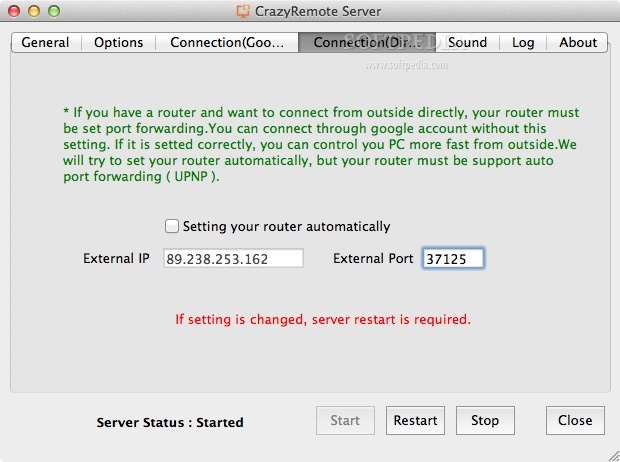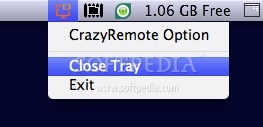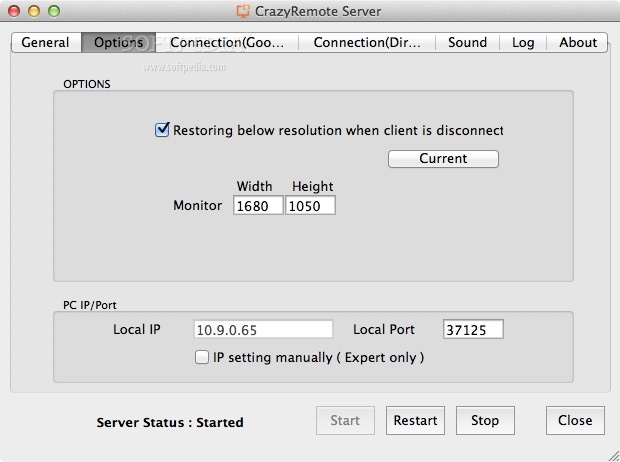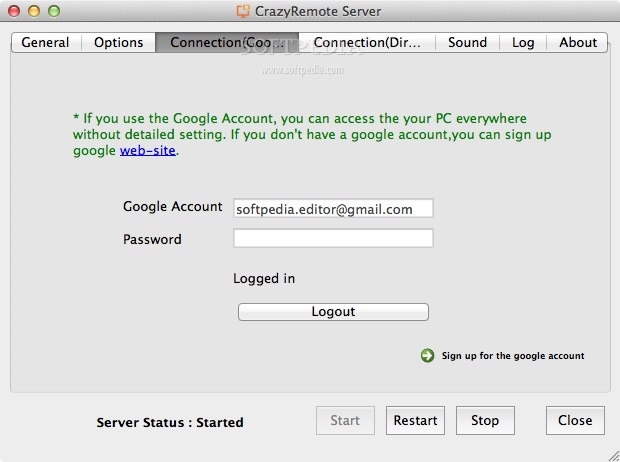Description
CrazyRemote Server
CrazyRemote Server makes it super easy to connect the CrazyRemote mobile apps to your computer. You can even see what’s happening on your screen right on your device!
Control Your Computer from Anywhere
But wait, there’s more! With CrazyRemote, you can control your keyboard and mouse using just your phone. How cool is that?
Fast Frame Rates for Real-Time Viewing
The app also boasts a fast frame-rate, so you can watch everything happen in real-time. It’s perfect for those times when you need to control your computer from a distance.
Set Up for Remote Access
If you're looking to connect through 3G or an external Wi-Fi network, don’t forget to set up port forwarding on your router. This is key for getting everything working smoothly!
Capture Sound Easily
If you want to capture sound too, make sure to install the SoundFlower driver. This little add-on makes it much easier.
Stay Awake for Connection
A quick tip: CrazyRemote won’t connect if your computer is in sleep mode. So, it's best to turn off sleep mode in System Preferences. This way, you'll stay connected without any hiccups!
Download CrazyRemote Now!
If you're ready to take control of your computer remotely, check out this link. It’s a game changer for anyone who needs flexibility while working or gaming!
Tags:
User Reviews for CrazyRemote Server FOR MAC 1
-
for CrazyRemote Server FOR MAC
CrazyRemote Server FOR MAC is a game-changer! Easy connection, remote screen viewing, and control using your phone - a must-have for computer control.