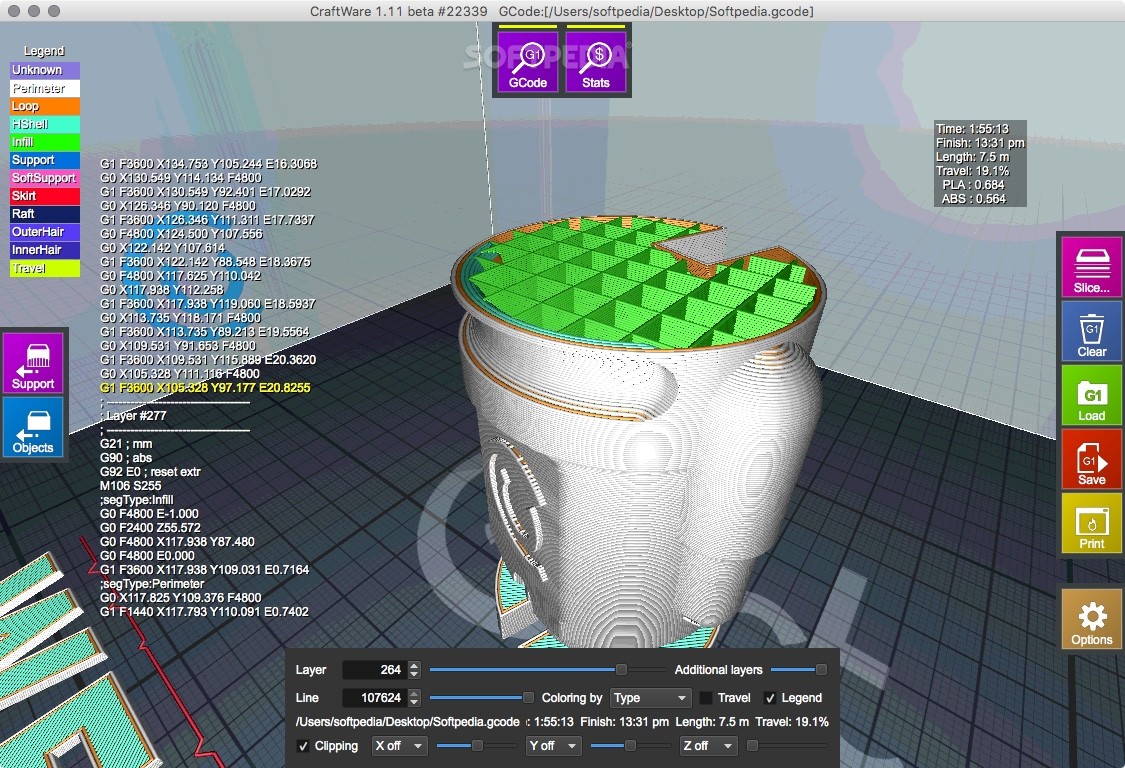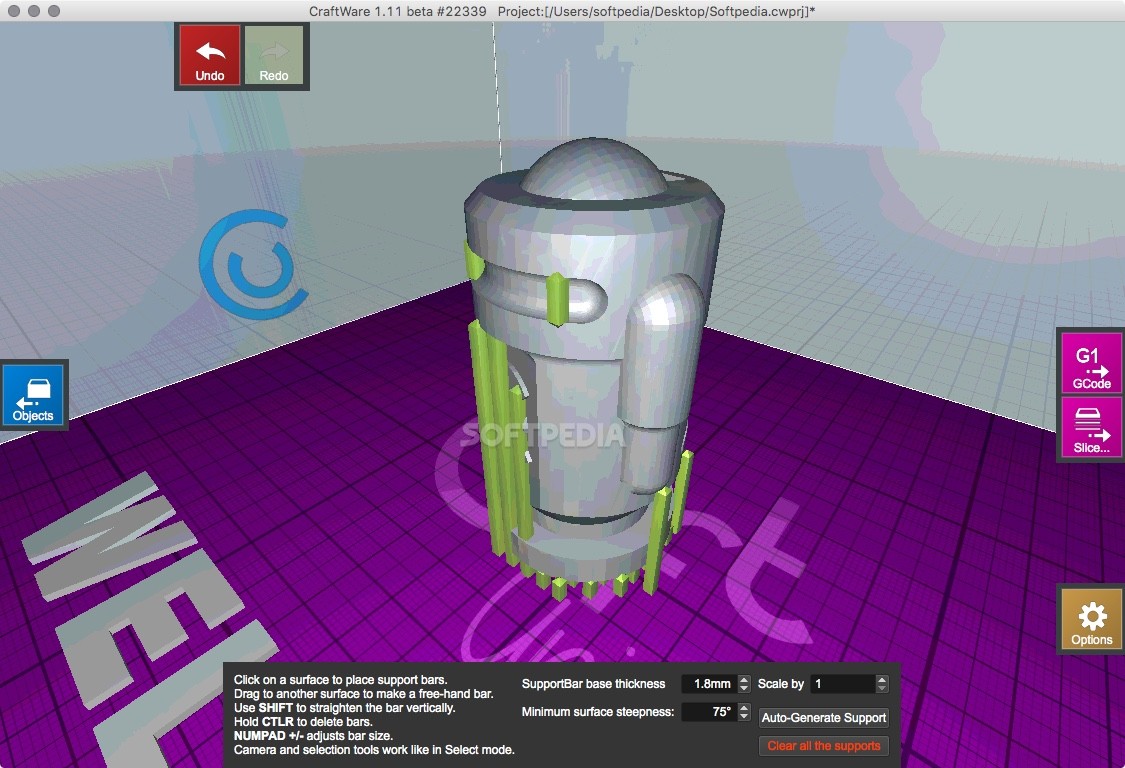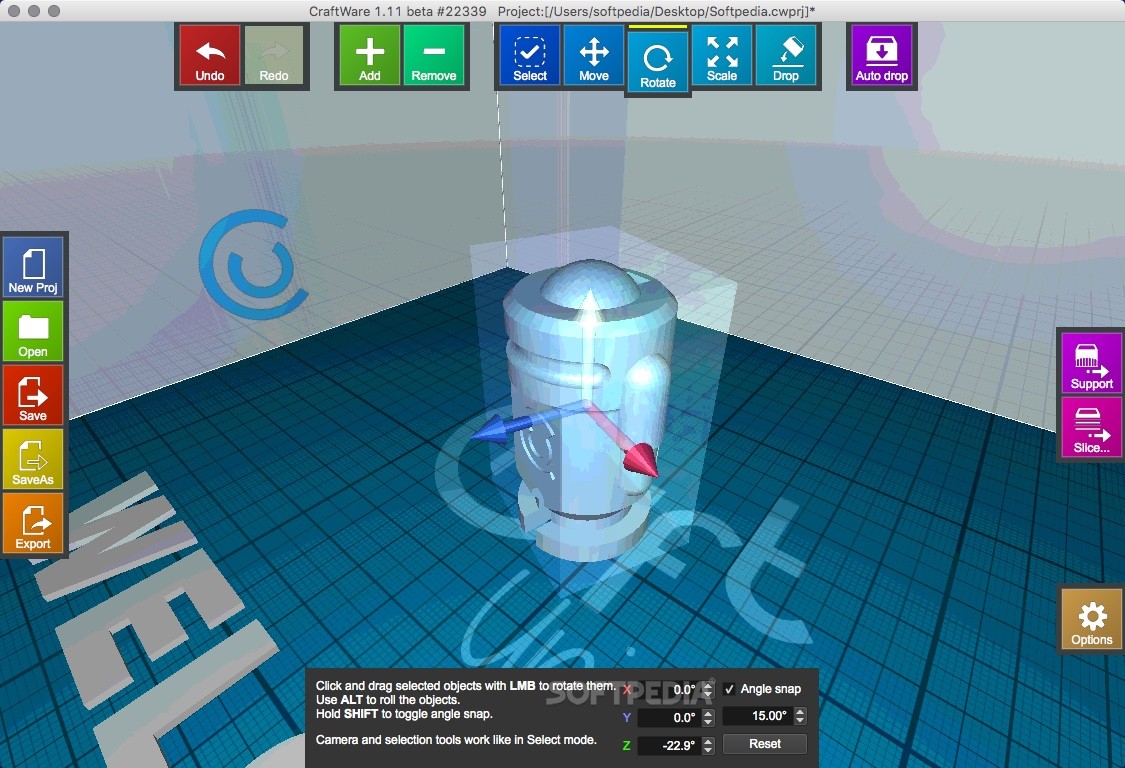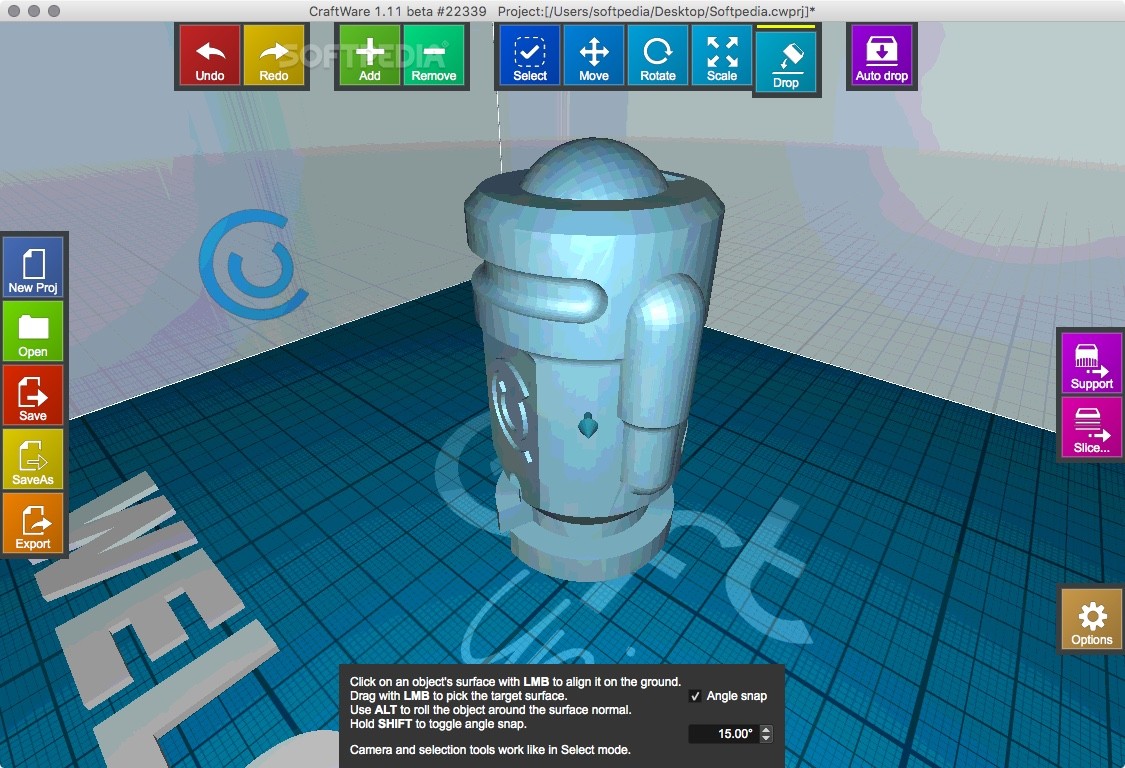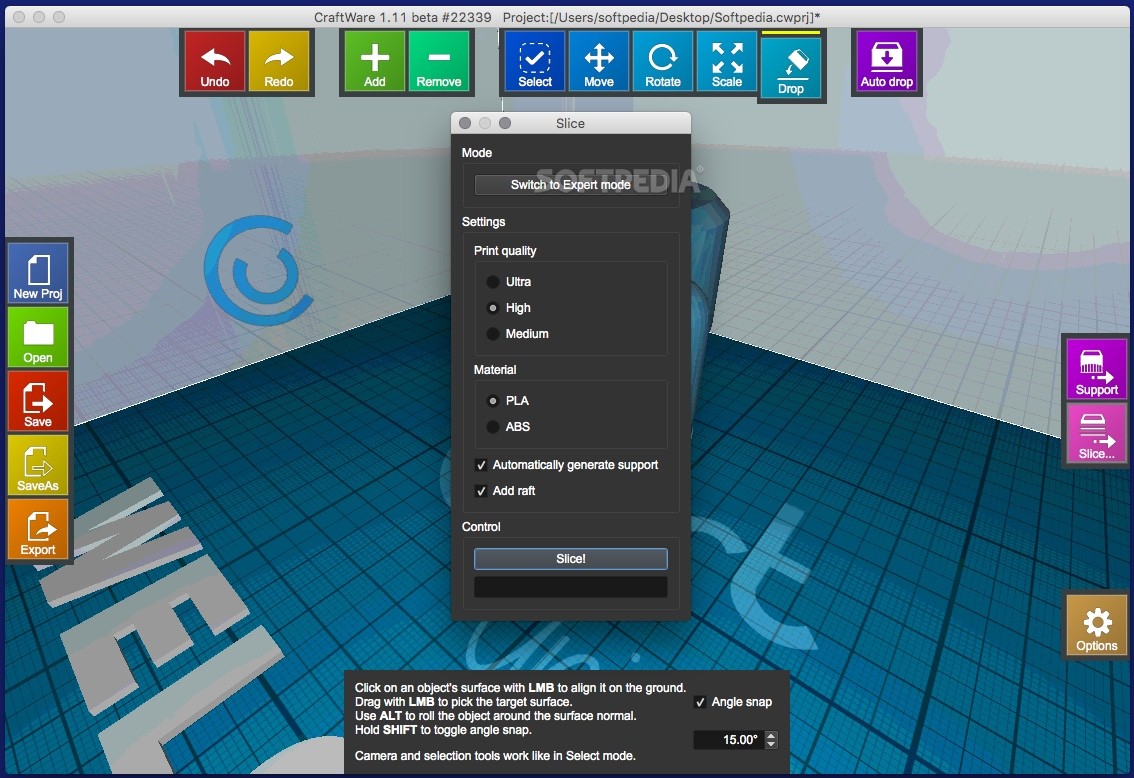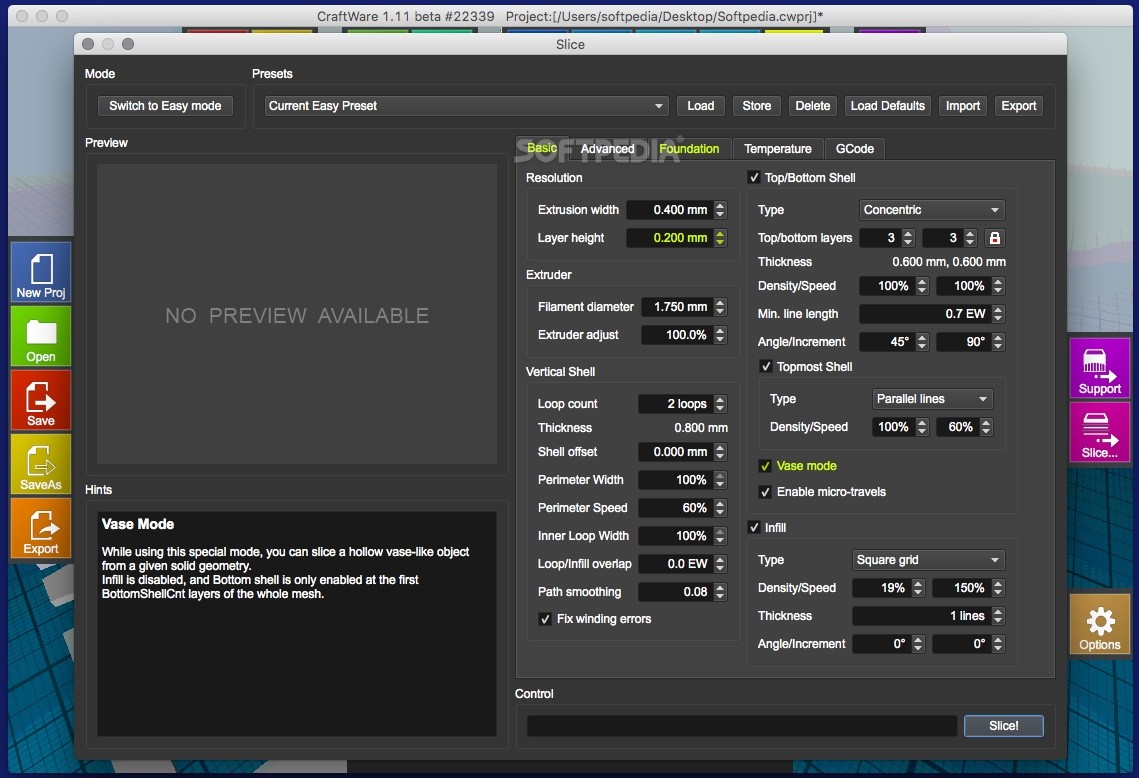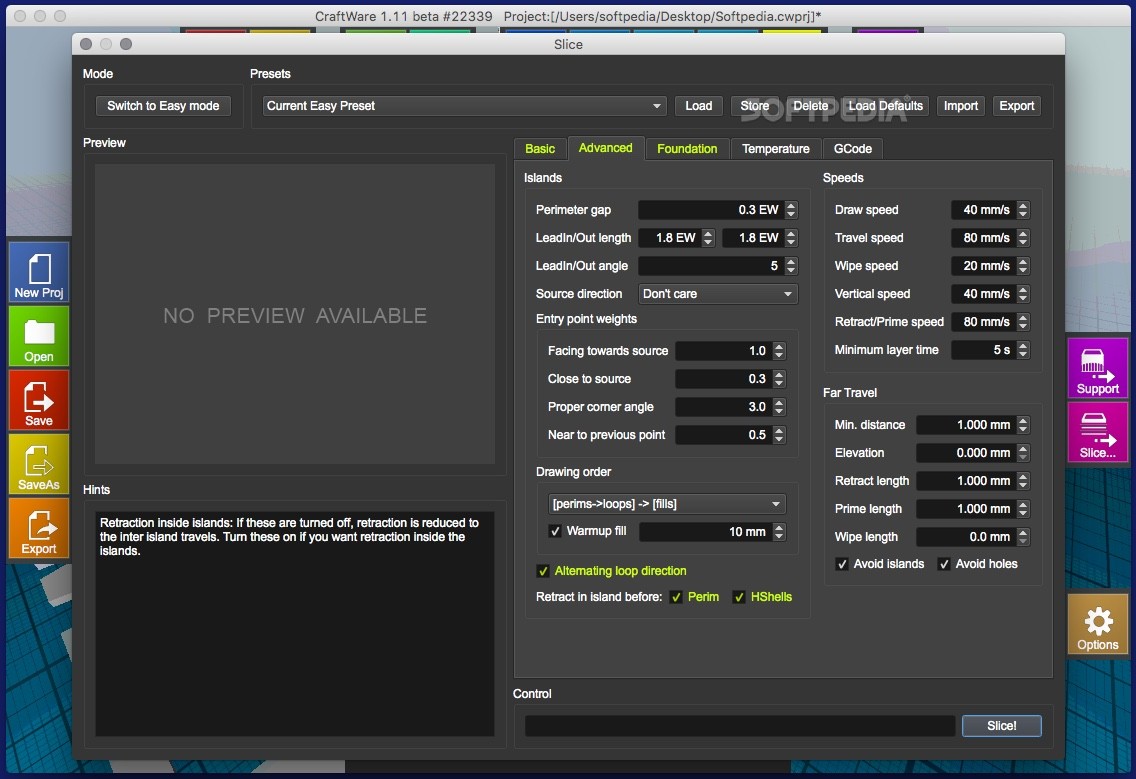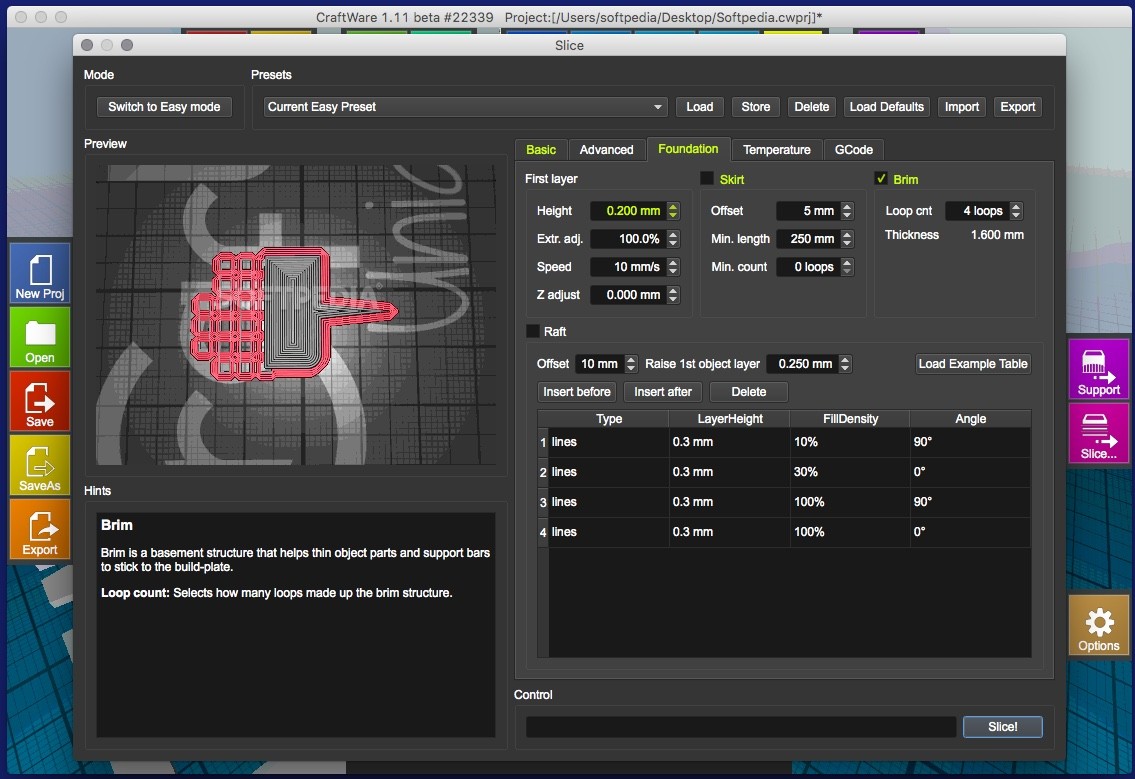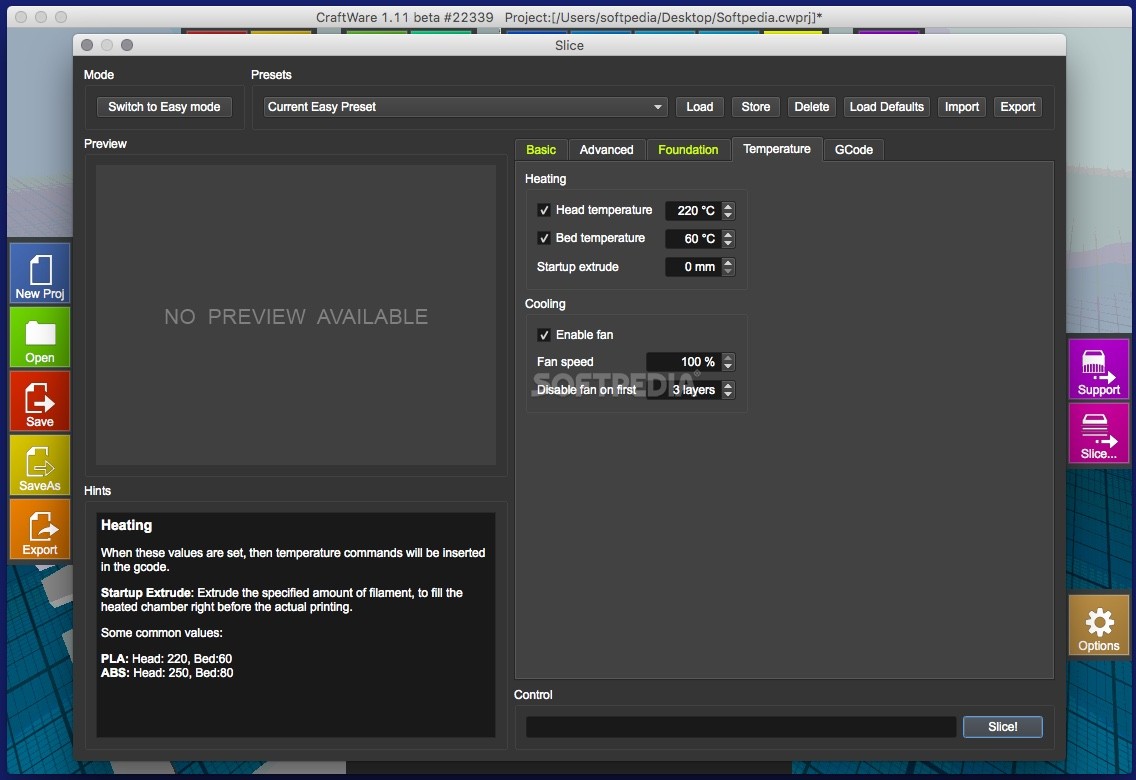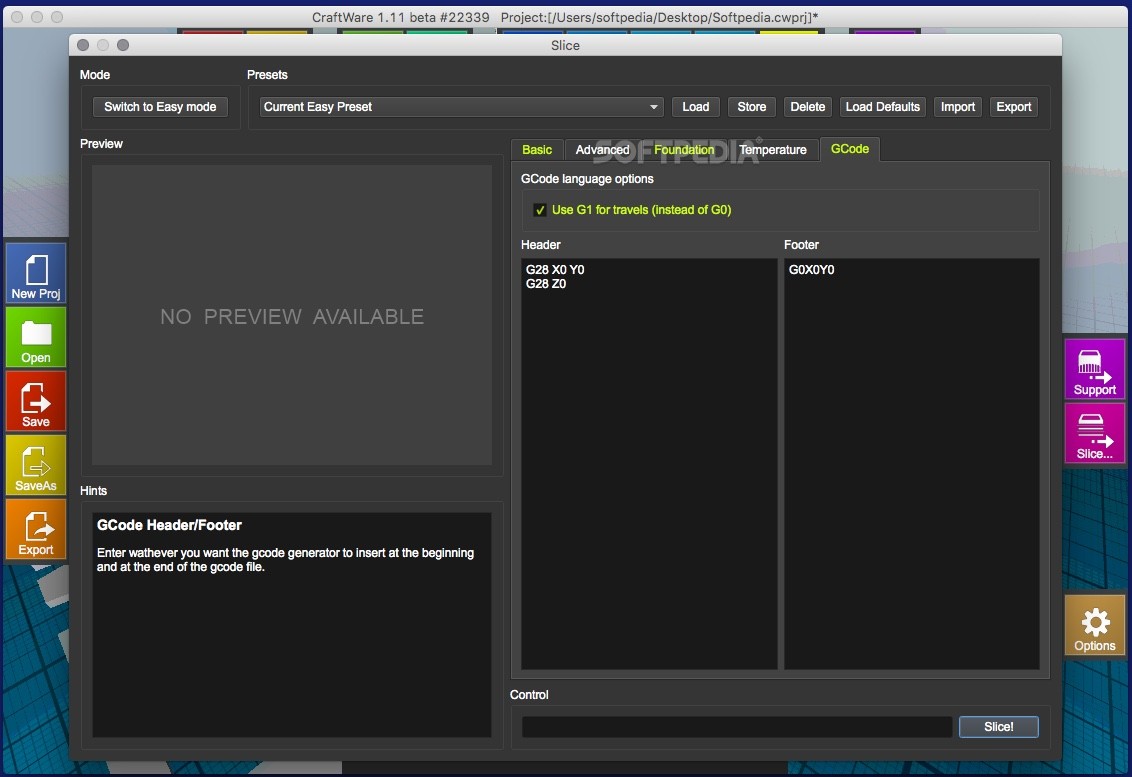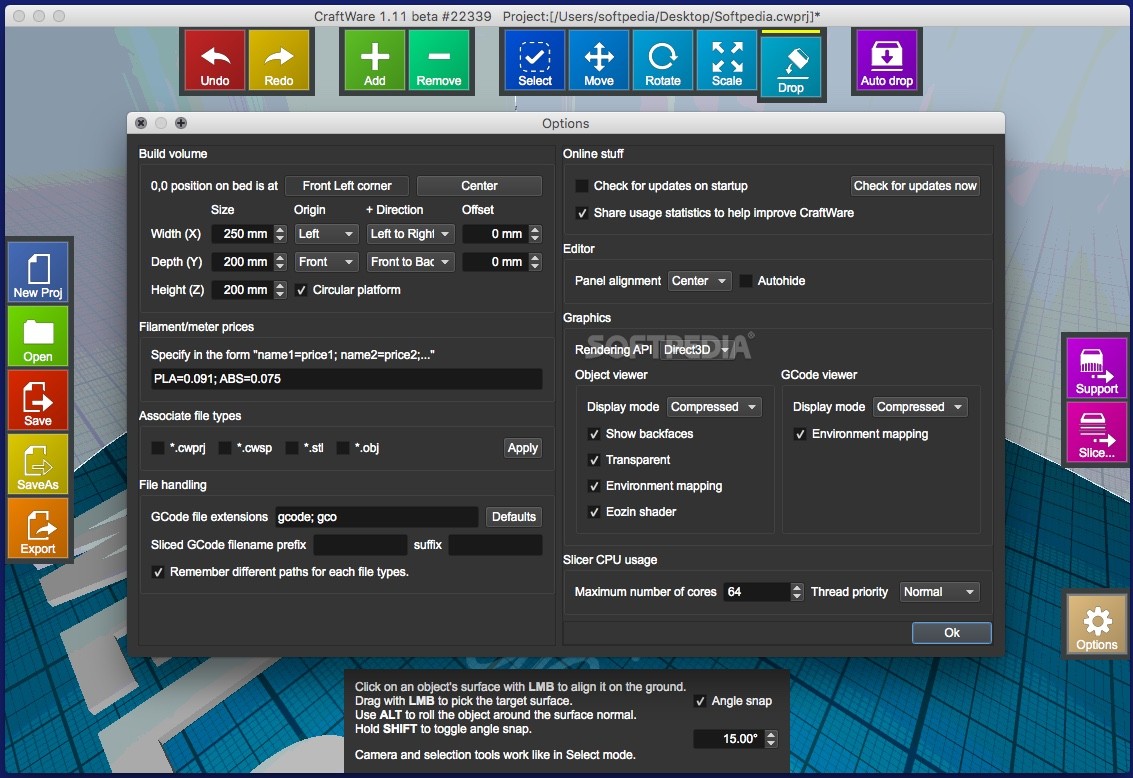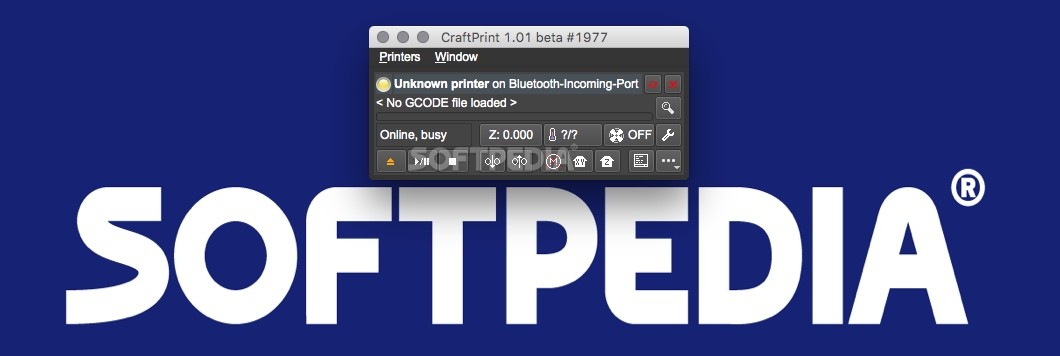Description
CraftWare
CraftWare is a super handy tool that helps you convert digital 3D objects into the GCODE format, which is what most 3D printers need. If you're into 3D printing, this software is a must-have!
Easy Slicing and Management
The main thing CraftWare does is generate slices for your prints. But that's not all! It's also great for managing your projects. You can visualize your builds and figure out the best support structures to use. Plus, it helps you spot and fix any design problems before printing.
Importing Models Made Simple
You can easily import models saved as STL or OBJ files into CraftWare. The cool part? You can open multiple files at once and move them around on the build platform just like you want!
Control Your Design
Want to scale or rotate your models? No problem! CraftWare gives you simple controls that let you tweak each axis separately, so you can get everything just right.
Create Optimal Support Structures
If you're worried about support bars, CraftWare has got your back! You can either draw them by hand or let the software create them automatically. Once you've set everything up the way you like it, it's time to slice those objects!
Slicing Made Easy
You have options here! You can use an existing preset for slicing or customize your settings. There’s even an easy mode where you pick print quality and material without any hassle. For those who want to dive deeper, an expert mode lets you adjust tons of parameters.
Inspect Your Model Layer by Layer
After slicing, take a closer look at your model layer-by-layer to check for any flaws before printing. This way, you'll catch anything that might mess up your final product.
Load GCODE from Other Apps
If you've got GCODE files made with other programs, no worries! You can load and analyze those in CraftWare too.
Print with Ease Using CraftPrint Tool
The downloadable package also comes with CraftPrint, a tool that connects to supported devices so you can print using the GCODE files you've created.
User-Friendly Interface
CraftWare is super user-friendly! Its layout makes sense and most features are pretty self-explanatory—perfect if you're new to 3D modeling and printing.
CraftWare
This well-designed tool will help you convert digital 3D objects into GCODE format while preparing them for printing and letting you analyze models with ease!
User Reviews for CraftWare FOR MAC 1
-
for CraftWare FOR MAC
CraftWare is a well-designed tool for converting digital 3D objects to GCODE, suitable for beginners and experts alike.