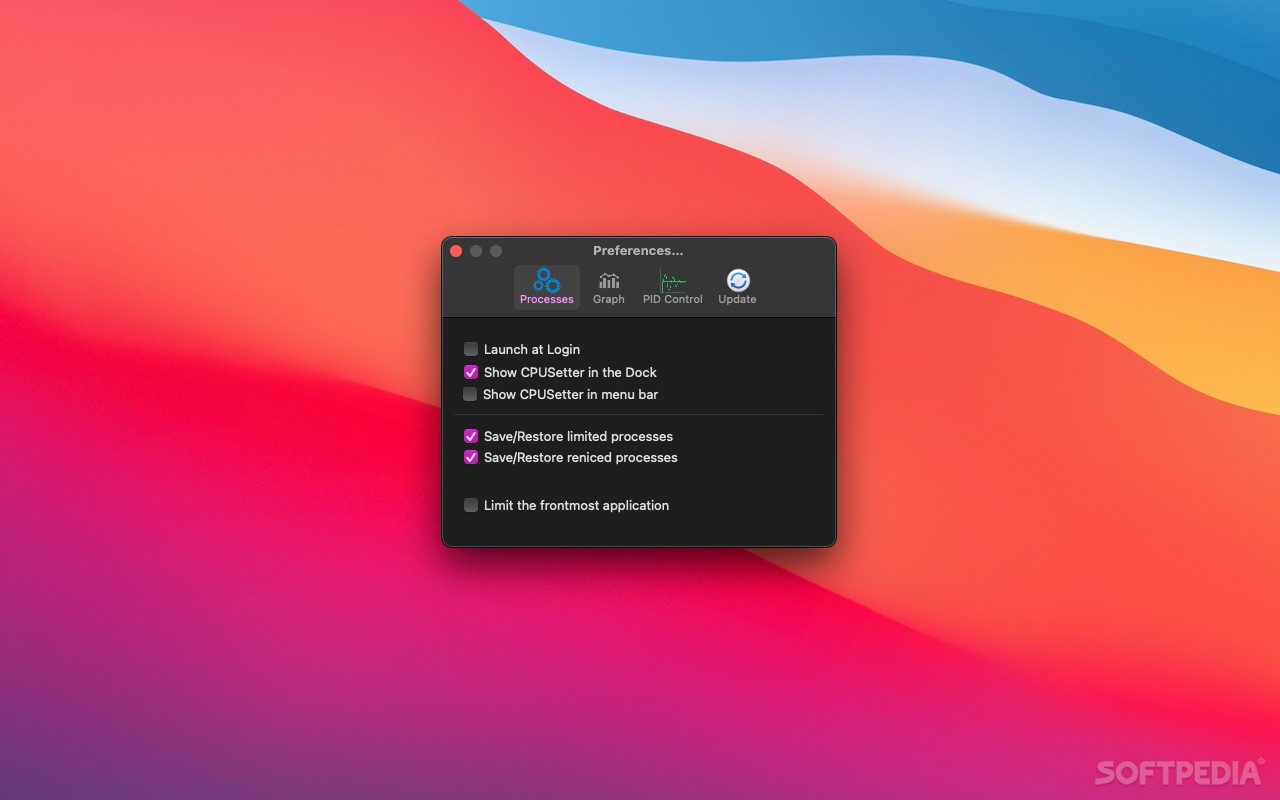Description
CPUSetter
CPUSetter is a handy tool for macOS that gives you more control over your Mac's processor. While macOS does a decent job of managing resources, there are times when you might want to tweak things yourself. If you're someone who likes having a bit more say in how your CPU works, this app can be pretty interesting.
Control Your Processor Cores
This app allows you to set how many processor cores are active at any moment. You can also enable or disable hyperthreading and process throttling. Plus, if you want to keep certain processes from using too much CPU power, you can set custom restrictions just for them.
Why Adjust CPU Settings?
With CPUSetter, you can reduce the number of active CPU cores. Normally, it’s best to let your system handle this on its own, but there are cases where adjusting it manually could help your performance.
Performance Tweaks
You also have the option to turn off hyperthreading and process throttling. Just keep in mind that these changes will affect performance! Make sure you really need to do this before flipping those switches. The app lets you set these preferences differently for when your laptop is plugged in versus running on battery.
Process Manager Features
The built-in process manager lets you change how much of the system’s resources each app can use and even adjust their priority levels. But be careful—if you're not cautious, you might make some applications freeze up or crash!
Monitor Your System
There’s also a basic system monitor that helps track how your hardware is doing while you're adjusting CPU settings. It’s straightforward and gives you all the info you need without being complicated.
Who Needs CPUSetter?
If you're an everyday user, chances are you won’t find much need for CPUSetter unless you're trying hard to save battery life on your laptop. But if you've found yourself in a situation where lowering the number of active CPU cores or turning off hyperthreading would help, then this tool could be just what you need! For more info and to download, check out our software directory!
User Reviews for CPUSetter FOR MAC 7
-
for CPUSetter FOR MAC
CPUSetter FOR MAC allows precise control over processor usage. Useful for scenarios requiring manual CPU tweaking. Keep an eye on resource allocation.
-
for CPUSetter FOR MAC
CPUSetter is a game changer! It gives me the control I need over my Mac's performance. Highly recommend!
-
for CPUSetter FOR MAC
Fantastic app! The ability to tweak CPU usage and monitor processes is so useful. 5 stars for sure!
-
for CPUSetter FOR MAC
Absolutely love CPUSetter! It allows me to manage my resources effectively, especially on battery mode.
-
for CPUSetter FOR MAC
This app is amazing for those who want more control over their Mac's CPU. Very intuitive and helpful!
-
for CPUSetter FOR MAC
CPUSetter has made a noticeable difference in my Mac's performance. Easy to use with great features!
-
for CPUSetter FOR MAC
A must-have tool for any power user! CPUSetter lets you customize your experience perfectly. Five stars!