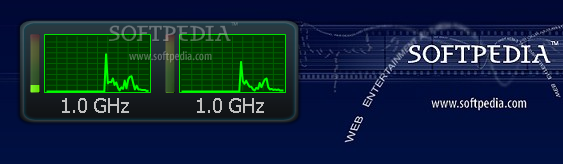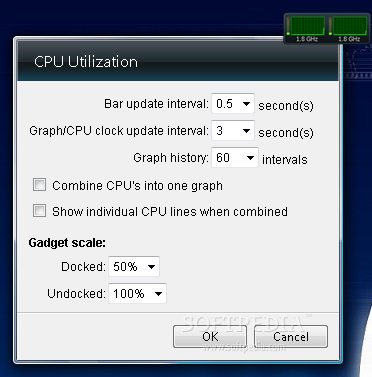Description
CPU Utilization
CPU Utilization is a handy little tool that helps you keep an eye on how much strain your computer is under. If your computer tends to freeze up because too many apps are running, this software can be a lifesaver!
Easy-to-Use Interface
The app has a clean and simple interface, which makes it super easy to navigate. You won’t need a manual to figure it out!
Monitor CPU Usage Effortlessly
This nifty gadget lets you track CPU usage right from your desktop. Not only does it show you the exact numbers, but it also gives you a cool graphical display that highlights all the ups and downs of your CPU’s performance.
Customizable Settings for Better Monitoring
You can tweak several settings in this small tool. For example, you can adjust how often the bar updates—setting it to refresh every few seconds gives you a more active view of what’s going on.
Flexible Update Intervals
Plus, you have control over the CPU clock update interval and how often the graph history is saved. If you’ve got multiple CPUs, no worries! You can combine them into one graph and see individual lines for each CPU.
Adjustable Size and Position
The size of the gadget is adjustable too! Like other widgets, you can easily move its frame around to any spot on your screen that works best for you.
A Great Tool for Everyone
In summary, CPU Utilization is a fantastic tool that’s great to have on hand. Even if you're not tech-savvy, its intuitive design makes it simple to use and understand!
User Reviews for CPU Utilization 1
-
for CPU Utilization
CPU Utilization is a handy tool for monitoring CPU usage. The simple interface and customizable settings make it user-friendly.