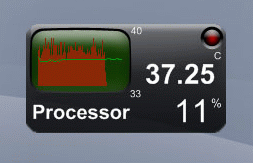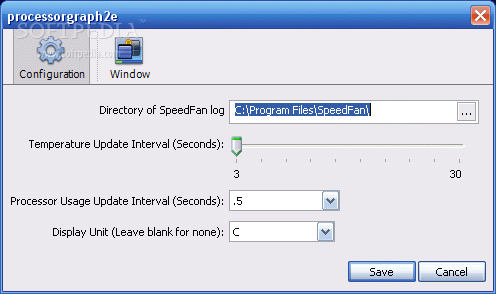Description
CPU Graph
CPU Graph is a handy little gadget made for the Yahoo! Widget Engine. It sits right on your desktop and shows you the current CPU level and processor temperature. This cool info comes from SpeedFan, which keeps track of all the important numbers for you.
Easy to Use Interface
The interface is simple and clean. You’ll see a small frame that displays the temperature in Celsius and the CPU usage as a percentage. There's even a graphical representation to make it easy to read at a glance!
Customizable Settings
You can tweak things in the Widget Preferences area. Want to change the default SpeedFan log file? You got it! You can also adjust how often it refreshes the temperature and processor usage, measured in seconds. Plus, you can change how it displays those numbers.
Advanced Options with Yahoo! Widget Engine
Thanks to its built-in Yahoo! Widget Engine features, you can keep this frame on top of other windows or send it below them. You can choose to ignore mouse events so that it doesn’t get in your way, or set its opacity anywhere between 20% and 100%. Pretty neat, right?
Light on Resources
This little tool won’t slow down your computer either! It uses very little CPU and RAM while still being super responsive. During our tests, we didn’t encounter any error dialogs, crashes, or freezing issues at all.
User-Friendly for Everyone
If you’re new to tech or a pro, CPU Graph is designed for everyone. Its intuitive layout makes it easy for all types of users to get the info they need without any hassle.
User Reviews for CPU Graph 1
-
for CPU Graph
CPU Graph provides accurate CPU and temperature data with minimal system resource usage. Its intuitive layout caters to all users.